If you want to know what Shipt is or if you need to know how to cancel Shipt orders in 2023, read through this handy guide.
Frequently Asked Questions About Cancelling Shipt Orders
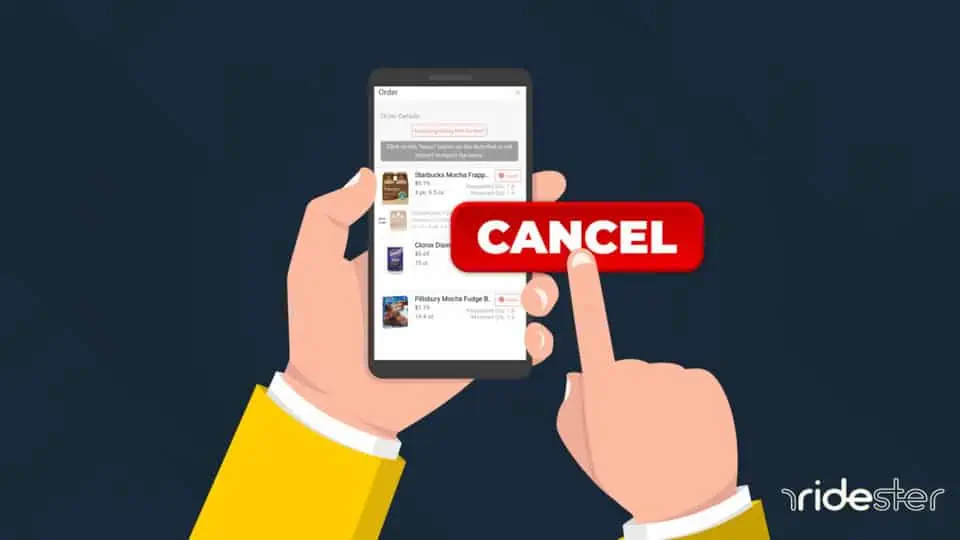
Once My Order Is Placed, Can I Change or Cancel My Shipt Order?
Shipt allows you to change or cancel your order through their website or app as long as the Shipt shopper has not started shopping and your pickup window is at least 1 hour away.
How Easy Is It To Cancel Shipt?
Canceling an order with Shipt can be easy if you know the process.
Shipt provides you with multiple ways to cancel or change your order, including their app, website, and talking with a customer service representative.
Why Do People Want To Cancel Shipt?
Some customers may want to cancel their Shipt order if the original item they requested is out-of-stock.
Customers may cancel their order if delivery times are too long or if they no longer want the ordered items.
How To Cancel a Shipt Order
Canceling or changing a Shipt order is easy to do.
Read through the different options below to find out more.
Option 1: Cancel Shipt Order Through the Website
As long as your order’s scheduled pickup time is more than an hour away, you can cancel it on Shipt’s website.
To do so, follow these steps:
- Go to Shipt.com and locate the “Account” link on the top right corner of the page.
- Sign in and choose “Order History” from the drop-down menu.
- Click on “View details” on the order you need to cancel.
- Scroll to the bottom of the order page and select the “Cancel Order” button.
Option 2: Cancel Shipt Order With the App
If your scheduled pickup is still at least an hour away, you can cancel your order using the Shipt app.
Follow the steps below:
- Go to “Your Orders.”
- Select the order that you need to cancel.
- Scroll down to the bottom of the order page.
- Choose the red button that is marked “Cancel This Order.”
Keep in mind that if your pickup time is less than an hour away, or if the Shipt Shopper has already begun to shop your order, then you will need to contact Shipt customer service to have them cancel the order.
Shipt offers live support team chat on their website, or you can email or call them to get their help with canceling your order.
How To Cancel Your Shipt Membership or Free Trial
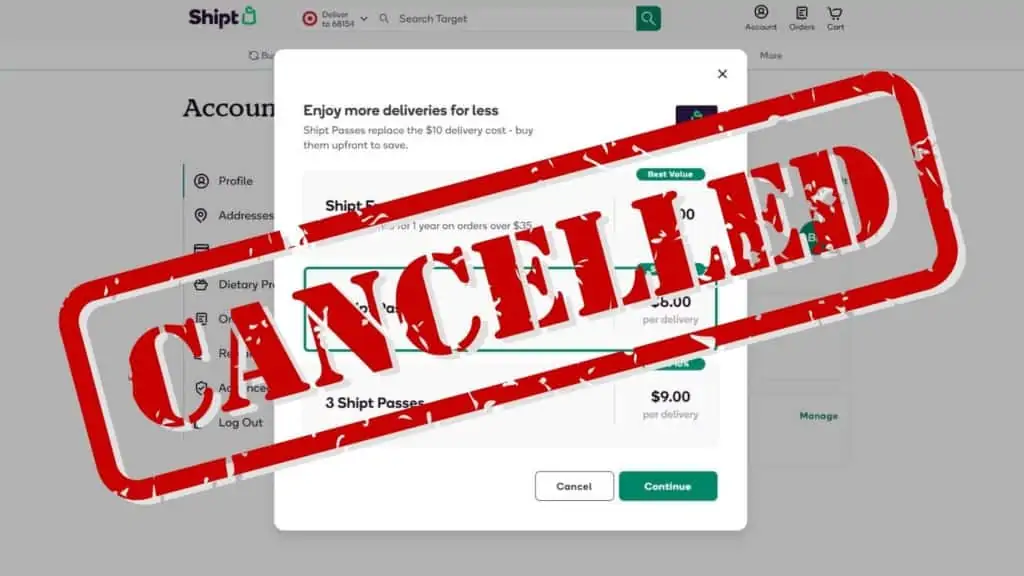
If you would rather cancel your entire Shipt membership or a free trial instead of canceling a single order, that is also possible.
Check out the guidelines below to learn how.
How Long Does It Take To Cancel a Shipt Membership?
Canceling your membership can take some time.
How long will depend on a few factors, such as call wait times and how emphatic you are when speaking with a customer service rep.
The fastest way to cancel is probably the live chat or via phone.
You may have to wait a while if all the representatives are busy, but once you get in touch with a person, state your desires clearly, and it shouldn’t take long for the representative to help you.
The slowest way is definitely through email.
The back and forth communication will take longer, so be sure that you are very clear in your initial email and provide as much information as possible to avoid unnecessary delays.
Tips To Keep In Mind When Canceling Shipt Memberships
Here are a few tips to remember if you decide to cancel your membership with Shipt.
1. You Can Contact Shipt Customer Service
You can contact Shipt customer service via email, phone, or live chat for assistance canceling your membership.
2. Shipt Will Prorate Your Membership Cost
Shipt prorates your membership, so if you are thinking about canceling, be sure that you get the unused portion of your membership refunded.
3. Don’t Give In
No matter how you choose to communicate your desire to cancel your membership, a Shipt team member will want to try to convince you to stay.
Be very clear and straightforward with your demand to have your membership canceled.
4. Check Your Bank Account
Finally, remember to check your bank or credit card account after what would have been your next renewal date.
If an error has occurred and your membership is still active, you want to correct the problem quickly before additional expenses start to add up.
What Is Shipt’s Refund Policy?
Shipt’s refund policy states that if an item is missing, damaged, or wrong, you can request a refund within seven days.
If you wait longer than seven days, you can try to argue your case, but you are not sure to get your money back.

How Do I Return a Product I Ordered Through Pickup?
Returning a product you previously picked up is a straightforward process on the Shipt app.
- Open your app and go to “Your Orders.”
- Find the order with the item you need to return.
- Select “Any feedback on items?”
- Choose “Issue” for the item.
- Select the reason for the return and leave a note if you want to.
You will receive a follow-up email from Shipt’s support team about how to complete your return.
Why Was My Shipt Order Canceled?
Suppose you are a shopper and you see that Shipt canceled an order.
There could be a few reasons why, including technology issues related to the app or website and overly long delivery windows that are getting pushed too far back.
However, the most common reason is that a customer has chosen to cancel the order, either because an item was out-of-stock, taking too long, or for some other reason.

Does Shipt Deactivate Shoppers?
Yes, Shipt says they have written agreements with all Shipt Shoppers that outline the possible scenarios for a shopper being deactivated.
These scenarios include things like consistent performance issues and unlawful behaviors.
Can I Get Reactivated With Shipt?
Yes! If you are a former Shipt Everyday subscription member who previously canceled your subscription, it’s possible to have it reactivated.
To reactivate your Shipt Everyday account, you can go to your Account page.
You can also create an order, select the Shipt Everyday option, and enter your payment method to reactivate your subscription.
Wrapping Up
Canceling an order from Shipt can be confusing if you’ve never done it before.
This guide provides the answers you need to make the process simple.
Shipt’s policy allows you to cancel your order as long as the shopper hasn’t begun shopping and it’s not within one hour of the pickup/delivery time.
Remember, you can use Shipt’s app or their website to cancel an order, and if you run into trouble, contact Shipt’s support team through live chat, email, or phone.






