Key Takeaways
- Curb modernizes taxi service, allowing app-based bookings and digital payments.
- The app provides a step-by-step guide for easy app setup and ride booking.
- It offers Ride Now and Ride Later options for immediate or scheduled taxi services.
- Riders can make in-ride payments via the app for taxis equipped with Curb system.
What Is Curb?
As a way to level the playground for cabs, Curb is an application that helps you book a taxi in seconds and pay your fee with a credit card — because who carries cash nowadays anyway?
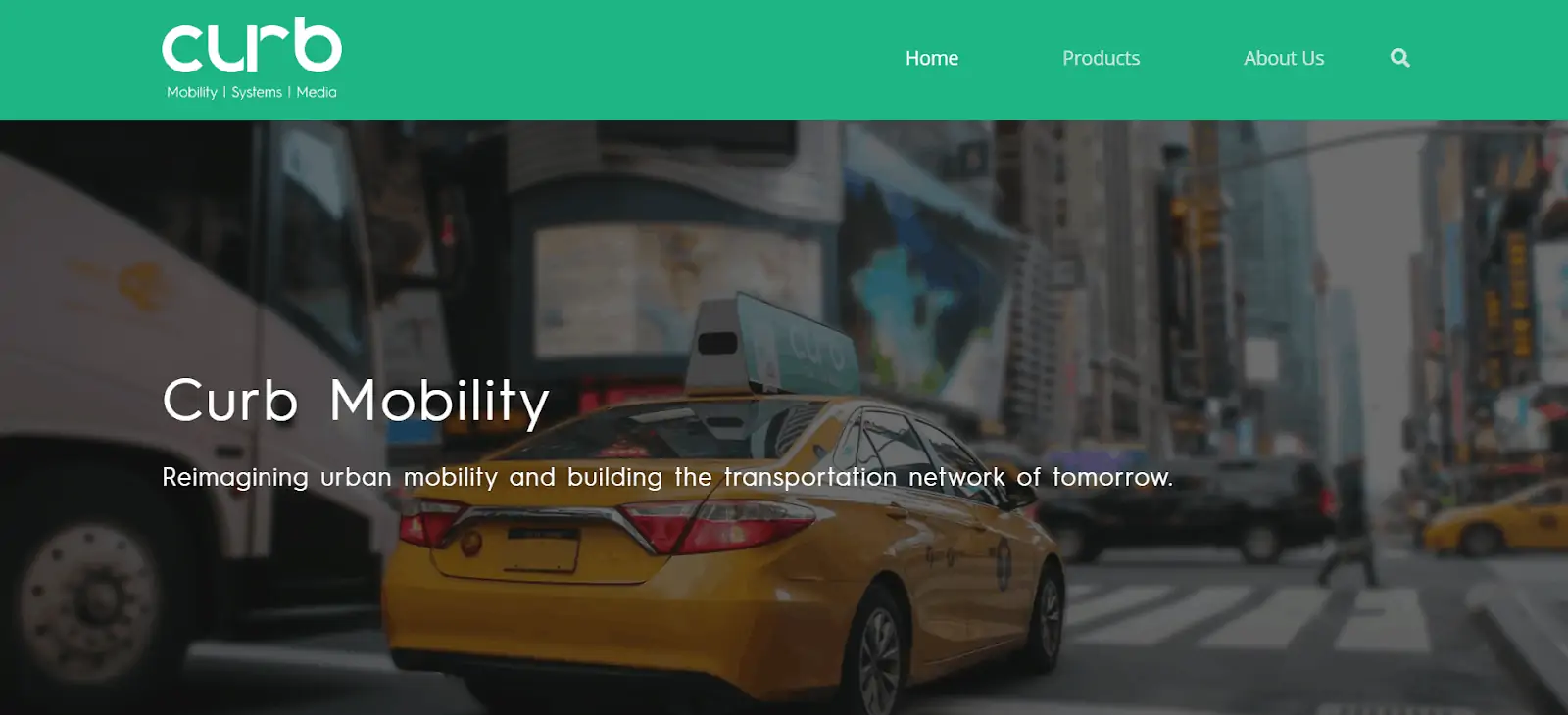
The idea started with equipping New York taxis with credit card devices to allow easier payment for the passengers. Then, the company Curb Mobility LLC grew into the app-based ride-booking market.
They’ve created Curb to be a mobile solution for your local taxi. Now, instead of hopping into a stranger’s personal car, you could easily hail a cab by pressing a button.
Since Curb is one of the first apps of its kind, many people are eager to try it out. In just one year, the app has seen a 300% increase in the number of active users.
As of today, they have over 100,000 certified drivers registered on the app. This alone would do wonders for the taxi industry.
So how do we use the app? Here’s a detailed step-by-step guide on how to use the app and easily book a ride at any time.
Setting Up the App
To start hailing a taxi the modern way, you’ll first need to grab your smartphone and head to wherever you get your apps. Download Curb on your iPhone or Android then follow this step-by-step guide to help you set up your new account.
Detailed Step-by-Step Guide to the Sign-Up Process
Step 1: After installing the app on your phone, open it and allow it to use your location whenever you use it.
You’ll also be asked to provide phone access. So, allow the app to access your phone to verify your number.
Step 2: When you finish the permission section, you’ll reach the Home screen. Look for a “Sign Up” button and tap on it.

Step 3: Now, it’s time to fill in your information. Enter your first name, last name, currently available mobile phone number, active email, and the password you’ll use for the app.
After filling in all the slots, tap on “Sign up”
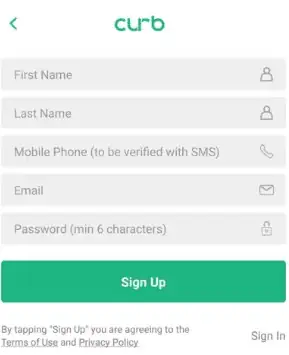
Step 4: You should now receive a text message from Curb to verify your phone number.
Text that number back with only the word “Curb.” Once you do, you’ll receive another text confirming that your phone number has been verified.
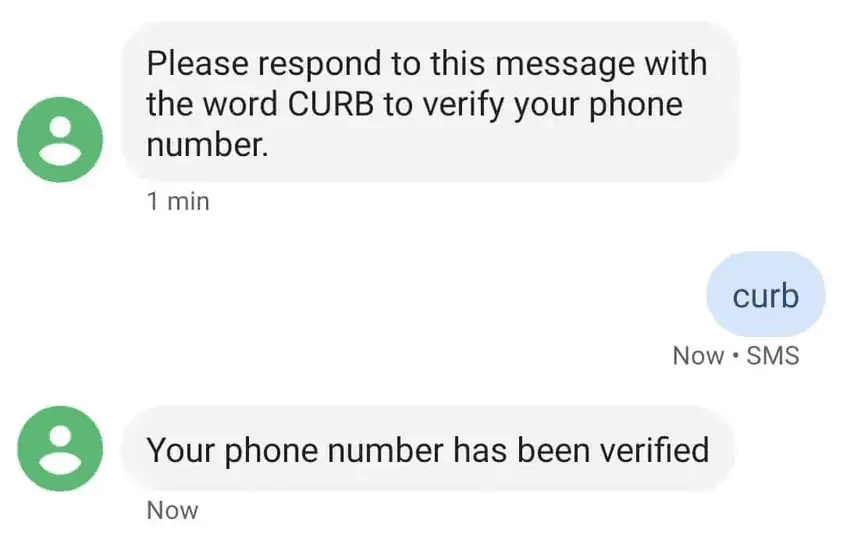
Step 5: Skim through the Terms of Service and then check below that you’ve read and agree to the stated terms.
Then, tap on the Accept button.
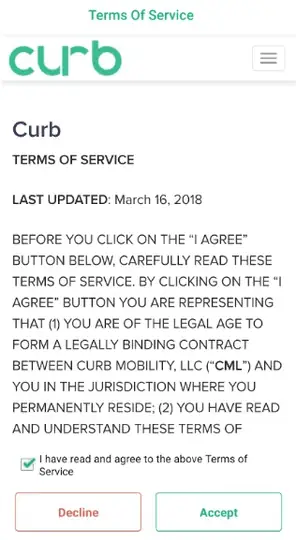
Step 6: The final step is to add your preferred payment method. Whether you prefer to use a credit card or a PayPal account, enter your card or PayPal account details and save it. You’ll be ready to get on your first Curb ride.
Booking a Ride
On the home page, you’ll find two options to book your next ride: Ride Now and Ride Later. As the names imply, Ride Now is a feature where you book the nearest taxi around you.
Alternatively, Ride Later allows you to book a taxi for the next day. You can request a ride in advance for up to 24 hours.
This option requires that you input the date and time you need your taxi to pick you up before you’re redirected to the map page.
Otherwise, if you choose Ride Now, you’ll be redirected straight to the map screen to enter your pick-up location.
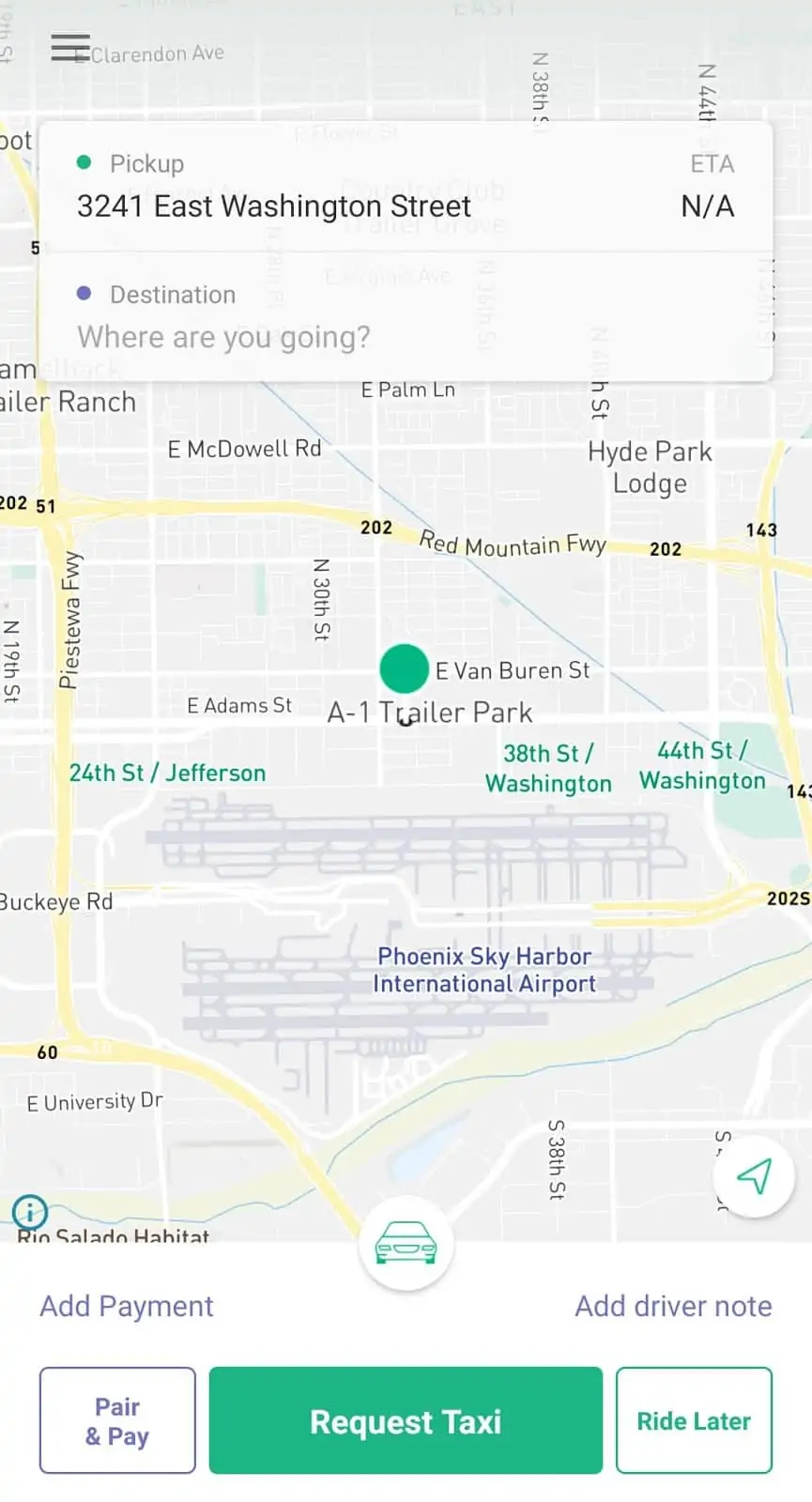
You could either type in the address or move around the map with your finger to drop a pin at your exact location.
Make sure it’s as accurate as possible to avoid any confusion or wasted time explaining where you are to the taxi driver.
After choosing your pick-up location, enter the exact location of your destination to get an accurate estimation of your fee.
Once you finish this step, complete your request by tapping “Request Taxi” or “Schedule Taxi” — depending on whether you want your ride now or later.
During the Ride
What if you’ve already hopped in a cab, but don’t want to pay in cash?
All you need to do is go to the Curb app and tap “Pair & Pay.” This option allows you to connect to the cab you’re already in and pay the driver with your credit card or PayPal.
You do so by typing in the seven-digit code written on the backseat of your cab.
Once you enter that code, you’ll automatically connect to your Curb account, and the ride’s fare will be charged to your chosen payment method. It’s that easy!
However, this option only works on taxis that support Curb’s system. If you’re not in a Curb taxi, you won’t be able to connect your Curb account to that specific taxi.
Payment and Pricing
One of the best features of Curb is that your ride’s price won’t differ much from the regular fare you’d pay in your city when you jump in a taxi off the street.
Even when there’s a higher demand for drivers, you won’t find a surge pricing on Curb.
Extra Fees:
When you book and pay for a ride through Curb, you’ll be charged based on the current rates of where you’re located, with an additional service fee of a flat 1.95 dollars.
It doesn’t matter whether you’re taking a ride around the corner or to the other end of the city.
As for the Ride Later feature, you’ll be charged an extra fee of 3 dollars, along with the regular service fee of 1.95 dollars.
These fees help the application maintain its technology and develop new solutions while keeping the majority of the fare for the driver.
Cancellation Fee:
If you match with a driver for 30 seconds or more, but then decide to cancel the ride, you’ll be charged a cancellation fee of 3 dollars.
So if you don’t like the option you’re matched with, make sure to cancel your trip right away to avoid being charged with any extra money.
Tips:
Although this won’t be mentioned in your estimated fare, we recommend you tip your driver 15-20% of your overall fare. You could either tip them in cash or through the app without extra charges.
Accessibility and Coverage
As of today, Curb is available in over 30 cities in the US.
These cities include Boston, California, New York City, North Carolina, Pittsburgh, San Francisco, Washington D.C., and many more.
However, some features are only available in certain cities. For example, the Pair & Pay feature is only available in Boston, Las Vegas, Miami, New York City, and Philadelphia.
Another example of the limited features is the Ride Later feature. For now, only the people of New York City can book a ride in advance.
As for the other cities, you could only use the Ride Now feature whenever you needed a taxi on the spot.
User Support and Resources
If you ever run into an issue while using the app, you could always email them at cs@gocurb.com for System support.
However, if there’s anything wrong with your ride, reach out to Curb’s Rider App support team at support@gocurb.com
If you forgot something in the back of a taxi while riding with Curb, there’s no need to worry. Curb has a designated customer support line for these incidents.
All you need to do is email them at lostandfound@gocurb.com and they’ll help you find your missing item right away.
Frequently Asked Questions
Can I Change or Cancel My Ride?
If you need to change anything about your ride, like the location of your destination or pick-up spot, you’ll need to cancel your ride and rebook a new one.
As for canceling your ride, you have a chance to cancel your ride within 30 seconds of matching with a driver without any cancellation charges.
You’ll find the Cancel button in the top right corner of your screen.
What Are Temporary Pre-Authorization Holds?
When you book a ride, the app places a temporary hold on the amount of the ride’s fare on your payment method. That way, the company would ensure that there are enough funds to cover the cost of your ride.
However, this is only a temporary hold, not a charge.
So if you decide to cancel your ride, the company removes that hold and your money goes back to your card within 3-5 business days — depending on your bank or credit card company’s policy.
How Much Does Curb Cost?
The cost of a taxi ride using the Curb app includes the city’s current taxi rates plus a $1.95 service fee. In NYC, an additional $3 fee applies for the Ride Later feature.
A $3 cancellation fee is charged if you cancel after being matched with a driver for over 30 seconds. Tipping, typically 15%, is expected but incurs no extra charge through Curb. Prices shown in the app are estimates, as taxis are metered.
Wrapping Up
After being surpassed by Uber and Lyft, traditional taxis are back in the game.
Now that you can hail a taxi as easily as you book an Uber, many people are now enjoying their rides with professional drivers instead of hopping into someone’s personal car.
With only a few dollars extra on the taxi’s regular rate, you’ll get all the benefits of any transportation app, minus the surge prices during rush hour.
You’ll also be able to hail a taxi whenever you need it with the Ride Now feature and book a taxi in advance with the Ride Later feature.
Even if you’re already in a taxi, you could connect to any Curb cab on the go and charge your fare on your card or PayPal account.
Thanks to Curb, the local taxis are only a button away. If you haven’t already downloaded the app, what are you waiting for? Download it now and make your commute easier.
Lucky for taxi drivers, Curb isn’t the only app that’s connecting users to easily booked cab rides.
Read our guide to the Arro taxi app to get the details about an alternate option you have in the United States.






