Key Information
Dual Deletion
Deleting your Uber account also removes your Uber Eats account and vice versa.
Deactivation Timeline
Uber deactivates accounts for 30 days before permanent deletion, allowing for potential reactivation.
Data Removal
All details, including orders, rides, and receipts, are wiped permanently after deletion.
Deletion Process
Accounts can be deleted via the mobile apps or the Uber website with specific step-by-step instructions for both Uber and Uber Eats.
If you’re looking to delete your Uber or Uber Eats accounts, this guide will walk you through the steps to do so. Whether it’s for privacy reasons, to reduce digital clutter, or for any other reason, here’s how you can close your accounts.
Important Note: Before You Begin
Before you delete your Uber account, it’s important to know three things:
- Deletion removes both accounts: Deleting your Uber account will also remove your Uber Eats account. And vice versa.
- Deactivation period: There’s a 30-day deactivation before full deletion. Within this time, reactivation is possible. After 30 days, deletion is permanent.
- Data Deletion: Erasing your account means all your details – including orders, past rides, and receipts – get wiped permanently.
The process for deleting Uber and Uber Eats accounts is nearly identical, with a few subtle differences. So we’ve put together step-by-step tutorials for each so there is no confusion.
How to Delete an Uber Account
Deleting an Uber account is easy, and can be done using one of two methods: through the Uber.com website, or through the Uber rider app.
How to Delete Uber Accounts Using the Uber Rider App
Below, you will learn exactly how to delete your Uber account when using the mobile app.
- Open the Uber rider app.
- Tap “Account” in the bottom navigation bar.
- Tap “Help”.
- Tap “Account”.
- Tap “Account Settings”.
- Tap “Delete my Uber account”.
- Tap “Delete my Uber account” again.
- At this point you will see the accounts tied to this login. If sure, Select “Continue”.
GIF Tutorial:

Video Tutorial:
How to Delete Uber Accounts Using the Uber Website
- Visit https://www.uber.com.
- Log into your account.
- Navigate to the “Help” section.
- Select “Riders” from the list of service options.
- Select “Account”.
- Select “Delete my Uber account”.
- From the list of instructions, select “Delete my Uber account” again.
- Log in once again, using the method of your choice, and proceed.
- At this point you will see the accounts tied to this login. If sure, Select “Continue”.
That’s all there is to it. After that, you will receive an email from Uber confirming the account deletion.
GIF Tutorial:
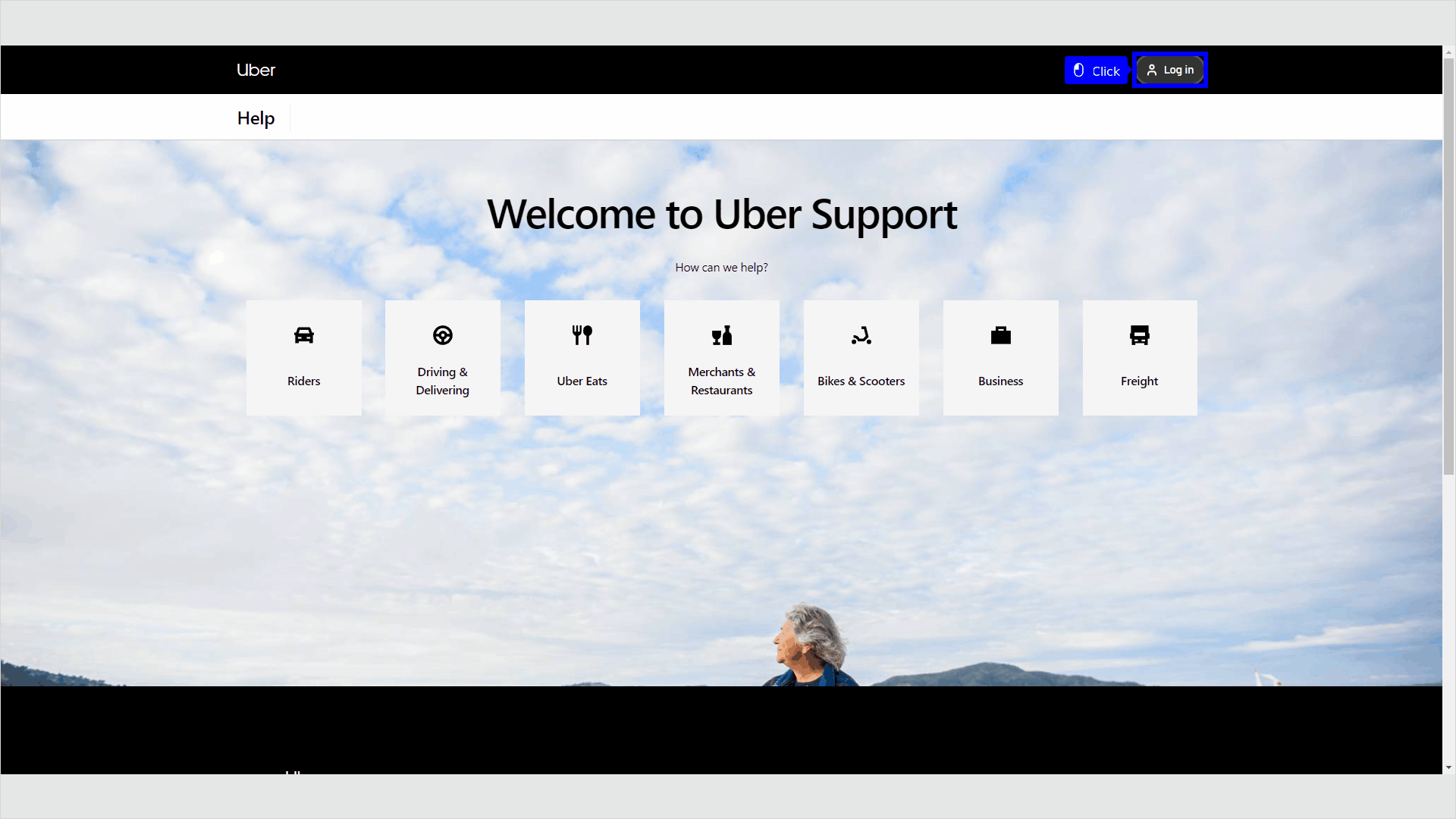
Video Tutorial:
How to Delete an Uber Eats Account
When you’re ready to get rid of this account, follow the instructions below.
How to Delete Uber Eats Accounts Using the Uber Eats App
You can find out how to delete your Uber Eats account by following the steps below.
- Open the Uber Eats app.
- Tap “Account” in the bottom navigation bar.
- Tap “Help”.
- Tap “Account and payments”.
- Tap “Account Settings”.
- Tap “I need help deleting my Uber Eats account”.
- Tap “Delete my Uber account”.
- Log in once again, using the method of your choice, and proceed.
- At this point you will see the accounts tied to this login. If sure, Select “Continue”.
That’s all there is to it. After that, you will receive an email from Uber confirming the account deletion.
GIF Tutorial:
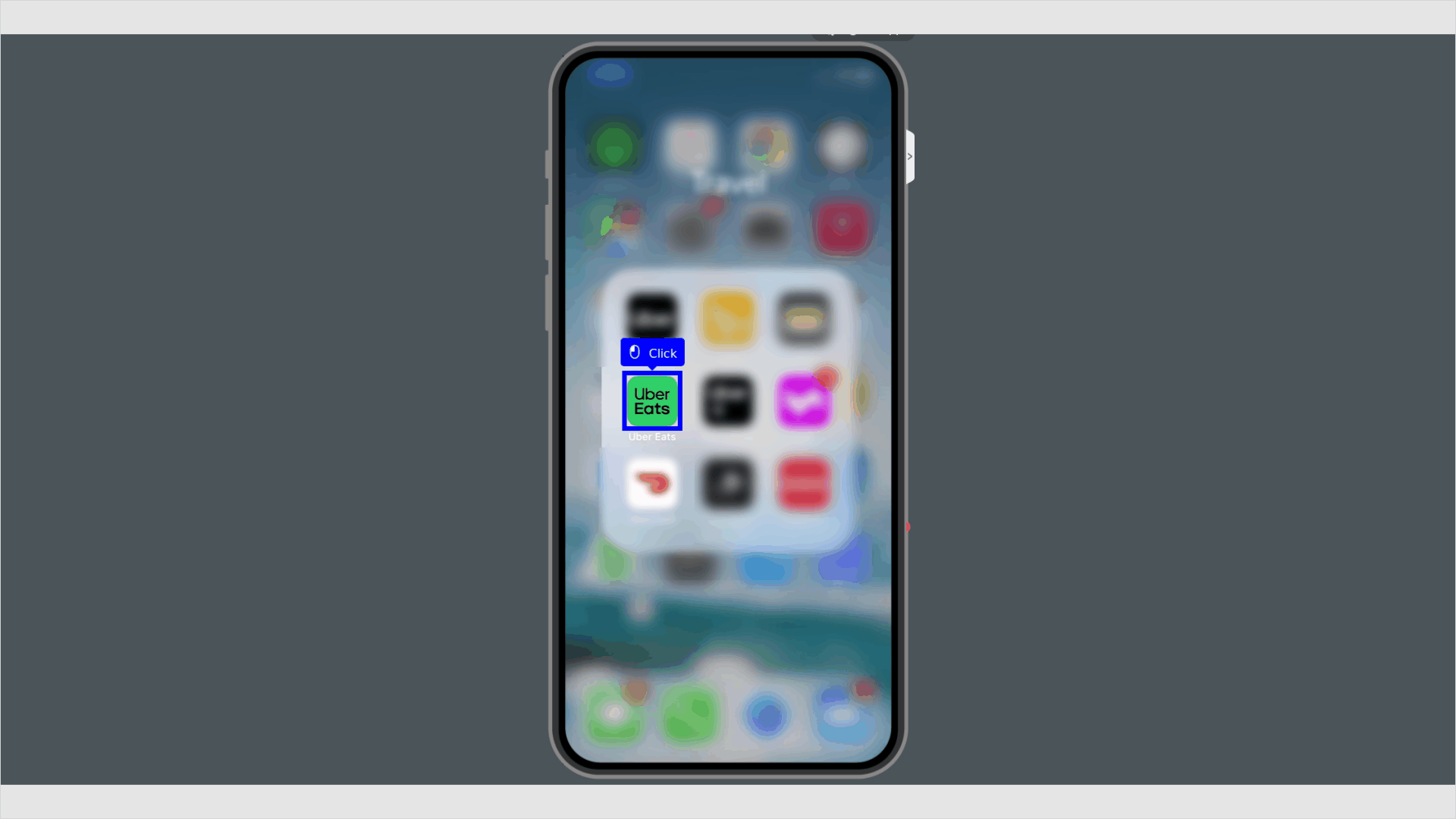
Video Tutorial:
Once you’ve chosen to delete the account, Uber will deactivate it and you will have up to 30 days to reactivate your account in case you change your mind.
If you do decide to reactivate your account within 30 days, all you need to do is enter Uber.com and type in the same username and password.
How to Delete Uber Eats Accounts Using the Uber Website
- Visit https://www.uber.com.
- Log into your account.
- Navigate to the “Help” section.
- Select “Uber Eats” from the list of service options.
- Select “Account”.
- Select “Accounts and payments”.
- Select “Account Settings”.
- Select “I need help deleting my Uber Eats account”.
- From the list of instructions, select “Delete my Uber account”.
- Log in once again, using the method of your choice, and proceed.
- At this point you will see the accounts tied to this login. If sure, Select “Continue”.
That’s all there is to it. After that, you will receive an email from Uber confirming the account deletion.
GIF Tutorial:
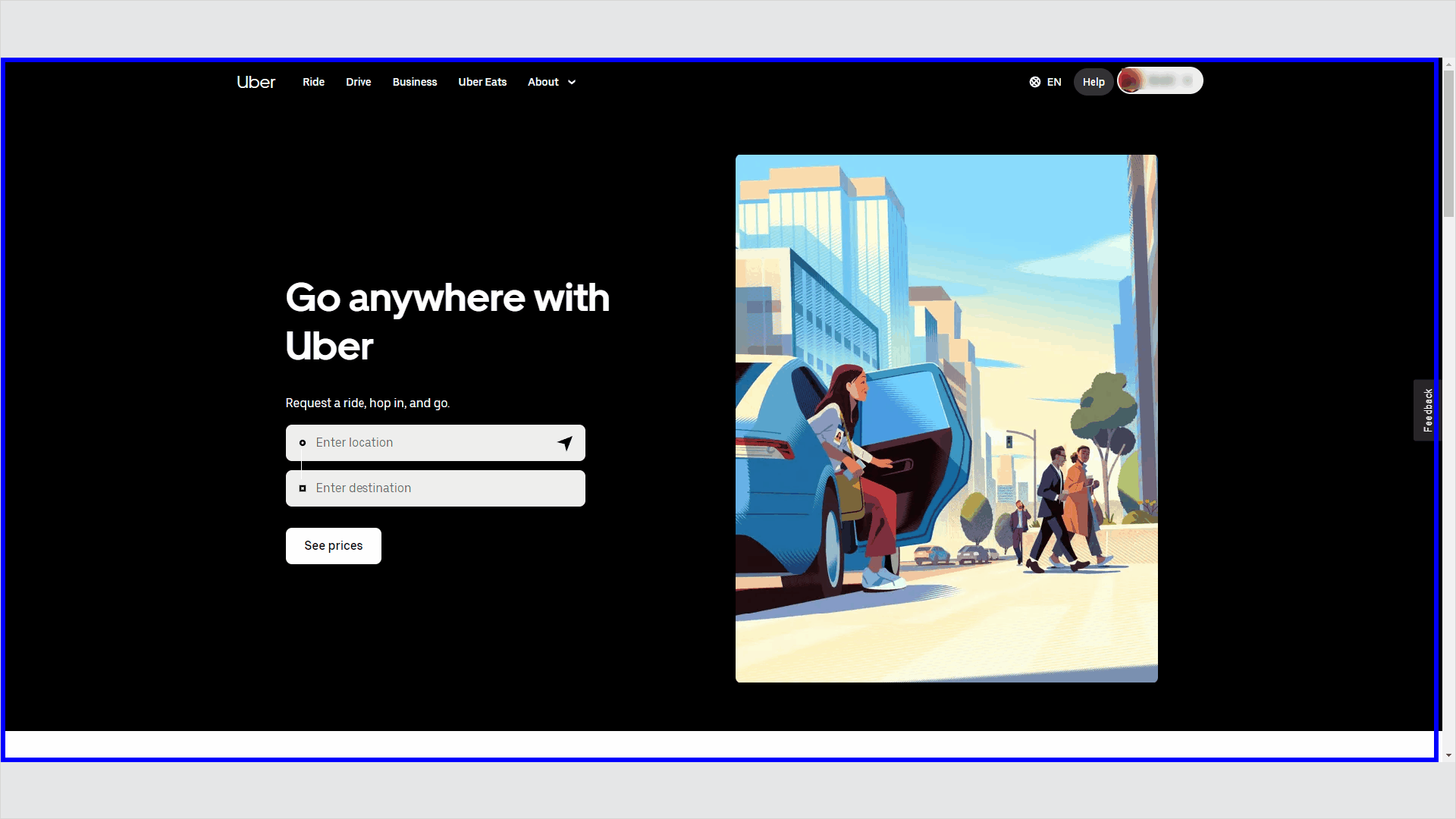
Video Tutorial:
How to Deactivate an Uber Eats Driving Account
Do you need to deactivate a driver account on Uber Eats?
You can effectively delete or deactivate your Uber driver account with a few key steps.
If you’re done driving food deliveries through Uber Eats because you got a different gig, then it’s time to delete that account.
Step-by-Step Instructions
Follow the steps below to delete your Uber Eats driver account.
- Open up the Uber driver app on your smartphone or mobile device
- Select the three-line menu found in the top-left corner of the screen
- Choose the Help icon at the bottom of the page under Account
- Select Account and Payment under the All Topics section
- Now tap on Changing account settings
- Choose I want to delete my account
- Now you can enter Yes or No to the two questions asking whether you want to delete your driver account or your Uber rider account
- Pick the reason you want to delete the account and then click Submit
Frequently Asked Questions
Is Uber Deactivation Permanent?
Immediate deactivation occurs once you’ve deleted the app and account. However, permanent deactivation takes longer. Uber deactivation is permanent after 30 days of not using your Uber account once you’ve deleted it.
All your unused promotions, credits, and rewards get removed once your account is permanently deactivated. Uber may also keep some information required by law after you’ve deleted your account.
If you change your mind, you can get your Uber account back merely by signing in again within 30 days after you deleted the account.
If I delete my Uber account, can I create another using the same number?
After deleting your Uber account, re-registering with the same number is restricted. Uber links one number to one account. Options: use a different number, wait several days, or reactivate within 30 days.
Does Uber Delete Inactive Accounts?
If you stopped using the Uber Eats app and began using a different food delivery service that works with your local restaurant, then you may find that Uber has started the process of deleting your inactive account.
To improve privacy and security, Uber’s policy is to delete accounts regularly that have not seen any activity for a long period of time.
However, when Uber does decide to delete your account, you will receive an Uber app notification, an email, or a text message. The notifications will let you know when your account is scheduled to be deleted.
Alternative: How to Remove the Uber App From Your Phone
Below, we provide details and step-by-step instructions on how to delete your Uber ride-hailing app, your Uber account, and your Uber Eats account. You can delete your Uber mobile app from an iPhone or an Android device. For an iPhone, follow the steps below.
Uber App Removal from iPhone
- Click on and hold the Uber app icon on the home screen of your smartphone until all of the icons begin shaking.
- The letter X should appear in each icon’s upper left corner.
- Click on the X on the Uber icon.
- A message pops up asking if you want to delete the Uber app. Click on the “Delete” button to remove the app and all of its data from your smartphone.
Uber App Removal from Android Devices
- Click on “Menu” using either a hard or soft button.
- Choose “Settings.”
- Now choose “Applications” and then “Manage applications.”
- Select the Uber app.
- Click on “Uninstall” to remove the app entirely from your mobile Android device.
Why Delete Your Uber Account?
There are numerous reasons why you may want to delete your Uber account.
- Economic Reasons: Rising inflation prompts users to opt for more economical choices. Instead of Uber, people might take buses, and rather than using Uber Eats, they prepare meals at home to save costs.
- Geographical Availability: Living in areas with few Uber drivers or Uber Eats delivery personnel makes the service inefficient. In rural locations, long waits or limited delivery options push users to delete their accounts.
- Alternative Services: Many switch to more affordable or satisfactory alternatives. For transportation, services like Lyft might be preferred, while for food delivery, GrubHub, DoorDash, and Instacart become favorites, offering varied food options or grocery deliveries.
- Account Inactivity & Privacy: Some users, not actively using Uber Eats, delete their accounts to maintain online privacy or due to negative experiences, like receiving incorrect food orders.
- Violation of Uber’s Policies: Being kicked off Uber for reasons like damaging property, inappropriate behavior, or breaking the law during a ride leads to account deletion.
- #DeleteUber Campaign: The campaign and associated controversies, including perceived support for the travel ban, prompt many users to delete their Uber accounts in solidarity or protest.
What About That #DeleteUber Campaign?
The #DeleteUber campaign, initiated in January 2017, gained traction when Uber was perceived to profit from a taxi strike protesting Former President Donald Trump’s travel ban at JFK airport.
This misunderstanding arose when Uber eliminated surge pricing during the strike, leading many to believe Uber was capitalizing on the situation. As a result, hundreds of thousands discontinued using Uber. Other controversies in 2017, including accusations of sexual harassment, further propelled the campaign.
Over one weekend, the company lost over 200,000 users, primarily because many believed Uber supported the travel ban due to its actions during the taxi strike.







