Key Takeaways
- DoorDash’s “Cash on Delivery” option is limited and not commonly used due to driver safety concerns and transactional inconvenience.
- Most DoorDash orders are prepaid with digital payment methods, with cash payments being a less common alternative.
- DoorDash drivers have mixed reactions to cash payments, balancing concerns of safety and inconvenience with potential for better tips.
Does DoorDash Take Cash for Payment?
Yes, DoorDash does offer a “Cash on Delivery” option, but it is limited to certain merchants and areas. This option allows customers to pay with cash at the time of delivery.
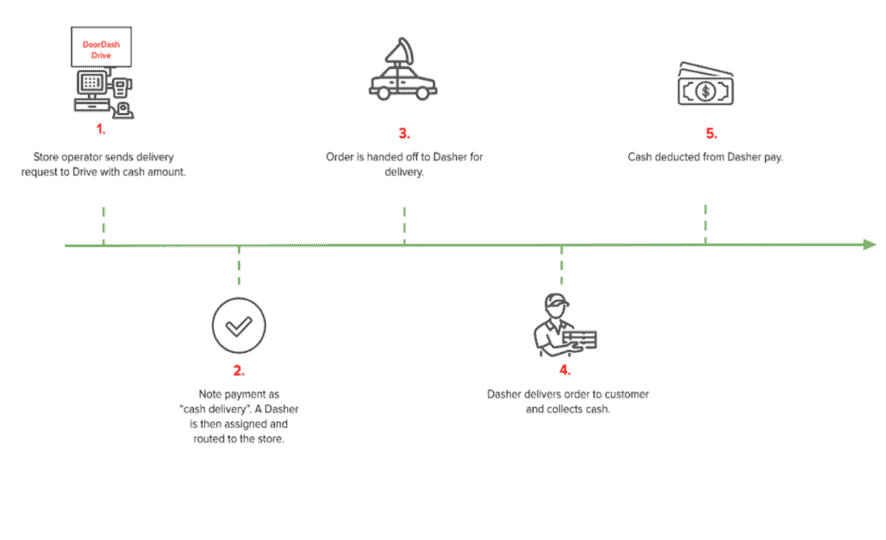
However, this practice is not widespread and is subject to various challenges and concerns from drivers, such as safety risks, the hassle of dealing with cash transactions, and the responsibility of carrying change.
Most DoorDash orders are still prepaid using digital payment methods like credit/debit cards, DoorDash credits, PayPal, or Venmo.
Tutorial: How to Pay for Your DoorDash Order with Cash
Paying for a DoorDash order in cash is very simple, and only takes a handful of steps:
- Find a Merchant: Look for restaurants that use DoorDash Drive for delivery. These are usually found on the restaurant’s own website.
- Selecting Payment Method: During checkout, if available, choose “Cash On Delivery” as your payment option.
- Minimum Order Value: Ensure your order is at least $7 to qualify for cash payment.
- Prepare the Cash: Have the exact amount ready, including a tip if you wish to provide one.
Regardless of the payment method (cash or electronic), you can always offer a cash tip to your Dasher directly upon delivery. I suggest 10% for adequate service, and 20% for good service.
I usually tip drivers just as I do with anybody working in the service profession. I believe that food delivery is a service, and tips are earned, not given.
What DoorDash Drivers Think of Cash Deliveries
Seemingly overnight, DoorDash pushed an update to their platform that introduced cash on delivery orders.
The update indicated that accepting these types of deliveries was optional, and not taking them wouldn’t affect a Dasher’s acceptance rate.
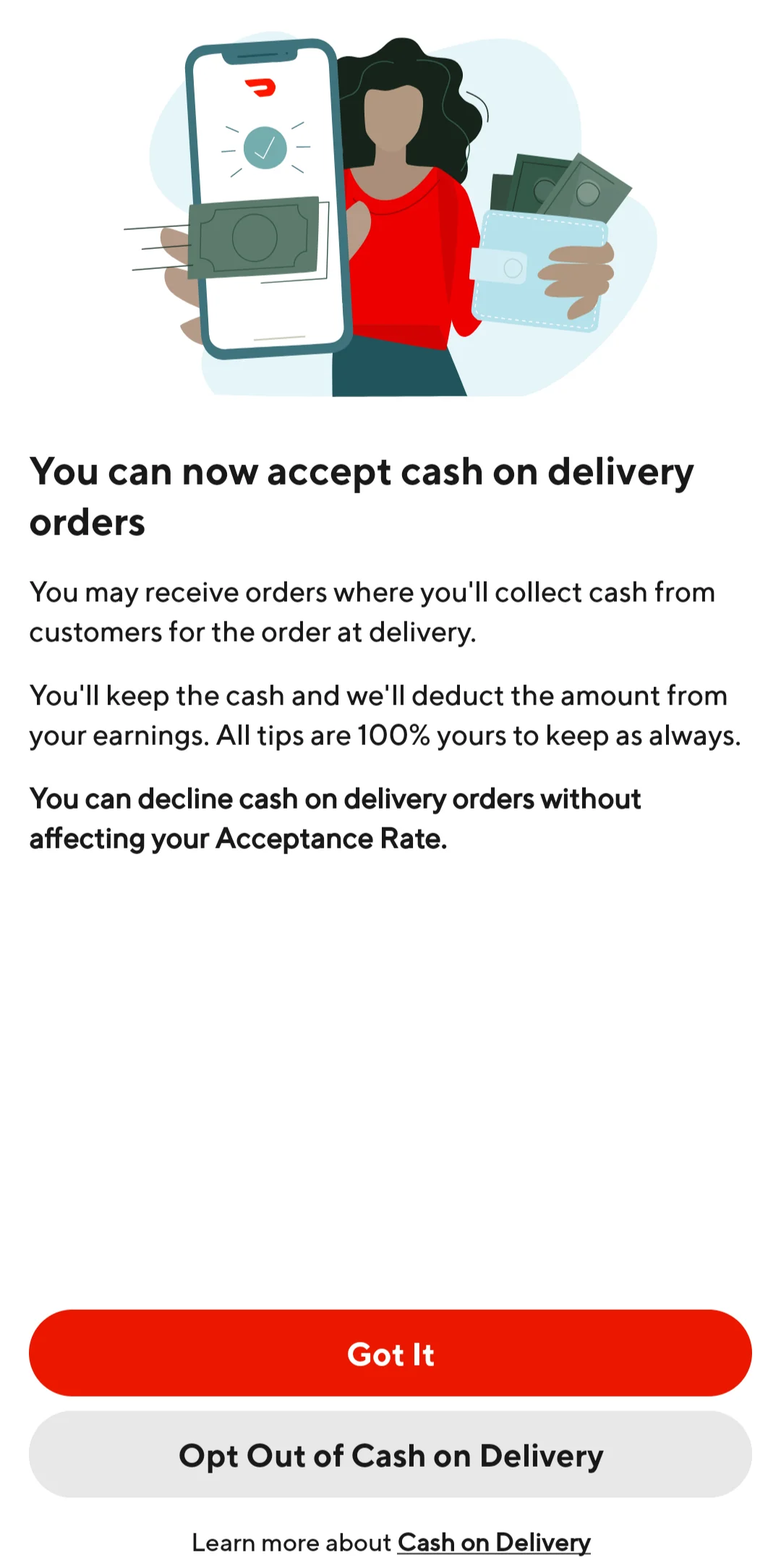
Some drivers were a bit taken aback, as it is a long-standing belief among drivers that these types of payments are not practical or safe.
First, there’s the fact that cash is a hassle.
If customers don’t have exact change, the driver is expected to provide it. And if they don’t have it, they’ll have to get it.
This opens up the door to a ton of extra work that could turn a simple food delivery into one requiring a Dasher to jump through extra hoops that they’re not getting paid to jump through.
Secondly, if a Dasher has cash on them, their chances of getting robbed instantly become higher. They also have to worry about spotting counterfeit bills.
Not to mention the fact that a dispute could arise. Oftentimes, disputes over money can get heated, and drivers could end up getting stuck in the middle.
Lastly, the cash collected is deducted from a driver’s future DoorDash earnings. This system can be confusing and potentially problematic if drivers don’t make enough in subsequent deliveries to cover the cash collected.
Despite the challenges, some drivers are open to accepting cash payments, as they have found that customers paying with cash oftentimes tip very well.
In order to get ahead of any issues that may arise, they simply contact the customer after accepting the order and give them a heads-up that exact change will be needed.
Typically, this is an effective way to avoid issues during pickup.






