Key Takeaways
- DoorDash pays weekly via direct deposit but offers an instant cash-out option called Fast Pay for a fee.
- Fast Pay requires 25 completed deliveries, two weeks of DoorDash activity, a debit card on file, and a $1.99 fee per transaction.
- To activate Fast Pay, add your debit card in the app and wait seven days for verification.
- DoorDashers can cash out once per day using Fast Pay, transferring earnings instantly to a linked debit card.
How Do DoorDash Payments Work for Drivers?
DoorDash drivers get paid weekly, with earnings from Monday to Sunday paid out the following Monday via direct deposit, which may take a few days to appear in the bank account, typically by Wednesday.
Additionally, drivers have the option to use Fast Pay for instant cash outs once a day, though this excludes earnings from ongoing deliveries.
New drivers receive their first payment the Monday after their first week of deliveries, directly deposited into their bank account without any initial holding period.
Suggested Read: How much does DoorDash pay?
How Does Fast Pay Work for DoorDash Drivers?
Fast Pay is a feature within the Dasher app that allows drivers to cash out their earnings daily for a fee of $1.99 per transaction, instead of waiting for the weekly payout.
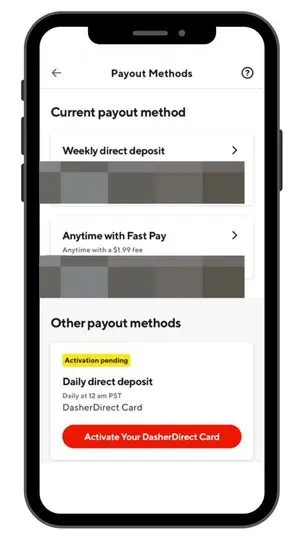
To use Fast Pay, drivers must meet certain requirements, such as completing a minimum of 25 lifetime deliveries, being active on the DoorDash platform for at least 14 days, and having their debit card information added to the app at least 7 days prior without any changes in the past 7 days.
Once eligible, drivers can cash out up to 100% of their earnings daily directly to their debit card. This option is particularly useful for drivers who need their earnings immediately, but it comes with the caveat of the small fee per use.
Brett’s Take: Thoughts From an Expert
As an alternative to Fast Pay, I also suggest the DasherDirect card.
This card offers immediate access to earnings after each Dash, without the fees that come with using Fast Pay. The card also provides benefits like cash back on gas purchases.
If you decide you want to still use Fast Pay, though, consider scheduling Dashes and planning your financial needs around the standard weekly pay cycle – at least till you’re set up and approved for instant transfers.
How to Set Up Fast Pay On DoorDash
To set up Fast Pay on DoorDash, follow these steps:
1. Eligibility Check
Make sure you meet the eligibility requirements for Fast Pay. As mentioned above, these include:
- completing at least 25 lifetime deliveries.
- being active on the DoorDash platform for at least two weeks.
- not updating your debit card information in the past 7 days.
2. Accessing Fast Pay
Navigate to the “Earnings” section of the DoorDash app and tap on the bank icon at the top of the screen to view your payout methods.
You should see an option to add Fast Pay.
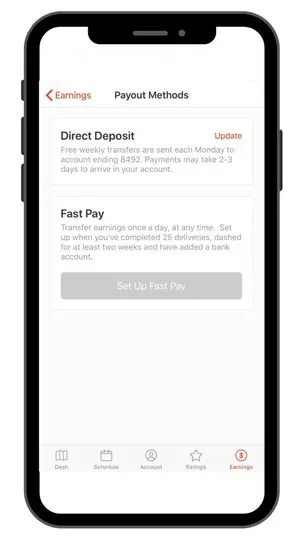
If the button is red, you are eligible for Fast Pay and you can proceed to the next step. However, if it is greyed out, like in the image above, you will need to figure out why you’re not eligible and then finish meeting the necessary requirements before you can proceed.
3. Linking Your Debit Card
Select “Fast Pay” and enter your debit card details. From there, you’ll need to simply give it time for the system to do its thing.
Note that Fast Pay requires a debit card (not a prepaid card) and there is a 7-day processing period before you can start using Fast Pay.
Your funds are still getting tracked and deposited, but during the waiting period you will not be able to access them with Fast Pay.
4. Waiting Period
After setting up Fast Pay and adding your debit card, you must wait 7 days due to a processing period intended for account verification.
This waiting period is frustrating, but it’s important to get the details correct in order to verify the payout it going to the right place.
Once verified, the money goes to your bank account and is typically available within minutes of the transfer.
5. Cashing Out
Once the 7-day processing period is over, you can cash out your earnings daily by going to the “Deposits and Transfers” link on the Earnings tab and clicking the “Cash out with Fast Pay” button.
There’s a $1.99 fee for each cash out, and you can use this feature once a day.
How to Cash Out On DoorDash Using Fast Pay
To cash out your earnings on DoorDash using Fast Pay, ensure your account balance exceeds $1.99.
You are allowed one transfer per day, so ideally, cash out after completing your shifts to include all completed orders and customer tips in your payout. Orders still in progress won’t be paid out yet to ensure customer satisfaction.
After finishing your deliveries for the day, go to the DoorDash app, select the Earnings tab, then “Deposits and Transfers.”
You’ll see your total earnings available since your last payout.
Simply click on “Transfer” to move your earnings to the debit card linked to your Dasher account, and the funds will transfer immediately.
Troubleshooting: Fast Pay Not Working
DoorDash Fast Pay Appears Inactive
If you’re having trouble with Fast Pay on DoorDash, here’s what to check:
- Eligibility: Ensure you’ve done 25 deliveries and been active for over 14 days. Fast Pay is only for U.S. Dashers.
- Account Balance: You need over $1.99 in your account, as DoorDash charges a Fast Pay fee.
- Payment Method: Fast Pay doesn’t work with Cash App or prepaid cards. If you’ve recently changed your debit card info, wait 7 days for DoorDash to verify it.
- DasherDirect Users: Switch back to direct deposit to use Fast Pay, as it’s not compatible with DasherDirect.
Unable to Cash Out with Fast Pay
- Fast Pay is designed for one use per day. If you’ve already cashed out today, you’ll need to wait 24 hours before your next cash-out opportunity.
- A recent update to your debit card information imposes a seven-day waiting period before Fast Pay can be used again. This security measure is to verify your card’s authenticity.
If none of these scenarios apply or if the problem persists, reaching out to DoorDash customer service for further assistance is recommended. They can provide more detailed help and potentially resolve any underlying issues with your Fast Pay access.
Wrapping Up
DoorDash is a great company to work for because they give you many ways to cash out.
Using a bank account is simple. But, if you want money more often than every week, set up Fast Pay. You can get instant money after every delivery shift by linking your debit card.





