Key Takeaways
- DoorDash generally does not offer refunds, but may grant them at their discretion based on the situation.
- DoorDash handles refunds for regular orders, subscriptions (DashPass), and may offer credits or replacements.
- Missing items, incorrect orders, unreasonable wait times, and canceled orders may be eligible for refunds.
- Report the issue via the DoorDash app, discuss with customer service, and a refund or credit will be processed if deemed appropriate.
- What is DoorDash’s Refund Policy?
- Types of DoorDash Refunds
- An Overview of the DoorDash Refund Process
- How to Get a DoorDash Refund On Orders
- How to Get a DoorDash Refund On DashPass
- How to Check the Status of a DoorDash Refund
- My Personal Experience With Getting a Refund From DoorDash
- Common Reasons for a DoorDash Refund
- Frequently Asked Questions
- Wrapping Up
What is DoorDash’s Refund Policy?
DoorDash’s official refund policy states that charges for completed and delivered orders are final and non-refundable.
However, the company reserves the right to grant refunds or credits at its own discretion.
This means that while their terms of service do not guarantee refunds, there is flexibility in practice, and exceptions can be made, potentially as part of their commitment to customer service.
These types of refunds are usually determined on a case-by-case basis, and are dependent on the type of issue that occurs.
Types of DoorDash Refunds
DoorDash offers two main types of refunds: for regular food orders and for subscription fees.
Regular food order refunds are typically not available once an order is completed, but DoorDash may issue full or partial refunds based on certain conditions or order cancellation timings.
As for their subscription service, DashPass, customers can get a full refund if they cancel within the first 48 hours of a monthly subscription or within 30 days of the first eligible order for an annual subscription.
The specifics of these refunds are detailed in the company’s Terms of Service and depend on various factors, including the timing and reason for the refund request.
Related: How to cancel DashPass
An Overview of the DoorDash Refund Process
When you encounter issues with your DoorDash order, chances are they are going to do everything they can to make it right. Here’s what you can expect during the refund process:
1. Reporting the Issue
- Initiate your refund request by contacting DoorDash customer service via the app, website, or live chat.
- Clearly articulate the problem to ensure the support team understands your refund justification.
2. Processing the Refund
- After the issue is reported and assessed, a DoorDash representative will authorize the refund.
- The time it takes to receive your refund will depend on the processing times of both DoorDash and your financial institution.
3. Finalizing the Refund
- For payments marked as “Pending”, expect the charge to drop off your account within 3-5 days.
- With partial refunds, your pending charge will update to reflect the new total minus the refunded amount.
How to Get a DoorDash Refund On Orders
Encounter an issue with your DoorDash order? Follow these steps to easily request a refund for missing or incorrect items, undelivered orders, or cancellations.
Refunds For Missing Food:
- Open the DoorDash app and go to the “View Order” tab.
- Select the order with missing items.
- Tap “Help” in the top-right corner.
- Choose “Order Issues” then “Missing Items”.
- Indicate the missing items and submit the form.
- A customer service rep should contact you for a possible partial refund.
Refunds For Incorrect Food:
- In the app, select the incorrect order from the “Orders” tab.
- Click “Help”, then “Order Issues” and “Missing or Incorrect Item”.
- Follow prompts to reach customer service for a refund setup.
Refunds For No Delivery:
- Confirm the delivery address in the app.
- Go to “Orders”, select the relevant order, and tap “Help”.
- Choose “Delivery Issues” then “Order never arrived”.
- Follow the prompts or contact customer service directly.
Refunds For Order Cancellation:
- Cancel through the “Order Status” tab in the app before the restaurant starts preparing your food.
- If canceled in time, you’ll receive a refund.
How to Get a DoorDash Refund On DashPass
To avoid unwanted charges and learn how to cancel your DashPass subscription for a DoorDash refund, follow these straightforward instructions.
- Cancel at least one day before the next renewal date to avoid further charges.
- Use DashPass benefits until the end of the current billing cycle post-cancellation; no refunds for used period.
If you’d like to cancel DashPass but haven’t already, the process is simple:
- Via the app: Tap “Account”, select “Manage DashPass”, and “Cancel Membership”.
- On a desktop: Log in, click “Account”, choose “Manage DashPass”, and “Cancel Membership”.
How to Check the Status of a DoorDash Refund
After they have granted you a refund, you will receive a confirmation email that tells you the refund issue date and the amount of money refunded to you.
The inbox associated with your DoorDash account will receive the email.
If you use the DoorDash app, you can click on the “Orders” tab and choose “Order History” to view when the refund was given and the specific refund amount.
My Personal Experience With Getting a Refund From DoorDash
I once ordered ordered the Entree Feast from Bua di Beppo while visiting downtown Kansas City.
I happily tracked my order to where I was staying overnight, and walked out of the front door after the app indicated that the meal was delivered. I looked around and couldn’t find the order. Nothing.
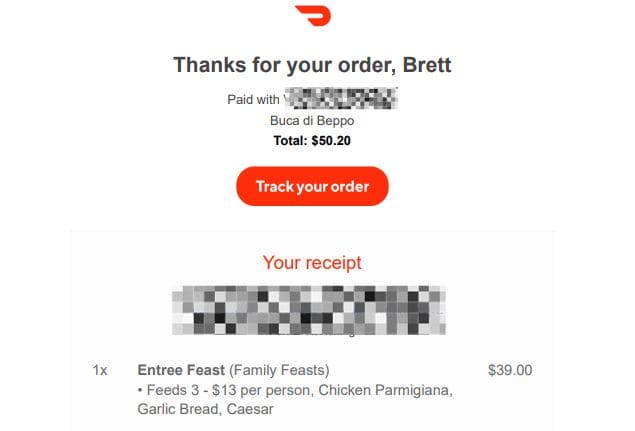
So I immediately opened a support chat and explained the situation to DoorDash, who very quickly issued me a refund without explanation. While I was happy to have a refund, I was hungry, having already waited over an hour for my food.
It appeared that the driver had stolen my food. Yes, drivers actually steal food from time to time.
Common Reasons for a DoorDash Refund

Customers might seek a DoorDash refund for a range of reasons, and understanding the common scenarios helps in navigating the refund process:
- Missing Food: Use the app to report missing items from your delivered order for a potential partial refund.
- Incorrect Address: If food is delivered to the wrong address, report via the app to discuss refund or credit options.
- Incorrect Orders: For orders with unexpected ingredients or incorrect items, report the mistake in the app for a potential refund.
- Unreasonable Wait Time: If your order arrives later than expected, you can report this to customer support for resolution.
In each case, the DoorDash app is your starting point for resolution:
- Select the problematic order from the “Orders” tab.
- Tap “Help” and navigate to “Order Issues”.
- Choose the issue that best describes your situation (e.g., “Missing Items”, “Order never arrived”, “Items Made Incorrectly”, “Arrived late”, “Poor food quality”).
- Submit the necessary details and await a response from DoorDash customer service.
In the event of suspected DoorDash scams, such as phishing or food tampering:
- Immediately report the incident through the DoorDash app customer service or call their hotline.
- Contact your bank if you suspect personal information has been compromised.
Related: Common Problems With DoorDash [& How to Solve]
Frequently Asked Questions
For any other questions or to gain more insights into obtaining a DoorDash refund, continue reading below.
Who Pays for Refunds on DoorDash?
On DoorDash, either the delivery personnel (Dashers) or the restaurants may be responsible for covering the cost of refunds, which is part of the agreement they accept when joining the DoorDash merchant program to maintain high-quality standards.
Who Pays for Missing DoorDash Items?
If an order is missing and the restaurant forgot it, the establishment must pay for the missing items
.If the Dasher ends up responsible for the missing items, they must pay for the partial refund.
Why Won’t DoorDash Refund My Entire Order?
If you’re only missing some things or the food was later than expected, then DoorDash might opt out of giving you a full refund on your order.
What Happens to the Restaurant’s Food If a Customer Cancels a DoorDash Order?
If a DoorDash order is canceled by a customer, the fate of the food depends on the restaurant’s individual policy, as DoorDash does not dictate what happens to the order after cancellation.
How Can I Make a Complaint About DoorDash?
To make a complaint about DoorDash, email your detailed experience to support@doordash.com, especially if customer service has not resolved your issue.
Wrapping Up
Though the convenience of food delivery is exciting and fun, mistakes happen, and things go wrong.
Try not to lose your cool, even if you’re hangry, and remember that you can get in touch with a representative who could make it right.
As long as you’re familiar with DoorDash’s TOS, know what kind of refund you need and how to request it, you should have your hard-earned money back in your bank in no time.
Now that you’ve done a little research, you’re probably prepared to leave the heartache of a bungled DoorDash order in the past and make sure you don’t spend money on food you don’t want.
What’s stopping you?
Go check out some menus.
If something goes wrong, at least you know what steps to take next.







This is no longer the case with Door Dash or Uber Eats. In WA state, I have used both regularly during the pandemic. In the last month, both providers, now say that due to their new policy; if you have ever had a refund for missing or wrong items and received a refund – you are no longer eligible for a refund of any kind not matter the price. I have had McDonalds leave out our pies we ordered ($3.00 total) but Uber Eats they refused to refund me. Then I made a $80+ order from Jack In The box from Door Dash with my est delivery time 50 min. They kept pushing the delivery time back then finally assigned a dasher. She was at the restaurant for 20 min then disappeared. The app said it was trying to find another dasher which took almost 30 min and now it said my order would be delivered in 60 min! It is now over 2 hrs and no food. The dasher shows up with 2 small bags. It wasn’t our order, we didn’t get our food! The food we got was cold and burned & not enough for everyone eating! I immediately called the number listed for our dasher to see if he mixed the orders up but said that was what he was given at the place but they had the lobby closed, cones blocking everyone but the drive thru & only 1 worker trying to run the entire place by himself with a line backed up to the main road. He asked me to call customer service but they did the same thing as Uber Eats – we are sorry but due to our new policy we can not compensate you in any way, click* (yes they refused to let me talk and hung up). Needless to say, I canceled my subscription & deleted the apps. I will not longer use a food delivery service that treats the customer like an enemy.
Under The terms and conditions it clearly says “ b) No Refunds. Charges paid by you for completed and delivered orders are final and non-refundable. DoorDash has no obligation to provide refunds or credits, but may grant them, in each case in DoorDash’s sole discretion.”
I ordered from DoorDash two days ago and I have gone round and round with Customer Service and I have to say that they are uneducated. This is a contract between me and them. At no time can I go in and change the contract so how can they make up excuses for not giving me a refund when my food was not delivered. I would think that this is actually illegal. The Dasher took it to the wrong address. The person I just spoke to on the phone actually said to me that even if it was delivered to the wrong address, It was still delivered and I would receive no refund or credits. That’s one of the most absurd things I think I’ve ever heard. It clearly states no refunds if the order is complete and delivered.