Key Takeaways
- Grubhub costs include delivery and service fees, with delivery fees ranging from $0.99 to $12 and a service fee of 2.9% per order.
- Grubhub charges restaurants a marketing fee of about 20% of the order value, plus processing fees for each order.
- Customers pay a processing fee of $0.30 and 3.05% per order, with potential additional tips.
- Costs can vary based on restaurant location, order size, and promotions, with some restaurants adding extra tip requirements.
How Much Does Grubhub Cost in 2024?
The overall cost for using Grubhub depends on these various factors, including the restaurant’s location, the order’s total value, and any applicable promotions or discounts.
Grubhub’s cost includes delivery and service fees, which typically make up about 70% of the meal price.
Delivery fees, charged by restaurants for delivering food, range from $0.99 to $12, varying by location and promotions. Service fees, charged by Grubhub for order facilitation, also vary.
Additionally, Grubhub charges a marketing fee of around 20% of the order’s value to restaurants. For customers, there’s a processing fee of $0.30 plus 3.05% per order.
Why is Grubhub so Expensive?
Grubhub can be expensive due to several factors: restaurants set their own prices, which Grubhub does not control, leading to wide price variations.
Grubhub charges a delivery fee, typically between $0.99 and $12, and also takes a percentage from each order, both from the customer and the restaurant. Additionally, some restaurants may add an extra tip requirement.
These costs, combined with Grubhub’s fee structure, contribute to the overall expense of using the service, although its fees are comparable to other third-party providers like DoorDash, Uber Eats, Seamless, and Postmates.
How Much Does it Cost to Order Grubhub?
There are several components to Grubhub’s pricing. To understand what your order will cost, it is important to break down what these costs are.

Types of Grubhub Fees
Grubhub’s fee structure includes several types of fees:
- Delivery Fee: Grubhub typically charges a delivery fee of $5.49 per order, although this fee can vary depending on the restaurant. They also offer discounts on delivery fees for the first few orders.
- Service Fee: A service fee of 2.9% is applied to each order, but this can change based on factors such as order volume, the day of the week, and the restaurant from which you are ordering.
- Promotional Deals: Grubhub provides special deals like 2-for-1 or 3-for-1 on certain days, allowing customers to order multiple meals for the same delivery charge.
- Discounts: The platform offers various discounts depending on factors like a customer’s order history, the size of the order, and whether they are a regular customer.
Customers have the option to pay for their orders through various methods, including online payments with credit or debit cards, PayPal, or cash on delivery.
These fees are common of most food delivery companies. You can read about how how fees stack up to competitors on our DoorDash vs Grubhub guide.
How Much Does Grubhub Cost to Deliver?
Grubhub’s cost for delivery varies. Customers typically pay a standard delivery fee, which is around $3.99. However, this fee can change depending on the distance the food needs to travel.
Additionally, some restaurants may charge extra delivery fees, such as a flat fee around $5 per order or based on an item’s weight. Grubhub also charges a service fee for using its platform.
For restaurants, Grubhub charges a commission on each order, which includes a percentage of the order total and a delivery commission.
The exact percentages can vary, with a common rate being a 15% fee on the restaurant’s total orders and an additional fee for payment methods like checks.
Did you Know?
Grubhub Plus is a great way to save money on food deliveries. If you use the service enough, this can save you money in the long run.
How Much Does Grubhub Charge for Pickup?
Grubhub typically does not charge customers for pickup orders. While Grubhub is known for its delivery services, where fees vary based on location and other factors, pickup orders generally do not incur a Grubhub fee.
However, customers should be aware that some restaurants may have their own minimum purchase requirements to qualify for free pickup.
Additionally, Grubhub offers a subscription program with a 14-day free trial; after the trial, customers can opt for a monthly subscription fee (e.g., $6.95 or $19.95 per month) to get unlimited free delivery on eligible orders, but this is specifically for delivery, not pickup.
Example Grubhub Cost: Hypothetical Order
Grubhub charges $2.25 as an order processing fee, plus $0.99 per delivery. So, for an order that costs $40, Grubhub charges the customer $45.99.
The Grubhub costs include a $5 delivery commission which is added to the price of the order. Grubhub also offers a 10% discount to new customers, which lowers the cost by $1.40.
If a customer orders three small orders totaling $40, the customer will pay $45.99, $22.50, and $13.99, respectively.
How Much Does Grubhub Charge Restaurants?
Grubhub charges restaurants a set percentage of the total order price, typically around 15% of the order value plus 15% of the estimated tip. This fee structure is a significant part of Grubhub’s revenue model.
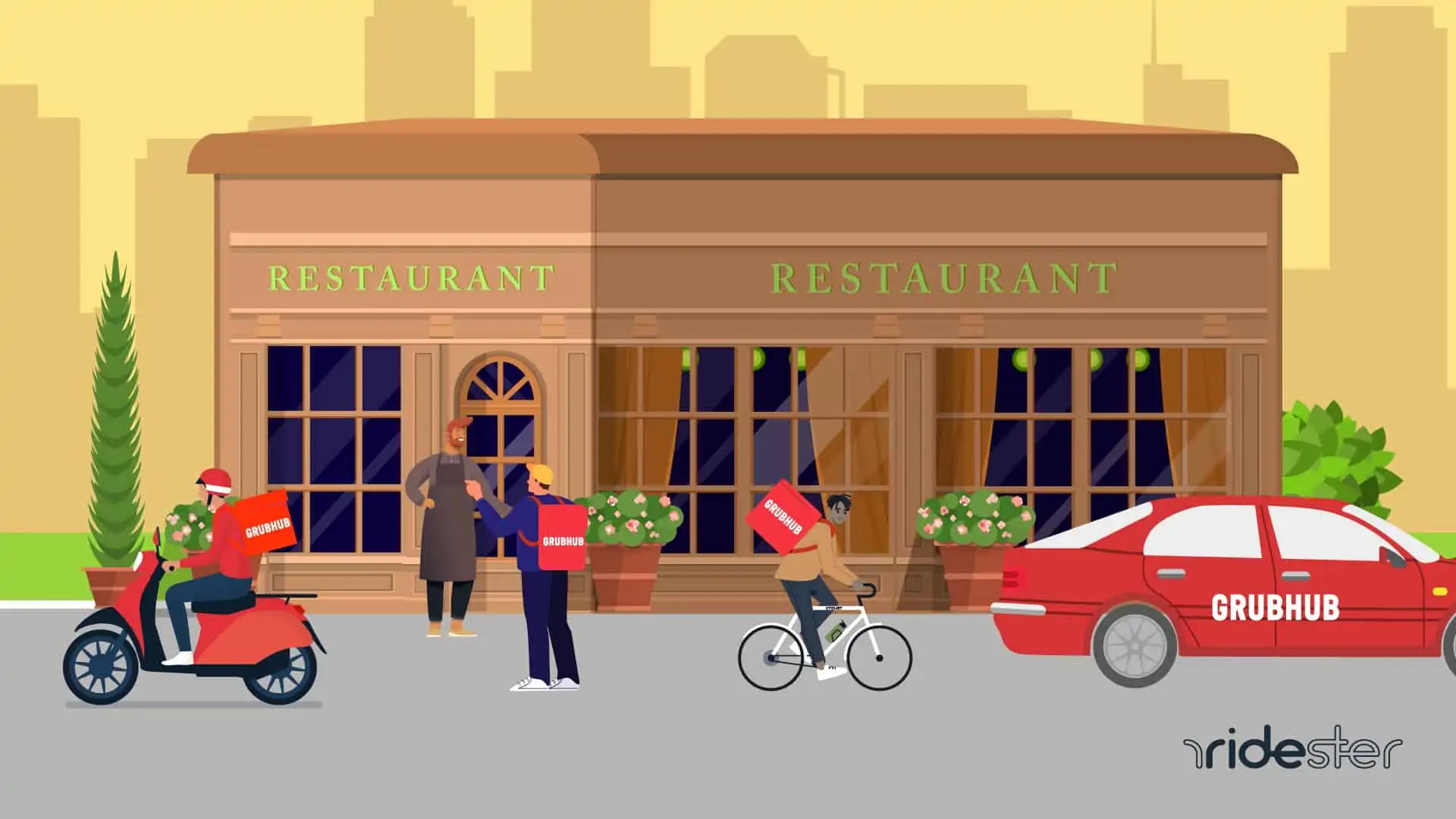
In addition to these percentage-based fees, Grubhub also imposes charges on credit card transactions, usually around 5%, and a flat fee for each order placed through its website or app, which is about $0.99.
On top of this, Grubhub uses an algorithm to help set competitive prices for its restaurant partners, considering factors such as the restaurant’s star rating, menu size, and location.
However, Grubhub also charges a fee for canceling an order, which can be up to $12, varying based on location and the distance of the restaurant from the customer.
1. Marketing Fee
The basic business model is to sell advertising to restaurants that use Grubhub’s service. Therefore, it charges restaurants 20% of the order’s total value.
Grubhub’s customers are primarily restaurants, not consumers. Nonetheless, the company generates most of its revenue from advertising.
2. Delivery Fee
Grubhub charges a 10% delivery fee for each order from both the customer and the restaurant.
The Grubhub delivery fee is whatever portion the company receives—it’s usually between $0.99 and $12 but varies depending on location and event promotions.
Some restaurants charge an additional tip to be paid upon arrival, so be aware of this before ordering.
3. Processing Fee
Grubhub charges $0.30 and 3.05% as a processing fee for placing an order through the platform.
Grubhub Restaurant Profit Calculator
Grubhub charges a commission fee to restaurants for each order. Restaurants are responsible for the cost of food, processing fees, and any other costs incurred in fulfilling an order placed through Grubhub.
Enter the Grubhub restaurant fees, the Grubhub percentage, the number of orders, and the Grubhub profit percentage. The Grubhub profit calculator will calculate the Grubhub profit.
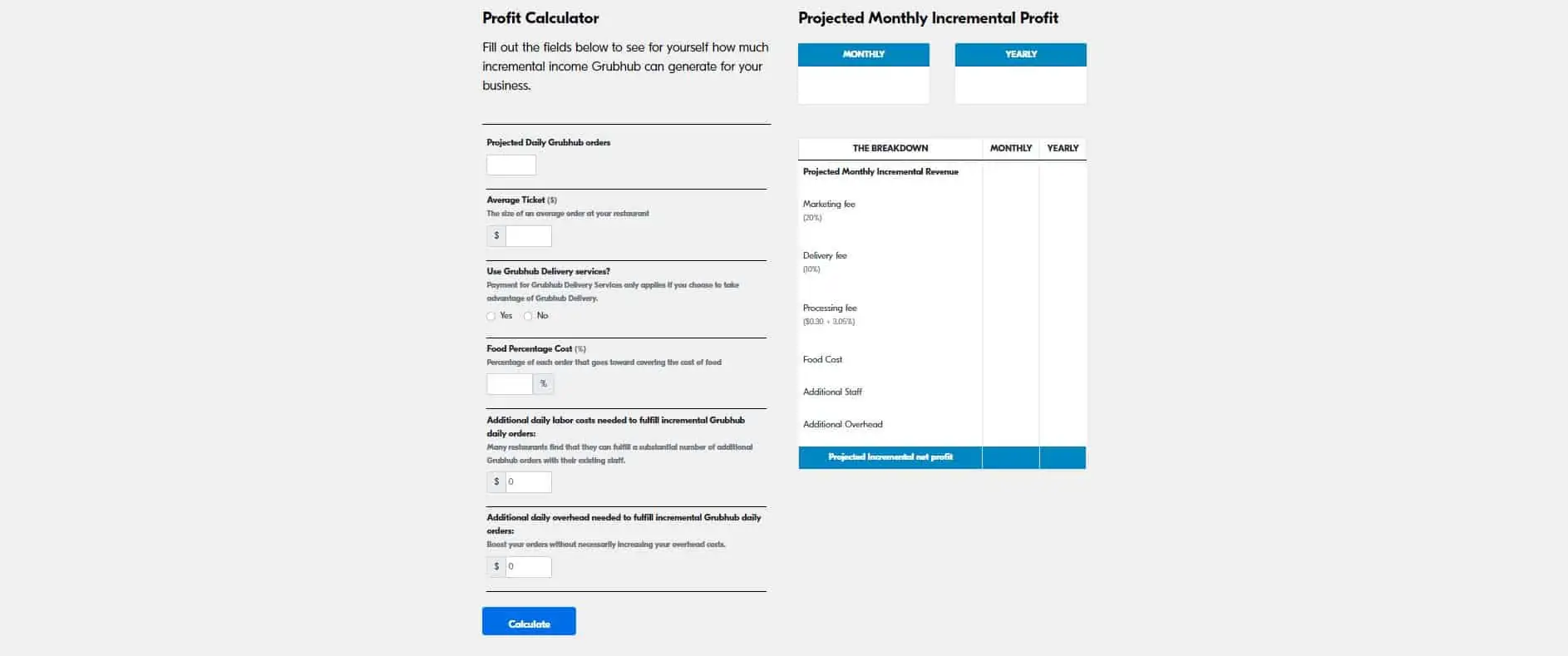
Grubhub takes a percentage of your restaurant orders. Using this online food delivery platform, you can use the Grubhub profit calculator to see how much money you’ll be making.
Increase in Grubhub Pricing
The increase in food prices in Grubhub can be attributed to the company’s decision to expand. However, the company added 150,000 non-partnered restaurants that have not consented to be included in the platform.
Grubhub plays the role of a third party in this case and takes the initiative to advertise these restaurants’ menu prices. And when a customer places an order, they get it from the restaurant.
However, this practice is unpopular with restaurateurs because of the complaints that come up and negatively portray the eateries.
In addition, the customer bears the marketing, delivery, and processing fees included in the total food cost making the order expensive.
Wrapping Up
Grubhub’s service is available in a broad range of U.S. cities.
The company has partnered with thousands of high-end restaurants across these regions, offering diners a vast selection to choose their next meal or catering order.
Grubhub is a good option for those looking to order food online.
There are a lot of benefits of ordering your next meal through Grubhub, including convenience, easy use and access on all devices, and excellent customer service.
It also allows users the ability to compare prices at various restaurants before ordering through them directly.
Whether you’re looking for a quick lunch or a full catering service, Grubhub has something that will work within your budget.







There is too much info that still didn’t answer my question. What would be very helpful is several itemized receipts that explain the breakdown of prices. Ex.
Food: $ 27.99
GH 6.00
Restaurant 5.99
Tip 2.79
Total 42 .77
actually the delivery fee price has increased and is now $6.99
With all the charges to the restaurant, the prices will surely go up. And, those of us not using it will end up paying for part of it.
I will pass.
And not one time in this article did you mention that GrubHub drivers don’t receive any of those delivery fees from GrubHub or the restaurants. This explains why customers don’t tip well and drivers don’t make that much money for all of the driving that happens. Drivers also don’t get paid to wait at restaurants when orders aren’t ready. Do an article on what it’s like to be a delivery driver for Grubhub.