Key Takeaways
- DoorDash assigns orders automatically based on driver ratings and proximity.
- Drivers cannot choose orders but can accept or decline them within 45 seconds.
- DoorDash uses location to optimize delivery speed and efficiency for customers.
- Multiple factors, including peak times and driver availability, influence order assignments.
How Does DoorDash Assign Orders?
DoorDash assigns orders to drivers based on an algorithm that considers driver ratings and proximity to the restaurant. Drivers receive notifications for incoming orders, which they can accept or reject within a 45-second window.
Drivers are informed about the restaurant’s name, order total, and total tip, without seeing the end location to prevent order discrimination.
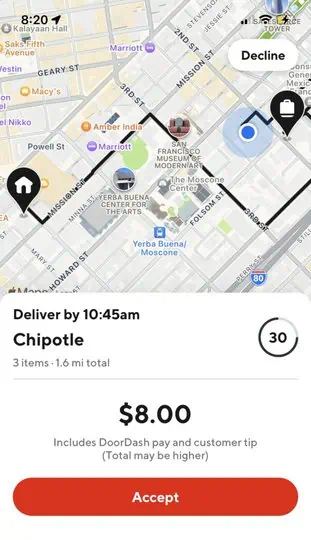
Orders are not chosen by drivers but automatically assigned, promoting efficiency and fairness. High-rated drivers have a better chance of receiving more orders, which helps to increase loyalty within the system.
The way DoorDash assigns orders benefits both customers, by likely assigning experienced and highly rated drivers, and drivers, by rewarding good performance with more opportunities.
Additionally, DoorDash prioritizes nearby drivers for orders, encouraging drivers to stay close to areas with multiple restaurants, especially during peak hours, to increase their chances of receiving orders.
Drivers can also pre-claim orders for the next day, and merchants can request specific drivers, offering a way to secure work ahead of time.
Brett’s Take: Thoughts From an Expert
While DoorDash has stated that customer ratings do not directly influence order assignments, maintaining a high rating may indirectly affect a driver’s chances of receiving orders, as it reflects reliability and customer satisfaction.
In addition, based on my observations, drivers who consistently decline orders may experience a decrease in order frequency, possibly due to the system’s attempt to optimize delivery success rates.
The exact details of DoorDash’s order assignment algorithm are not publicly disclosed, but I speculate that the majority of order assignments are greatly influenced by how well a Dasher performs.
And this makes sense. If poor-performing Dashers can claim the majority of orders, the system will provide a poor experience for customers.
My Suggestion: I suggest doing your best to keep both your acceptance rate and completion rate high at all times.
You should also consider trying to achieve the Top Dasher status, which unlocks priority orders and flexible sheduling.
While this status can sometimes be difficult to maintain, the benefits are clearly obvious, especially if you’re struggling to get orders.
Tips for Getting Orders As a Dasher
Frustrated with lack of DoorDash orders? Here’s are a few basic principles to keep in mind while dashing.
How to Get More Orders on DoorDash
To increase your order volume, aim to work during busy times. You can identify these peak periods and high-demand areas through the DoorDash app, where they’re marked in red on the map.
Being in these red zones boosts your chances of receiving more orders. Plus, delivering during Peak Pay Campaigns can significantly increase your earnings per order.
Suggested: How to get more orders on DoorDash
How to Get Multiple Orders on DoorDash
DoorDash allows you to pick up more than one order at a time. To do this effectively, position yourself in busy areas with a lot of restaurants.
Choosing spots near popular eateries can be strategic, especially during their rush hours, enabling you to accumulate multiple orders.
When the app notifies you of an available order, you can add it to your route with the “Add Order to Route” feature, simplifying the process with color-coded orders for easy tracking.
How to Get DoorDash Orders Faster
Waiting for orders can be tedious. To get orders more swiftly, align your work schedule with the app’s busiest hours.
Accepting any order can help improve your rating, which in turn makes you more likely to receive frequent orders. For top-rated, experienced drivers, there’s an option to pre-claim orders the day before, ensuring a steady workflow.
Troubleshooting: Why Am I Not Getting Orders On DoorDash?
If you’re experiencing a lull in DoorDash orders, there could be a few underlying issues to address.
Firstly, check your internet or network connection.
A weak or inactive connection could be the culprit, preventing you from receiving orders. Ensure your device is connected to the internet and has a stable network signal.
Another possible issue could be with your DoorDash account itself.
DoorDash may temporarily pause or suspend your account due to a low customer satisfaction rating. If your internet connection is fine, it’s a good idea to verify that your account is active and hasn’t been suspended for any reason.
Wrapping Up
Navigating the ridesharing delivery app can be a complex process.
However, DoorDash provides an excellent tool for gig drivers that help reward higher ratings and exemplary job performance.
If you are looking for a job with fast pay or to make some extra money on the side, zipping over to local restaurants as a DoorDash delivery driver may be the choice for you. It’s a way for gig workers to make fast cash.

