Key Takeaways
- Upside is an app offering cashback on purchases at gas stations, grocery stores, and restaurants.
- Cashback varies based on location and purchase; no cap on potential earnings.
- To use it, download Upside, create an account, link a card, claim offers, make purchases at participating businesses.
- Cashback earned is credited to Upside account, redeemable through PayPal, bank, or gift cards.
Have you ever wanted to earn money back on your everyday purchases? If so, you might’ve heard of Upside!
Upside is a cashback app that lets you save money when you shop at certain retailers. They currently offer deals at over 40,000 participating restaurants, grocery stores, and gas stations.
However, you might be wondering: how does Upside work? Today, we’ll cover:
- The basics of Upside and how to get set up
- How you can claim and redeem cashback offers on Upside
- Some tips and tricks for getting the most savings out of the app.
Let’s get started!
What Is GetUpside?
Upside, a mobile app, provides cashback on your purchases at various gas stations, grocery stores, and restaurants. By leveraging your phone’s location and payment details, the app identifies nearby cashback offers.
Once you choose and redeem these offers within the app, you accumulate cashback rewards. These can then be conveniently withdrawn through PayPal or converted to gift cards.
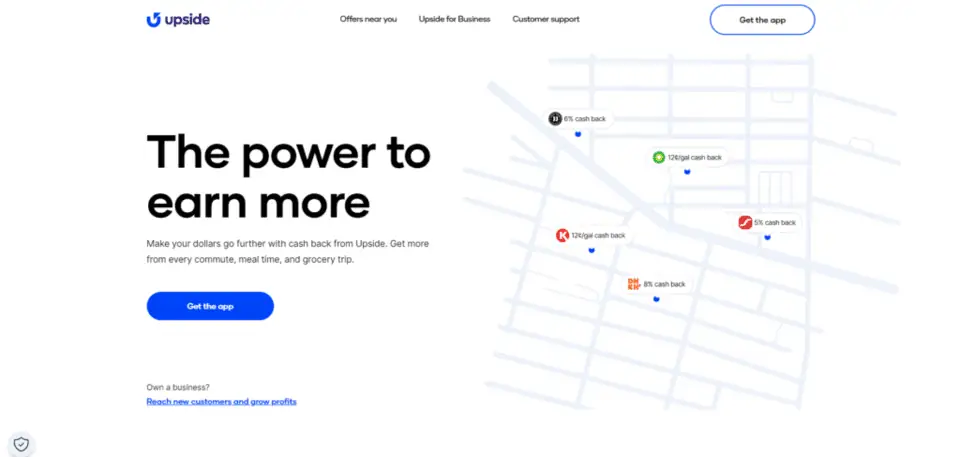
The app benefits consumers by providing savings on purchases, and it helps businesses by attracting new customers. With partnerships with over 30,000 businesses, including major chains, the specific offers available vary by location.
While the potential cashback is unlimited, the actual amount earned per transaction may vary, especially with gas purchases.
Personally, I like Upside, which is probably evident from the Upside review I recently wrote.
It’s a unique way to save money on purchases that you’re already buying. For example, it’s one of my favorite ways to get free and discounted gas.
As the saying goes, “work smarter, not harder”.
How Much Can You Make on GetUpside?
On GetUpside, your earnings potential is unlimited. If you frequently use the app for all your purchases, you can redeem cashback for each transaction. Additionally, you can combine this with other coupons, business rewards, and loyalty programs for extra savings.
However, while GetUpside advertises up to 25 cents cash back per gallon of gas, most participating gas stations offer between 3 and 11 cents per gallon, with the amount varying based on location and service.
How Does Upside Work? Explained in Detail
Upside operates as a cashback app, providing rebates on your regular purchases such as dining out, fueling up, grocery shopping, and even some online buys. This means that while you’ll pay the full price upfront at participating locations, Upside offers a rebate which is a portion of your total spend credited back to you.
It’s crucial to understand that these savings are not immediate discounts; instead, they are rebates processed after your purchase. Once Upside confirms the transaction with the business, the rebate amount is credited to your account.
1. Setting Up an Upside Account
Before you start using Upside, you’ll need to download the app and create an account.
Start by locating the app in either the App Store or the Google Play Store. Once downloaded, you’ll be prompted to either log in or create an account.
You have a few different ways you can create an account: either use a pre-existing Facebook or Google account or simply use your email address.
Once you’ve completed the sign-up process, the app will ask you for permission to use your location. This is so it can show you the most relevant offers available to you.
You’ll then need to link a debit or credit card to your account. Go to the “My Wallet” tab in the drop-down menu, and choose either “Add card” or “Add a new card”.
You won’t use this card to make purchases in the app; it’s just so Upside can verify your purchases.
2. Finding and Understanding Offers
Once you’ve set up your account, you’ll be able to view all the offers that are currently available to you.
The offers are presented on a map of your area, so you can easily see what’s closest to you. But you can still look at offers further away if you want!
Each icon on the map will state the retailer’s name alongside either a percentage or an amount. The percentage refers to how much cashback the retailer is offering.
For example, if a restaurant is offering a 5% cashback, you’ll receive 5% of the total cost of your purchase in cashback.
Say you spend $25 on a meal at a restaurant: With a 5% rebate, you’ll be able to claim $1.25 back from your meal – effectively saving you money!
Cashback for gas stations works a bit differently; here, Upside highlights the amount off per gallon rather than a percentage.
For example, if you find an offer of 14¢ per gallon, that means you’ll be saving 14¢ off the price of a gallon.
If the price is usually $2.98/gallon, you’ll basically pay $2.84/gallon instead.
However, not all offers are equal, and they can change from time to time! Remember to claim the offers you want before they disappear.
3. Claiming Offers
When you find an offer you like, you’ll need to claim it before you make your purchase.
As we mentioned earlier, offers can change every so often. Securing it means that it’ll still be available when you want to use it.
Unfortunately, once claimed, there is a time limit for how long you have to use it. You’ll be able to see this in the app.
For gas stations and restaurants, this timeframe will be within 4 hours. On the other hand, grocery stores will let you keep the offer for up to 24 hours.
Once you’ve claimed the offer, it’s time to use it! The app will list the retailer’s address next to your discount. Now, it’s time to head over to the business to redeem it.
Make sure you follow any specific instructions listed under the offer. For example, they might ask you to submit your receipt after you make your purchase. You can easily do this by holding onto your receipt and taking a photo of it.
You also need to make sure that you use the card linked to your account to verify the purchase. If you don’t use the correct card, you won’t be able to claim your cashback!
4. Making Purchases and Earning Cashback
Now that you’ve claimed an offer, it’s time to redeem it and get your savings.
It’s important to note that Upside doesn’t provide a discount on your purchase. You’ll have to pay full price when you pay for it, with the cashback coming afterward.
After Upside processes the transaction, they’ll deposit the cashback in your app.
When you arrive at the retailer, use the “Check In” button to activate your offer in the app. This is so that your purchase can be easily verified after payment.
Ensure that you make the payment using either a linked debit or credit card.
You can also Upside Pay, which is an in-app payment method using gift cards. This method will provide instant cashback, as there’s no need for the purchase to be verified.
Other payment methods may take a while before you can claim cashback. It generally takes around 3 – 4 days for the business to verify the transaction and process your offer. However, this can sometimes take longer; potentially up to 10 days.
This is because the business has to verify with Upside that you paid. Keep your receipt just in case you need to provide proof of purchase.
Once your cashback has been processed, you’ll notice the balance in your app change. You can go into the balance directly to track the details of your cashback.
5. Redeeming Cashback
After you’ve had your purchase validated, you’ll be able to receive and redeem cashback. This doesn’t get directly paid to your card but instead sits in your app until you want to claim it!
On the home page, check the top-right corner with your balance details. Simply click on the earnings when you want to claim them.
There are a few different ways you can choose to redeem your cashback. You have the option of either bank transfer, PayPal, or gift cards.
You’ll also need to wait to receive the money once you cash out. Upside needs time to process the transaction and deposit it into your chosen payment method.
PayPal and gift card payments can take up to 48 hours to process. Bank transfers can take even longer up to 7 business days.
Once you’ve chosen how you want to be paid, you’ll need to confirm your account details and email address. This involves verifying a link emailed to you.
It’s important to note that smaller cash-outs may incur a transaction fee. PayPal transactions under $15, and bank transfers under $10 will warrant a $1 fee.
Therefore, it might be a good idea to wait until you’ve accumulated more earnings before cashing out.
Tips for Maximizing Savings
Although you’ll already be making plenty of savings by using the app, there are a few things you can do to get the most out of it. Here are a few tips to help maximize your savings:
1. Check the app every few hours
Upside offers deals that are relevant to you, and these deals are always changing! One way you can make the most of this is by checking the app every so often to see what’s updated.
For example, you might see better offers a few hours after initially checking. If you need to fill up your car, you can try to check a few different places to see what’s gone up and down.
An offer that might’ve looked good a few hours ago might be replaced by something even better!
That being said, make sure you do claim an offer before it expires so you don’t lose it.
2. Combine offers with other discounts
One bonus of using Upside is that they allow you to use their offers in conjunction with others.
For example, you can link a cash-back credit card to the app to use alongside your offers. This essentially means you’ll be earning double cash back on every purchase.
You can also still use Upside with store loyalty programs, such as gas station coupons or rewards. However, the Upside offer might be reduced to account for this.
You also can’t use Upside with other affiliate cash-back programs, such as Checkout 51 or GasBuddy.
3. Make use of the referral program
Another great way you can use Upside is to make a small amount of passive income. Upside lets you refer friends and family with a code that’s unique to you.
You can find the code under the “Earn More” section of the app, along with some links for you to easily share it.
When people who use your code start using Upside, you’ll receive a “First-time bonus.”
Furthermore, you’ll get a bonus for every gallon of gas they buy when using the app – forever. This means you’re accumulating passive income thanks to referring people to use the app.
At the time of writing, this only works for gas purchases and not for things like groceries or dining.
Frequently Asked Questions
What is the downside to using the Upside app?
The downside of using the Upside App is that it’s a lot slower than other cash-back apps. It can take a few days for your purchase to process, and then a couple more days on top of that for the money to be paid out.
How does Upside pay you back?
Upside offers cash back on your everyday purchases. You accumulate a small amount of cash back for every offer you use. Once you’re ready to be paid out, you can either choose to be paid through bank transfer, PayPal, or gift cards.
What is the catch with GetUpside?
The main consideration with GetUpside is the extra effort involved. Users need to actively search and travel to specific gas stations, restaurants, and stores for cashback. While there’s no direct financial catch for users or businesses, GetUpside does collect user data, like purchase locations and preferences, for personalized offers and earns affiliate fees from businesses for referrals.
Wrapping Up
If you’re looking to save money on everyday purchases, Upside can be a great app to use. Their app makes it super easy for anyone to use to explore deals and earn money back.
Next time you top up your car, check out what deals Upside currently offers in your area.
Also, take a look at some current Upside promo codes to get you started with the app.
Happy saving!
Sources
The sources we reviewed to write this article.
See Sources
- https://support.upside.com/hc/en-us/articles/4406533738651-Wait-Why-didn-t-I-get-a-discount-on-my-purchase-
- https://support.upside.com/hc/en-us/articles/6633231175451
- https://support.upside.com/hc/en-us/articles/219059628-How-long-until-an-offer-expires-
- https://support.upside.com/hc/en-us/articles/1260804315390-How-to-cash-out-
- https://support.upside.com/hc/en-us/articles/115004432333
- https://support.upside.com/hc/en-us/articles/219500787-How-long-does-it-take-to-earn-cash-back-






