Most Instacart deals currently available do not require a promo code. However, there are a couple of deals that require a promo code.
Instacart has many promotions and promo codes that you can use to save on your next order. Some available promo codes are as follows:
- BRETTH1816A: Receive $10 off your first Instacart order. This applies only to new customers.
- Text “Start” to 95564 to receive a coupon as a first-time customer for $20 off a $35 order.
- Try Instacart Express free for 14 days to get free delivery on your orders regardless of the total amount spent on each order.
- Get free delivery from any of the stores affiliated with Instacart by purchasing $35 (before tax) or more of goods. This does not require a coupon code, but it will be listed as a current promotion in your Instacart app.
Related Promotions:
- Postmates promo code: Earn $100 in free delivery credit
- Uber Eats promo code: Earn free delivery credit on your first order
- Grubhub promo code: Enjoy up to $12 in free Grubhub credit
How to Apply Instacart Promo Codes
Once you’ve found your promo code or link, applying it is the easy part.
Claiming your promo code is basically the same process whether you use the app or via the website.
1. Sign up on the website or download the app
Head over to the Instacart website and sign up for an account. The app can also be downloaded from the Google Play or App store.
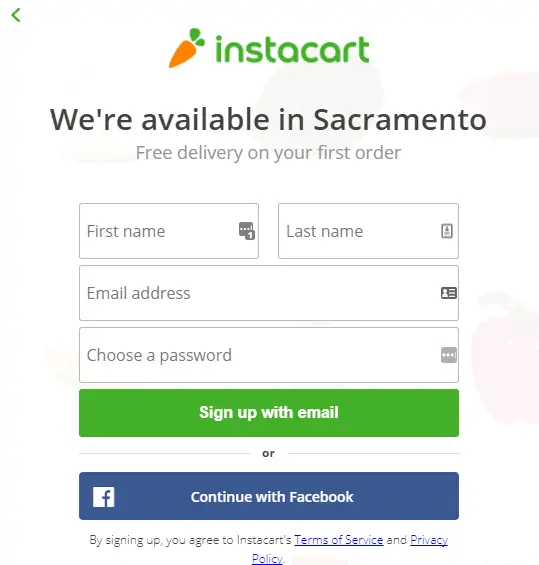
2. Go to your account
Go to your account and click on the section that says ‘’Add Promo Code’’. If you’re using the app, you can click on your profile icon.

3. Enter your promo code
A screen will pop up where you can enter the promo code. Once you have entered your code, click ‘’redeem’’.
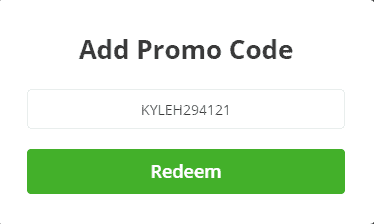
4. Promotion Applied
Once you have redeemed your code, you will get a confirmation screen confirming that your promo code has been applied to your account.
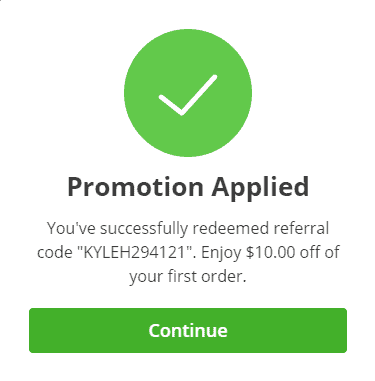
You won’t have any problems entering your promo code by applying the above steps, but If your Instacart referral code doesn’t want to work, there might be a few reasons why:
- Promo code has expired: There are a few that don’t have an expiration date, but most promo codes expire after a certain time; usually after 30 days. If you apply the code to your account and use it after the expiry date, the credit will disappear from your Instacart account which means you will have to pay the normal price for your groceries. You can check the expiry date by going to your account settings.
- Excluded products: Your code won’t be applied to any alcohol products. Instacart promo codes will only be applied and work for non-alcohol items.
- Several users: Each Instacart promo code is only limited to one household. If more than one person in your household is applying the same promo code, it won’t be added to the user’s account.
If you require additional help with promo codes, you can contact Instacart support.













