Grocery shopping may not be a difficult task, but it’s certainly a tedious chore — especially if you already have a busy schedule.
Between working, socializing, and caring for loved ones, it’s hard to find time to shop without giving up time for yourself.
Working for Instacart can be the solution you need.
But before you sign up, you’ll want to know the complete answer to one question: What is Instacart?
If you’ve already been seeking ways to save your time and sanity, grocery delivery services have probably piqued your interest.
They’re everywhere these days, and odds are, you probably know someone who has tried one.
But just because it’s popular doesn’t mean it’s worth it — or does it?
In this guide, we’ll give you a proper introduction to Instacart and give you an in-depth look at how it works and how much you can expect to pay for the convenient service.
What Is Instacart?
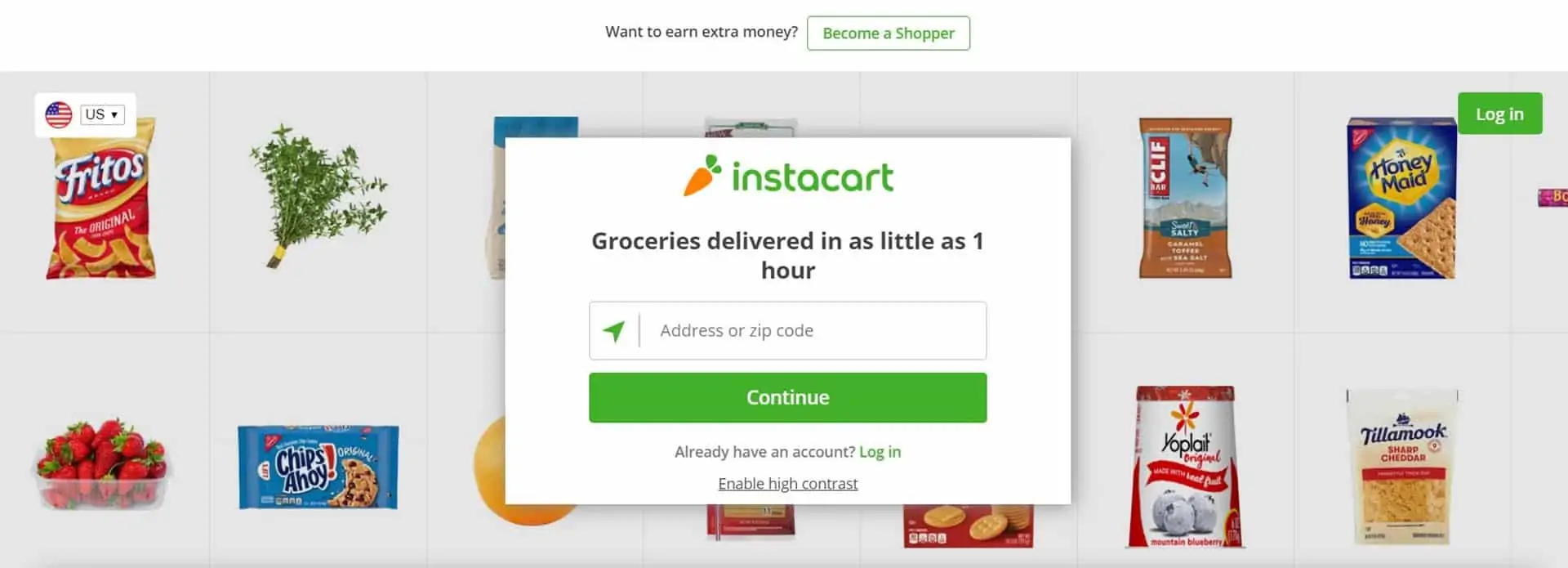
Instacart is an on-demand grocery delivery service that connects customers to personal shoppers, better known as Instacart Shoppers.
The platform allows users to take their grocery shopping process online and let these independent contractors do the actual shopping, driving, and unloading on their behalf.
The company was founded in 2012 by CEO Apoorva Mehta, along with co-founders Max Mullen and Brandon Leonardo, to help consumers get better access to fresh foods, pantry staples, household essentials, and more grocery store products.
Since then, Instacart has become a leading name in grocery delivery, easily taking on competitors like Amazon’s delivery franchises, Kroger Delivery, and Shipt.
In fact, Instacart now has what’s likely to be the biggest lineup of grocery store partners out of any similar service.
The brand offers delivery from local stores and popular chains like Publix, Aldi, Costco, Kroger, and Sprouts — all to make your life a little easier.
How Does Instacart Work?
The Instacart platform is easy to use for all ages. All you need is access to the Internet via a computer or mobile device.
Once you do, receiving your groceries is an effortless six-step process:
- Sign up in your browser or download the app.
- Enter your zip code and select from the available stores.
- Fill your shopping cart with everything you need.
- Select a time slot for delivery and your preferences for emergency substitutions.
- Fill in your payment information, coupons, and promotions.
- Submit your order and be available to receive it at the designated time.
When you join the grocery delivery service, you’ll immediately gain access to the Instacart app and Instacart.com.
Through your mobile or desktop platform, you can build your grocery list and schedule delivery requests whenever you find a moment to do so.
Granted that your selected store will be open, you can actually choose any delivery window between 9 a.m. to midnight.
Same-day delivery requests are definitely possible, though you are required to schedule at least an hour ahead of your requested delivery time.
Once your order is submitted, it will be made available for Instacart Shoppers to claim.
Close to your requested delivery window, the shopper who claimed your request will be dispatched to your selected store.
While your Instacart Shopper is fulfilling your request, we recommend having your smartphone in hand.
This way, you can respond to their texts — which hide the phone number of you and your shopper — in case any item is out of stock and alternatives or item cancellations need to be discussed.
You’ll get notifications about their progress, including when they arrive at the store and when they’re heading to you.
What if I Have a Problem With My Order?
The period to file a complaint or present an issue is 14 days after your order. Most issues resolve electronically on the app or website.
Missing, spoiled, or incorrect items can be traded for Instacart account credit or refunded from your mobile device.
On the app or website, navigate to “Your Orders” and then choose either the “Get Help” or “Report a Problem” links.
You must then select from a list of issues pertaining either to the items or service you received. You can submit feedback, request a refund, or trade the problem item for account credit.
Once you have processed a request, you will receive an email detailing your credit or refund amounts.
Refunds are not always instantaneous and may take as many as a few business days to complete.
If your order never arrived, there are a few probable causes. Primarily, there were no drivers, Instacart shoppers, or store attendants available at that time.
In such situations, call Instacart customer service at 1 (888) 246-7822.
Alternative to Delivery: Pick-Up Requests
More recently, Instacart started rolling out a “Pickup” option in select markets that allows you to save on fees by picking up your groceries at your selected store.
When you submit a request for a pick-up service, you’ll still be matched with an Instacart Shopper and be able to communicate with them as they prepare your order.
The difference is, instead of getting your groceries driven to your house, you’ll need to pick them up once you’re notified that they’re ready.
The Instacart app will prompt you to confirm when you’re on your way and when you arrive, so your Instacart Shopper or a grocery store employee can bring your order out and help you load everything into your car.
Your store should have designated spots for Instacart pick-ups, so you don’t have to worry about them finding you.
Where is Instacart Available?
Instacart is available all throughout the United States, including major cities like San Francisco, New York City, Chicago, Los Angeles, Seattle, and Washington, D.C.
You can scroll through the complete list of Instacart’s U.S. markets or search by ZIP code at the top of the page.
The grocery delivery service is also available in Canada.
You can scroll through Canadian markets or search by postal code on this page.
Which Stores Can I Shop From on Instacart?
Participating stores vary by area.
Additionally, not all branches of partnered stores work with Instacart in every city.
You will need to enter your zip code on the Instacart app or website to see the complete list of available stores in your location.
In general, here are some retailers that partner with Instacart:
- Wal-Mart
- Kroger
- Target
- Publix
- Walgreens
- CVS
The list of partnered retailers includes several hundred stores.
In addition, Instacart partners with ButcherBox, SunBasket, and convenience retailers providing high-speed service.
Customers can also order their prescription medications through Wegmans and Costco pharmacies.
In such cases, you must show your ID at delivery.
Store availability is limited to retailers who have the staff necessary to complete your order.
Your deliveries may be canceled if the selected store is understaffed or closed.
How Much Does Instacart Cost?
Instacart prices begin with the items you select. Partnered retailers set the costs of products on the catalog, not Instacart.
While most items are the same price as in-store, some may be higher or lower at the grocer’s discretion.
Items like organic produce that workers must weigh on store scales may have price estimates instead of standard costs.
Users can select weight preferences for produce, deli items, seafood, and more.
However, these are just estimates, so they may cost slightly more than the app or website suggests.
- Grocery items: While some grocery stores offer the same prices on Instacart as they do in-store, others actually charge slightly more. Pricing policies are displayed or linked under each store’s logo, so you’ll always know if you’re paying more.
- Delivery fee: This fee ranges from $3.99 to $7.99. Higher delivery fees are usually charged for orders under $35 and one-hour delivery requests, though the exact cost may vary by city.
- Service fee: You can expect to pay a 5% service fee for all non-alcohol items in your cart, with a $2 minimum. If you order alcohol from Instacart, you’ll pay an additional $2-$10 service fee ($2 for the first $35 of alcohol purchased).
- Busy pricing: When demand is high, you may notice higher delivery fees in your area.
- Tips: Instacart tipping is custom on the grocery delivery platform. Though your app will automatically suggest a 5% tip, tipping at least 15% is the standard.
If you opt to pick up groceries, you’ll be responsible for a curbside pick-up fee (in place of the delivery fee) that ranges from free to $4.99.
Saving Money on Instacart
Instacart does provide plenty of savings opportunities for its customers.
The company offers its own deals and coupons on each store page, so you can still save even if in-store discounts aren’t offered.
First-time users may also be able to take advantage of Instacart promo codes.
The best way for frequent users to save, however, is by taking advantage of the Instacart Express subscription program.
By becoming an Express member for $9.99 per month or $99 per year, you get free deliveries and pick-ups on all orders over $35, discounted service fees (starting at 1.9%), and no busy pricing fees.
The program also allows you to order from multiple stores at no extra cost.
Due to massive demand in the midst of COVID-19, Instacart does temporarily require all users to spend a minimum of $35 per store.
It’s unclear how an Instacart Express membership impacts this policy.
Instacart Pros & Cons
Now that you know more about how Instacart works, let’s list the pros and cons of this service.
Pros
- Saves time on shopping so you can rest, work, or tend to other business
- Circumvents high traffic, crowded grocery stores, and potentially high gas prices
- Available in virtually every city in the US
- Frequent Instacart Express users can save lots of money over time
- Lots of promotions through memberships, events, retailers, and retailer rewards programs
Cons
- Lots of extra fees that stack up
- Availability is shaky and depends on lots of factors like location, retailers, staff, item stocks, and distance
Who is Instacart Good For?
Is Instacart worth it? For many customers, it’s a life-saver, but it might not be the most economical choice for all people.
Taking the pros and cons into account, who is this delivery service best for?
Instacart is perfect for those who cannot grocery shop by themselves, such as people without vehicles.
A full-service shopper from Instacart can be a crucial asset for elderly or disabled people.
Anyone too busy to make the trip due to time or traffic can carry on with their day while an Instacart shopper works at the supermarket for them.
Instacart Express is best for people who use the service frequently, and those whose shopping loads are at least $35 each time.
My overall Instacart review as a customer is positive.
If you want to save time and potentially money on grocery shopping, you should try this service.
Frequently Asked Questions
Understanding what Instacart is can help you figure out if the service is right for you.
To learn more as you make your decision, read these answers to frequently asked questions:
How old do I need to be to use the Instacart service?
Instacart doesn’t expressly state a minimum age for using its service in its terms and does not request your birthday upon signup.
However, you do need to be at least 21 years old to order alcohol — or 18 in Alberta, Manitoba, and Quebec and 19 in other Canadian provinces.
Your Instacart Shopper will request a government-issued ID upon delivery for age verification.
What payment methods does Instacart accept?
Instacart only accepts card payments at this time.
This includes payments from most major credit cards — such as Visa, Mastercard, Discover, and American Express — as well as gift cards.
Does Instacart Accept PayPal?
PayPal is one of the accepted payment methods on Instacart.
People who are not comfortable with sharing credit card information can use PayPal as their main payment method.
Instacart will deduct the money for the order from the provided PayPal account.
Save Time for Yourself
What is Instacart? Now you know.
The Instacart platform is a valuable tool for many Americans across the country, and its service range and popularity are growing quickly.
With the time you save by using Instacart, you can spend time relaxing, completing projects, or enjoying your day.
Working as a delivery driver for this service is fun, low-commitment, and great for earning extra money.







Instacart DOES NOT accept PayPal. I don’t know if this article was copied and pasted from an older source, but it is inaccurate.
My guess is instacart does not take foodstamps