Key Takeaways
- Instacart offers refunds for issues like missing, damaged, or expired items, processed within 5-10 business days.
- Request refunds through the Instacart app or website by selecting the problematic order and reporting the issue.
- Refunds available for both regular orders and Instacart Plus, with eligibility criteria for membership fee refunds.
- Cancelling after a shopper has started shopping may incur a fee; avoid by cancelling before a shopper picks the order.
Does Instacart Offer Refunds?
Yes, Instacart does offer refunds under certain conditions, such as issues with your order. Requests for refunds must be made within a specified time frame after delivery.
Instacart’s refund policy requires that you request a refund within 7 days of delivery.
Refunds, once processed, take 5-10 business days to return to your bank account. They are issued back to your original payment method, not as Instacart credits in your account.
Types of Refunds To Expect From Instacart
Instacart offers different refund types based on the service you are using: normal orders and/or Instacart Plus.
Refunds on Normal Orders
Instacart can refund entire orders, single items, or a combination, depending on the issue (like missing, damaged, or expired items). The refund process is straightforward and the amount is credited back to your chosen payment method within 5-10 days after approval.
Refunds on Instacart Plus
This premium service offers free delivery for orders over $35 and reduced service fees. Subscribers can trial Instacart Express and then opt for an annual fee.
If you cancel Instacart Express within the first 15 days of actual membership (excluding the free trial period) without using any services, you’re eligible for a membership fee refund.
However, if you’ve used the services, no refund is issued, although there’s no cancellation fee.
Editor’s Tip:
If you are fed up with the service entirely, learn how to delete your Instacart account altogether.
It’s a simple, painless process that takes but a few moments to do.
How to Request a Refund From Instacart
To get a refund for an Instacart order issue, you can conveniently request it through the Instacart app or their website, based on your preference.

1. How to Request an Instacart Refund on the App
To request an Instacart refund via the app:
- Log in to the Instacart app.
- Tap the three horizontal bars in the upper left corner.
- Select “Your Orders” and choose the order with the issue.
- Tap on the order to view its details, including the delivery picture, if available.
- Select “Receipt” to see an itemized list of your order, including any in-progress refunds.
- Scroll to the bottom of the receipt where you’ll find an option to rate or report a problem.
- Follow the prompt to report your issue and request a refund.
2. Request an Instacart Refund Online
To request an Instacart refund online:
- Log into your Instacart account through a web browser.
- Click the three horizontal bars in the upper left corner of the screen to access the menu.
- Select “Your Orders” to view a list of your past orders.
- Find the order you have an issue with and click “View Order Detail” on the right side.
- Click “View Receipt” to see a detailed list of your order, including any items already refunded or adjusted.
- Scroll to the bottom of the receipt page to find the “Rate Order And Report An Issue” box.
- Click this box and provide the necessary information to initiate your refund request.
Alternative: Cancel an Instacart Order Before It’s Delivered
If you choose to cancel an Instacart order before a shopper has picked it up, you won’t incur any fees because it’s a no harm, no foul situation.
However, if you cancel your Instacart order after a shopper has already picked it up and started shopping, you’ll need to call Instacart or email them to cancel the order already in progress.
Waiting until the order has already been picked up to cancel it isn’t the best move because it’ll be a hassle for you as well as the shopper.
Additionally, you could get a cancellation fee of up to $15 for canceling your order. It’s best to place Instacart shopping orders at a time when you know you’ll be available to ask questions about the order.
Common Reasons for an Instacart Refund
There are tons of reasons for you to need an Instacart refund.
In some cases, delivery drivers will drop off your groceries at the wrong address, leaving you stuck with no food and out of money.
Other times, you’ll get faulty products or be missing entire items, so of course, you’ll want your money back in those cases.

1. Missing Food
Though it should hopefully be an uncommon occurrence, sometimes food items are missed from your order and get forgotten.
This can be as inconvenient as forgetting your favorite snack or a key ingredient for dinner.
You have up to 14 days to report an issue with your order with Instacart.
Instacart’s customer support works to keep customers happy, and it’ll issue refunds quickly when applicable.
You may not be eligible for a refund in some cases, but Instacart will happily give credit in lieu of a refund.
However, you need to report any issues within 14 days of receiving your order.
2. Incorrect Address
Getting your groceries delivered to the wrong address is more than an inconvenience, especially if you’re trying to run a household and have suddenly found yourself without food.
If your groceries are delivered to the wrong address, it’s best to kiss them goodbye and ask for a refund from Instacart.
If an order goes to the wrong address after you’ve knowingly put the correct one into the system, odds are Instacart will cooperate with you to give you a refund.
However, if you input the information incorrectly and it technically goes to the right address, you’ll have a bit of work ahead of you.
Instead of requesting a refund, you’ll need to contact Instacart support to figure out what can be done regarding your order.
You can call them at 1-888-246-7822 or use the “Contact Us” option found within the Help Center to start a live chat. This live chat can be accessed from the desktop website or mobile app.
3. Cancelled Orders
There’s a trick to getting your Instacart order picked up quickly, but first, let’s discuss why orders get cancelled.
Sometimes there aren’t enough shoppers for that day or they simply don’t want to take on the order, so instead of you waiting in limbo, your order is canceled instead.
So how do you make sure this doesn’t happen?
If your order is a fairly large order, odds are shoppers won’t want to take it on.
However, if it’s a large order with a generous tip, you may find it gets picked up a bit quicker.
Making sure you tip your shopper accordingly will all but guarantee your Instacart order is fulfilled as soon as possible.
Obviously, if you canceled your own order, this wouldn’t be a surprise.
You’d just have to figure out if you want to place the same order at a different time or brave the unknown and venture into the grocery store.
4. Spoiled Orders
Hopefully, this doesn’t happen often, but on occasion shoppers may not pay attention to what they’re grabbing and get you something expired.
If you find yourself in possession of expired foods, whether it’s fruit, meat, or something else, Instacart will gladly help you get refunded for those items.
Instacart shoppers aren’t perfect, and sometimes they find bad apples (literally) or choose a bad substitution.
If you’re unhappy with the quality of your product or what replacements were chosen, you can get a refund from Instacart.
However, you have to reach out during the given timeline, otherwise you won’t be eligible for a refund.
Frequently Asked Questions
Getting an Instacart refund is fairly simple, but there are still some frequently asked questions we need to cover to make sure you’re doing everything correctly when trying to get a refund.
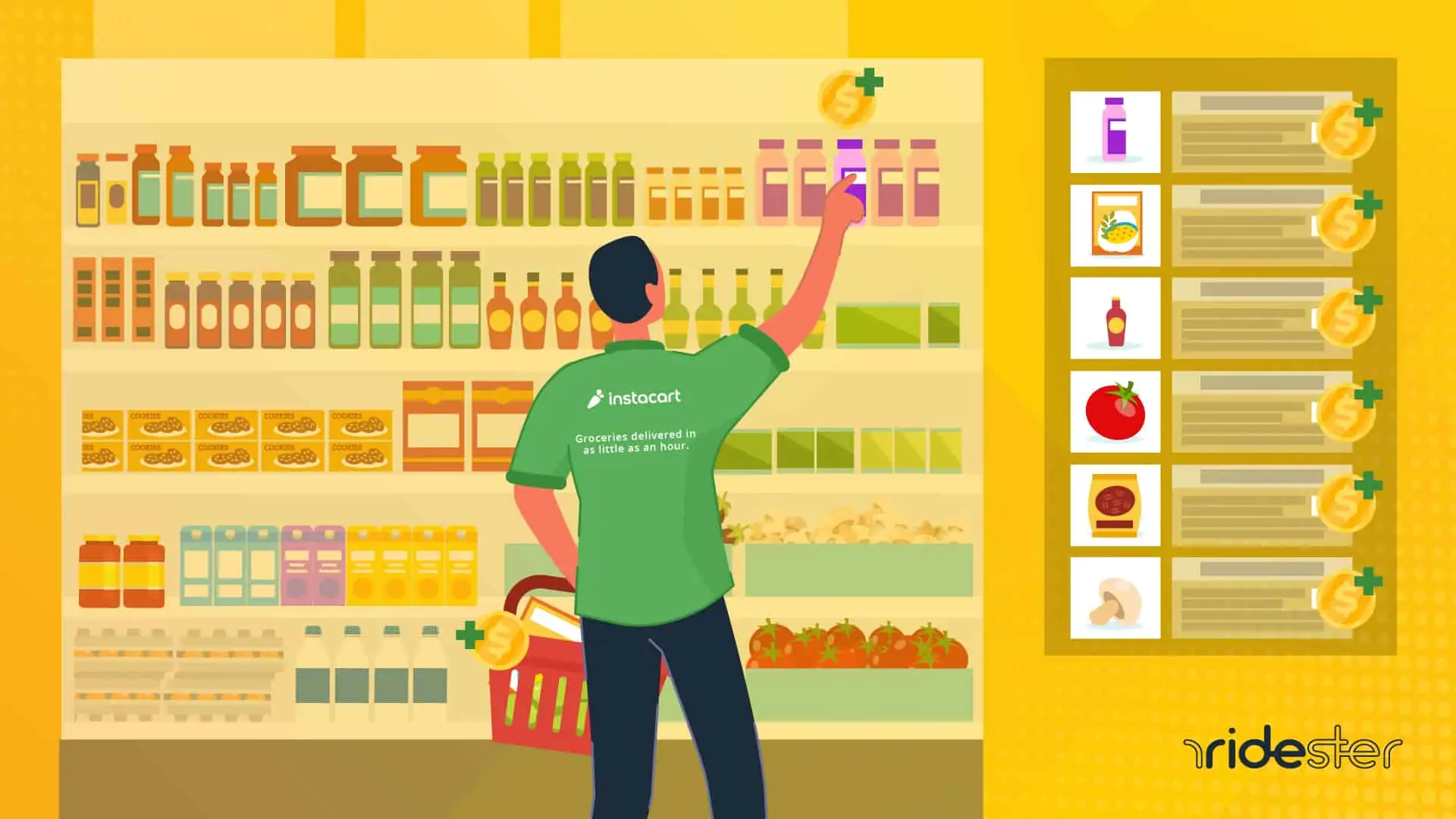
Why Did Instacart Charge Me $100?
If Instacart charged you $100 outside of a grocery delivery, odds are you signed up for the Instacart Express membership and forgot to cancel it.
As long as you cancel the service within 15 calendar days of it charging you and you haven’t used the delivery service during that time, you should be able to get a refund for the charge.
Why Can’t I Cancel My Instacart Order?
If you can’t cancel your Instacart order, it probably means a shopper has already picked it up and began working on it.
If this is the case, you’ll need to reach out to Instacart directly to get the order canceled, but you might get a cancellation fee in the process.
Wrapping Up
Instacart can be a fantastic service for grocery delivery, especially when you don’t have enough hours in the day.
But it’s important to know you can easily request a refund for a variety of reasons both on the Instacart app and mobile web browser.
It’s easier than ever for you to go out there and shop on Instacart and get the refund you deserve.






