Key Takeaways
- Lyft receipts are digital documents showing ride details and are emailed post-ride.
- They contain ride date, time, destination, cost, and payment method.
- Drivers can access ride receipts and history in the Lyft app or request via email.
- Receipts are essential for tracking expenses, business deductions, and resolving disputes.
What Is a Lyft Receipt?
A Lyft receipt is a digital document that details every ride you take with Lyft, providing information such as the date, time, destination, cost, and payment method.
It serves as proof that a ride was completed and paid for, helping riders keep track of their expenses and ensuring the information matches charges on their credit cards or bank accounts.
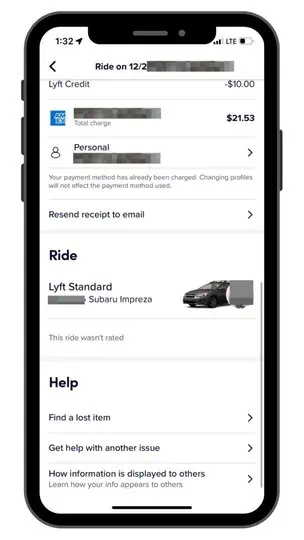
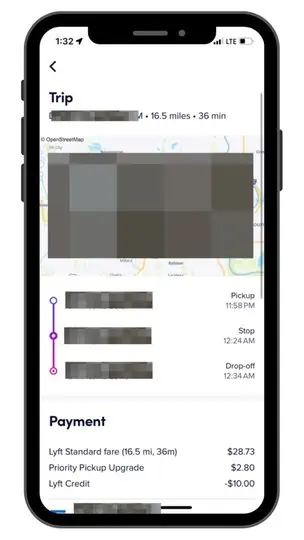
Lyft also automatically sends a confirmation email with a detailed ride report in PDF and CSV formats after each ride, which may take up to 24 hours to receive.
The report includes specifics like the pickup and drop-off addresses, route taken, mileage, ride duration, and a breakdown of the fare, including tips, taxes, and any used credits or special offers.
How Long Does It Take to Get a Lyft Receipt?
You should receive a confirmation email as soon as your payment goes through for the ride. Otherwise, Lyft will email you a receipt within 24 hours.
You can also access your ride history and see a receipt instantly via the app.
If you use the export method to have Lyft send you a second email with a copy of your receipt, it should take a few minutes to receive your ride report.
How to Get a Lyft Receipt [Tutorial]
Riders should get Lyft receipts emailed to them automatically after each ride. If you don’t get a confirmation email, there are two methods you can use to get a Lyft ride receipt.
How to Get a Lyft Receipt Using the App
The app makes it easy to review your ride history and access receipts:
- Open the Lyft app and tap on the menu icon.
- Look for the Ride history option and tap on it.
- A new screen will open with a list of all your Lyft rides. You can scroll down to see more.
- Tap on a ride if you want to see more details.
- A new window will open with a detailed receipt for the ride.
How to Get a Lyft Receipt Using Email
Check your emails since Lyft should email you a ride confirmation automatically. You should get an email receipt once your payment goes through or 24 hours after the ride.
If you didn’t get an email from Lyft, you can use the app to request a new email receipt:
- Open the app, and navigate to the app menu to access your Ride history.
- In the top right corner of your screen, you will see an Export button.
- Tap Export,and the app will prompt you to select the rides you want to get email receipts for. You can tap on one or more rides to get a receipt.
- Once you have selected the rides, you need a receipt for, tap on the Send report button at the bottom of your screen.
- Lyft should send you an email with detailed ride reports for the selected rides within a few minutes.
Troubleshooting: Lyft Receipt Not Emailed
If you’re not receiving your Lyft receipt via email, first check your spam folder. If the issue persists, ensure your email settings aren’t blocking Lyft messages.
You can also request a second copy of your receipt through the Lyft app’s export feature.
To verify or update your email address in the app, go to the menu, select settings, and check your email information. If you change it, Lyft will send a verification code to the new email for confirmation.
Alternative: View Your Lyft Ride History
If you don’t need a detailed receipt, your Lyft ride history can be a helpful way of keeping track of how much you spend on rides.
It can also give you an idea of how often you use the app and help you compare the charges to the expenses that show up on your credit card or bank statement.
Here is how you can access your ride history:
- Open the Lyft app
- Tap on the menu icon
- Look for Ride history
- Tap on Ride history, and a new window will open
The ride history section should list all the rides you completed with Lyft back to October 2014. You can also access useful tools like the lost & found feature to report a lost item.
You can go back to a previous ride and add a tip for your Lyft driver or request a price review if you believe there is an issue with what Lyft charged you.
Make Things Easy With a Lyft Receipt Generator
If you’re a passenger who needs receipts for expense reports, collecting receipts via the app or email can be tedious.
A Lyft receipt generator can make things easier.
Lyft receipt generators are tools that use templates similar to the one Lyft uses for its receipts.
These tools can create invoices and receipts automatically after each ride.
You can customize the information you want to include and collect and manage all your receipts through one convenient platform.
And with the Gmail API, you can get email reports for your UberLyft receipts.
Setting up a receipt generator is easy, thanks to the Lyft integration feature that allows you to share your data.
Plus, you can import data from your Uber account, including fares and tips you left to your Uber driver.
You can also upload traditional receipts you get from a taxi driver.
Some generators have tools that help you put together a detailed expense report quickly.
Other Common Questions
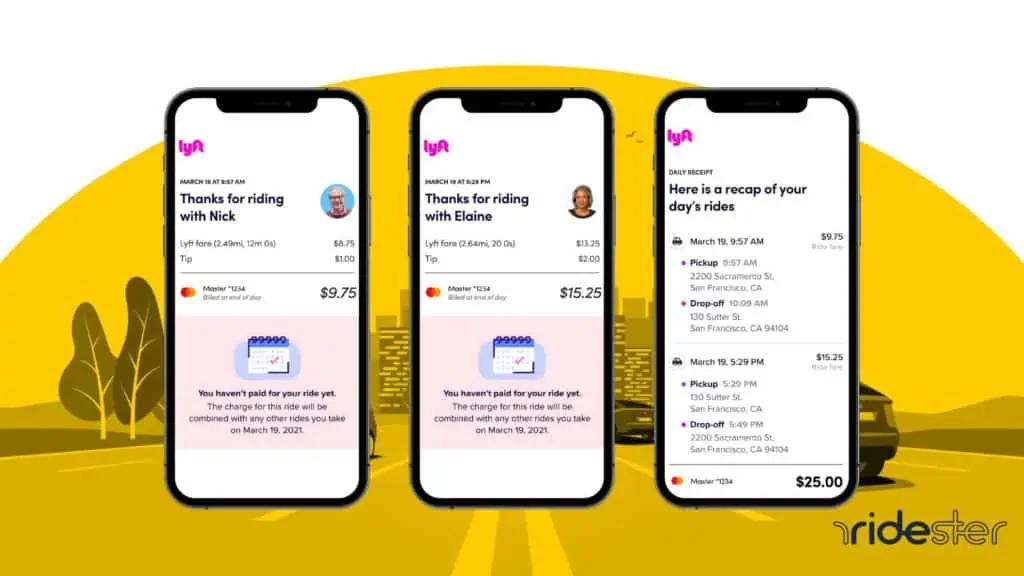
How does a Lyft ride show up on a bank statement?
Lyft rides appear on bank statements as “purchase Lyft” often with “San Francisco” due to Lyft’s HQ location. Charges can be per ride or daily, based on your app settings. Pending charges occur upon booking, taking a few days to finalize.






