Key Takeaways
- Carsharing offers on-demand vehicle rentals, similar to Airbnb’s lodging service.
- Unlike traditional rentals, carsharing provides flexibility with app-based, self-service booking.
- Turo, Zipcar, Getaround, Maven, Enterprise CarShare, SHARE NOW, GIG Car Share, and Evo Car Share are popular services.
- Carsharing process includes booking through an app, making payments, picking up the car, and driving.
What is Carsharing – AKA “Airbnb for Cars”?
Carsharing, often referred to as the “Airbnb for Cars,” is a service that allows individuals to rent vehicles on-demand through app-based, self-serve systems.
It provides a convenient way to rent cars by the hour, minute, or mile, with vehicles listed by local owners aiming to earn passive income.
This service caters to a broad audience, including urban residents, young travelers, and those seeking sustainable transportation options.
Unlike traditional car rentals, carsharing offers unparalleled flexibility, allowing users to rent a vehicle at any time without being restricted by business hours or fixed rental periods, paying only for the time or distance they use.
Double-check your insurance before renting!
Many insurance providers exclude carsharing services as part of your standard auto policy.
Before you rent a vehicle with a carsharing service, make sure that you understand what is covered – and not covered – with your standard insurance policy.
If you’re in doubt, get the extra coverage from the carsharing company.
1

- Peer-to-peer car rental platform
- Offers a wide range of vehicles
- Insurance and unlimited mileage included
Read More
Often dubbed the “Airbnb for cars”, Turo is a peer-to-peer car rental platform that bridges car owners with individuals seeking to rent vehicles for short periods.
Unlike traditional car rental services, Turo offers a diverse range of vehicles from everyday models to high-end luxury cars and vintage classics. It’s available in various cities across the U.S., Canada, the UK, and other select international locations.
Pricing is set by individual car owners, and the cost typically includes insurance and unlimited mileage. An added benefit of Turo is the ability to deliver the car to a chosen location in some instances.
Booking a vehicle on Turo is simple. Browse the range of available cars, select your desired pick-up and drop-off dates, and message the car owner to arrange the details.
Of all the carsharing services, Turo is my personal favorite.
Turo is my personal favorite among all of the carsharing services on this list. The prices are affordable, and the cars are incredibly high quality.
For example, I recently took a trip to Waco, Texas to visit a friend. I rented a 2018 Mercedes S-class on Turo – for the same price that a 2022 Kia Forte would have been at enterprise. Talk about an upgrade!
For those looking to make some extra income by renting out their car, Turo offers an avenue to list their vehicle for rent when it’s not in use.
Download Turo on iPhone or Android.
2

- Known car share service, global availability
- Includes gas, insurance, and roadside assistance
- Subscription-based with hourly/daily rates
Read More
Zipcar is perhaps the best-known car share service.
Available in cities and universities across the United States and around the world, the company allows users to book nearby cars 24/7 straight from its website or mobile app. You only need a reservation and a “Zipcard” that allows you to unlock your selected car.
On the Zipcar platform, you can find all sorts of cars to fit your needs, including standard sedans and luxury SUVs.
Rental rates for these vehicles vary by city (they usually start at about $9-$10 per hour) but always include gas, insurance, and roadside assistance at all hours. You’ll get 180 miles included in your reservation each day and only pay 45 cents per additional mile.
Before you use Zipcar’s services, you need to subscribe to the service for $7 per month or $70 per year (students at partnered universities may get cheaper rates). However, this gives you the flexibility to book any time and from anywhere Zipcars are available — which includes over 400 cities in the U.S. alone.
Download ZipCar on iPhone or Android.
3

- Peer-to-peer car share with competitive rates
- No membership card needed; unlock with smartphone
- Includes insurance and roadside maintenance
Read More
If you’re looking for competitive rates or a wider variety of cars, Getaround may be the service for you.
As a peer-to-peer car share, this mobile app can connect you to privately owned cars in your area, which means you’ll have far more choices when it comes to rates and vehicle models. For example, you may find anything from sedans and convertibles to pick-up trucks and cargo vans.
With Getaround, you don’t need a membership card. You can use your smartphone to locate and unlock any Getaround vehicle in your area and start a trip. Your hourly rental rates will vary widely based on the exact listing you select, and you can always expect to pay a booking fee (at least $2 and usually under 10% of your trip cost).
An “under-25” fee will apply to each trip younger drivers book. Twenty miles per hour (or 200 miles per day) are included in the initial booking cost, after which you’ll be charged 50 cents per mile or $5 per mile for specialty cars.
You need to fill up on gas at the end of your trip, but insurance and roadside maintenance are included.
Getaround allows users to book on-demand in seven countries with no annual fees. The company offers car share services in 12 U.S. states and Washington, D.C.
Download Getaround on iPhone or Android.
4

- GM-owned, offers gas, hybrid, and electric vehicles
- Operates in select U.S. cities
- No monthly or annual fees
Read More
Owned by General Motors, Maven is a safe and secure car-sharing service that allows you to rent gas, hybrid, and electric vehicles.
Much like Getaround, it enables you to find and unlock privately-owned vehicles with just your smartphone. Additionally, every sedan or SUV you drive goes through a proper safety inspection before it’s listed.
Maven has scaled back its operations quite a bit in the past year, so it’s only available in parts of Michigan (Ann Arbor and Detroit) and California (Los Angeles and San Francisco).
Drivers in these states can access vehicles on-demand with rates starting at $8 per hour with no monthly or annual membership fee.
Download Maven on iPhone or Android.
5

- Enterprise's car share option with a wide fleet range
- Membership card access; includes gas and insurance
- Rates vary widely by location
Read More
Enterprise is best known as a traditional car rental company but recently joined the car share space as well. Enterprise CarShare connects drivers to its trusted fleet of newer, well-maintained cars, which range from electric sedans and fuel-efficient SUVs to cargo vans and luxury cars.
Much like Zipcar members, Enterprise CarShare users both unlock their vehicles and end trips by scanning their membership cards.
Enterprise CarShare rates vary extremely widely by location. Monthly membership fees in the United States range from $5-$50, and hourly rates can start at $5-$10. Mileage rates can be 25-45 cents per mile, and you may get 200 miles free.
Generally speaking, these fees are fairly economical compared to other apps, especially considering they include gas, 24/7 customer service, and even physical damage protection.
This car share brand is most prominent in the United Kingdom, but it is available in nine cities across eight U.S. states as well as at plenty of universities and businesses in these markets and beyond. It’s also available in select Canadian locations.
Download Enterprise CarShare on iPhone or Android.
6

- Merger of Car2Go and DriveNow
- Free-floating model, drop off at on-street parking
- Minute, hourly, and daily rates; includes insurance
Read More
The result of a large merger between Daimler AG’s Car2Go and BMW Group’s DriveNow, SHARE NOW is a car sharing network that spans eight European countries and select U.S. cities.
SHARE NOW functions much like a scooter-share service with free-floating vehicles that can be dropped off at legal on-street parking spots in the operating area.
They list slightly different parking rules for each country (such as when parking is and isn’t at your own cost), so check for the restrictions in the country you’d like to use SHARE NOW.
Dropping the car off at streetside parking or parking garages makes it perfect for both one-way and roundtrip commutes.
Another unique feature of SHARE NOW is its assortment of cars. You can access models from reliable and highly coveted brands like Mercedes-Benz, BMW, MINI, and Smart at any time of the day. Some European cities currently have all-electric fleets.
With SHARE NOW, you can even rent by the minute. Rates start at 24 cents per minute and $15.99 per hour, though you can book by the day at a $69.99 flat rate.
Mileage does affect your price, but you will receive free parking, gas, and insurance with your purchase. SHARE NOW is completely free to join and currently offers a $10 credit for signing up.
In the United States, SHARE NOW is located in New York, Seattle, and Washington, D.C.
Download SHARE NOW on iPhone or Android.
7

- AAA-powered, focuses on hybrid and electric vehicles
- Free-floating model with included gas, insurance, parking
- Rates set at per minute or hourly basis
Read More
Another option we can’t miss is GIG Car Share, an environmentally friendly car sharing service powered by the American Automobile Association (AAA).
Currently located in Sacramento and soon expanding to Seattle, the company tries to help you reduce your carbon footprint by connecting you to hybrid and electric vehicles as well as making a largely car-free lifestyle possible.
GIG Car Share works a lot like SHARE NOW, with free-floating vehicles that can be picked up and dropped off just about anywhere in your market.
Cars are unlocked via smartphone, but you can also request a membership card if you want back-up. That way, you won’t be stuck if you have spotty service).
Gas, insurance, and parking are all included in the company’s rates, which are currently set at 15 cents per minute (up to $15) and $15 per hour for both hybrids and electrics. AAA members can get discounts on rides.
Download GIG Car Share on iPhone or Android.
8

Read More
Based out of Vancouver, Canada, Evo Car Share offers a fleet of hybrid Toyota Prius C vehicles for environmentally conscious urban commuters.
Evo stands out with its free-floating model, allowing users to pick up and drop off vehicles anywhere within a designated home zone. This makes it especially handy for those spontaneous trips or one-way commutes.
Each Evo vehicle is equipped with bike and ski racks, appealing to the active lifestyle of many Vancouver residents. Rates are competitive, and pricing is transparent with no hidden fees. The service includes fuel, insurance, and parking in designated areas.
Evo’s focus on sustainability and convenience has made it a preferred choice for many Vancouverites looking for a green and flexible transportation option.
Cons
- Based in Vancouver with a fleet of hybrid Toyota Prius
- Free-floating model, vehicles equipped with bike/ski racks
- Includes fuel, insurance, and designated parking
The Car Share Rental Process
While some of the details may differ depending on the different companies you choose, all carsharing companies operate along the same broad lines. Here is how the process generally works:
1. Booking
One of the primary appeals of carsharing is its seamless booking system. Users can easily browse through a variety of vehicles, selecting their preferred car, duration, and time. This is made even more straightforward through dedicated apps, allowing for hassle-free reservations at the touch of a button.
2. Payment
Costs will vary based on the service provider, the type of vehicle chosen, and the rental duration. Payments are typically made upfront using a credit card. It’s essential to be aware that additional fees might be incurred, such as cleaning charges for any spills or messes.
3. Pickup
A standout feature of carsharing is the ease of picking up your chosen vehicle. Unlike traditional rentals, carsharing platforms enable users to quickly locate and unlock vehicles in their vicinity through the app. Detailed instructions guide users through the unlocking process, ensuring a smooth start to their journey.
4. Driving
Here’s where the adventure begins! Enjoy the freedom of driving around, whether it’s for a quick errand or a leisurely drive.
While most carsharing experiences are straightforward, it’s crucial to be aware of specific rules some companies might have – for instance, Getaround’s 200-mile limit.
Ensure you’re familiar with these to avoid any unexpected charges. Once you’re done, simply return the car to the designated drop-off point.
Frequently Asked Questions
Read our answers to the FAQs below to learn more about car shares and how they work.
1. Can car shares be used to drive for Uber or Lyft?
Car shares are typically for personal use, making them unsuitable for rideshare drivers, especially with company logos violating Uber and Lyft standards. However, Maven Gig and Getaround’s partnership with Uber offer rideshare-approved rental options for drivers.
2. How old do I need to be to use car share services?
Car share services have varying age requirements, like Zipcar’s 21-year minimum (18 for affiliated students). Always review terms before signing up to avoid issues.
3. Is car sharing always the cheapest option?
Car shares are cost-effective for infrequent users, but regular or long-distance drivers might find long-term rentals or ownership more economical.
Take Control Behind the Wheel
When you don’t have access to your own car, it may seem like taxis, rideshare apps, and public transportation are your only options. However, car shares continue to expand, providing an alternative to daily car rentals and letting you control when you stop and go — no need to wait for a driver.
With car sharing, you’ll only pay for the time you really need without taking on major recurring costs like auto insurance and car payments. If you do find the need or budget for a car, take a look at our guide to the nine best car-buying apps so you can shop wisely for your permanent ride.










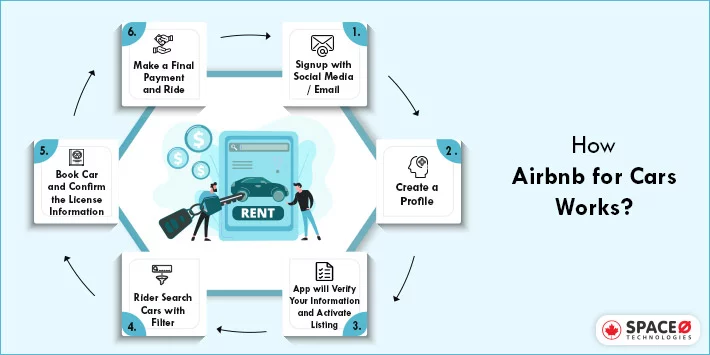




Brett; nice summary here. I am wondering why you don’t mention Turo? I thought they were the largest peer-to-peer car-sharing platform?