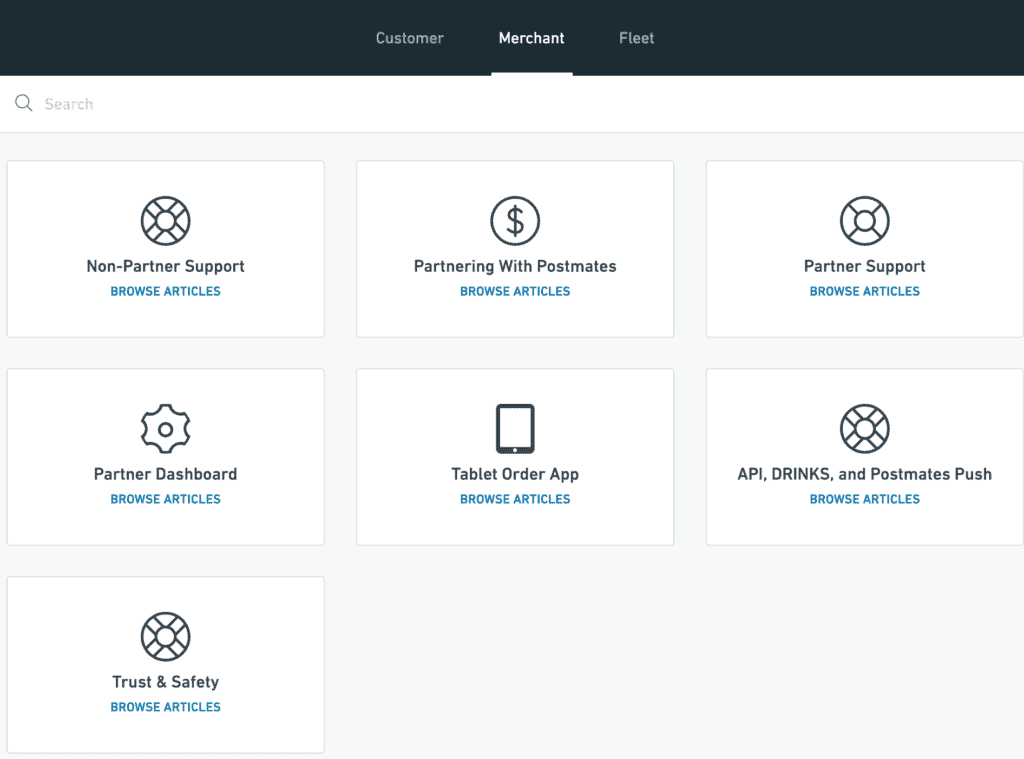Key Takeaways
- Use the Postmates app for quick support on common issues like late deliveries or incorrect orders.
- For broader queries, access website support via Uber’s help center after signing in.
- Phone support numbers are available in terms but are mainly for Postmates partners.
- Email addresses listed online can provide follow-ups on reported issues or concerns.
- Social media, especially @Postmates_Help on X, offers direct communication for immediate assistance.
- Fast Ways for Customers to Contact Postmates Customer Service
- Step-by-Step Guide to Using the Postmates App for Support
- How to Contact Postmates Customer Service by Phone and Email
- Social Media and Online Community Support
- Fleet Support (For Delivery Drivers)
- Merchant Support (For Restaurant Owners)
- Is There a Postmates Customer Service Number?
- Tips for a Smooth Customer Service Experience
- Wrapping Up
Fast Ways for Customers to Contact Postmates Customer Service
One of the main problems that a lot of users have with Postmates customer support is that the official website doesn’t include any clear means of communication. In other words, it doesn’t have a “Contact Us” tab or a dedicated help center like many other platforms do.
As a result, many customers are quick to assume that the food delivery platform doesn’t have any means of communication.
Luckily, however, this isn’t true, as you’re still able to contact Postmates customer service through a variety of ways. So here’s a quick look at each one of them and when you should use it.
1. App Support
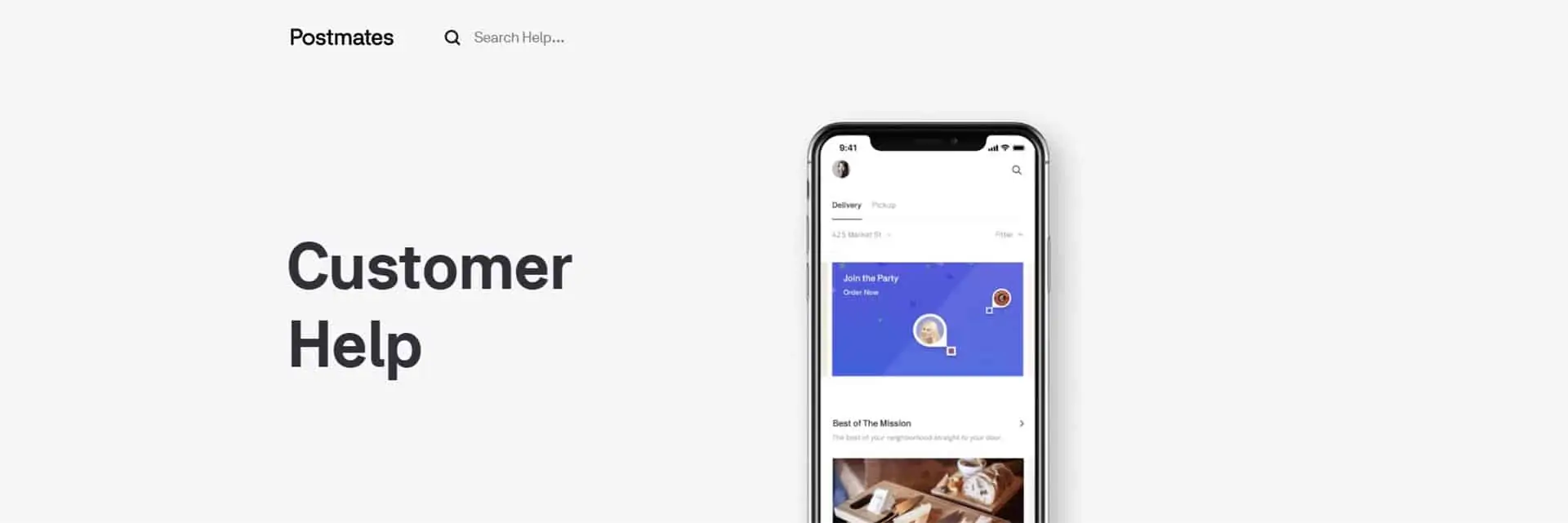
The fastest and most convenient way to reach Postmates customer support is through the Postmates app. This method is ideal for most common issues, such as:
- The delivery person is a bit too late (compared to the estimated time)
- You’re having trouble with the prices, such as unreasonable delivery fees or service fees
- You received an incorrect or poor-quality order
App support is usually in the form of a chat with a customer support agent. However, it may take a few minutes to connect with one during rush times
2. Website Support
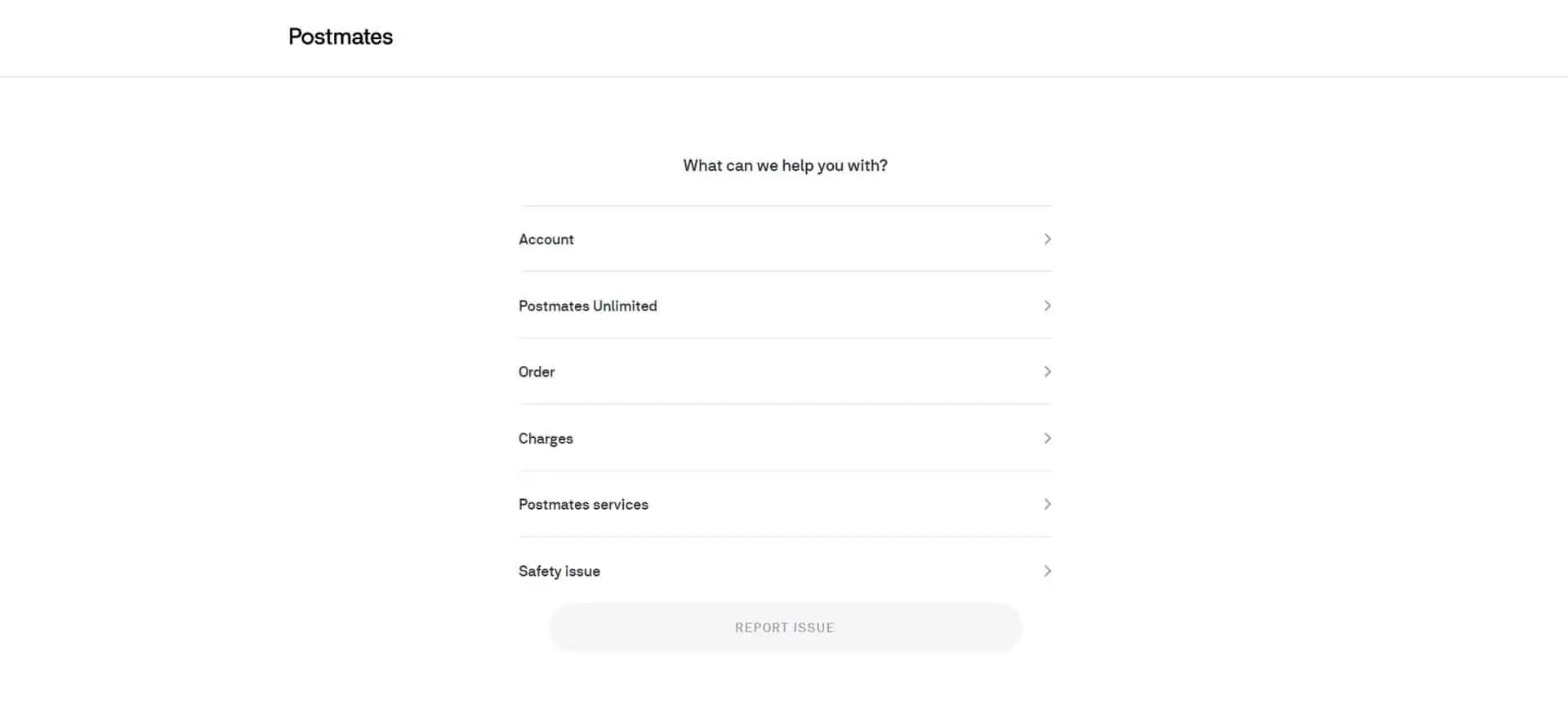
Website support is fairly similar to the app support, offering live chat with an agent as an option. However, since Uber acquired Postmates, the customer support tab moved to Uber’s help center.
There you can find a variety of frequently asked questions and you can contact a live agent after signing in.
3. Phone Support
Postmates doesn’t list a phone number on its support pages. However, several customer service support numbers are located in the company’s terms and conditions, including:
- (888) 815-7726
- (800) 882-6106
- (866) 570-6466
Some of these numbers are typically reserved for Postmates partners, so they’re better suited if you’re a merchant having a problem with Postmates service. As a customer, you can contact customer support through the app and request a phone call.
4. Email Support
There are various emails circulating online, such as:
While these emails are related to Postmates customer service, they’re usually used to address reported issues and provide follow-ups.
5. Social Media Support
Postmates maintains a strong social media presence, but it’s not only for marketing. You can actually contact Postmate’s social media accounts on X (formerly Twitter) @Postmates_Help.

Step-by-Step Guide to Using the Postmates App for Support
Now that you know all the channels to reach Postmates customer service, here’s how to reach customer support through the app
- Open the Postmates app, and make sure you’re signed in.
- Tap the Profile icon in the upper left corner to access account settings.
- Scroll down until you find a tab called “Support”, and choose it.
- You’ll find a list of your current and past orders with the icon “Help” next to each one, tap the one where you’re having an issue
- Choose the issue you’re having from the list (such as delayed delivery times) and you’ll be connected to a live chat agent to resolve it.
How to Contact Postmates Customer Service by Phone and Email
Contacting Postmates through email or phone is better if you don’t find your issue listed in the support menu or if you’re complaining about a recurring problem that the live chat agent couldn’t help you with.
Yet, it might take some time before someone gets back to you, especially with email. To use this method, you’ll need to access the Support tab as mentioned in the previous section.
The only difference here is that you’ll scroll down to the Contact Us option and tap “email”. This will prompt you to send an email directly.
Make sure that you specify your information, such as name, contact number, delivery address, food delivery driver details, etc.
Social Media and Online Community Support
Postmates has accounts on all of its social media, but the only one that receives customer support is its @Postmates_Help account on X. You can directly tweet your problems or directly contact the account in the DMs.
Although Postmates doesn’t have an official online community, you can find a lot of helpful tips and information that might solve your problem in the Postmates subreddit.
Fleet Support (For Delivery Drivers)
Fleet support is specifically for drivers and delivery personnel who are on the job. If you run into an issue with a current order that you’re trying to fulfill, this is the section you need to read.
The Fleet Support page is a useful tool that offers lots of information for delivery drivers.
From how you can sign up to become a driver to how earnings work, you’ll learn everything you need to know right here.
The fleet support page is the place to go to learn exactly how things work during the day to day handling of orders.
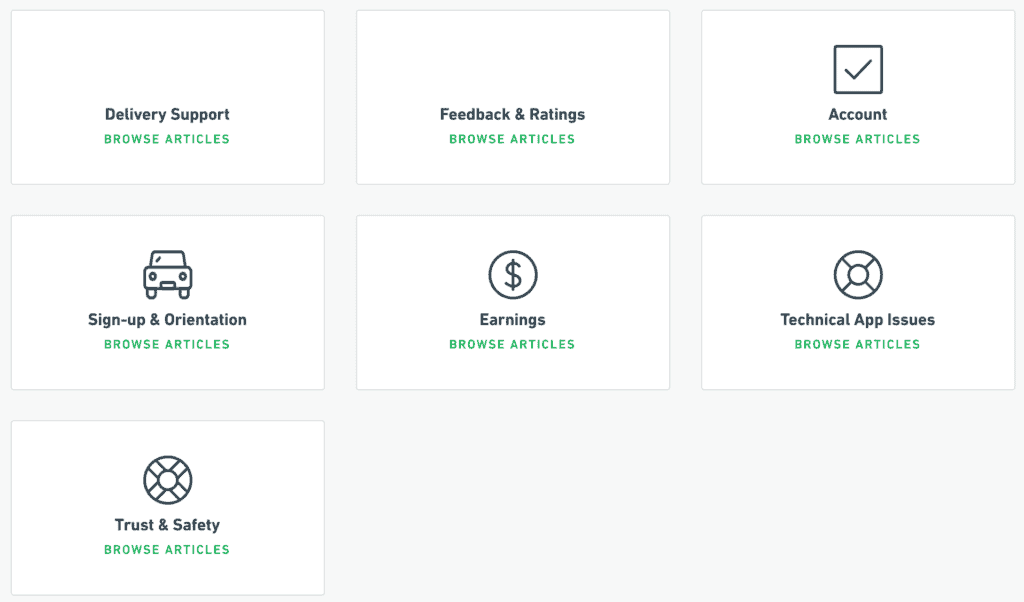
As a delivery driver, there will inevitably be times when you have an issue with an order.
To be on top of your game, we suggest reading through the fleet support page before you start working so you’ll know how to resolve an issue when one arises.
Don’t wait until you’re on your shift to take the time to read through the support page. You’ll waste time and miss out on fulfilling other orders. In addition, it can be stressful to try to find the information you need at a moment’s notice.
On the online support page, you’ll find answers to a variety of commonly asked questions and issues. You can learn about:
- Keeping track of your rating
- Receiving payouts
- Handling reimbursement requests
- Setting up direct deposit payouts
- Increasing earnings with peak hours and blitz pricing
- Stacking deliveries
- Resolving technical issues with the app
But the most pressing issues for drivers are those that arise when they’re in the process of delivering an order.
On the fleet support page, you’ll see a section dedicated to “delivery support.”
Click on that section and you’ll find everything you need to know about handling issues at the pickup location and drop off point.
If you’re already a Postmate, this page will answer almost every question you could possibly have about the job and the process involved.
But it’s also the place to go if you’re considering signing up to be a Postmate or if you’re a new Postmate that’s just learning the job.
For more information on how to become a Postmate, how to use the app, or how to prepare for deliveries, click on the section titled “sign up and orientation.”
When you can’t find the answer to your question on the support page, you can send a message directly to Postmates by visiting this page.
This is the best way to contact support if you have an issue while you’re on the job and need a quick resolution.
When all else fails, you can always reach out to Postmates via Twitter and Facebook. From driver feedback, it seems that Facebook is the quickest way to get an answer.
But consider yourself warned – sometimes all they do is refer you back to the help page on their website.
Merchant Support (For Restaurant Owners)
Like customer and driver support, merchants should also use the online support page as their go-to resource for solving issues. Postmates has a specific Merchant support page that restaurants can use to find answers to all sorts of commonly asked questions.
On the merchant support page, you’ll gain insight into dozens of specific issues. They range from how to use the Partner Dashboard to how to manage your storefront on the Postmates site.
The support page includes information on:
- Viewing your order history from the tablet order app
- Reporting incorrect prices
- Updating menu prices
- Removing unavailable items
- Adjusting store hours
- Reporting incidents
- Updating menu items
If you’re not a merchant partner yet, this is the page to visit to learn everything you need to know about signing up, delivery options, and much more.
You’ll find helpful answers on how you receive orders, how you receive payments, and what the onboarding process entails.
Like customers and drivers, there may be cases when you just can’t find the answer to your question on the support page.
In that scenario, visit this page to send a direct message to Postmates customer support. Unlike the customer support message system, you can ask your question right away.
You won’t have to waste time having to answer a bunch of questions before sending your message.
We can’t guarantee that you’ll get results, but you can try calling 888-815-7726 as a last resort.
Is There a Postmates Customer Service Number?
Unlike larger competitors, including Grubhub’s customer service and DoorDash help resources, Postmates does not publicly offer a phone number for any of its users.
However, the food delivery company does uniquely offer retailers a way to call the company through their Postmates Merchant app.
If you’re a restaurant or store owner, you can start a live conversation with the Postmates Merchant Support team by heading to the “Help & Feedback” section of your tablet app.
Then, tap “Contact Support” in the upper right corner. A Postmates team member will be with you as soon as possible.
Some users have reported successfully accessing this line by calling the Postmates phone number 1-888-815-7726, but keep in mind that this number is still reserved for merchants only.
The Postmates Merchant Support line is available 24/7 for any retail partners who need immediate assistance.
Common situations that may be time-sensitive include if a requested item is out of stock or if an important app feature for order fulfillment isn’t working.
Tips for a Smooth Customer Service Experience
Lastly, here are some helpful tips to help you speed up your issue-resolving process:
- Have all the details of the order ready. You can do this by taking a screenshot of your order on the app as well as any proof of the issue you’re having.
- Be clear about the issue and how you expect it to be resolved. For example, if the driver was late. Take note of how long it took them to arrive, compared to the estimated time on the app.
- The customer support rep might ask you to take a photo of the delivery for confirmation, so make sure that you leave the delivery items intact until your issue is resolved.
- Lastly, support agents will take several minutes to check details while solving your issue, so make sure that you stay patient until it’s fixed.
Wrapping Up
This marks the end of today’s guide that walks you through all the different methods to contact Postmates customer service.
Although it’s tucked away in the settings menu, Postmates offers a wide variety of support channels to meet the needs of its customers.
However, if you want to save time and effort, remember to pick the most appropriate one. Luckily, the support section in the app settings covers the vast majority of issues you might face.