How to Remove Your Credit Card from Uber in 3 Easy Steps
To remove your credit card from Uber, all you have to do is follow these steps. They work whether you’re on an Android or iPhone:
To start, open the Uber app and tap on the menu icon in the upper righthand corner:
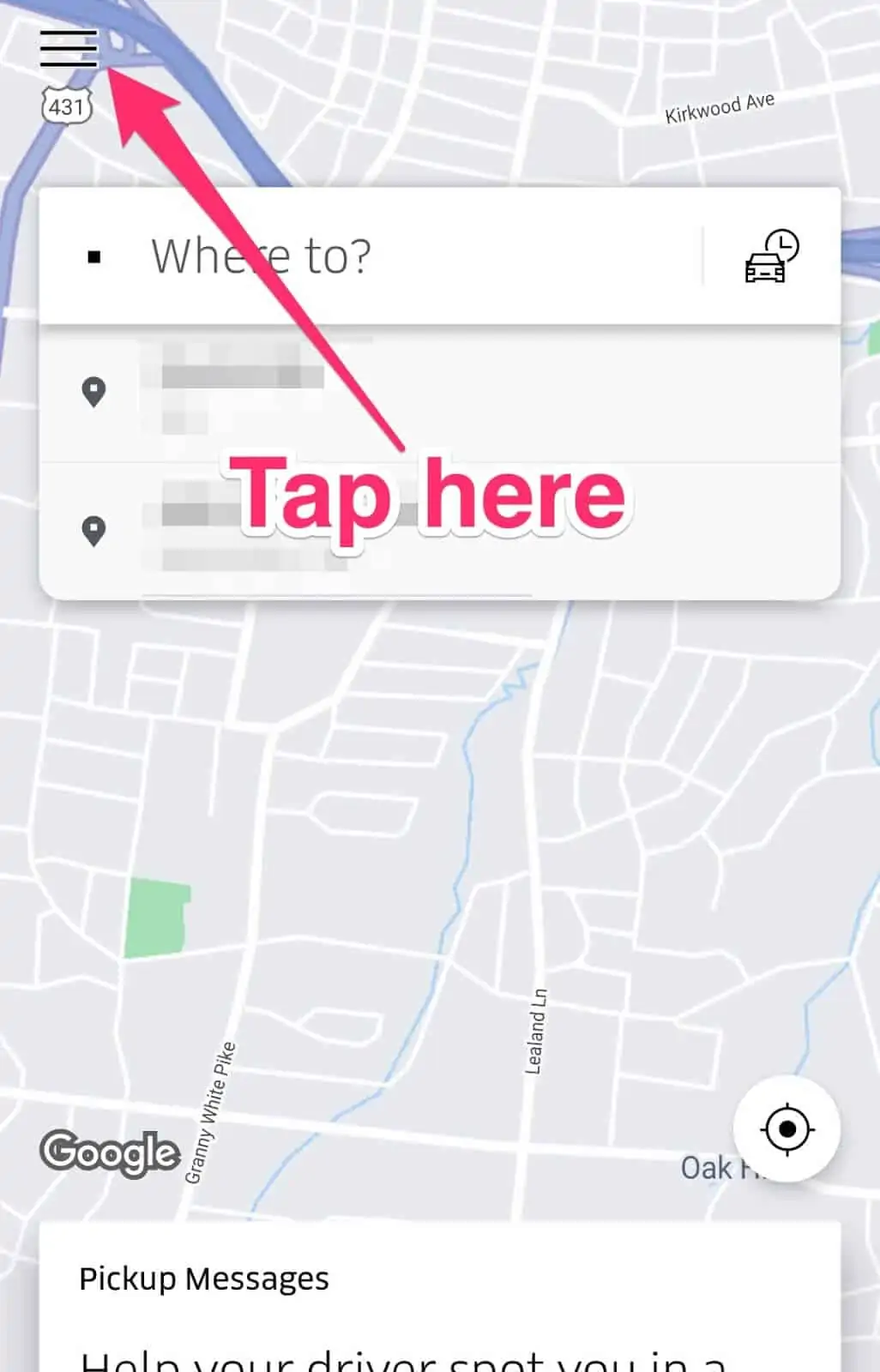
From there, tap the button that says “Payment.”
You’ll now be able to see a list of all payment methods currently associated with your account.
The first card displayed is your default payment method.
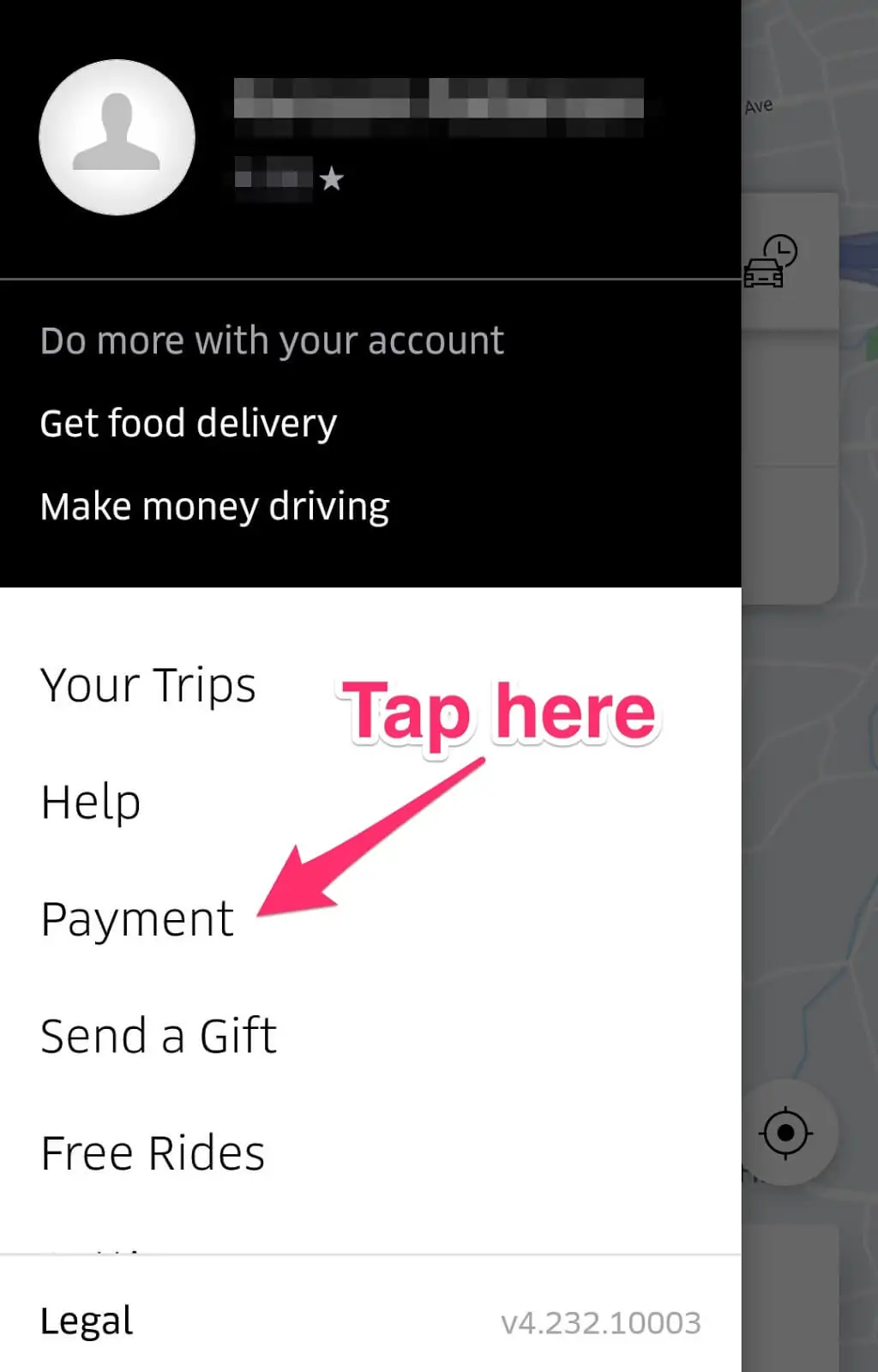
2. Open the delete options
To start deleting a payment method, tap on it. This will show you all the information about the payment method.
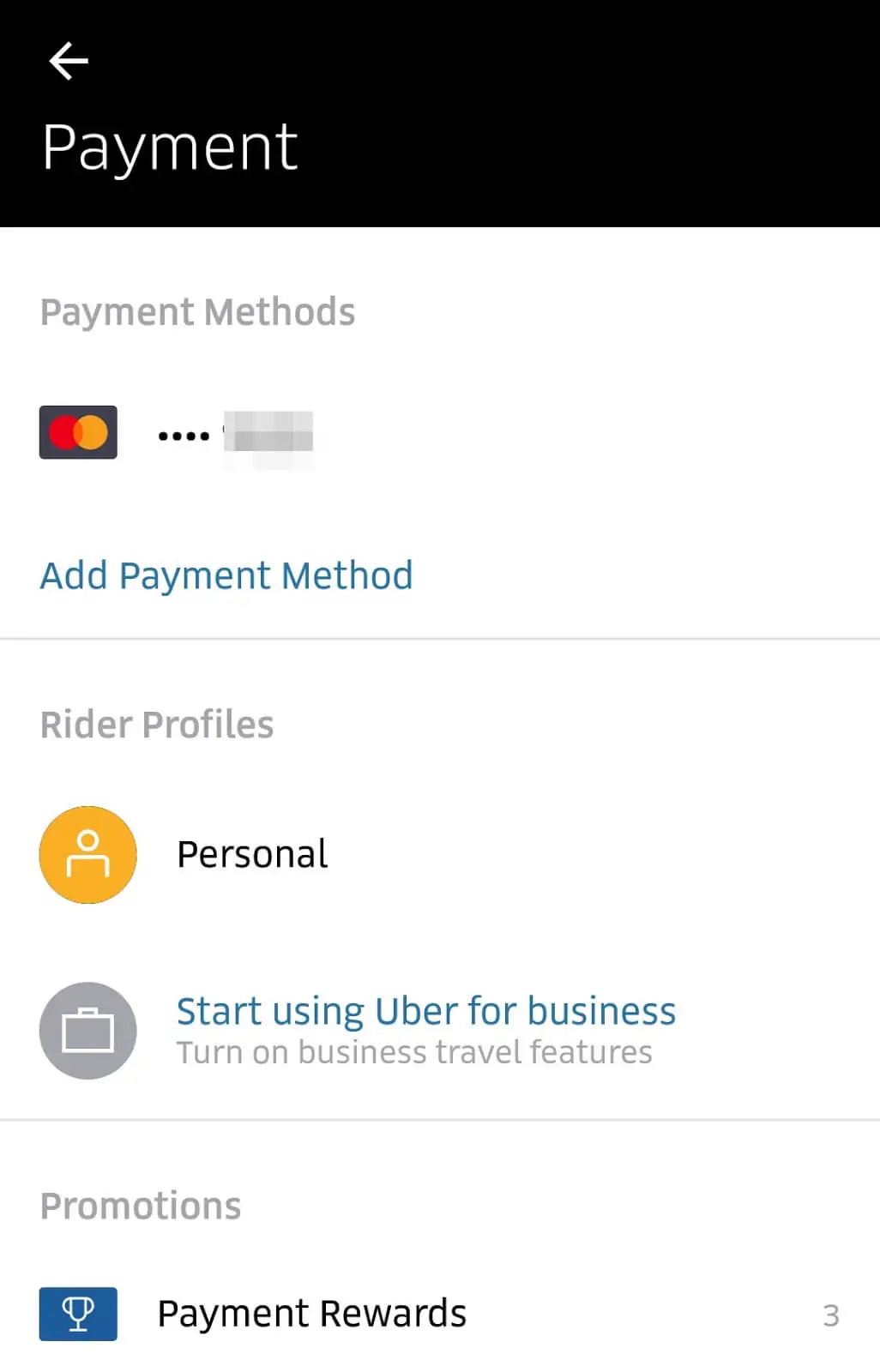
To access the delete menu, tap on the three dots in the upper righthand corner:
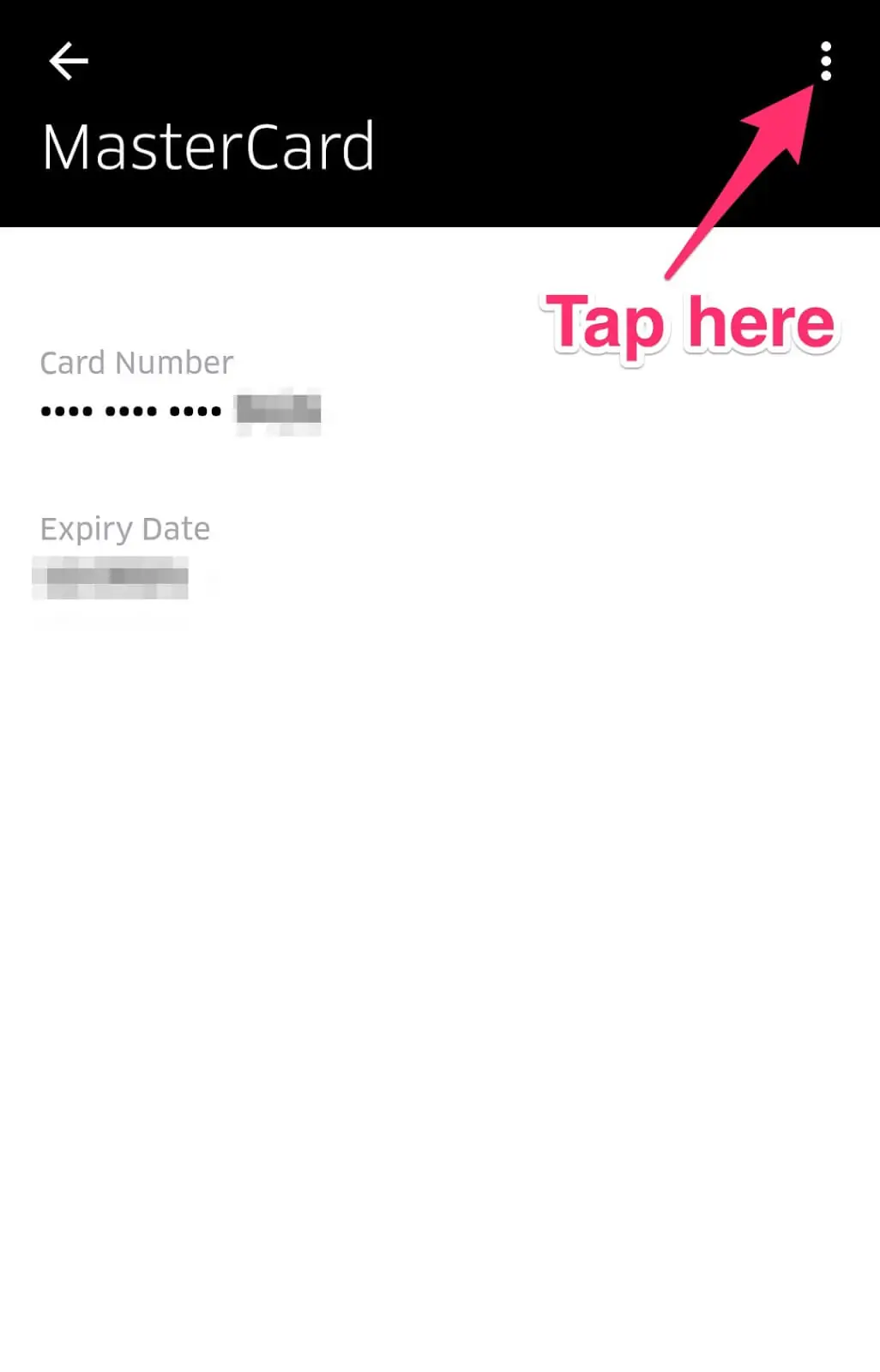
3. Press “Delete” and confirm
To delete the payment method, tap “Delete.”
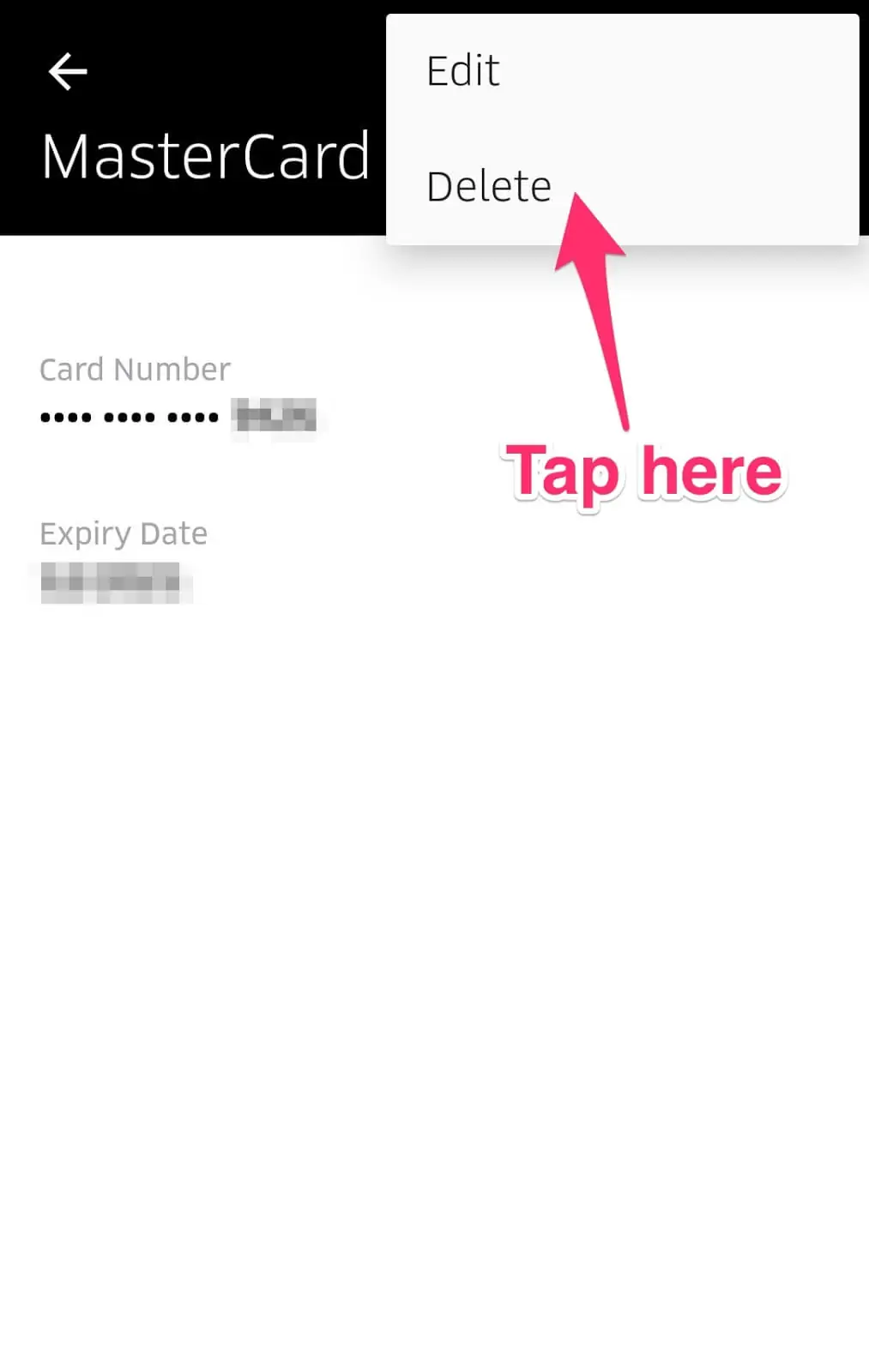
The Uber app will ask you, “Are you sure you want to delete this payment method?” Tap “Delete” to confirm.
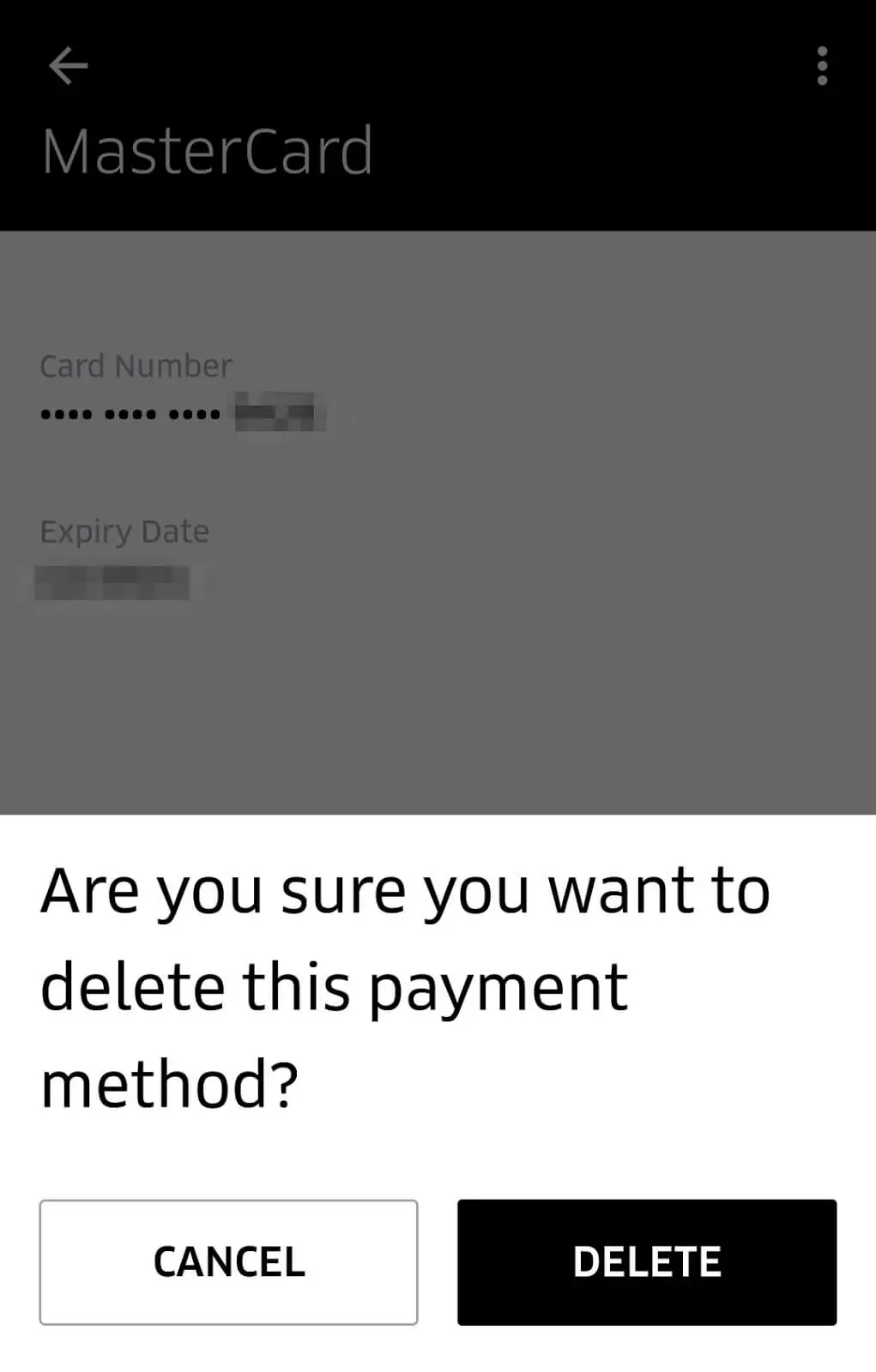
Congrats. The card is now deleted from your account.
How to Edit Your Uber Credit Card Information
If you’ve received a new card with an updated expiration date, it doesn’t make sense to delete your credit card and add all the same info again.
For cases like these, Uber has an “Edit” option you can use.
To get to this option, you’ll follow many of the same steps as before.
First, go to the “Payment” menu in the Uber app.
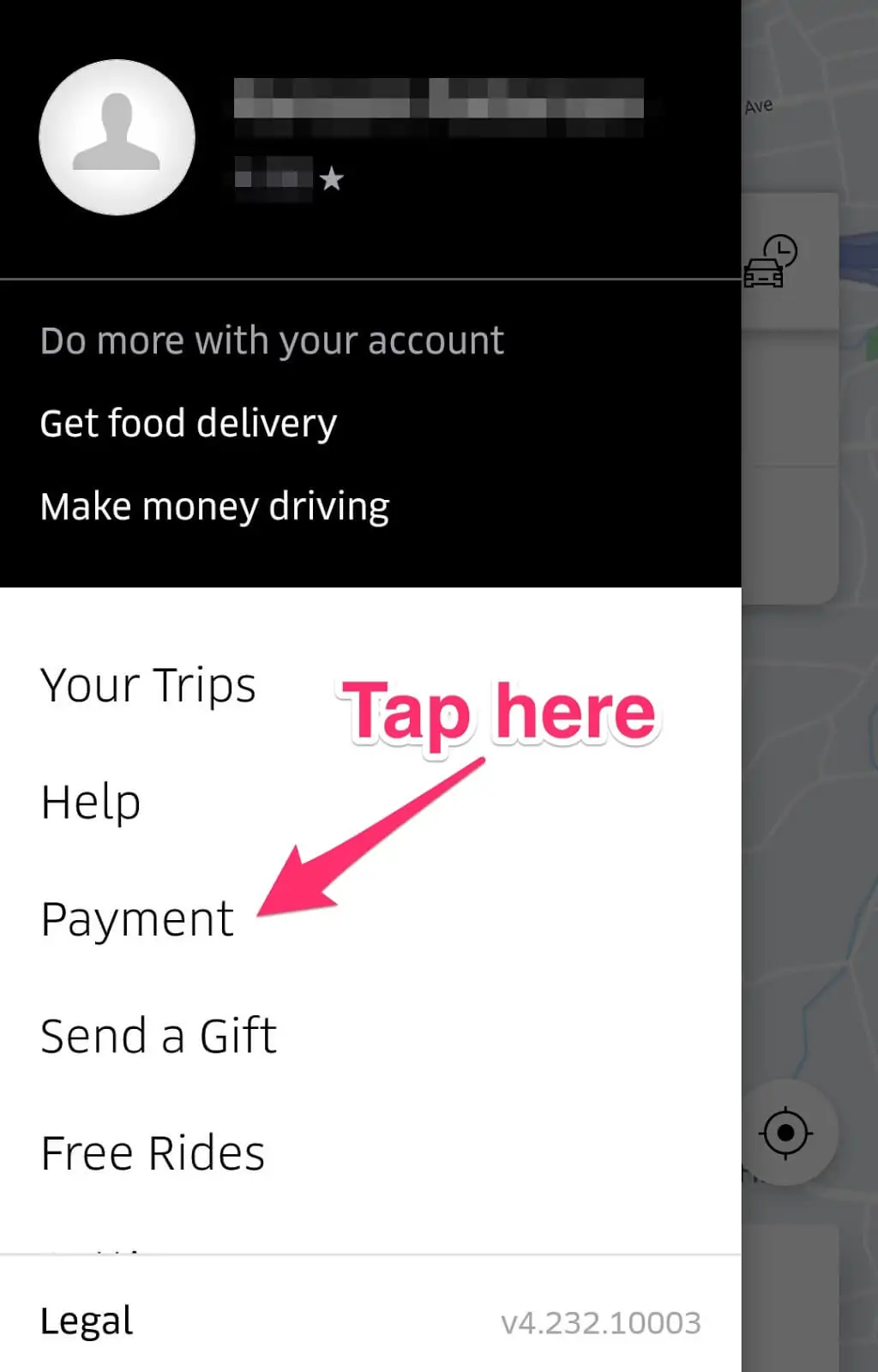
Next, tap on the payment method you want to edit.
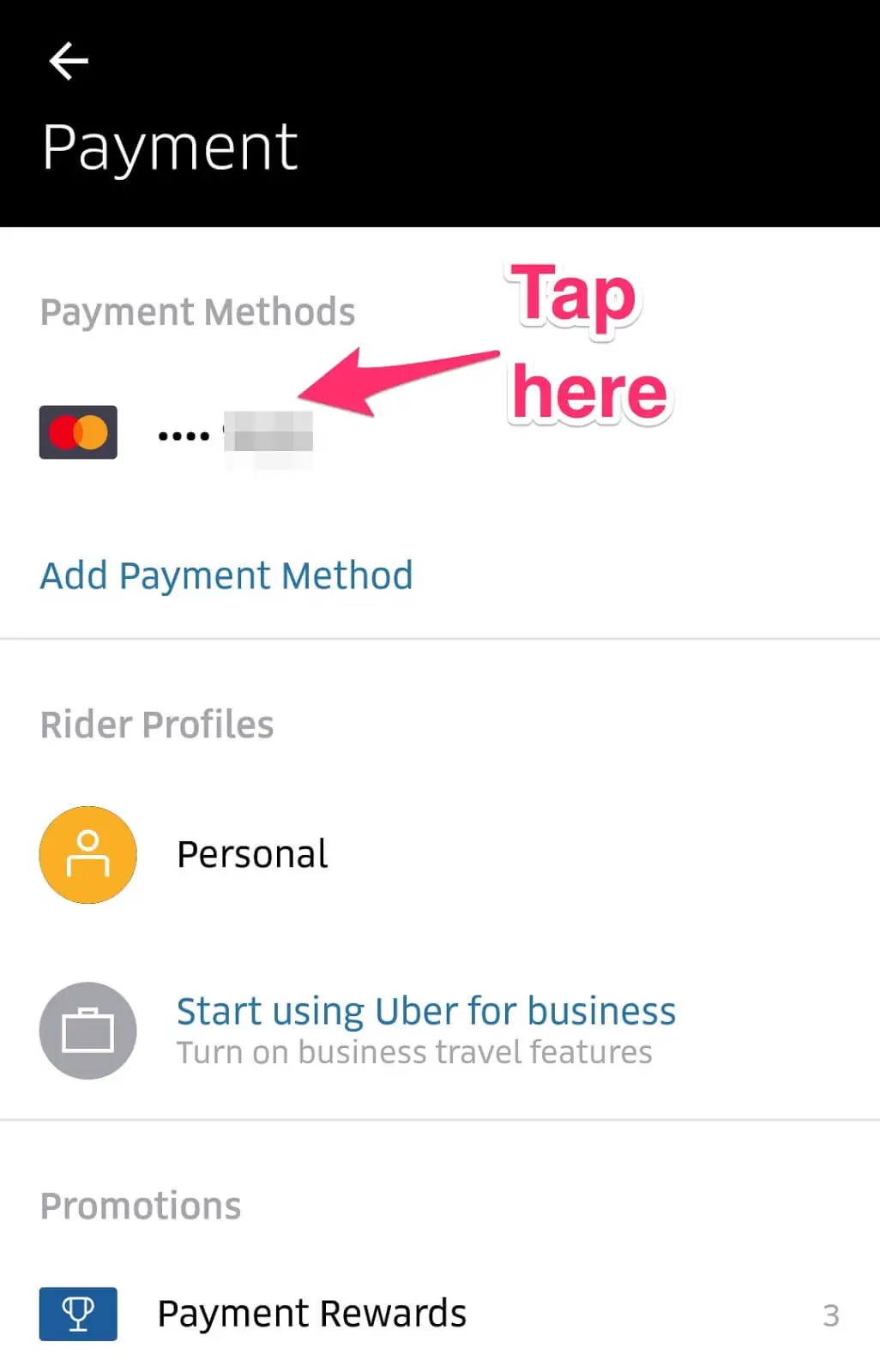
From there, tap the three dots in the upper righthand corner of the screen.
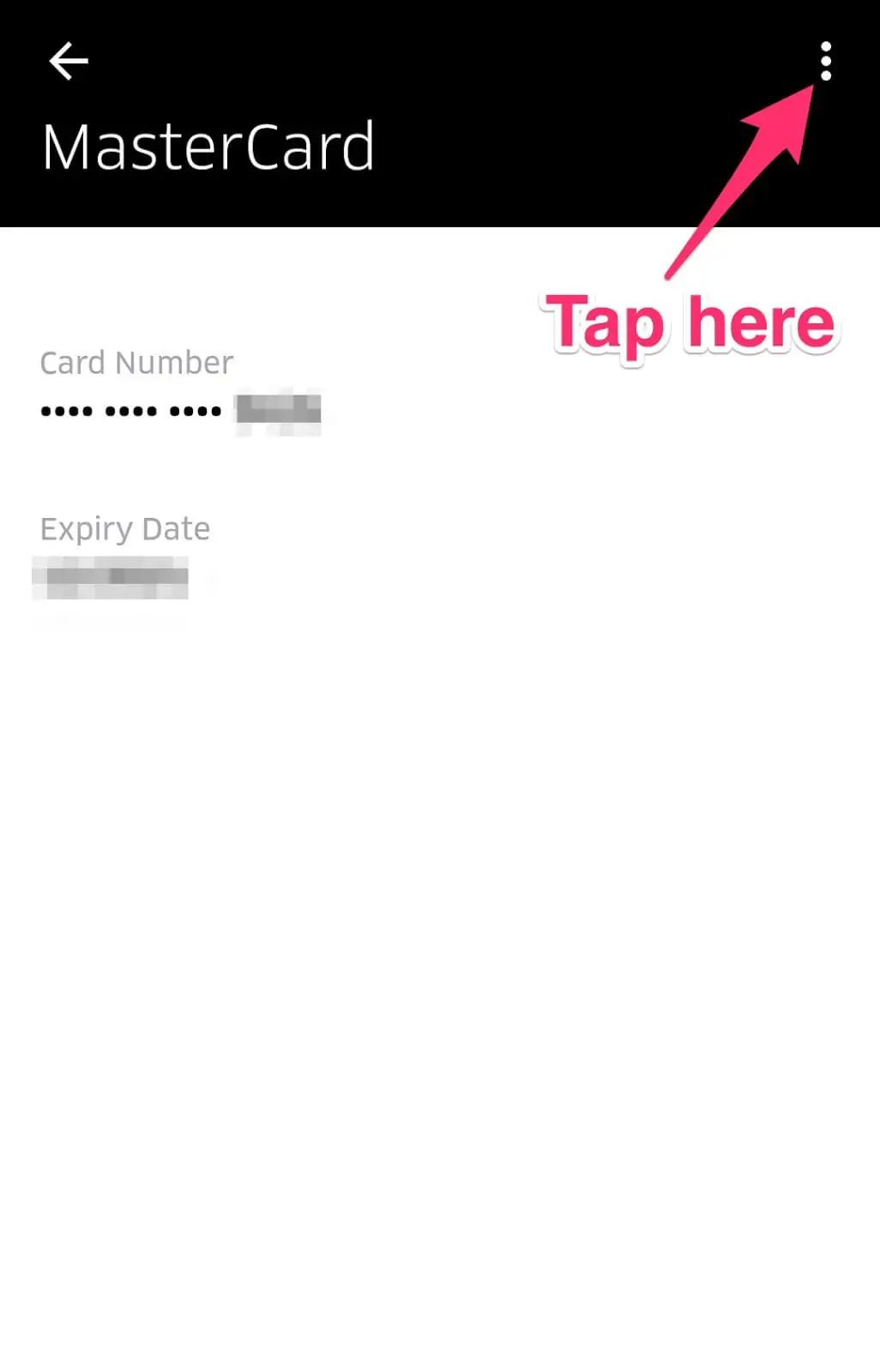
Then, tap “Edit.” You’ll now be able to see and edit your credit card details:
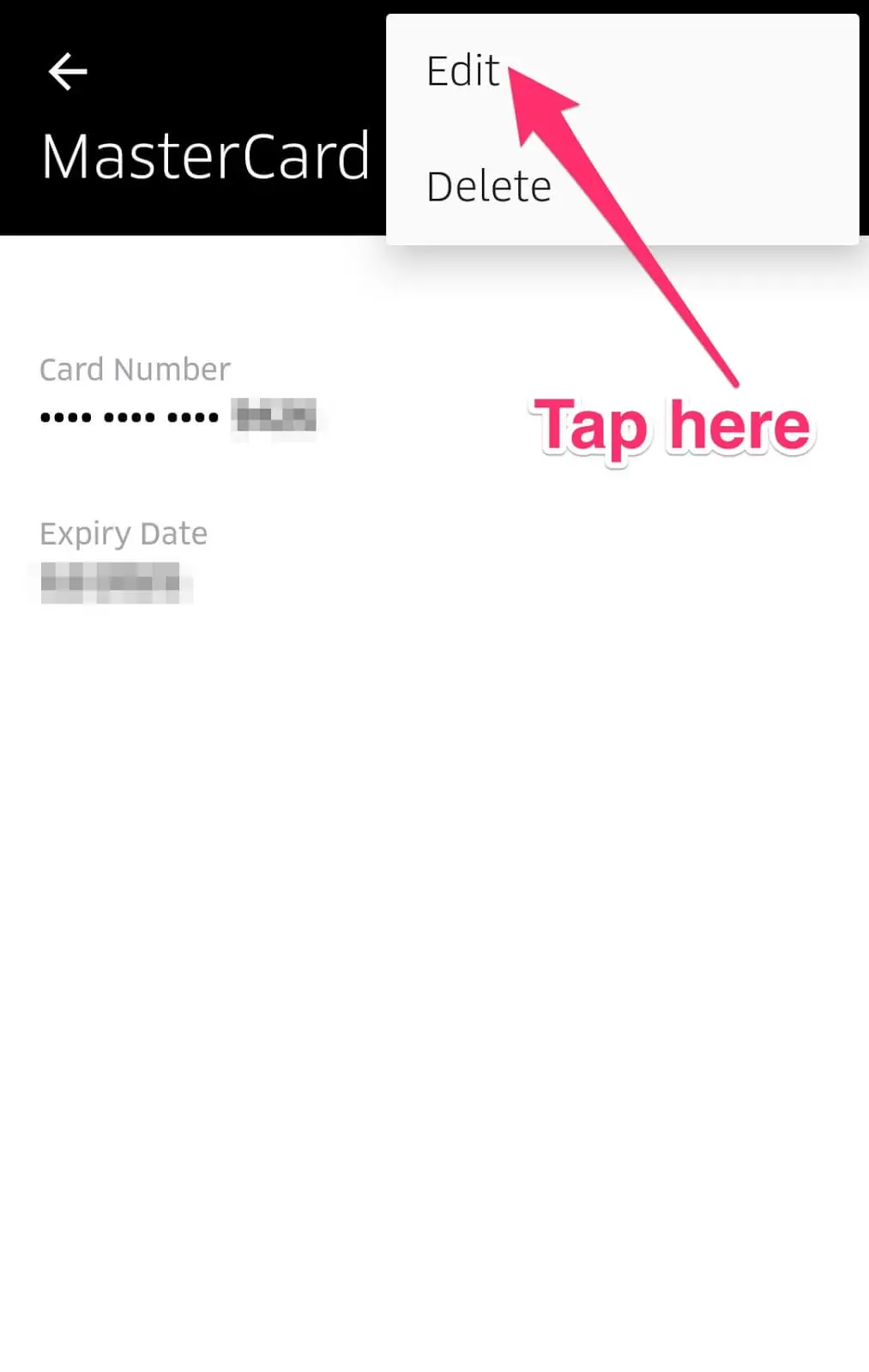
For security reasons, Uber will make you re-enter your card’s CVV and zip code each time you change its information. You’ll also need to enter your password to confirm the change.
Once you’ve made the necessary changes, tap “Save” to update your card information.
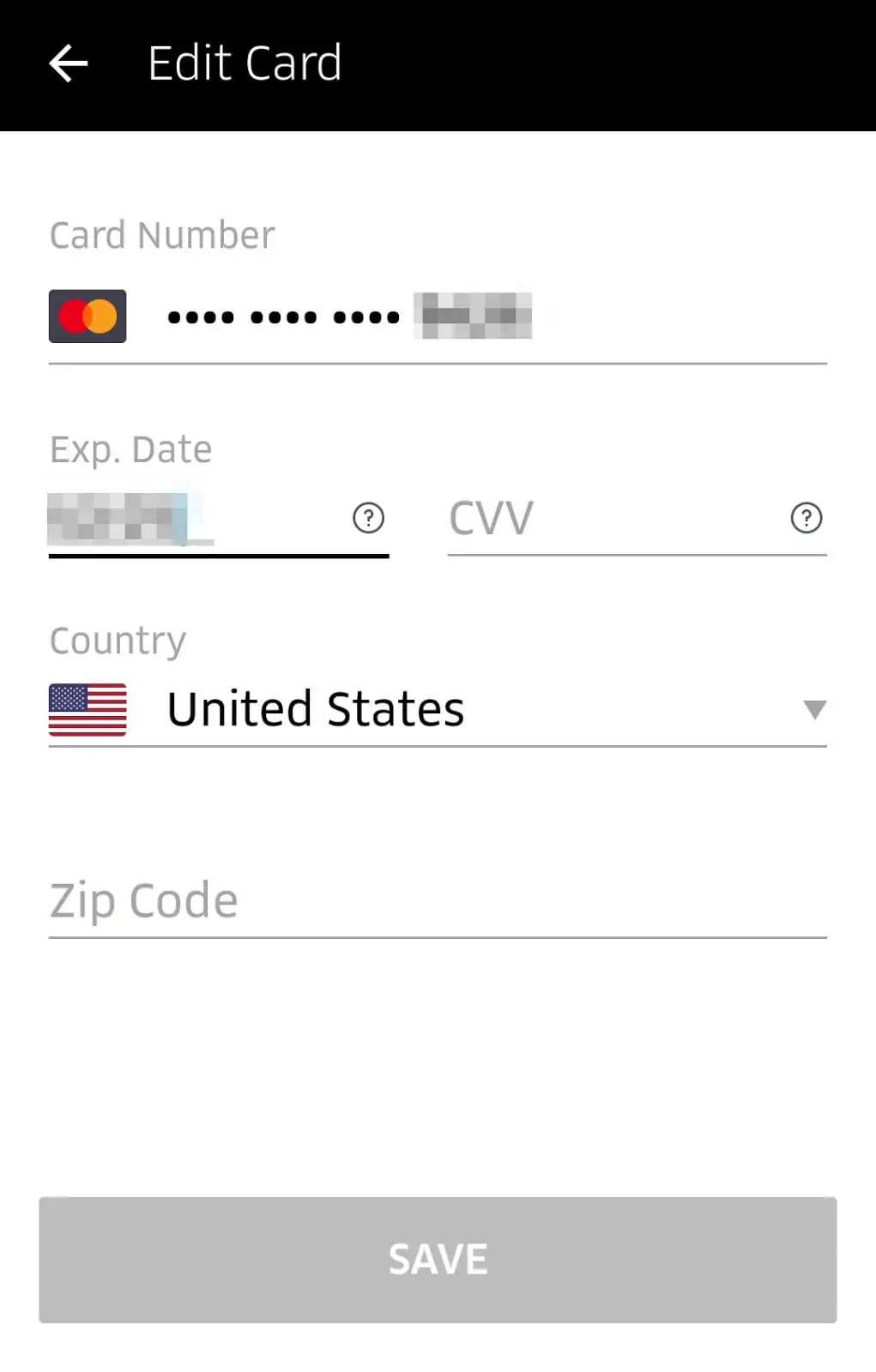
Why You Would Want to Remove Your Credit Card from Uber
You might consider removing your credit card from the Uber app for several reasons, such as switching to alternative payment methods like PayPal, Google Pay, or Uber gift cards.
Security concerns, especially if your card is outdated or compromised, or if you’re discontinuing Uber services, also warrant the removal of your financial details.
However, for simple updates to card details, editing the existing information is more convenient than deletion.
If security breaches concern you, such as the “Uber Say My Name” scam, removing your payment method becomes a prudent step. The following section will guide you on how to manage or remove your card details from Uber.
Frequently Asked Questions
To close, we want to address a few common questions people have about deleting credit card information from Uber.
Does deleting the Uber app delete my credit card information?
No, deleting the Uber app does not remove your credit card information from Uber’s servers; it only removes it from your device for convenience and to facilitate future app reinstalls or online bookings.
Does deleting my Uber account delete my credit card information?
Yes, deleting your Uber account will remove your credit card information after a 30-day period, although Uber may retain certain details for legal reasons.
If someone steals my phone, can they use the Uber app to steal my credit card information?
No, if someone steals your phone, they cannot directly access your full credit card details through the Uber app, as it only displays the last four digits and expiration date of the card.
How can I get help deleting my credit card info from Uber?
For assistance with deleting your credit card information from Uber, visit the Uber Help Center for guidance or contact Uber customer support for additional help.





