Key Takeaways
- Search for a Car: Choose your desired car from a variety of options on Turo’s app or website.
- Book the Car: Specify rental dates and times, and book the car.
- Pick Up the Car: Collect the car either through direct handover or remotely.
- Rental Period: Use the car responsibly during the rental period.
- Return the Car: Return the car to the predetermined location.
How Does Turo Work When Booking a Car? [Overview]
Turo operates as a peer-to-peer car rental platform, allowing users to rent cars directly from owners.
The process begins with renters searching for a car on Turo’s app or website, where they can view details, ratings, and prices of various vehicles.
Once a car is selected, they book it by specifying rental dates and times. The pickup process varies, with options for direct or remote handover.
During the rental period, renters are responsible for the vehicle and any incurred costs. Finally, the car is returned to the agreed location, completing the rental process.
Hosts list their vehicles on Turo, set rental prices, and respond to booking requests, with payments processed through Turo post-rental.
Brett’s Take: Thoughts From an Expert
The main reason that I rent from Turo is for the different types of high-end cars available at relatively affordable price points.
I could go and get a Kia at Enterprise for $75/day, or I could get a Mercedes S-Class or a Tesla Model S on Turo for the same price.
The kicker is the insurance.
My personal auto insurance policy, as well as my credit card, both offer coverage for vehicles rented from standard car rental companies.
However, they don’t cover peer-to-peer car rentals from platforms like Turo. This means that I have to buy the Turo insurance, which can be pretty expensive.
I typically price out both a Turo rental as well as a standard rental and go with whichever one is noticeably cheaper – or more convenient.
How Turo Works for Renters [Step-By-Step]
1. Finding a car
Renters can go to the website or app and select “Book a car.” They’ll be taken to a search menu that asks where they will use the car.
You enter a city, airport, hotel, or specific address and the timeframe of your rental in terms of date and time of pick up and drop off.
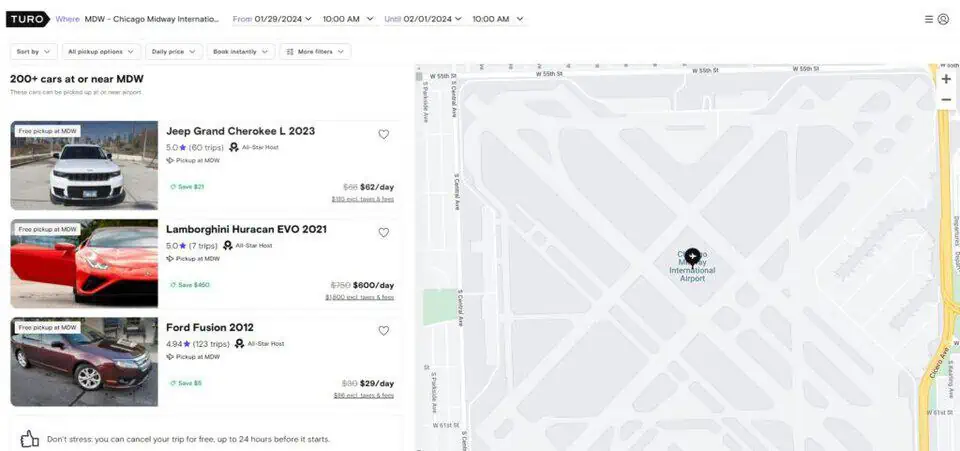
From there, you’ll see a list of options for that area. Each matching listing shows:
- The make, model, and year of the car
- A picture of the vehicle
- The vehicle’s rating out of five stars from previous renters
- The trip price (cost per day of renting)
There are a handful of the best cars on Turo, and understanding which ones these are will make or break your trip.
You may want to go with the cheapest option, but if you plan to ride through the remote countryside and deserted backwoods, you might need something newer and in better condition.
Once you visit a listing from the list, you’ll see individual details about each vehicle rental.
You can see pictures, information specific to the car, the rental rules, and ratings from the host (including number of rentals completed).
You’ll also notice details like pickup location, distance included in the rental, the cancellation policy, and more.
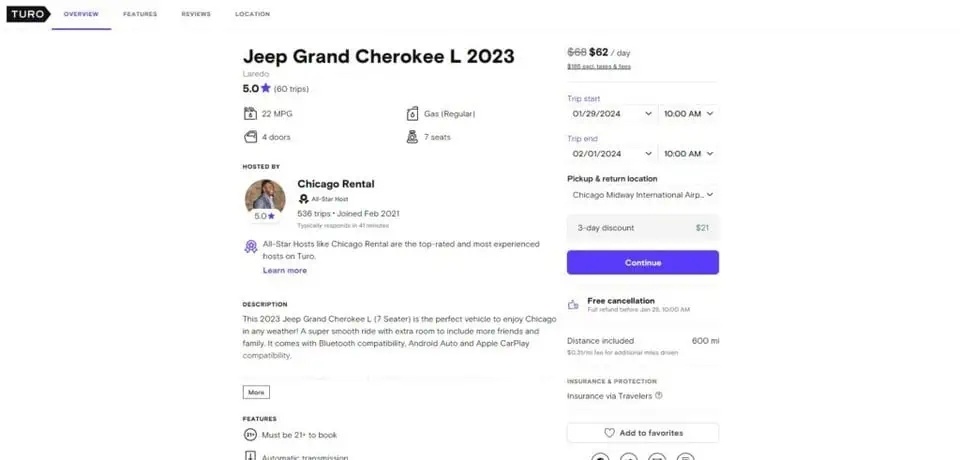
I encourage you to visit multiple listings to familiarize yourself with the platform and see what different hosts have to offer.
Pro Tip: When in doubt, you can always contact the host to see if the rental car has any issues you may need to know about (like a drifting wheel or inadequate snow handling).
As a note, not all hosts are equal.
Some are brand new, with little experience. This inexperience can sometimes work against renters in the way of customer service, as the host’s expectations of the renter might be a bit unreasonable.
For example, the last time I rented a vehicle from a new host, they asked me to take the car to get a car wash before I returned it.
I wasn’t familiar with the carwashes in that city, so it took me quite a bit of extra time, effort, and stress to get one and still return it on time.
This took time, effort, and was rather stressful as I was returning it.
An experienced host, on the other hand, will understand that this is just part of doing business on Turo and probably won’t ask you to do these types of things.
As a result, I try to only rent from “All-Star Hosts”. You’ll want to look for the “All-Star Host” badge, and also a large number of ratings.
Their profile will look something like this:
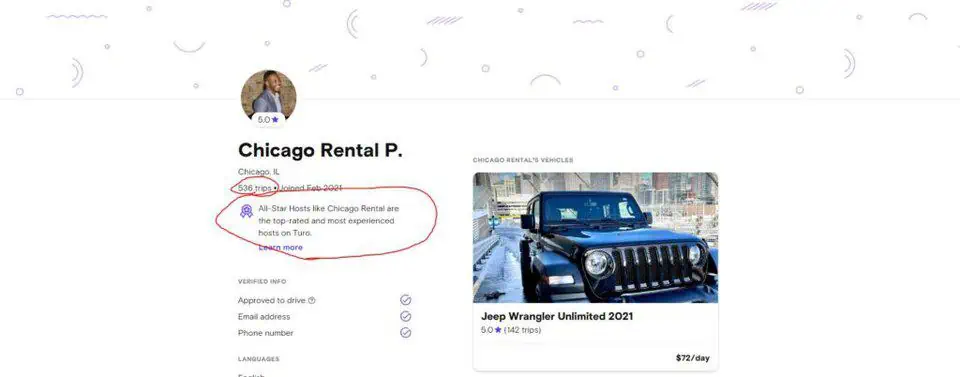
Believe it or not, these types of hosts will actually usually be cheaper than new hosts.
They know what they are doing, respond quickly, and make the rental process overall smooth and stress-free.
Brett’s Take: Thoughts From an Expert
In my experience with Turo, some things I look out for to maximize my experience renting include:
1. Multi-day discounts
Some hosts will offer multi-day discounts on extended bookings. Usually, you’ll see this if you book for 3 days or more. You can usually save $20-30 this way.
2. Be aware of mileage limits
Most cars will have mileage limits, with heavy fees if the limits are exceeded.
Make sure to select a car with enough miles for your trip. The last thing you want to do is have to pay $0.31-0.50 per mile that you go over the limit.
3. Response Times
Turo will let you know the average response time of the host. This is important not only before the booking, but also during.
If you have an issue with pickup, during the rental, or during the return, it is nice to be able to get help right away. There’s nothing more frustrating than being stuck and feeling helpless in a place you aren’t familiar with.
4. Cancellation Policy
Having a flexible cancellation policy is nice, especially if you’re traveling in today’s world where things get cancelled and trip details are oftentimes very fluid.
I’ve rented from hosts with rigid cancellation policies before, and had to eat the entire cost of a 2-day rental because of a cancelled flight. The host was not willing to work with me to accommodate my late arrival.
While this was frustrating, it was also technically on me since I should have looked for a host that offered free cancellations.
Most All-Star Hosts have great cancellation policies, by the way.
2. Booking a car
Once you find a car you like, proceed to the booking screen.
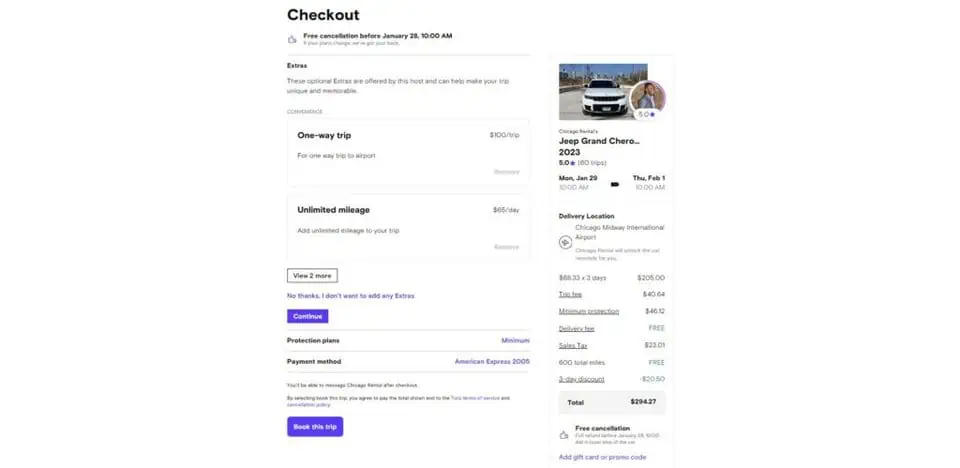
As you can see, there’s a lot of options here. This is where things can get overwhelming.
I suggest taking your time on this screen, and read the entire listing. Figure out if you need the extras, and fully understand the costs associated with your rental.
Things I’d be particularly aware of are the One-way trip fee and the unlimited mileage.
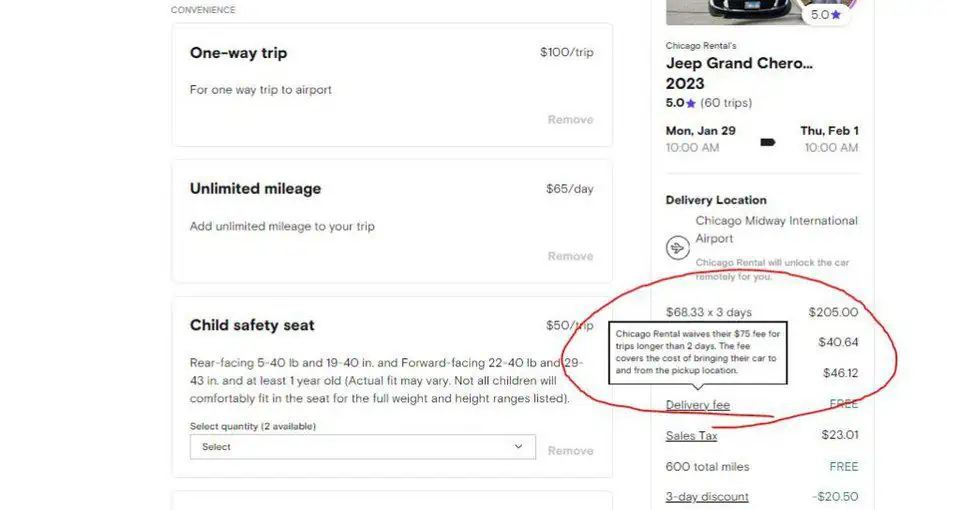
As you can see by closely analyzing the pricing details, the host waives the delivery fee for rentals longer than 2 days. So I would not want to select that option.
Keep in Mind: If you are under 25 years old, you will be charged a Turo Young Driver fee. This is a standard fee that most rental car companies charge, as insuring young drivers is much more expensive than drivers over 25.
Next, I’ll want to include a protection plan.
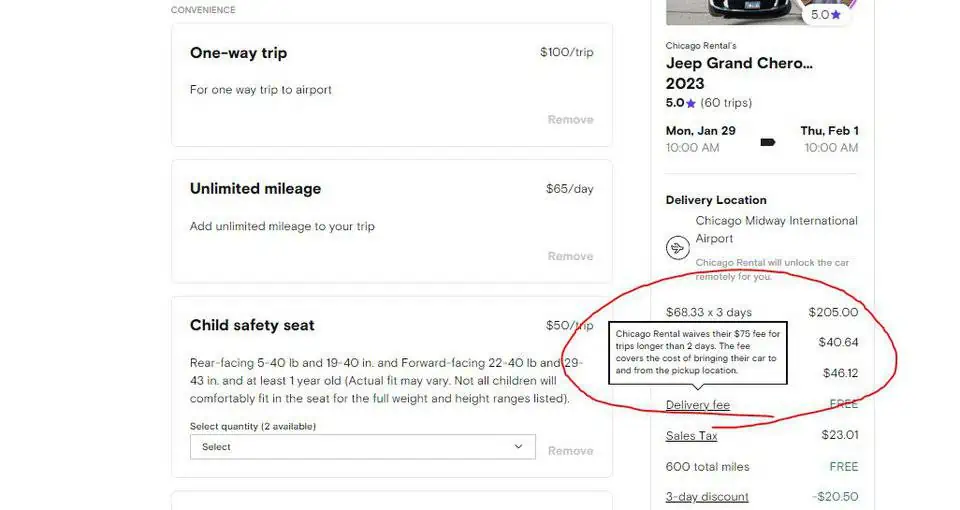
I always get the extra insurance from Turo. Personal auto insurance policies oftentimes cover rental cars, but they usually exclude rentals on peer-to-peer platforms like Turo.
If you decline the extra coverage, you’ll still get the minimum insurance required by the state, but usually this still leaves you open to a huge amount of liability if you were to get into an accident.
ALWAYS check with your own insurance provider before you accept or decline the extra insurance.
Standard is usually fine with me, but I suggest you look at all the options and then make the choice that you’re most comfortable with.
Here’s a great breakdown of the different levels of insurance:
If you’re happy with the rental, you ahead and select the “Book this trip” button.
Some hosts need to verify your account and approve the trip before the booking goes through.
If you need approval, wait for a response from the host, who has between 30 minutes and eight hours to respond to requests depending on how soon the rental start date is.
There are also some “Book Instantly” vehicles that are automatically approved. Again, most “All Start Hosts” have this feature enabled.
Once you book the trip, you’ll instantly receive a confirmation on your screen, as well as a confirmation email with the trip details.
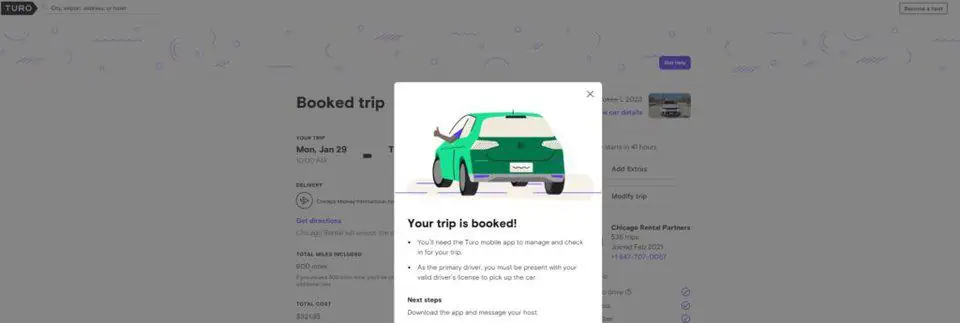
At this point, your card will also automatically be charged. If you need to cancel, you can do so without charge, depending on the circumstances.
3. Picking up the car
On the first day of the rental, renters will go to the location at the agreed time. The transfer can happen in person, meaning the host hands over the keys directly or remotely, using the Turo app to unlock the car.
Some cars have the option for direct delivery to specific locations, including door-to-door delivery. Others will be available from public, high-traffic areas for the safety of both the host and the renter.
If renting from an airport, the renter may be liable for parking fees. There are also some airports which are restricted, and so can’t be delivered to or from.
The host will provide all of this information in the listing and the rental instructions. All-Star hosts usually have this VERY well documented since they’ve done it so many times.
Pro Tip: Before driving off, take detailed photos of the car’s interior and exterior to document its condition.
I like to take a 360 degree video, in addition to multiple pictures. This can help to avoid disputes later if the host claims that you damaged the vehicle during your rental.
I look for any pre-existing damage and ensure everything is working properly before accepting the car.
Also, keep all communication between yourself and the Turo host within the Turo app for documentation in case of disputes.
Brett’s Take: Thoughts From an Expert
Let me tell you, Turo hosts usually get creative with key drop solutions, going to great lengths to prevent themselves from having to actually meet the renter in person.
I’ve rented from some hosts that just leave the key jobs in the door of the car – unlocked.
Another host that I rented from literally glued a real estate key box – one that normally goes on a home for sale – on the back of the vehicle, then provided me with the 4-digit code to the box.
Trust me, you’ll see it all.
4. Driving the car
After pick up, the car is yours to use. Turo offers a few reminders:
- If you acquire any tickets for fees while driving the rental, you must report them to Turo and your host immediately.
- If the vehicle is damaged, this also needs to be reported instantly.
- Turo offers 24/7 roadside assistance.
It’s worth noting once more to familiarize yourself with the owner’s rules and/or specific requirements they have.
I usually pay especially close attention to the mileage limits and fuel policies, both of which can be very expensive if you don’t.
Other than that, you use the car exactly as you would if it were your own.
5. Dropping off the car
On the last day of the rental, renters return the car to the specified drop-off location. This transaction happens the same way that the pick-up did, just in reverse.
If, for some reason, the drop-off date changes, renters can submit trip modification requests. The host has eight hours to respond, except in the case of last-minute requests, in which case they’ll have up to the end of the scheduled trip.
Payment is taken between 1-3 business days after the trip ends.
Brett’s Take: Thoughts From an Expert
I’ve had times where I’ve run into unexpected charges for cleaning and tolls that I didn’t expect to pay during my trip.
This is why I closely read the host’s rules, as well as document the vehicle’s condition before I accept the car.
Typically, reading the rules and documenting your trip should help to avoid most of these issues.
However, they do happen from time to time, so I suggest trying to work with your host to find a solution that is fair to both parties if you get charged for something that you deem as unfair.
Frequently Asked Questions
How can I contact Turo if I need help?
Turo has an online help center with hundreds of dedicated entries for the most common problems for both renters and hosts. They also have direct forms for roadside assistance and damage reports.
Are there any apps similar to Turo?
There are many peer-to-peer car rental markets, including Avail, Ridester, and Getaround.
How can I save money on Turo car rentals?
Turo offers bonuses for frequent users of the service. They also allow individual hosts to offer discounts on longer trips and frequent renters. Turo doesn’t have a referral program and offers no first-time renter bonuses or discounts.






