Key Takeaways
- You can schedule a Lyft ride up to 7 days in advance using the app.
- Scheduling provides a time window, not an exact pickup time.
- Scheduled rides cost the same as regular rides, with no extra fees.
- Cancellation of a scheduled ride is free unless a driver has been matched and is on the way.
- Can You Schedule Lyft in Advance?
- How Reliable Is Scheduling a Lyft in Advance?
- How Much Do Scheduled Lyft Rides Cost?
- How to Schedule Lyft Rides in 5 Steps
- What to Expect After Scheduling a Lyft Ride
- How Cancelling Scheduled Lyft Rides Works
- Why Can’t I Schedule a Lyft in Advance?
- When NOT to Schedule Lyft Rides in Advance
- Commonly Asked Questions
- Wrapping Up
Can You Schedule Lyft in Advance?
Yes, you can schedule a Lyft ride up to 7 days in advance. This feature allows you to arrange your transportation ahead of time, giving you peace of mind, especially for important trips.
You can easily set up a scheduled ride using the Lyft app or through a laptop.
Scheduling your Lyft ride in advance is particularly beneficial, whether you’re in a busy city where calling a ride during rush hour can be difficult, or in suburban areas where finding a driver might be less predictable.
I personally use this feature for both airport rides in the early morning, as well as business events that are on a strict schedule. I then don’t have to worry about calling and waiting for a ride to arrive.
It is worth noting that scheduled rides are windows, not specific times.
It’s not possible to schedule a Lyft ride for a specific pickup time. Instead, you tell the Lyft app when you need a ride, and then you’re offered a window of time.
For instance, you might see that the mobile app says a driver will show up between 2 PM and 2:10 PM when you ask for a 2 PM Lyft ride.
How Reliable Is Scheduling a Lyft in Advance?
Lyft can’t guarantee there will be a driver at the time of your trip, so a scheduled ride isn’t a certainty. Your trip will be prioritized for drivers in the area, but a few different factors may cause the trip to fall through.
If you need a Lyft ride at a low-demand hour, such as 3 AM, fewer drivers will be available. Smaller suburbs also have fewer Lyft drivers available, on average. These are important things to keep in mind when booking a trip.
Lyft will do its best to match you with a driver, but if none is available in the range and time that you need, the trip will be canceled. If your trip is scheduled during a busy time, you don’t need to worry.
How Much Do Scheduled Lyft Rides Cost?
Scheduled Lyft rides do not cost more than regular rides. The fare for Lyft is based on distance, time, and traffic congestion, which applies to both on-demand and scheduled trips. Additionally, there are no extra fees for scheduling a ride with the Lyft app.
The fare estimate is calculated based on time, distance, and demand factors at the time of the ride. When you schedule a ride, Lyft provides a guaranteed price, taking into account any potential surge pricing at the time of your future trip.
This approach is different from Uber, which may add surge pricing after the driver accepts the ride, giving you the option to cancel if you don’t agree with the new price.
How to Schedule Lyft Rides in 5 Steps
The process of scheduling a ride on Lyft is easy. Follow along these steps and you’ll have your ride scheduled in no time.
Step 1: Get the Lyft App (If You Don’t Already Have It)
You’ll need to download the Lyft app unless you already have it downloaded. You can get it either from the Android or the Apple store. Create an account on Lyft to continue the process.
Step 2: Set Your Pickup Location
Set your route plan. This includes adding both your pickup location and drop-off destination.
Your pickup location will automatically be set to your current location. If you need to set a different location, you can change that by going to the pickup location bar in the main menu. Move it to your desired location by adding an address or moving the pin on the map.
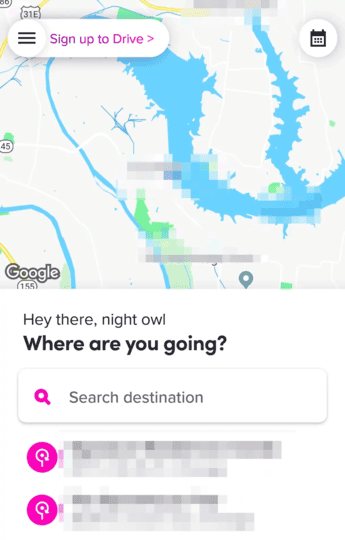
Step 3: Set Your Destination
Set your destination by searching for it in the “search destination” box, then set the drop-off location. Similar to the pickup location, you can move the map around to find the exact location or type an address.
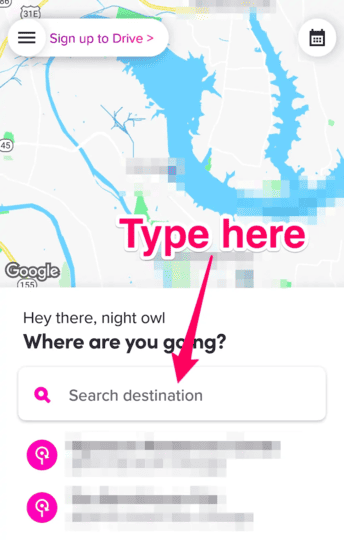
Step 4: Schedule a Pickup Time
Once your pickup and drop-off locations are set, the screen will show the cost of the ride if you were to take it at the same moment. Below that is a button labeled “Schedule”. Click on that.
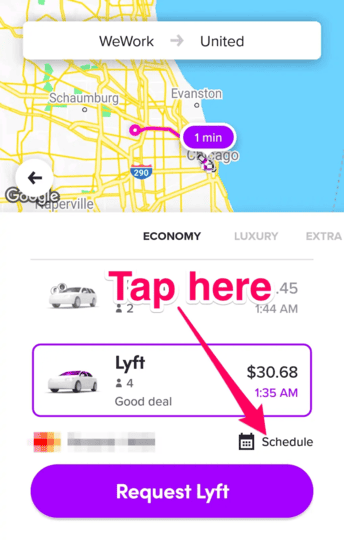
Lyft will request the exact date and time for your pickup. Since Lyft can’t guarantee a specific time, as it doesn’t know the driver availability in advance, the app will provide a time range for you to choose from.
If there’s an important deadline and you need to get to your location before a certain time, you’ll want to choose the earlier times just to be safe.
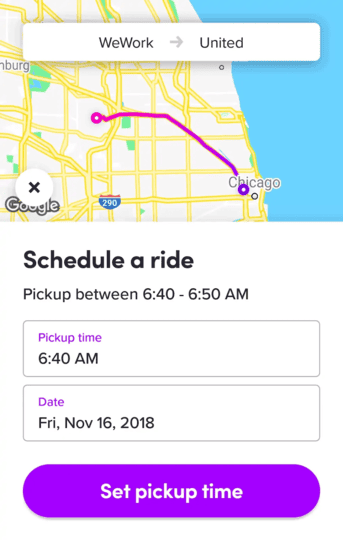
After setting your pickup time, the app will ask you to confirm your trip plan. The cost that it provides after the confirmation will be your guaranteed final cost. The app tries to estimate surge pricing based on previous data.
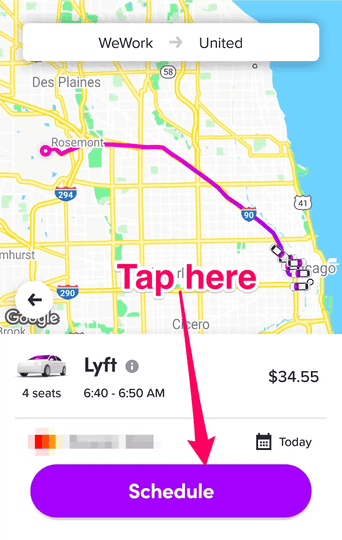
You’ll see a “success” screen when your ride has been confirmed. There will also be a calendar icon in the top left corner that allows you to review the details of your trip any time you need to.
Step 5: Hop In Your Lyft When It’s Ready
Lyft will remind you when you have a scheduled ride set. Keep your eyes on the app shortly before your trip to see the ride details. The app will send notifications when you match with a driver and when your driver arrives.
With scheduled rides, drivers often arrive early. It’s not expected for you to be ready earlier than scheduled, but it’s courteous to let your driver know that you’ll need a few more moments and the exact time when you’ll be ready. You can contact them through the Lyft app.
What to Expect After Scheduling a Lyft Ride
Let’s discuss what happens after you set up a future trip with Lyft.
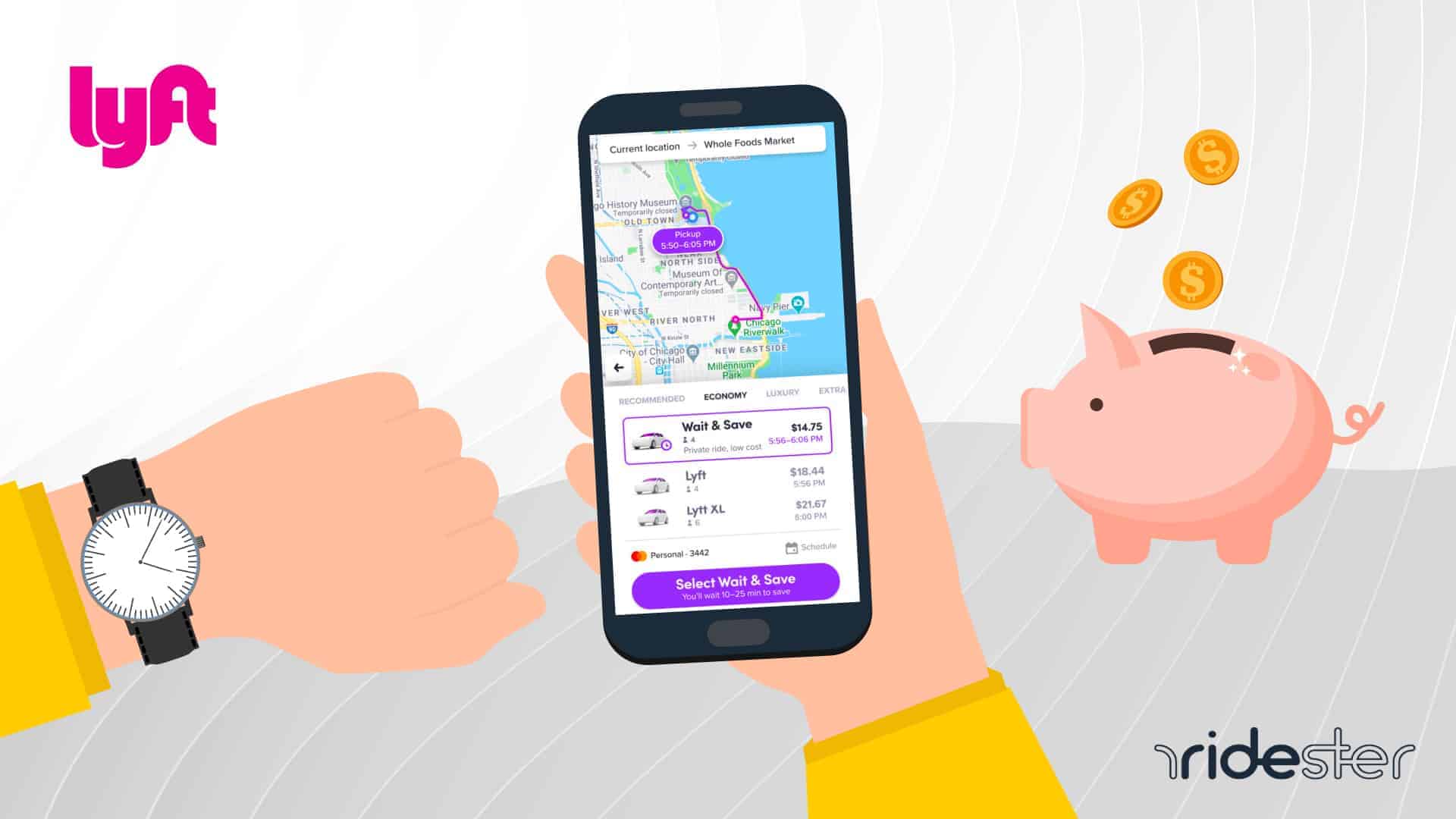
How do I Know if my Scheduled Lyft Ride Has Been Accepted?
To know if your scheduled Lyft ride has been accepted, look for these indications:
- Success Screen: Immediately after scheduling your trip, Lyft displays a “success” screen, confirming that your booking was successful.
- Calendar Icon: A calendar icon appears in the upper-right corner of the Lyft app screen. You can click on this icon to view the details of your upcoming trip at any time.
- Ride Confirmation: Lyft confirms your scheduled ride right after you finalize the booking process, ensuring that your ride details are recorded.
- Push Notifications: As the time for your scheduled ride approaches, Lyft sends a push notification to your smartphone through the app, informing you about the ride status.
These features help you track and confirm your scheduled Lyft ride.
How Cancelling Scheduled Lyft Rides Works
If you need to cancel a scheduled Lyft ride, it’s a simple process. You can cancel at any time without incurring extra fees, provided you do so before being matched with a driver.
However, if you cancel after a driver has been assigned and is on the way to pick you up, Lyft will charge a cancellation fee in line with their standard policy.
For more detailed information about these fees and Lyft’s cancellation procedures, it’s best to check their cancellation policy page.
How to Cancel a Scheduled Lyft
While scheduling a ride in advance is convenient, sometimes your plans change. In these cases, you may need to cancel your scheduled Lyft ride.
This requires only a couple steps.
First, open the Lyft app. Then, tap the calendar icon in the upper righthand corner to view a list of your scheduled rides:
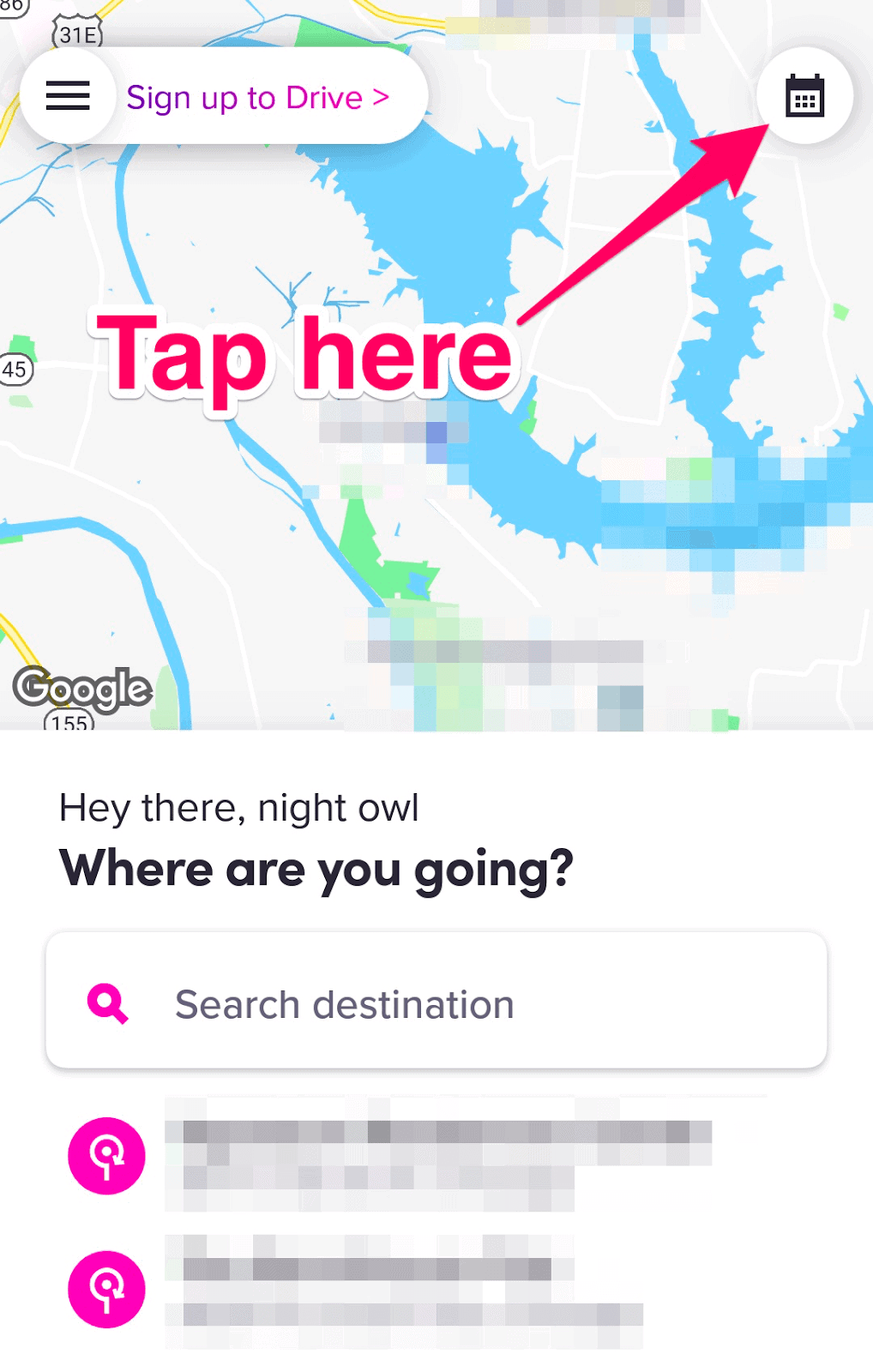
To cancel a scheduled ride, tap “Cancel ride.”
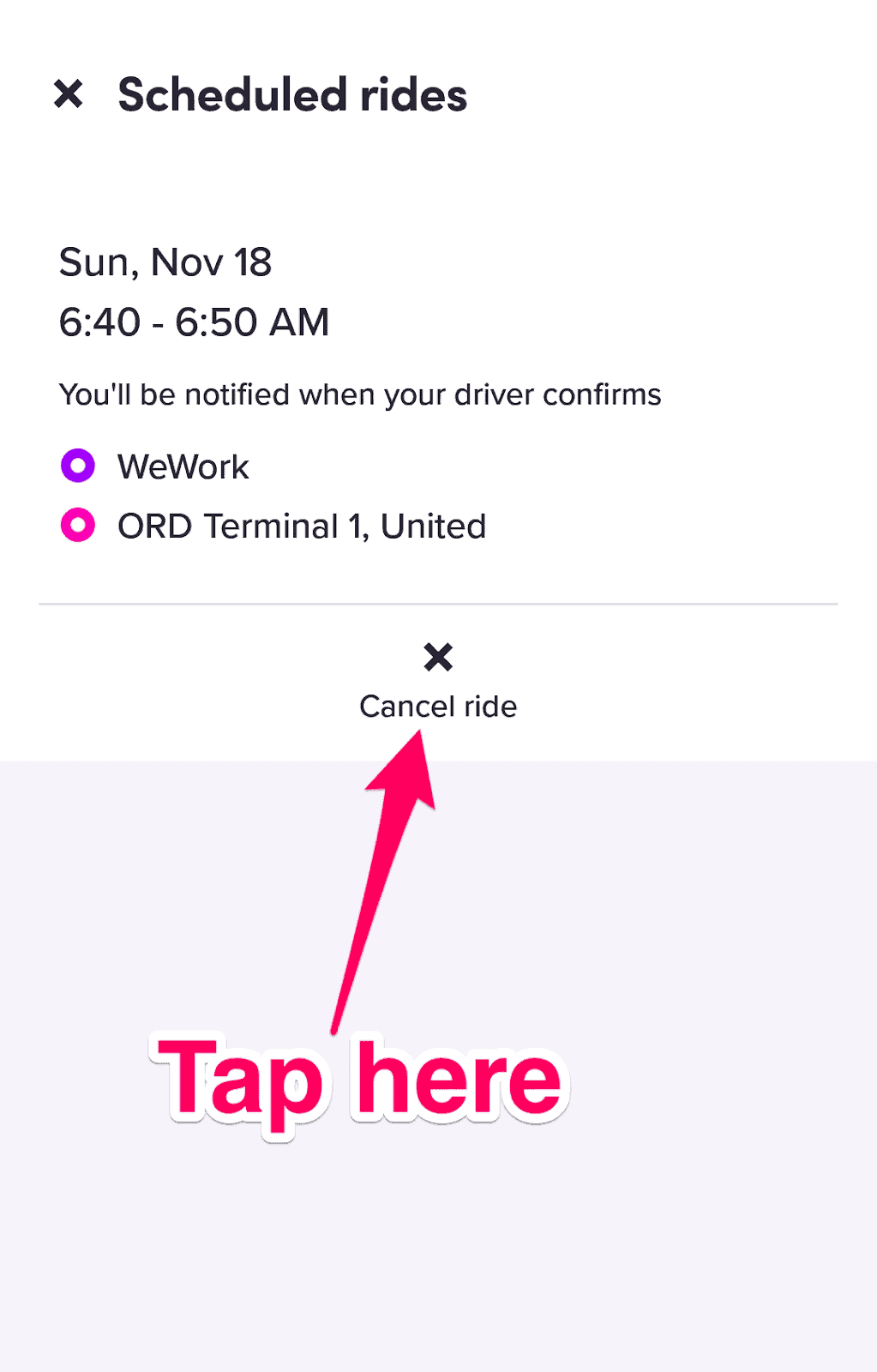
Then, confirm the cancellation by tapping “Cancel.”
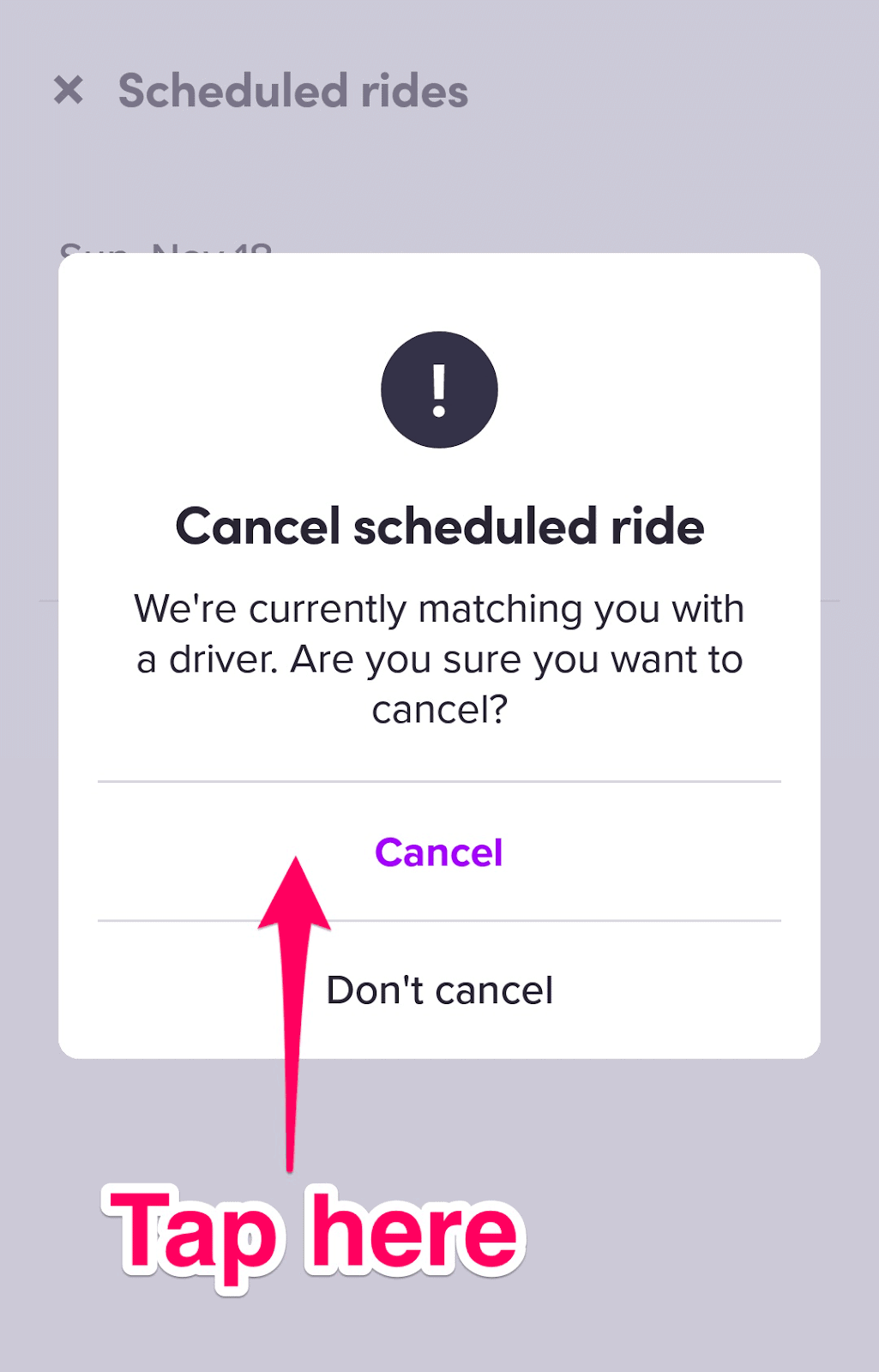
Note that you won’t have to pay a cancellation fee for canceling a scheduled ride, unless the following apply:
- You cancel the ride after a driver has been matched,
- The driver is on their way to pick you up, and
- The driver is scheduled to arrive within the designated pickup window
This is the same cancellation policy that applies to all Lyft rides.
Why Can’t I Schedule a Lyft in Advance?
The inability to schedule a Lyft ride in advance can be due to a couple of reasons.
Firstly, Lyft may not offer the scheduling feature in your current city. Secondly, if the scheduling option appears greyed out in your app, it indicates that either the feature isn’t available in your location, or you’re attempting to schedule a ride type that isn’t eligible for advance booking.
It’s important to note that only standard Lyft rides can be scheduled in advance; Lyft XL, Lyft Lux, and other specialized ride types don’t have this option.
When NOT to Schedule Lyft Rides in Advance
Sometimes, it doesn’t make sense to try and schedule a Lyft ride.

1. If You Live in the Suburbs
Don’t schedule a Lyft ride if you’re confident that a driver won’t be in your suburban neighborhood when you need the ride.
If you’re not sure about driver availability, then test out whether drivers typically navigate through your town when you want to schedule a ride.
Do you need a ride at 3 PM in one week? If so, then check out in real-time how many Lyft drivers appear as available on the app at 3 PM a few days before your desired trip date. You’ll know that you should arrange other transportation if you don’t see many drivers available on your test dates.
2. Can’t Miss a Ride
Never schedule a Lyft ride if you must get a ride on time in smaller towns. It’s probably better to arrange for a friend, family member, or taxi to show up for you in those cases. That way, you won’t get left alone because you tried to schedule during slow Lyft times.
3. Airport Arrivals
You can schedule after landing at an airport because Lyft doesn’t allow for this. Instead, you need to get off the plane, walk to the rideshare area, and request a ride as needed.
Commonly Asked Questions
What Happens if I Don’t Get Matched With a Driver?
If a driver isn’t available for your trip at the scheduled time, you won’t be charged any money. In some cases, Lyft may offer credit back to you. There’s a specific policy for airport rides that states you’ll receive a refund in Lyft Cash in case you’re not matched, with an especially generous refund if you end up having to make a ride request from another service.
Can I Change or Cancel a Scheduled Ride?
It’s easy to change or cancel your Lyft ride. All you need to do is go into the Lyft application and cancel the trip from there. Lyft’s policy allows you to cancel up to 1 hour before your trip. If you cancel within an hour, you’ll need to pay a cancellation fee.
How Do I Know if Lyft Offers Scheduled Rides in My Area?
Lyft offers this feature everywhere it has drivers. Keep in mind that areas with fewer drivers may have a more difficult time finding a driver for you.
You may want to check and see how many drivers are on the map at similar times on similar days to get an idea of the likelihood of a match.
Wrapping Up
If you’re looking to decrease the stress of booking a Lyft on the day of your trip, consider a scheduled ride. It’s a fantastic way to get ahead on your pre-trip tasks with no extra costs.
You need to be prepared to potentially not get a ride if it starts at a low-demand time or location. Otherwise, it’s a convenient feature that you should take advantage of.






