Key Takeaways
- Bolt, formerly Taxify, offers ride-hailing, delivery, and micromobility services.
- Available in over 45 countries with a simple, user-friendly app interface.
- Offers varied services including rides, food delivery, and electric bikes.
- Features flexible pricing with options like Economy and Business tiers.
What Is Bolt?
Taxify is the former brand name of the ride-hailing service Bolt. Founded in 2013 and headquartered in Tallinn, Estonia, the app has garnered over 50 million downloads since its release.
In 2019, Taxify rebranded as Bolt, announcing the change via a blog post on its website. The app is currently available for download on the Google Play Store and App Store as Bolt. Going forward, we’ll refer to Taxify as Bolt.
How Bolt Works
Bolt operates in the same way as other ride-hailing companies—Uber and Lyft, for example. Car owners can register their vehicles on the platform and earn money by driving passengers to their destinations, and everything, from requesting a ride to transporting riders, is managed through a smartphone application.
As a non-commercial Bolt user, the app shows you available vehicles in your vicinity. You can book a trip and pay the fare with cash or a linked credit or debit card. Once you arrive at your destination, you can rate the driver—and they can rate you—using the platform’s star-rating system.
Aside from ride-hailing, using Bolt comes with several nifty benefits and services, which we discuss below.
Key Features of the Bolt App
Bolt’s app has several features that make it a force to be reckoned with in the ride-hailing market:
Bolt’s Services
The Bolt app provides access to several services, namely:
- Rides: Bolt’s ride-hailing service is its primary business. The company’s tagline suggests you can use the app to request and hitch a ride in minutes.
- Delivery: Like Uber’s Uber Eats service, Bolt also offers fast food delivery. The company has partnered with hundreds of restaurants in the territories where it operates. Bolt also delivers parcels through its Bolt Send service.
- Groceries: You can use your Bolt account to order groceries. Bolt has forged partnerships with grocery store chains in its areas of operation.
- Car Sharing: Bolt has a car-sharing service like Turo. Bolt users who own cars can rent them to others and make money doing so.
- Micromobility: You can rent electric and regular bikes from Bolt.
- Business: Bolt offers business travel services. Your company can hire cars for its team or clients.
Aside from its micromobility and business rides, everyday car owners carry out the majority of Bolt’s services.
Bolt’s Cars
Like Uber’s vehicle requirements, Bolt’s aren’t stringent. The platform lets anyone with a car drive for the app, as long as their vehicle:
- Doesn’t have any commercial branding on it.
- Has four doors and four seats (excluding the driver’s).
- Is in working condition and free of cosmetic damage.
- Is correctly licensed by its country’s licensing authority.
What the above means for you is that your Bolt drivers can arrive at your destination in almost any vehicle.
Where is Bolt Available?
The Bolt market footprint spans five continents and over 45 countries. Some of the places you can hitch a ride through Bolt include:
- United Kingdom
- Germany
- Italy
- Ecuador
- Thailand
- Saudi Arabia
- Iraq
- Nigeria
Also, over three million people drive for the app independently and as couriers, meaning you’ll almost always find drivers when you need them.
How Much Does Bolt Cost?
Bolt has three price tiers for its trips, namely Bolt, its regular-priced service, Economy, the cheapest version, and Business. Unlike other services, it doesn’t have services with a premium price range, like Uber Black.
All trips, regardless of price tier, have a flat rate. Your trip price is calculated based on that base fare plus the minute rate from the start to the end of the trip; the kilometer rate, the distance of the route covered; and dynamic pricing, if applicable.
Regarding additional costs, Bolt will charge you a fee if you cancel a trip before your driver arrives. You can also elect to tip drivers. Bolt will add the tip amount to your final fee before payment.
Is Bolt Safe?
Bolt has been successful in maintaining a positive reputation in the ride-sharing industry.
In some of the jurisdictions where it operates, the platform subjects its drivers to annual background checks. These measures seem to ensure that people who drive for the app remain on their best behavior.
How to Use the Bolt App in Five Steps
Booking a trip through Bolt is simple enough. Here’s how to do it in five steps:
Step 1: Download Bolt
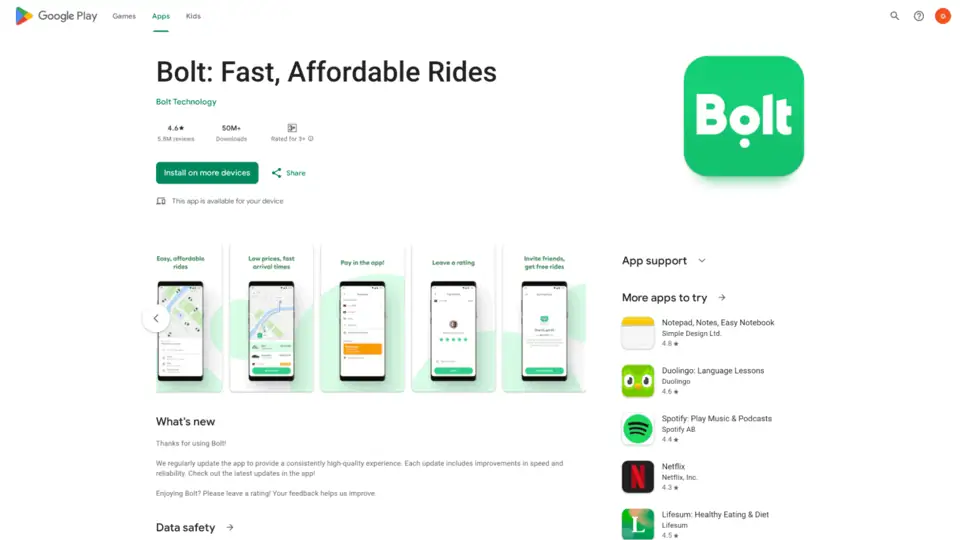
Visit your device’s app store and search for Bolt. Make sure you download the version for riders. Once you find it, download and install the app on your device.
Step 2: Register Your Account

After installing Bolt, register on the platform. The app will request details like your phone number, email address, and address. It’ll use these details to find the drivers closest to you when you’re booking trips. Follow the prompts to register.
Your phone’s operating system will also request permission to enable its location services. Allow the setting. It’s how Bolt will locate you on its map and search for available drivers. You can manage (turn off) the setting at any time.
Step 3: Book a Trip
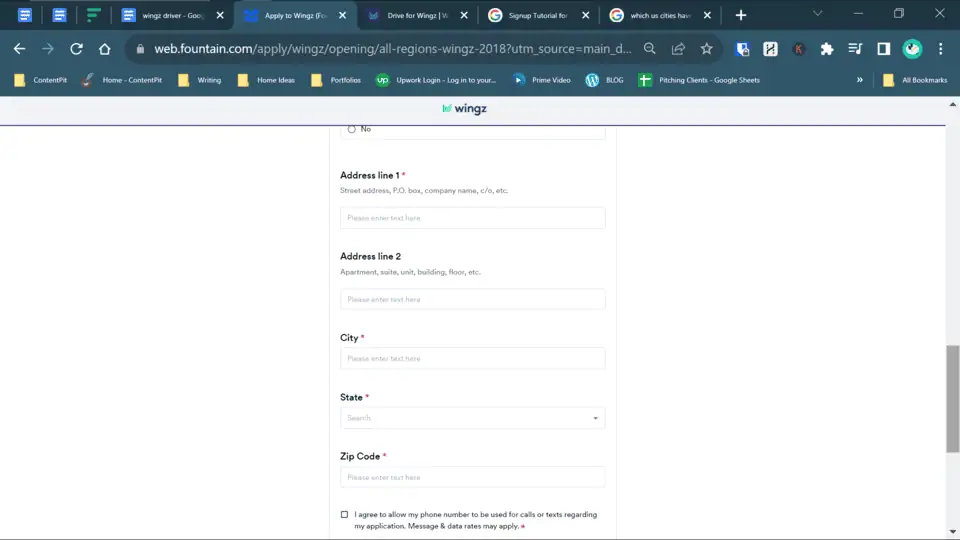
Bolt is integrated with Google Maps, which means that the app is accurate in locating you. When you’re ready to book a trip, launch the app and type your destination into the search box. A drop-down with the available destinations will appear. Choose your destination from the available options.
Step 4: Choose Your Price Tier and Payment Method
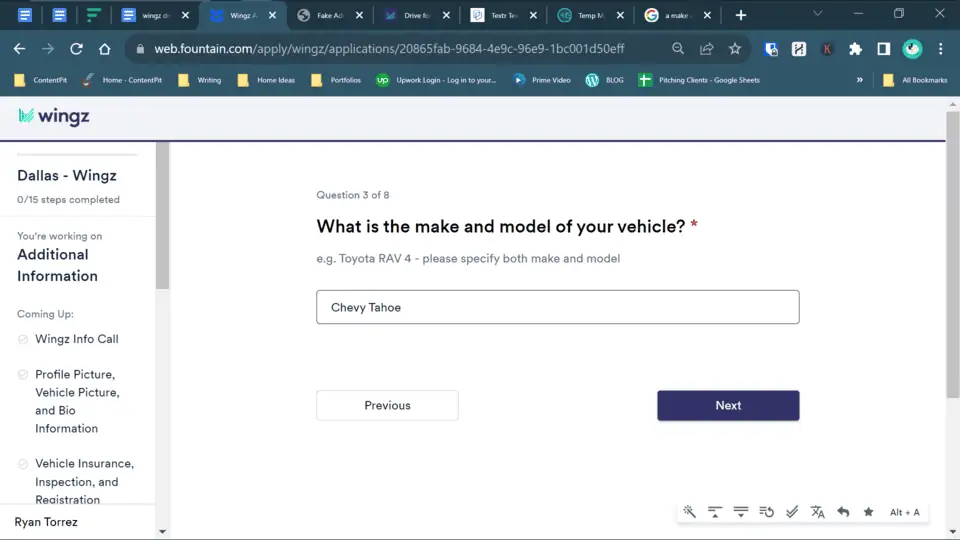
With your destination selected, the next step is to choose the type of ride you want. Depending on the time of day and the level of demand, some trip types may be unavailable. Don’t stress. If you wait for a few minutes, the option you want may become available as Bolt drivers complete trips.
You can also choose your preferred payment option (cash or card) at this step. Please note that you may not be able to choose the card option if you have an insufficient balance.
Step 5: Liaise With the Driver
Upon confirming your destination, trip type, and payment option, Bolt will begin searching for available drivers. Once the app finds someone, it’ll provide the driver’s details (name, phone number, car model, license plate number, etc.) and their estimated arrival time.
At this stage, you can contact the driver using Bolt’s in-app chat and call feature. Feel free to do so if the need arises.
Final Thoughts
Bolt is an excellent and affordable ride-hailing app. While not as well-known as juggernauts like Uber and Lyft, it nevertheless holds its own in the areas of passenger safety and global footprint.
If you’re traveling outside the States, we recommend checking this Uber alternative out for your commuting and food delivery needs.






