Key Takeaways
- Uber requires compliance with local car seat laws; offers car seat service in select locations.
- Passengers can install their own car seats; driver’s vehicle must be compatible.
- Uber Car Seat service includes one forward-facing car seat for a surcharge.
- Always check car seat installation and communicate with the driver for safety.
Do You Need a Car Seat in an Uber?
Yes, you do need a car seat for a child when using Uber if local laws require it. Although Uber does not internally mandate car seats, it requires drivers to comply with local car seat laws, which generally necessitate a car seat for children.
Uber offers a service that provides a car seat for an additional fee, available in select locations. For infants, guardians must provide their own car seats, and the same applies to small children if Uber Car Seat is not selected or available.
It’s important to check the availability of the Uber Car Seat option in your area, understand the local laws regarding car seat usage, and communicate with your driver about any additional time needed for installation.
Can You Install Your Own Car Seat in an Uber?
Yes, you can install your own car seat in an Uber. Whether it’s a rear-facing seat for an infant or a booster for an older child, the car seat must be straightforward to install without modifying the vehicle.
Ensure the car seat is compatible with various vehicle models, as incompatible car seats cannot be used during your ride.
Uber allows riders to bring their own car seats to trips. However, there are some notes to keep in mind here:
- You don’t have to pick the Car Seat option in that case. Instead, you can simply choose UberX.
- You can install more than one car seat at a time, depending on the car size and type.
- You’re responsible for installing the car seat yourself and buckling your child in.
- The time required to install the seat is on you, which can increase the ride fare.
- You’ll be charged as a regular UberX ride and won’t have to worry about the $10 surcharge.
- Contact the driver to make sure that their vehicle is compatible with your car seat.
Understanding Uber’s Car Seat Option
Uber offers an option known as Uber Car Seat for passengers traveling with small children. There’s an additional $10 surcharge for utilizing the Uber Car Seat service.
This service provides a single forward-facing car seat suitable for a child who is at least two years old, 22 pounds, and 31 inches tall, with the maximum limits being 48 pounds or 52 inches in height.
Available in select locations, such as New York City, it allows caregivers to book a ride without the need to bring their own car seat.
Drivers participating in this program have been trained in car seat installation to ensure safety and compliance with legal requirements.
The Uber Car Seat option can be a lifesaver to many parents and guardians. It eliminates the need to carry around a bulky car seat while traveling with infants. Additionally, provides peace of mind to parents knowing that their children are secure during a ride.
Drivers who participate in the program are required to complete special training for this service. This includes proper installation of the car seat Uber offers and child passenger safety.
How Many Car Seats Does the Service Offer?
Unfortunately, Uber Car Seat only offers a single forward-facing car seat per vehicle. This means it’s only suitable for one child who meets the age, weight, and height requirements.
If you have multiple infants who need car seats, you’ll need to provide seats for the other children on your own. (more about that in the following sections.)
The reason here is that car seats take up a lot of space, so it’s not convenient for riders to haul them around for that particular service.
After all, the same drivers also participate in other services, such as X, Black, and Pool. Car Seat rides make up less than 10% of the trips they make per day, and they need the space for other services.
Can You Schedule Rides with Car Seats?
Uber offers a reliable scheduling feature that lets you book your rides in advance. This offers a lot of convenience and saves you the hassle of booking while running other errands.
Luckily, the scheduling feature is available with almost all Uber on-demand services, including Car Seat. However, the option only works in regions where the service is currently available.
Brett’s Take: Thoughts From an Expert
If it were me, I would plan to bring your own car seat. While Uber Car Seat is a nice service, in theory, it appears to be incredibly limited in availability and location.
When traveling, I have never seen this service in the wild as an option to book.
I know it is available in New York City, but I am unable to find confirmation of it being available in many other cities. If it is, there’s not a master list that I can find.
Err on the side of caution and just bring your own car seat. That way, you’re not in a bind and certainly not trying to get a ride and then putting your child in harm’s way in the process.
Are Uber Car Seats Safe?
Yes, Uber car seats are generally safe. They meet federal safety guidelines and are equipped with reliable LATCH systems for secure installation.
Uber offers IMMI GO car seats and has also partnered with Nuna to provide the RAVA model, ensuring both options adhere to federal and local safety requirements.
These seats accommodate children from 5 to 65 pounds, who are under 49 inches tall and meet the local age criteria for car seat use.
The company trains its drivers on proper car seat installation to uphold safety standards. However, liability for issues arising from incorrect use lies with the user.
It is crucial for parents or guardians to ensure the car seat is safely installed and the child is securely buckled in, as ultimate responsibility for the child’s safety rests with them.
Where is Uber Car Seat Available?
It’s important to note that the availability of the Uber Car Seat service is fairly limited. This doesn’t only apply to the car seats themselves, but also to the locations where Uber provides them.
When Uber first launched the Car Seat service in 2014. It included three cities only, which are:
- New York City
- Philadelphia
- Washington D.C.
The service included car seats offered by IMMI GO, abiding by the specific rules and regulations of each city.
However, as of January 2024, the service is now limited to New York and not available in Philly, Orlando, or Washington D.C. anymore.
Eligible Uber Types for Car Seats
The Uber X category is currently the only option that provides a car seat. It’s the standard choice and typically features a midsize vehicle.
When you book an Uber X with a car seat, expect one of the four passenger seats to be fitted with an IMMI GO car seat. If you’re bringing your own car seat, most Uber XL vehicles should accommodate it, giving you more space, although the pre-installed car seat service is exclusive to Uber X.
Keep in mind that Uber X is popular, so there might be a longer wait for these cars.
Cost and Fees for Uber Car Seat
The cost of Uber Car Seat is made up of two main parts:
- UberX fare: Uber Car Seat uses the same vehicles available for UberX rides. For that reason, the fare of the ride is the same fare you would pay for a regular UberX ride in your city.
- $10 Car Seat Surcharge: This is a flat fee added to the UberX fare for every ride using the Car Seat option.
For example, if a particular ride from point A to B would cost you $15 with UberX, the same ride should cost you $25 with Car Seat.
In many cases, an extra $10 is great value for parents who can’t afford to move around with a large car seat.
Keep in mind that rush hour surcharges might also apply to the ride at certain times, especially if the rides eligible for Car Seat rides are limited around you.
Uber uses a variety of factors and algorithms to estimate the overall fare of the trip, including:
- Distance of the trip
- The time taken to reach the destination: Account for traffic status and waiting times
- Operating fees, which is an additional flat fee that may vary from one location to another to support regulatory and operational costs
- Surcharge fees for busy areas where there are fewer drivers than riders
How to Request an Uber Car Seat
One of the best things about Uber is how convenient the service is. Fortunately, if you’re interested in reserving an Uber Car Seat ride, it works primarily the same.
Here are some step-by-step instructions on how to order an Uber Car Seat ride. Once you’re in the vehicle, things should proceed just like a regular Uber ride.

Step 1: Open the App, and Set Your Trip Details
Start by opening the Uber app on your device. Make sure that you have the latest version of the Uber app or update it if the app requests one.
Older app versions may not display the feature properly, so it’s always a good measure to check for updates first.
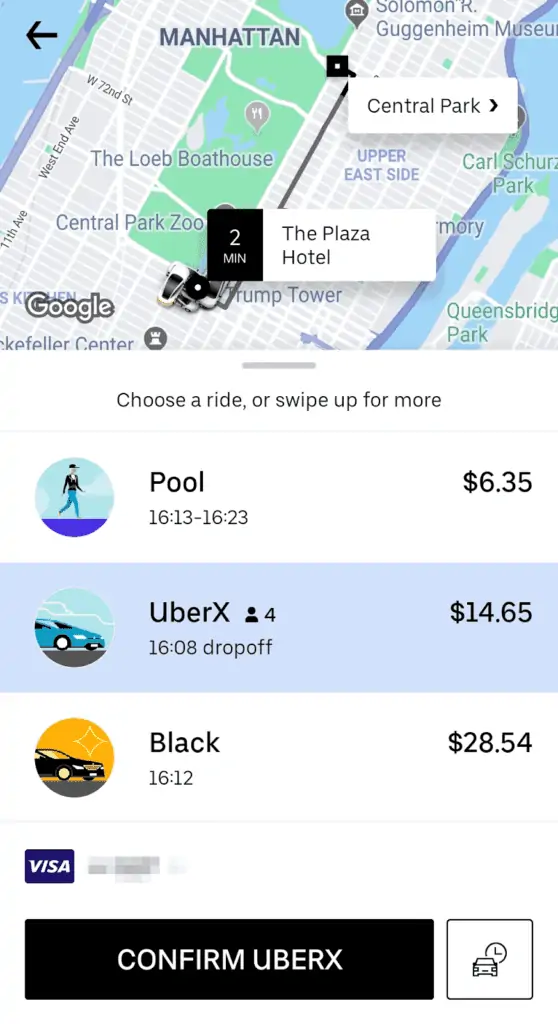
Like other services on the Uber app, you need to be logged in to use the Car Seat option. If this is your first time using the app, you’ll need to sign up and follow the app instructions.
Before selecting the Car Seat option, you’ll first need to book your ride like you always do:
- Tap the “Where to” button and select your destination or dropoff location.
- Select your pickup location. This is where you want the Uber to wait for you, which isn’t necessarily exactly where you are.
Step 2: Pick the Ride Type
After choosing your ride location, the app will display all the available ride types you can book. This includes UberX, Pool, Black, etc.
In most cases, you’ll find the Car Seat option near the bottom of the list. This is mainly because it’s not as common as the previously mentioned options.
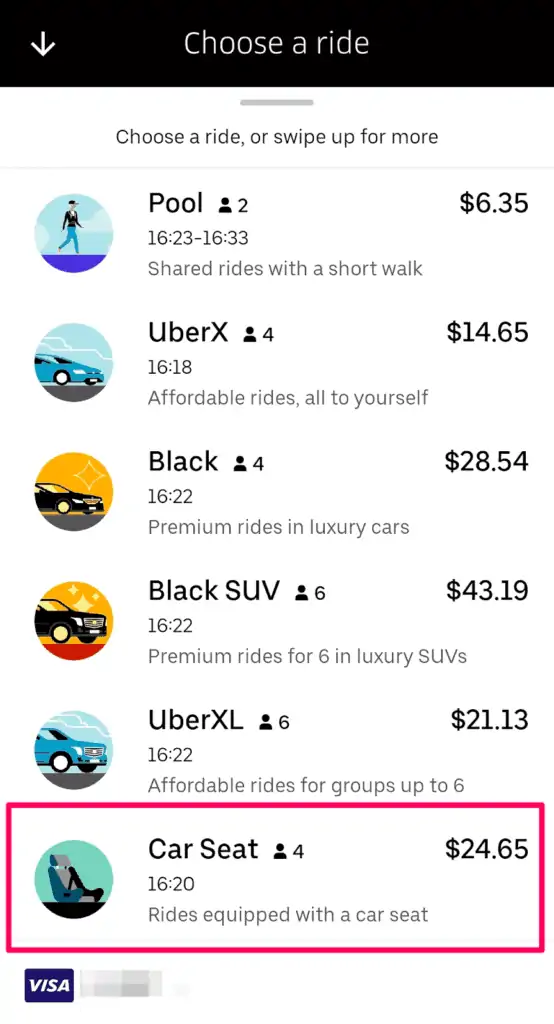
You should note that Uber Car Seat isn’t available nationwide. Instead, it’s only available in select cities.
In other words, if you’re booking from an ineligible region, you won’t see the option.
Step 3: Confirm the Car Seat Ride
Once you’re ready to book the ride, click “Confirm Car Seat”, and wait until you’re connected with a driver.
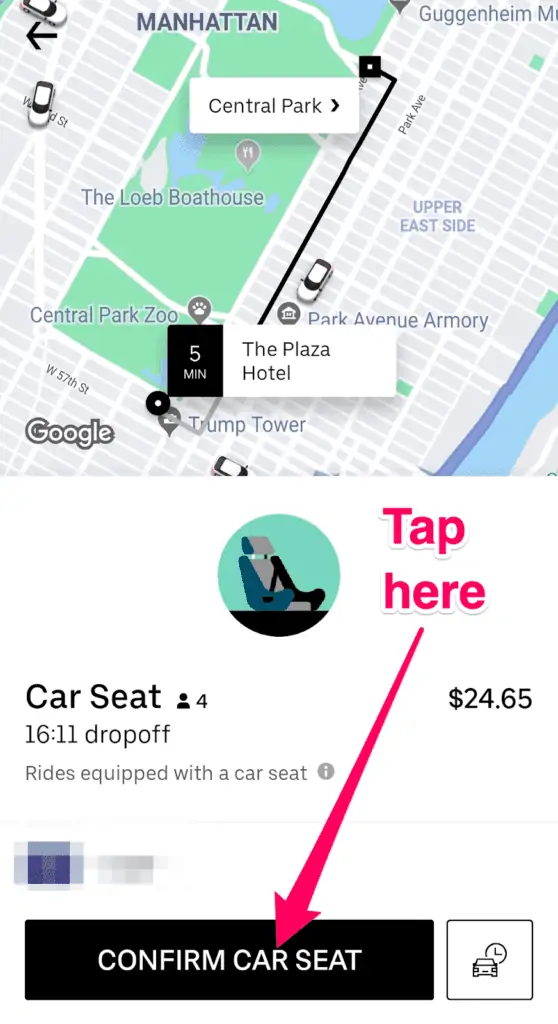
One of the best things about Uber rides is the cost estimation the app provides for every ride type. Luckily, this is available for Car Seat rides as well.
Keep in mind that prices here are also subject to surcharges during rush hours when the availability of rides with seats is limited.
Remember, if you’re bringing your own car seat to install, you will most likely want to reach out to your driver before the pickup to make sure that they’re okay, waiting a couple of extra minutes for you to install the seat.
Drivers aren’t guaranteed to stay, so make sure you do this!
Step 4: Meet the Driver and Check the Seat Installation
After booking your ride and contacting the driver, head to the pickup location you marked on the app. When the Uber arrives, you should check the following:
- The details of the vehicle to make sure they match the details on the app
- The installation of the car seat and that it’s suitable for your child
Once you’re in the vehicle, things should proceed exactly like any regular Uber ride you take.
Tips for a Smooth Ride with Uber Car Seat
Although Uber designed the Car Seat service for the convenience and comfort of parents and children, there’s still room for improvement.
Here are some valuable tips to help you enjoy a smoother and safer ride while using the service.
1. Check Your Local Car Seat Laws
Every US state has its specific car seat and child safety laws. Familiarize yourself with your local regulations regarding age, weight, and proper car seat usage before booking your Uber ride.
Here’s a comprehensive guide that covers all regulations and exceptions in US states and districts.
2. Enable GPS While Booking
When booking your trip, ensure your location services and GPS are enabled in the Uber app. This makes it much easier to mark your pickup location on the map, minimizing waiting time and potential stress for both you and your child.
3. Communicate with the Driver
When you’re booking a Car Seat ride, your driver knows that you’re using one. However, you should still communicate with them to prepare for the ride efficiently. This includes:
- Inquiring about any specific requests to enhance ride safety and comfort
- Ensuring that the seat is installed when they arrive
- Offering any assistance if needed
4. Double Check the Installation
As previously noted, parents/guardians are still responsible for buckling their children in. Before doing this, take a moment to confirm the proper installation and height adjustment of the seat’s buckles.
5. Compensate the Driver for Their Time
While car seat installation falls under the driver’s responsibility in Car Seat trips, drivers would gladly accept a small token of appreciation for the extra time and effort involved in the process.
As a general rule, consider tipping your driver around 20 percent of the trip’s fare. This gesture also motivates drivers to stay available for the services and encourages Uber to expand it to newer cities.
Frequently Asked Questions
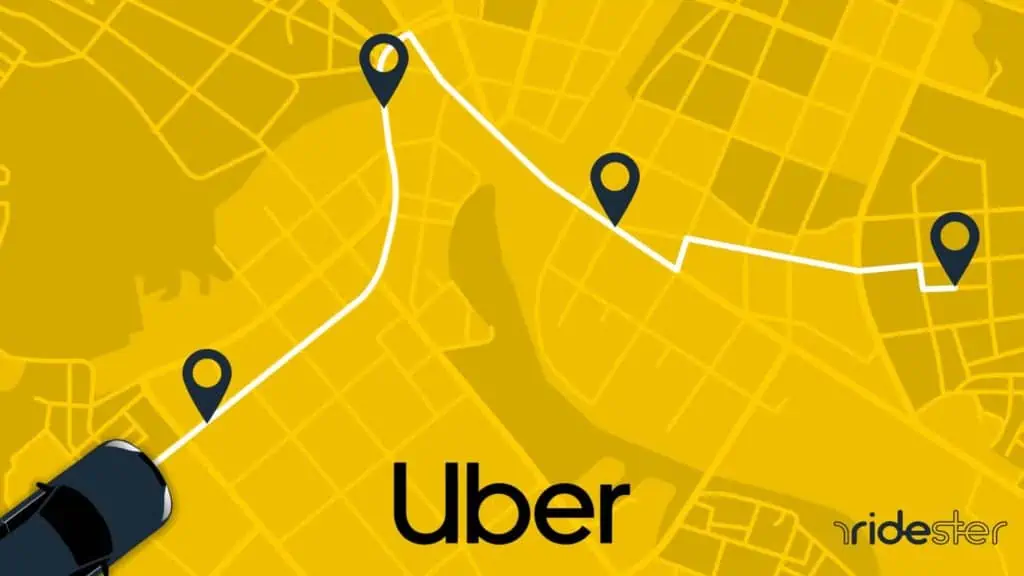
How Many Car Seats Does Uber Car Seat Offer?
Uber Car Seat offers just one car seat per ride, mainly because most users have only one child and drivers need to save space for other passengers or ride options like Uber X and Uber Pool.
Can You Ride With an Infant in an Uber?
Yes, you can ride with an infant in an Uber, but you must bring your own car seat. Inform the driver in advance that extra time is needed for installing and uninstalling the car seat. A travel or folding car seat can make this process quicker.
Can Uber Drivers Decline Rides?
Yes, Uber drivers can decline rides, but they should be aware that frequently canceling rides, even for valid reasons, can negatively affect their status with Uber, potentially limiting their access to ride requests or leading to temporary sign-outs from the platform.
Do Booster Seats Need to Be Anchored?
No, booster seats don’t always need to be anchored, as some car models have stabilization systems like top tether straps, while others don’t.
However, in most US states, if the anchors are present, it’s legally required to use them, and this rule applies to Uber and Lyft rides too.
Wrapping Up
Traveling with young children can be stressful, but Uber’s Car Seat service can make it much simpler while sparing you the hassle of hauling the seat around.
Remember that you can also bring your own seat on Uber rides, but always update yourself on your local laws regarding child safety, communicate with the driver, and double-check the seat installation before taking off.






