Key Information
Estimate Tool
Enter your pick-up and drop-off on Uber’s price estimator. If available, you’ll get price estimates. If not, a “service unavailable” message appears.
City List
Check Uber’s “Find a City” page for a list of official Uber markets globally. Some cities might fall under larger markets and may not be individually listed.
City Page Maps
The city page on Uber’s website displays a visual coverage map showing clear boundaries of Uber services in that area.
U.S. Availability
Uber operates in all 50 U.S. states, Washington D.C., and Puerto Rico. They aim to expand to more cities and airports continuously.
Whether you’re living in the United States or all the way across the world, there’s a good chance you’ve encountered Uber.
The rideshare giant provides rides in over 700 Uber cities around the globe. Still, Uber isn’t literally everywhere yet.
Before you choose the ridesharing app as your reliable source of transportation for your commute or time spent abroad, you’ll want to make sure that your location is included in the Uber coverage map.
In this article, we’ll show you exactly how to do this.
We’ll also provide a complete list of all the current Uber markets in the United States conveniently ordered by state or territory.
- What Countries Is Uber Available In?
- 3 Ways to Find Cities in the Uber Coverage Map
- What Uber Services Are Available in My City?
- Uber Cities in the United States
- Alabama
- Alaska
- Arizona
- Arkansas
- California
- Colorado
- Connecticut
- Delaware
- Florida
- Georgia
- Hawaii
- Idaho
- Illinois
- Indiana
- Iowa
- Kansas
- Kentucky
- Louisiana
- Maine
- Maryland
- Massachusetts
- Michigan
- Minnesota
- Mississippi
- Missouri
- Montana
- Nebraska
- Nevada
- New Hampshire
- New Jersey
- New Mexico
- New York
- North Carolina
- North Dakota
- Ohio
- Oklahoma
- Oregon
- Pennsylvania
- Puerto Rico
- Rhode Island
- South Carolina
- South Dakota
- Tennessee
- Texas
- Utah
- Vermont
- Virginia
- Virginia
- Washington
- Washington, D.C.
- Frequently Asked Questions
- Reach Your Destination With Ease
What Countries Is Uber Available In?

While Uber originally started in the United States, where its San Francisco headquarters are located, it’s actually available in all six of the world’s inhabited continents.
Within these, Uber services nearly 70 countries.
Here’s a complete list of countries with Uber markets across the globe:
Africa
- Egypt
- Ghana
- Kenya
- Morocco
- Nigeria
- South Africa
- Tanzania
- Uganda
Asia
- Bahrain
- Bangladesh
- Hong Kong
- India
- Israel
- Japan
- Jordan
- Korea (South Korea)
- Lebanon
- Macao
- Pakistan
- Qatar
- Saudi Arabia
- Sri Lanka
- Taiwan (Republic of China)
- United Arab Emirates
Australia/Oceania
- Australia
- New Zealand
Europe
- Austria
- Belgium
- Croatia
- Czech Republic
- Denmark
- Estonia
- Finland
- France
- Germany
- Greece
- Ireland
- Italy
- Lithuania
- Netherlands
- Norway
- Poland
- Portugal
- Romania
- Slovakia
- Spain
- Sweden
- Switzerland
- Turkey (includes Asian parts of Istanbul area)
- Ukraine
- United Kingdom
North America
- Canada
- Costa Rica
- Dominican Republic
- El Salvador
- Guatemala
- Honduras
- Mexico
- Panama
- United States
South America
- Argentina
- Bolivia
- Brazil
- Chile
- Colombia
- Ecuador
- Paraguay
- Peru
- Uruguay
3 Ways to Find Cities in the Uber Coverage Map
While most major metropolitan areas located in Uber-serviced countries can depend on the availability of the ride-hailing app, it can be tricky to figure out what Uber’s boundaries actually are without a visual Uber coverage map of the world.
In this section, we’ll provide three methods for determining if Uber is available in your area.
1. Use the Uber Estimate Tool
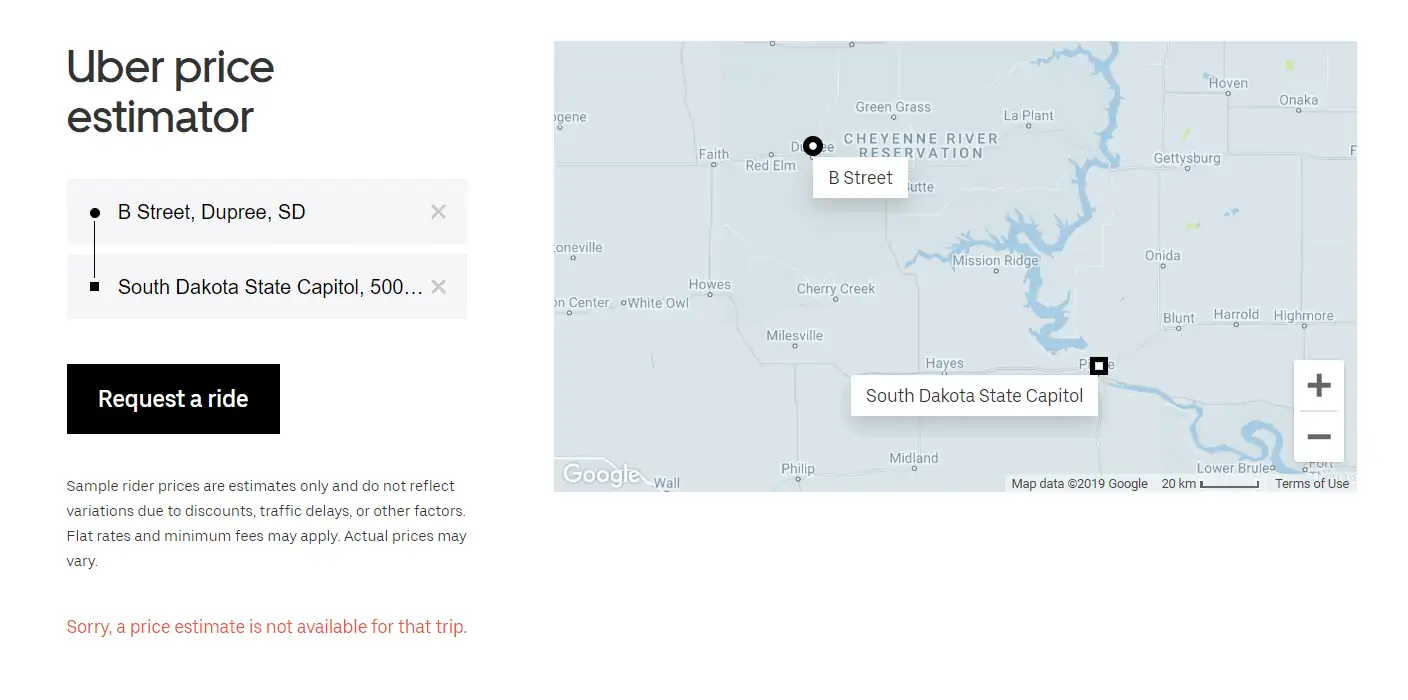
The easiest way to figure out if Uber is available exactly where you need to go or where you want to drive is using Uber’s price estimator tool.
All you need to do is enter your pick-up and drop-off locations and wait for the tool to load.
If Uber is available in your area, a list of price estimates for the city’s available services will appear below the “Request a Ride” button.
If Uber isn’t available, you’ll instead get a message that says, “Sorry, a price estimate is not available for that trip.”
If you get the latter message, a foolproof way to ensure the lack of price estimate isn’t due to a glitch is tapping the “Request a Ride” button.
If Uber truly isn’t available in your area, you’ll get a message that says, “The pickup location you entered is outside Uber’s service area.”
Admittedly, this tool has its limitations for helping you figure out market boundaries, but it’s an efficient way to see if Uber fits your exact needs.
2. Use Uber’s City List
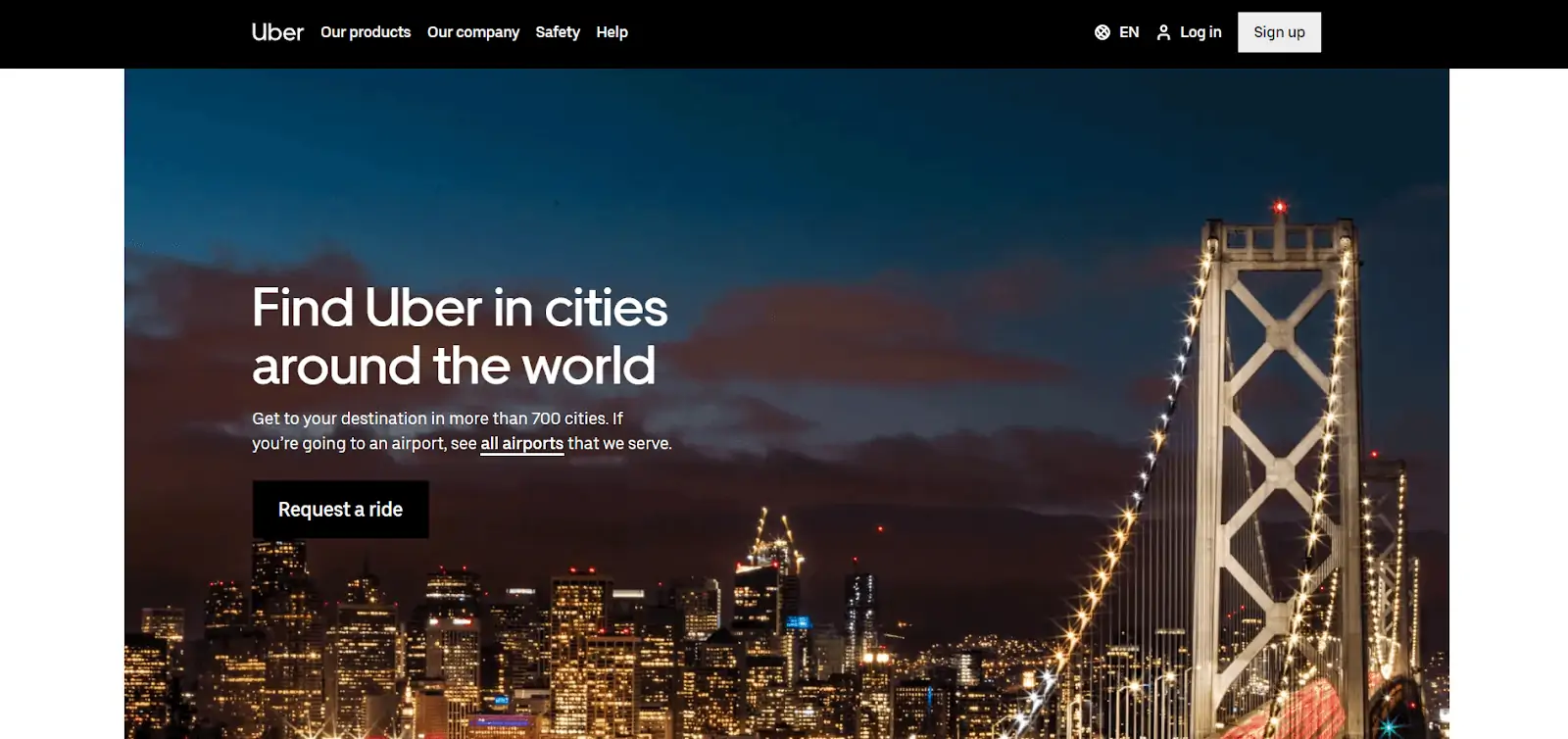
Another efficient way to check Uber’s global availability is through its “Find a City” page.
This is a complete list of all of Uber’s official markets around the world.
Simply hit CTRL+F or Command+F and type in your city, or manually scroll through the alphabetically organized list to find your city.
The downside of this method is that surrounding cities included in the listed markets are not specifically listed.
As an example, Tacoma, Washington is included in the Seattle market but cannot be found on the list.
3. Find Your Nearest City Page
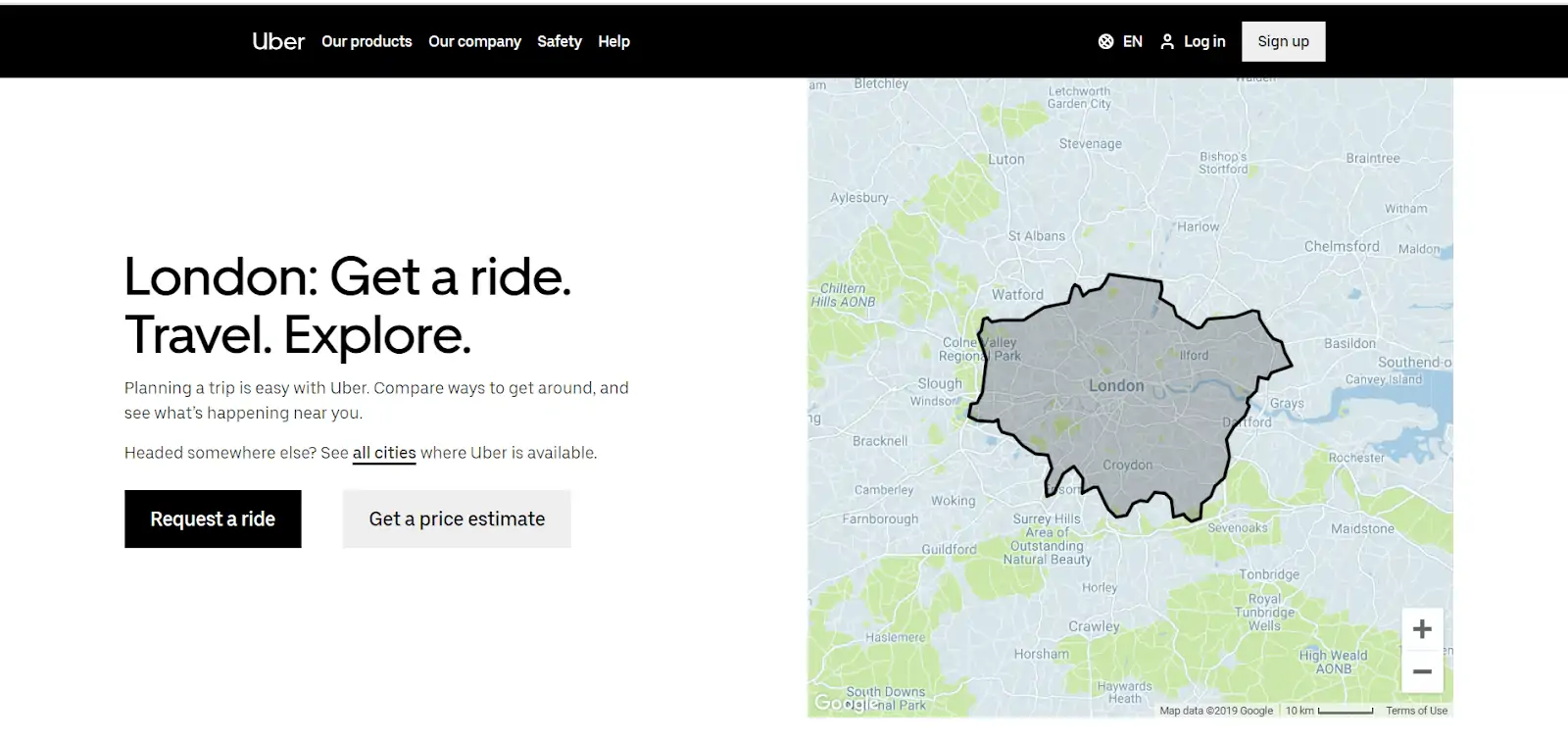
Your city page is perhaps the greatest resource for figuring out Uber’s availability, thanks to one fact alone: It includes a visual Uber coverage map for your market.
This is actually a fairly recent addition to Uber’s website that finally provides a definitive resource to help locals figure out their riding and driving options.
To find your city page, head back to the aforementioned “Find a City” page and find the Uber market closest to you.
Then tap on your city’s name, which should be hyperlinked, to get to your nearest city page.
The Uber coverage map should be displayed at the very top of the page and allow you to zoom in to view the clear-cut boundaries for Uber services.
If your market isn’t hyperlinked for any reason, you can take one of the following routes to find your nearest city page:
- Type the URL “uber.com/global/en/cities/city-name” into your browser’s address bar. Replace “city-name” with the name of your closest Uber market and press enter. For example, if you’re in the London area, you’d type “uber.com/global/en/cities/london” to get to the London city page.
- Google “Uber” with your nearest Uber market. For example, “Uber New York City.” Your nearest city page will likely appear as a top result. The title of the page will be displayed as something like, “New York City: a Guide for Getting Around in the City.”
What Uber Services Are Available in My City?
For riders interested in the exact variety of Uber services available in their area, finding your rideshare options is as simple as using the Uber price estimator tool and waiting for services to appear.
You don’t even need to download the Uber app on your smartphone to get an exact answer.
However, anyone interested in becoming a driver will also want to know if Uber is even hiring in their city or for their vehicle type.
This is an important step to take before filling out an Uber application because Uber sometimes stops accepting new drivers if supply is too high for demand (most common for higher-tier products like Uber Lux) or local regulations kick in.
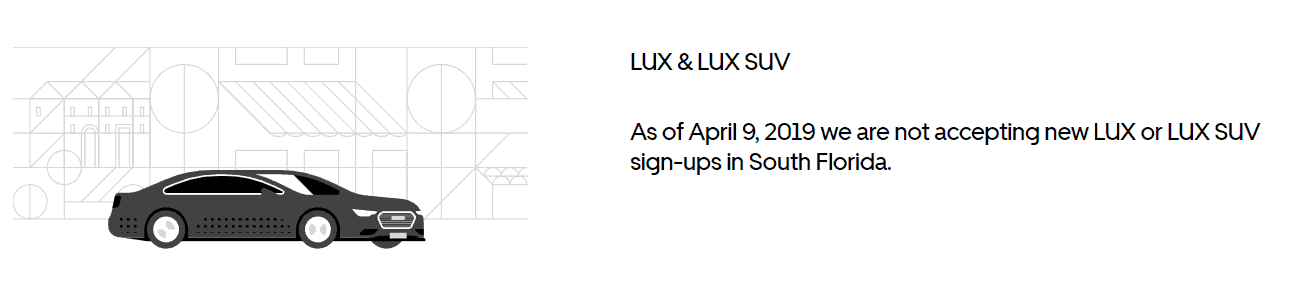
Plus, UberX is available in virtually every U.S. market, but some international cities only accept professional taxi drivers on their service due to local laws.
To figure out if your desired Uber service is available in your city and accepting drivers:
- Type the URL “uber.com/drive/city-name/vehicle-requirements/” into your address bar to get to your local vehicle requirements page for drivers. For example, “uber.com/drive/washington-dc/vehicle-requirements/” will work for the DC area.
- Scroll down to view different Uber products in the city. If the company isn’t accepting drivers for a service, the service description will include a message like “Onboarding is paused” or “We are not accepting new sign-ups.”
Uber Cities in the United States
Ridesharing services are most widely available in the United States, where both rideshare giants — Uber and Lyft — were founded.
Uber is currently available in all 50 states as well as in Washington D.C. and Puerto Rico.
For your convenience, we’ve listed all of Uber’s official markets in the United States as of January 2021.
For markets names like “East Alabama” or “Western Arizona” that don’t depict a major city or a well-defined region, we’ve noted some specific cities included in that area.
Alabama
- Auburn
- Birmingham
- Dothan
- East Alabama (includes Anniston and Gadsden)
- Huntsville
- Mobile
- Montgomery
- South Alabama (includes Brewton and Evergreen)
- The Shoals
- Tuscaloosa
Alaska
- Anchorage
- Fairbanks
- Juneau
Arizona
- Flagstaff
- Phoenix
- Tucson
- Western Arizona (includes Kingman and Lake Havasu City)
- Yuma
Arkansas
- Fayetteville
- Jonesboro
- Little Rock
- Southern Arkansas (includes El Dorado)
California
- Bakersfield
- Fresno
- Inland Empire
- Los Angeles
- Modesto
- Orange County
- Palm Springs
- Sacramento
- San Diego
- San Francisco Bay Area
- San Luis Obispo
- Santa Barbara
- Ventura
Colorado
- Colorado Springs
- Denver
- Fort Collins
- Rockies (includes Aspen and Telluride)
Connecticut
- Connecticut (entire state covered)
Delaware
- Delaware (includes Dover, Rehoboth Beach, and Wilmington)
Florida
- Central Atlantic Coast (includes Daytona Beach)
- Florida Keys
- Fort Myers-Naples
- Gainesville
- Jacksonville
- Miami
- Ocala
- Orlando
- Pensacola
- Sarasota
- Tallahassee
- Tampa Bay
Georgia
- Athens
- Atlanta
- Augusta
- Coastal Georgia (includes Brunswick and Waycross)
- Columbus
- Macon
- North Georgia (includes Dalton and Helen)
- Savannah-Hilton Head
- South Georgia (includes Albany and Valdosta)
Hawaii
- Big Island
- Honolulu
- Kauai
- Maui
Idaho
- Boise
- Coeur D’Alene
- Eastern Idaho (includes Idaho Falls and Pocatello)
Illinois
- Carbondale
- Champaign
- Chicago
- Peoria
- Quad Cities
- Rockford
- Springfield
Indiana
- Bloomington
- Evansville
- Fort Wayne
- Indianapolis
- NW Indiana (includes Gary and Valparaiso)
- South Bend
- Terre Haute
- West Lafayette
Iowa
- Ames
- Cedar Rapids
- Des Moines
- Dubuque
- Iowa City
- Quad Cities
- Sioux City
- Waterloo-Cedar Falls
Kansas
- Kansas City
- Lawrence
- Manhattan
- Topeka
- Wichita
Kentucky
- Bowling Green
- Lexington
- Louisville
Louisiana
- Baton Rouge
- Lafayette-Lake Charles
- Monroe
- New Orleans
- Shreveport-Alexandria
Maine
- Greater Maine (includes Augusta and Bangor)
- Portland
Maryland
- Baltimore
- Eastern Shore (includes Salisbury and Kent Island)
Massachusetts
- Boston
- Western Massachusetts (includes Springfield and Pittsfield)
- Worcester
Michigan
- Ann Arbor
- Detroit
- Flint
- Grand Rapids
- Kalamazoo
- Lansing
- Traverse City
- Tri-Cities
Minnesota
- Duluth
- Mankato
- Minneapolis-St. Paul
- Rochester
- St. Cloud
Mississippi
- Golden Triangle
- Gulfport-Biloxi
- Hattiesburg
- Jackson
- Meridian
- Mississippi Delta
- Oxford
Missouri
- Columbia
- Kansas City
- Northern Missouri (includes Moberly and Bowling Green)
- Springfield
- St. Louis
Montana
- Billings
- Bozeman
- Missoula
Nebraska
- Lincoln
- Omaha
Nevada
- Las Vegas
- Reno
New Hampshire
- New Hampshire (entire state covered)
New Jersey
- New Jersey (entire inland state covered)
- New Jersey Shore (includes Atlantic City and entire shore)
New Mexico
- Albuquerque
- Gallup
- Las Cruces
- Santa Fe
- Taos
New York
- The Hamptons
- New York City
- NYC Suburbs (includes Long Island and Poughkeepsie)
- Upstate NY (includes Albany and Rochester)
North Carolina
- Asheville
- Boone
- Charlotte
- Eastern North Carolina (includes Greenville and Jacksonville)
- Fayetteville
- Outer Banks
- Piedmont Triad
- Raleigh-Durham
- Wilmington
North Dakota
- Bismarck
- Dickinson
- Fargo-Moorhead
- Grand Forks
Ohio
- Akron
- Cincinnati
- Cleveland
- Columbus
- Dayton
- Toledo
- Youngstown
Oklahoma
- Lawton
- Oklahoma City
- Stillwater
- Tulsa
Oregon
- Central Oregon (includes Bend and Redmond)
- Eugene
- Portland
- Southern Oregon (includes Grants Pass and Medford)
- Willamette Valley
Pennsylvania
- DuBois
- Erie
- Greater Williamsport
- Harrisburg
- Johnstown-Altoona
- Lancaster
- Lehigh Valley
- Philadelphia
- Pittsburgh
- Reading
- State College
- Wilkes-Barre Scranton
Puerto Rico
- Mayaguez
- Ponce
- San Juan
Rhode Island
- Rhode Island (entire state covered)
South Carolina
- Charleston
- Columbia
- Florence
- Greenville
- Myrtle Beach
South Dakota
- Pierre
- Rapid City
- Sioux Falls
Tennessee
- Chattanooga
- Cookeville
- Jackson
- Knoxville
- Memphis
- Nashville
- South Tennessee (includes Columbia and Lawrenceburg)
- Tri-Cities
Texas
- Abilene
- Amarillo
- Austin
- Beaumont
- College Station
- Corpus Christi
- Dallas-Fort Worth
- Eagle Pass
- El Paso
- Houston
- Killeen
- Laredo
- Lubbock
- Midland-Odessa
- Nacogdoches
- Rio Grande Valley
- San Angelo
- San Antonio
- Texarkana
- Tyler
- Waco
- West Texas (includes Alpine and Fort Stockton)
- Wichita Falls
Utah
- Salt Lake City
- Southern Utah (includes St. George)
Vermont
- Vermont (entire state covered)
Virginia
- Charlottesville-Harrisonburg
- Hampton Roads (includes Norfolk and Virginia Beach)
- Richmond
- Roanoke-Blacksburg
Virginia
- Charlottesville-Harrisonburg
- Hampton Roads (includes Norfolk and Virginia Beach)
- Richmond
- Roanoke-Blacksburg
Washington
- Bellingham
- Eastern Washington (includes Kennewick and Yakima)
- Olympia
- Peninsula and SW Washington (includes Port Angeles)
- Seattle
- Spokane
- Tacoma
Washington, D.C.
- Washington, D.C.
Frequently Asked Questions
Once you find your Uber market and sign up for the app, you can find rides with Uber across the world.
Here are some frequently asked questions to help guide you:
1. Is Uber Eats available in all Uber cities?
While Uber Eats and Uber are available in many of the same cities, these services serve slightly different markets due to regulations and demand.
Follow these steps to find out if you can order Uber Eats in your location before you sign up:
– Head to this Uber Eats cities page and find your city or the city closest to you.
– Click on the city name, which should be hyperlinked.
– Enter your delivery address in the bar on the top of the page.
– Click on any restaurant listing.
If the banner on the right says “Too far for delivery,” you won’t be able to order Uber Eats in your area.
Otherwise, you’re good to use Uber Eats.
2. Can my Uber driver drop me off outside of an Uber market?
In most areas, you can be dropped off outside of your market as long as your trip begins within the city.
However, be aware that regulations may differ around the world and that long-distance Uber rides may automatically end after four hours.
If your trip isn’t eligible, you won’t be able to request it in the Uber app.
That way, you don’t have to worry about not getting to a destination you paid to reach.
3. How much do Uber products differ between Uber cities?
Uber products in United States cities typically include at least UberX.
Around the world, Uber products differ widely in price and availability due to regulations and demand.
We recommend scrolling down on your city page to see what products are available in your area and using the rideshare company’s price estimator to get an idea of what cost to expect.
Reach Your Destination With Ease
When you sign up for Uber, you can get a reliable ride to and from cities all over the world whether it’s via UberX, Uber Black, or something in between.
The leading ride-hailing app operates all around the world — especially in the United States.
The best part is they’re constantly working to reach new cities and new airports.
If Uber is available in your location, this means you can ride and earn with the rideshare platform.
You can also learn how to drive for Uber with our complete rideshare roadmap.









