Having access to Uber at our fingertips has become an essential part of many of our lives. But when the app or website malfunctions, it can lead to stress and inconvenience.
In this guide, we’ll walk you through how to address common Uber issues and answer frequently asked questions.
Immediate Troubleshooting
Restart Uber
Sometimes, a simple restart can resolve minor glitches. Force stop the Uber app and reopen to check for connectivity.
Check Your Browser
Ensure your browser is updated and compatible with Uber’s website. Clearing cache and cookies might also be beneficial.
Check Your Connection
Confirm your internet is stable. Try opening other apps or websites to verify it’s not a broader connection issue.
Update the App
An outdated app version can sometimes lead to unexpected errors. Ensure you’ve updated to the latest version of the Uber app available in your device’s app store.
Ridester’s Thoughts:
Before diving deep into specific errors, try these general troubleshooting methods. These have proven to solve a good handful of the most common issues within the Uber app. Typically for me, outdated apps cause the most issues on my phone.
How to Confirm That Uber Is Down
Uber’s website has pretty good uptime, so the errors you’re getting shouldn’t be from the website being down.
One of the easiest ways to see if Uber is down is to check a website that tracks if other websites are accessible.
Social media is another easy tool to use to check out Uber’s uptime. Uber comments on their profiles if they are experiencing slow connection times or outages for their services. Following Uber on platforms like Facebook and Twitter make it easy to check in the next time Uber has troubles.
You can also check to see if other Uber services are still running. UberXL, Uber Eats, Uber Black, and other services might not be affected even if your transportation options from the main Uber app aren’t cooperating.
Checking another app besides just Uber is a good indicator if the issue is with your app, or your connect. Is DoorDash down? Is Instacart down? If they both are, then your connection is likely to blame.
Specific Errors and Solutions
Because of all the ways that users and drivers can use Uber, not everyone has the same issues. Here are some of the common places and ways folks can have issues with the Uber platform.
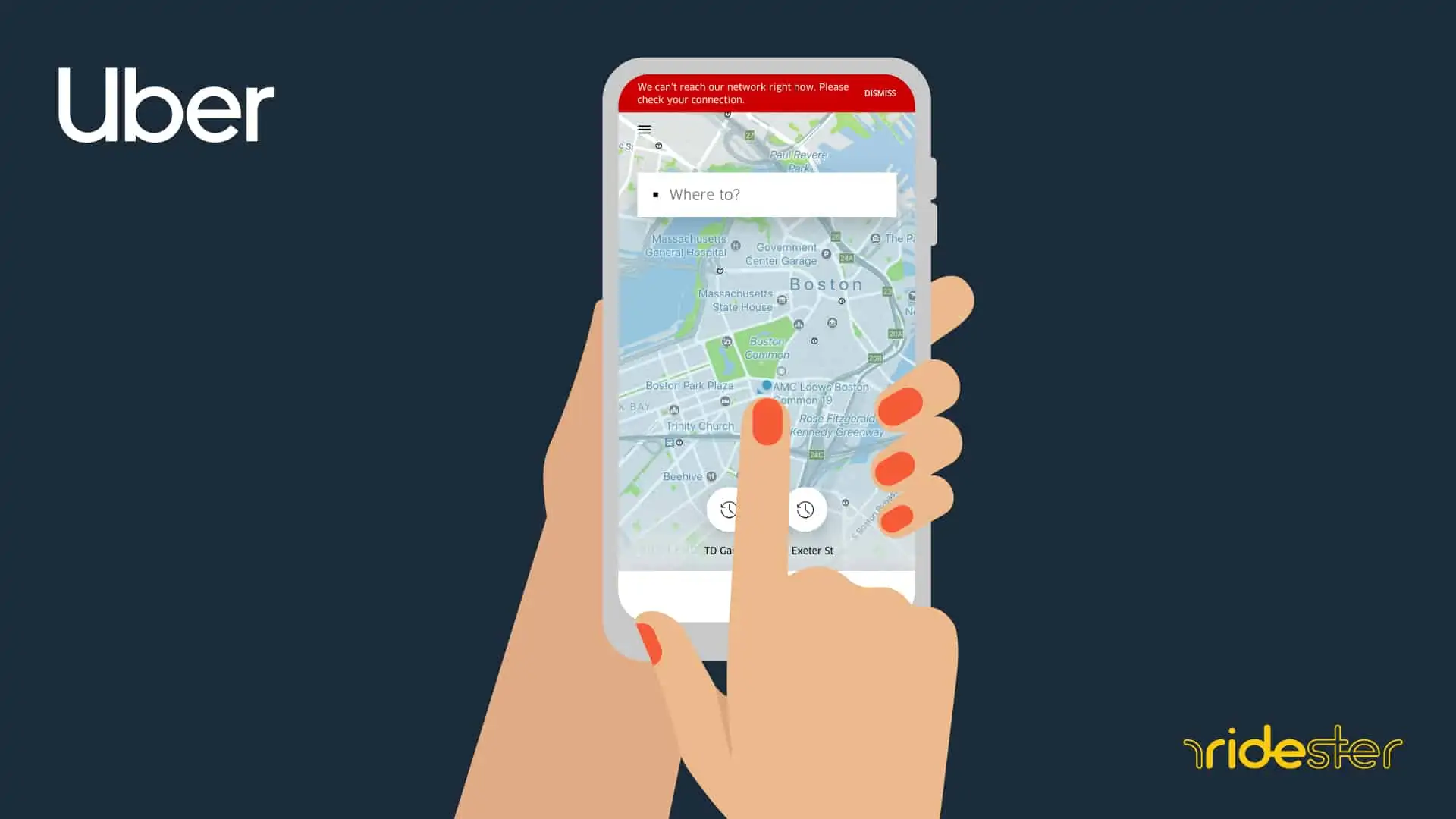
Errors With Uber Payments
| Issue | Solution |
|---|---|
| Promo codes not being accepted. | Ensure the promo code is valid and hasn’t expired. Confirm that you meet the conditions for using the promo. |
| Wrongful payments or discrepancies in charges. | Review your trip details and receipt. If the charges still appear incorrect, contact Uber’s support for clarification and potential adjustment. |
Errors with the Uber Website
| Issue | Solution |
|---|---|
| Connection issues or inability to access the website. | Check your internet connection and ensure your browser is updated. If problems persist, clear browser cache and cookies. |
| Website appears to be down or shows a connection error code. | Use website trackers to confirm if Uber’s website is indeed down. Alternatively, refer to Uber’s social media profiles for any updates or announcements about outages. |
Troubleshooting Uber Errors
There are plenty of ways that mobile applications or websites can cause headaches.
Because of that, there’s a chance that the issue you’re having isn’t tied to Uber’s services but something with your device.
If another website shows that Uber is good, then you might need to troubleshoot some issues on your end.
What to Do if Uber Is Down
There will be times where Uber technologies are down. While there might not be much that you can do, there are a few things you can try to get through the issue.

1. Wait It Out
Sometimes the best option is to just wait out the issues.
If Uber is down for the count, then there’s not much you can do on your end to change that. Rather than getting worked up over the system being down, it might just be time to wait.
Server issues for Uber tend not to last very long. If the issue is on Uber’s end, waiting a few minutes might be the difference between frustration and normal operations for riders.
2. Change Locations
Another simple solution to your issue could be to change locations.
Downtown areas like San Diego, San Francisco, or Chicago, with their tall buildings and crowded cell towers, can cause trouble connecting to Uber’s services. Getting away from a congested area could be all you need to get a clear connection to Uber.
3. Contact Uber
While there’s an elegance to a simple solution, major challenges require some outside help. Uber has a support line that you can contact to get help with connection and account issues.
Their support is also great if you have questions about community guidelines, premium features, or drivers’ earnings. Make sure you give props to the service rep if they solve your issue!
4. Use an Uber Alternative
While the driver shortage is causing all sorts of issues for ridesharing services, Uber has been affected the most as the largest one. If Uber is down, then calling for Lyft drivers or using Postmates for food might be the better option.
The benefit of all of these services being just a download anyway is that you can change between them as needed. If one service goes down, you can see if the others are working.
Frequently Asked Questions
Connection and account issues are tough to resolve, thanks to how many different issues there can be. Here are some of the common questions out there about how to resolve errors when Uber is down:
Why does Uber run slowly sometimes?
If Uber is running slowly, it could be a connection issue. Moving to another place may give you access to a higher Internet speed. Server issues and server congestion could be behind this problem, too.
Can I download the Uber app to my computer?
The Uber app can be downloaded onto your computer if it is running Windows 10.
Just go to the Uber app page on the Windows Store and download it from there. Once installed, you can log in and do your normal Uber rider operations from there.
For more information, check out the guide we’ve put together on how to request an Uber online using your computer.
Why do payments with Uber Eats sometimes occur?
When you order food through Uber Eats, you pay for both the food and the delivery. If you have a payment option selected when you order, that payment option will be charged.
This is especially true when you need more money for the order than what you have listed on the account.
Wrapping Up
While it’s not fun to deal with Internet and server errors, Uber can have troubles from time to time. Those errors aren’t common on Uber’s end, so checking out your device and connection should be the first thing you do when troubleshooting.
If you still can’t find the issue, then contacting Uber support is the best route to take. Uber tries to keep its servers and app running at full steam so that drivers and riders can keep up days moving forward.







