Key Information
Uber Help Center
Help.uber.com offers access to FAQs and personalized answers for both riders and drivers.
Rider App
Easily report issues, ask questions, and seek assistance related to your rides as a rider. Drivers can use the app for help with various driver-related issues.
Critical Safety Response Line
Dial (800) 285-6172 for emergencies, or use the in-app emergency button for immediate help as a rider. Drivers have their own Uber phone support (800) 593-7069.
Social Media
Reach out on Twitter (@Uber_Support) or Facebook for prompt responses to issues. While not the quickest method, this has proven to yield a response.
Ridester’s Thoughts:
I have had to contact Uber customer service – both as a customer and driver – many times over the years. I have found the best way to get help is to remain calm and clearly communicate my issue with support staff. They’re oftentimes very willing to help, but being nice goes a long way in getting help.
How to Contact Uber As a Rider
- Answering FAQs Using the Uber Help Center
- Contacting Uber via the Rider App
- Contacting Uber Via Phone
- Contacting Uber via Social Media
- Service-Specific Options for Other Ride Types
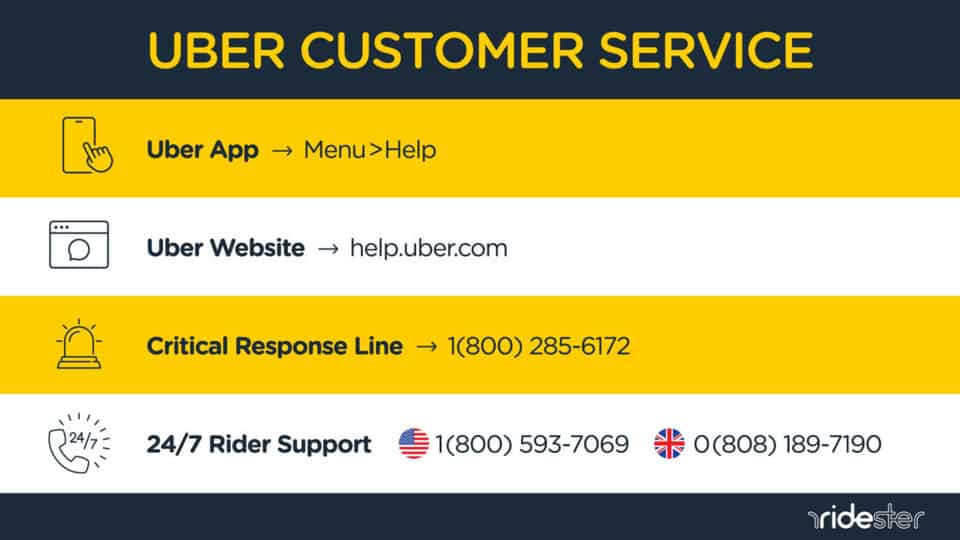
1. Answering FAQs Using the Uber Help Center
The Uber Help Portal is the quickest way for both riders and drivers to gain direct access to Uber customer support.
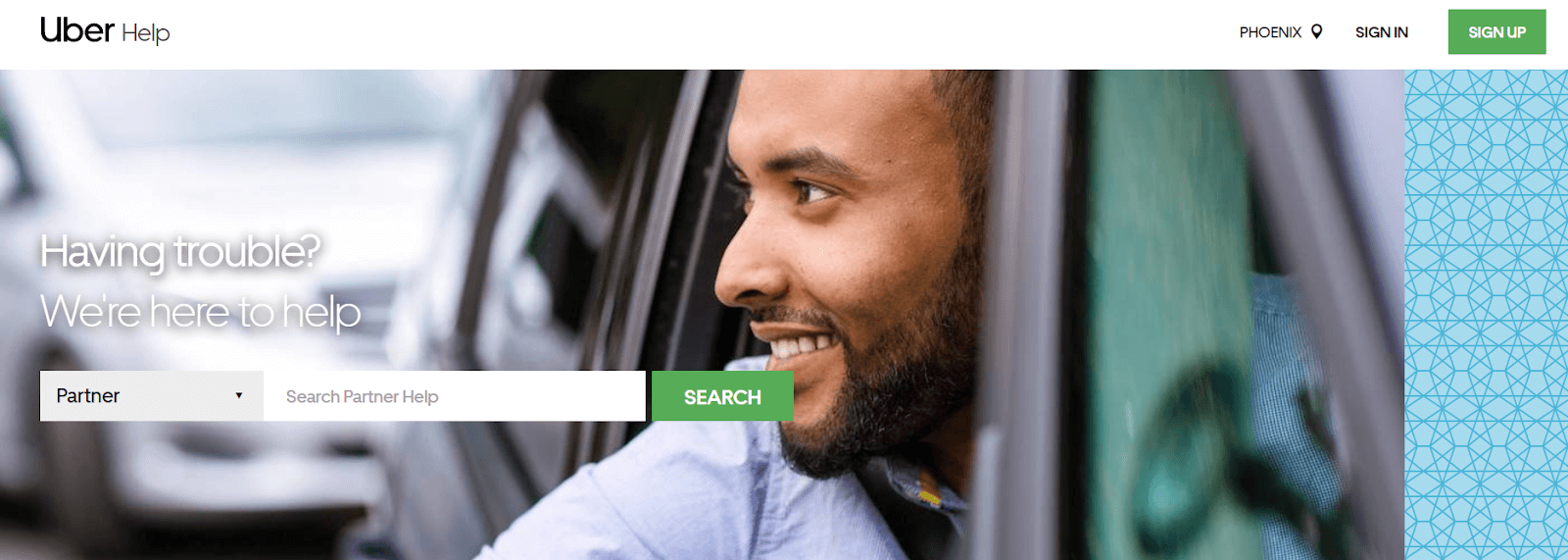
The portal offers many answers to frequently asked questions. These include:
- Questions about signing up
- Driving with Uber [and sign up bonuses]
- Questions about fare adjustments
- Payment questions
- Reset or change Uber password
- Uber lost and found
While the information is basic and largely comprised of cookie-cutter responses, a useful feature personalizes responses based on users’ location, offering more relevant assistance from local drivers and riders.
How to Get Answers Using the Help Center
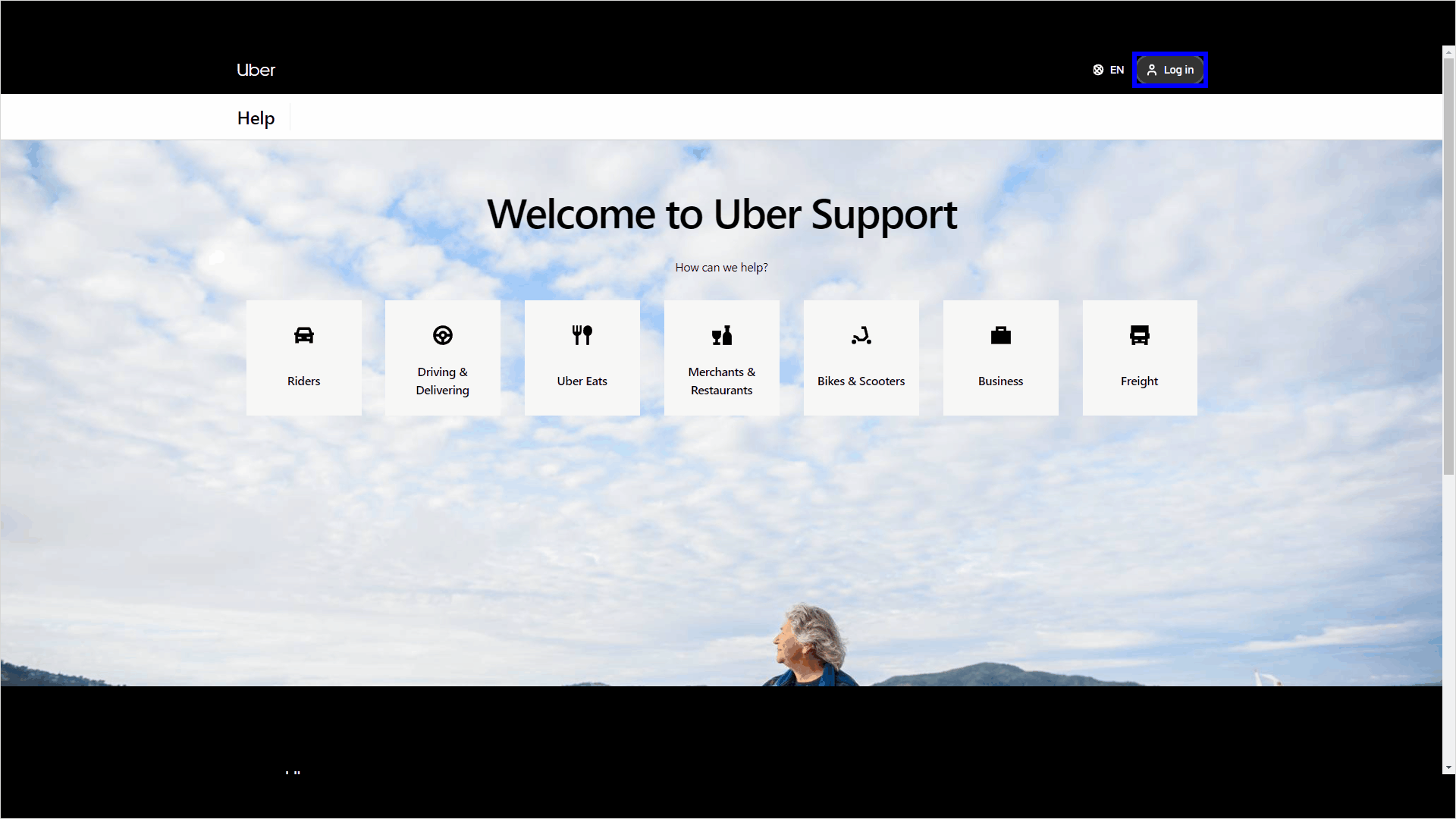
- Open a web browser and go to help.uber.com.
- Sign in to your Uber account if you’re not already logged in.
- Click on the “For Riders” section to access rider-specific help topics.
- Browse through the articles to find answers to common questions or click on “Contact Us” if your issue is not addressed.
- Fill out the contact form with your details and a description of your problem. You can also attach relevant screenshots or documents if needed.
2. Contacting Uber via the Rider App
The rider app provides an easy and convenient way to access customer support directly from your mobile device. You can use the app to report issues, ask questions, or seek assistance related to your rides.
You should use the rider app when you have non-emergency concerns or need help with a recent ride, such as fare discrepancies, lost items, or general inquiries.
How to Contact Uber Using the Rider App
This is how to contact Uber using the rider app. As a note, I’ve redacted some portions of the screenshots to protect my account privacy.
1. Open the Uber app on your smartphone.
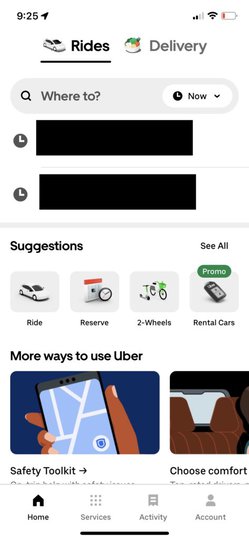
2. Tap “Account” located in the bottom-right corner of the screen.
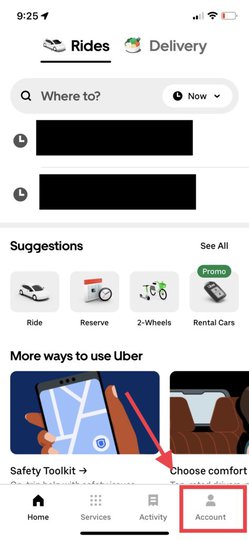
3. Select “Help” from the menu at the top.
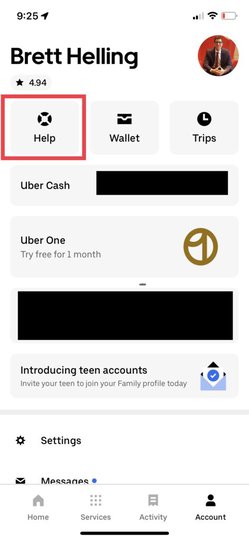
4. Select the trip you need help with.
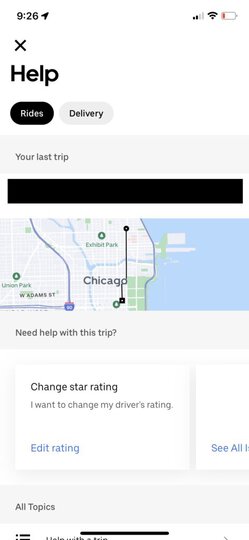
5. Select what you need help with, then follow the prompts on the screen to clearly state your problem.
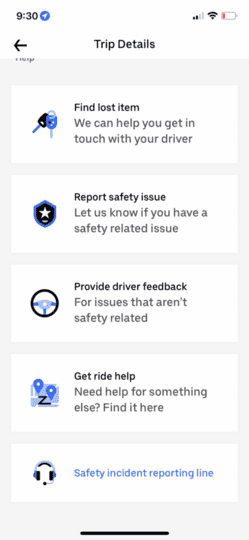
After completing the steps above, you will be able to submit your request and then once reviewed, an Uber support representative will reach out with a solution.
4. Contacting Uber Via Phone
Uber offers a dedicated Critical Safety Response Line, reachable at (800) 285-6172, designed exclusively for emergency situations. This direct line provides immediate access to Uber’s safety team.
However, Uber does not offer a phone number for customers to call for general support inquries.
Why Doesn’t Uber Have a Phone Number?
The most likely reason for this is to save money. Operating a 24/7 support line for all of Uber’s customers would cost a lot of money, cutting down on Uber’s profits.
It takes a lot faster for an Uber agent to copy and paste a message or write a custom one than speak with someone over the phone.
That said, it’s crucial to reserve the use of the Critical Safety Response Line for genuine emergencies when your personal safety is at risk during an Uber ride or if you urgently require assistance.
How to Contact Uber Using the Critical Safety Response Line
If you are using the Uber app, you can also access the in-app emergency button by tapping on the Shield icon on your phone’s screen. This will initiate a call to emergency services, and your location and trip details will be shared with them.
Even further, Uber has taken another significant step towards ensuring user safety. They’ve now collaborated with ADT, a renowned home security brand, to offer riders and drivers the option to connect with a live ADT safety agent directly through the app during their trips.
This feature is designed for situations that might not be emergencies but still require attention.
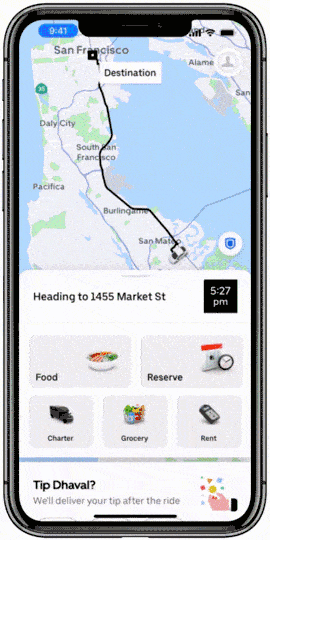
The ADT agent can monitor the trip in real-time and even contact 911 on behalf of the user, providing all the necessary trip details, ensuring peace of mind for every journey. Safety at its finest!
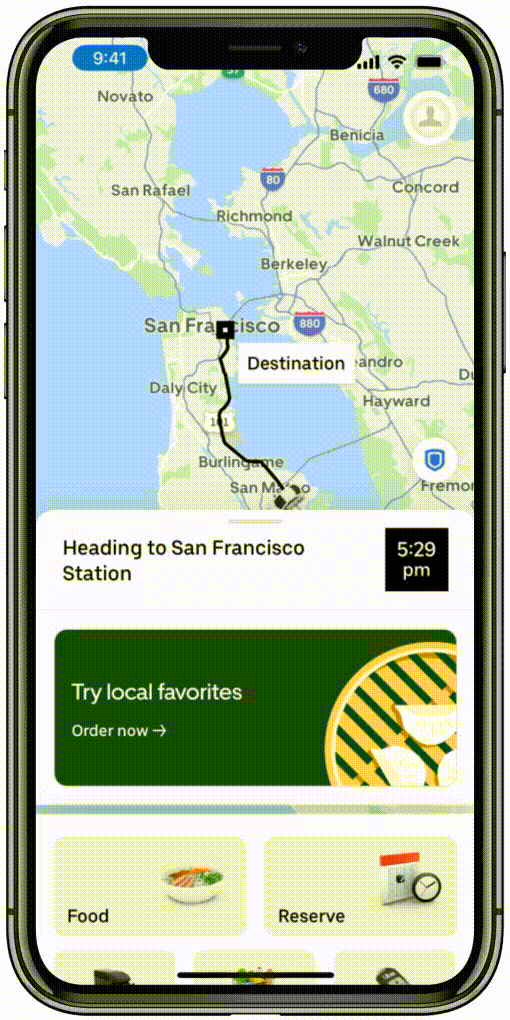
Dial 911 first, THEN Uber’s helpline
In the event of an emergency, first, ensure your personal safety. Dial 911 or the local emergency services number for immediate assistance.
The Critical Safety Response Line is intended for use in life-threatening situations or urgent safety concerns. Only call it if 911 or local emergency services are not responding or if you require immediate assistance related to your Uber ride.
4. Contacting Uber Via Social Media
Social media platforms, such as Twitter, can be an effective way to reach out to Uber’s support team. It allows for public communication and often results in quicker responses.
Consider using social media when you need a prompt response to your issue, especially if you’ve encountered difficulties with other support channels.
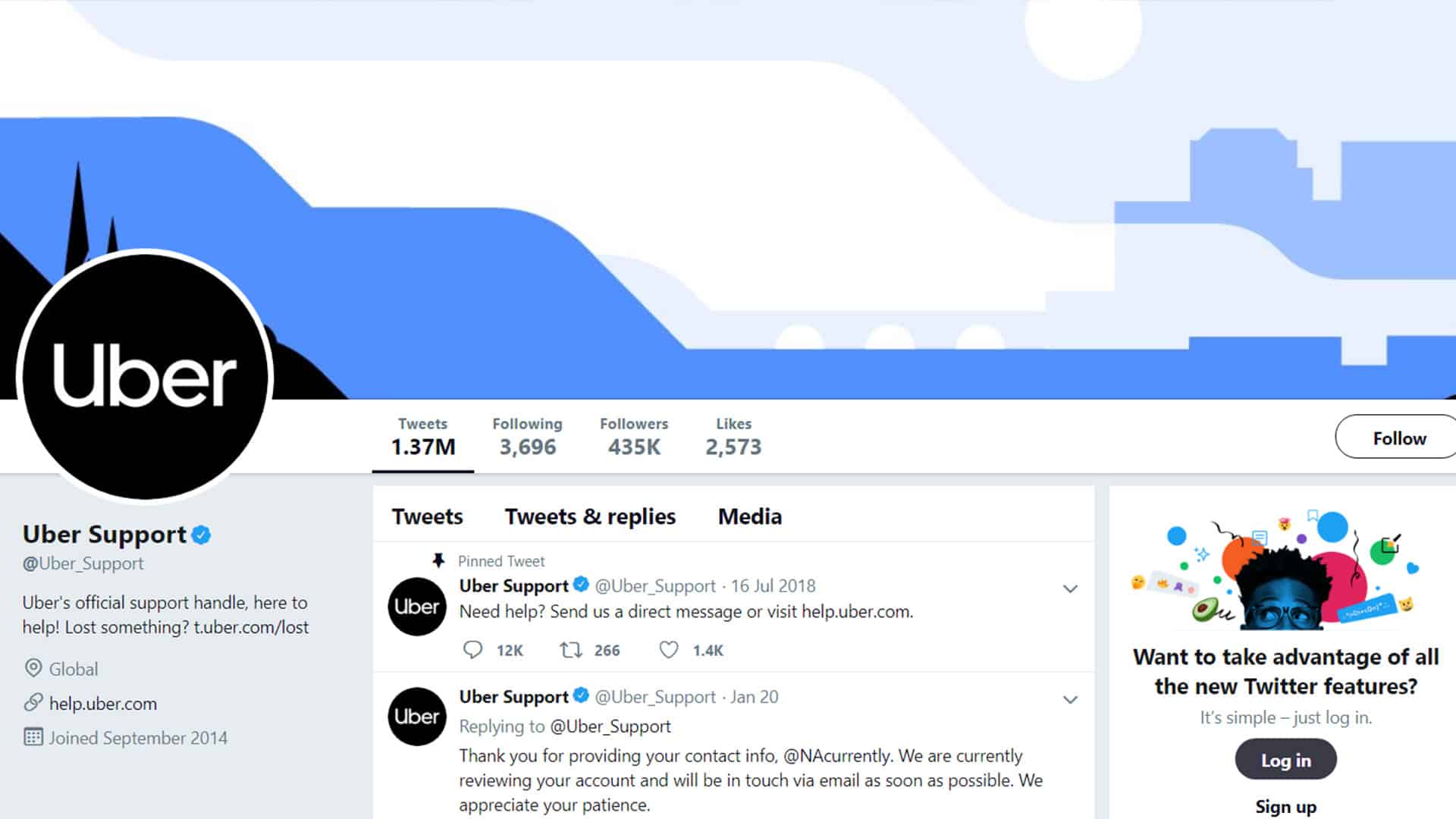
- Uber’s official Twitter support account: Uber Support — @Uber_Support.
- Uber’s Facebook page isn’t listed as an official support channel, but the team is responsive in the comments of its posts.
You have two main options here: You can @ them in a tweet (basically, write a tweet and start it with @Uber_Support) or send them a DM. Try to do both, if possible. However, make sure to reach out to the Uber Support Twitter account, not the main @Uber account.
If you @ them in a public tweet, advocacy accounts may like or retweet your tweet, gaining you more visibility. The more visibility you have, the better, as Uber likes to show the public that it provides excellent support.
The Facebook profile also notes that the team usually responds to messages within a few hours. However, Twitter is definitely the preferred route if you want a timely response.
5. Service-Specific Options for Other Ride Types
Uber offers various services beyond standard rides, including Uber Eats and more. Each service may have its dedicated customer support options to address specific issues.
You should explore these service-specific options when you encounter problems related to a particular service, such as issues with an Uber Eats delivery or using a specialized service like Uber Black.

Uber Eats Customer Service
- If you have an issue with an Uber Eats order, open the Uber Eats app on your smartphone.
- Tap on the profile icon in the bottom-right corner.
- Scroll down and select “Help.”
- Choose the option that best matches your issue, such as “Help with an order” or “Help with a Pick-Up order.”
- Follow the prompts to describe your problem, and you’ll receive assistance specific to your Uber Eats order.
How to Contact Uber As a Driver
- Contacting Uber via the Driver App
- Contacting Uber Via Phone
- Contacting Uber via the Critical Safety Response Line for Drivers
- Getting In-Person Support As an Driver With Uber
1. Contacting Uber via the Driver App
Drivers can easily seek assistance through the Driver App. Within this help section, you can get help with issues such as:
- There was a serious issue with your rider
- Your rider made you feel unsafe
- Your rider discriminated against you
- You found a lost item and want to return it
- You were in an accident
You will also find answers to frequently asked questions. This streamlined process allows drivers to access support promptly while on the go.
To do so, they can open the app, tap on the “Account” section, select “Help,” and choose from various categories to address their specific issue.
2. Contacting Uber Via Phone
Uber offers a convenient phone support option for drivers through the Driver app. Whether you have questions or need assistance with an issue, you can easily connect with a trained agent.
To access phone support:
- open your Driver app
- tap the menu icon
- select Help
- navigate to your specific issue
If phone support is available for your concern, you can initiate a call directly to Uber’s support team for prompt assistance.
3. Using the Critical Safety Response Line for Drivers
Uber maintains a phone number for drivers to get help. Only drivers have access to an Uber phone number with no restrictions. This driver support number is (800) 593-7069.
Are you a driver and need help? Calling Uber as a driver only takes a few steps.
1. Drivers can more easily make a phone call by tapping “Account” from their Driver app menu and selecting “Help”:
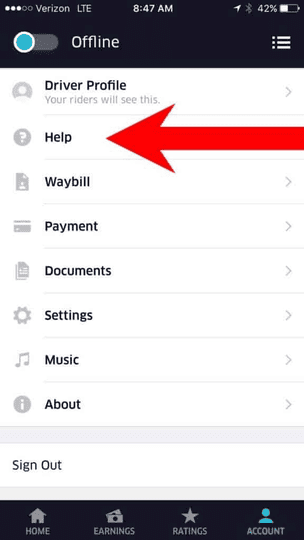
2. Then, tap the phone icon on the upper right corner and select “Call Support” in the pop-up that appears.
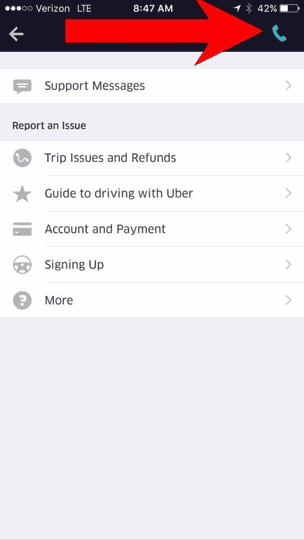
3. Then, tap the phone icon on the upper right corner and select “Call Support” in the pop-up that appears.
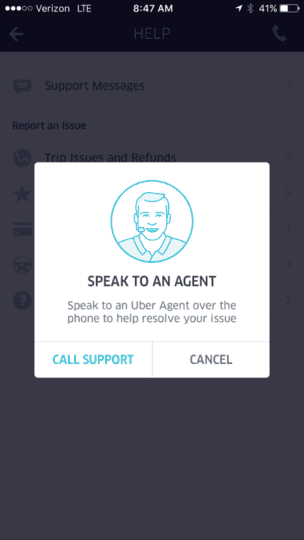
4. Getting In-Person Support As a Driver
Sometimes, it can help to talk to someone face-to-face. Uber Greenlight Hubs and Greenlight Spots, which are help desk locations staffed by Uber experts, are only available to drivers (including new drivers who are interested in joining).

These Partner offices are a great way for drivers to get in-person support from Uber employees.
Whether a driver has a question about their account being deactivated, needs their vehicle inspected, has documentation questions, or wants to voice another concern, Uber staff maintains a bunch of local offices to get them back on the road.
The locations of local Greenlight Hubs vary with state and country, but they are available in more than 650 spots around the world.
To find the hub nearest you, you have a couple options.
Your first option is to go to Howiuber.com/all-locations. All you have to do is enter your address, define the search radius, and the site will quickly pull up a list of local offices around you. This tool is only applicable to users residing in the United States.
Alternatively, you can also Google the phrase “Uber Greenlight Hub” followed by your city name to find relevant results. You should also be able to find office hours and locations on local partner websites if your city has one.
Here are links to a few Uber Greenlight Hubs in major cities across the country:
Uber also has rolled out an In-App Appointment feature that allows you to set up an appointment before visiting a Greenlight Hub. To set up an appointment:
- Log in to your Uber account app
- Tap on “Visit us in person”
- Out of the list of locations, select the one most convenient to you
- Select a date and time
- Tap “SCHEDULE” to confirm your appointment
As of the most recent information on Uber’s website, this feature is only available to drivers in NYC and Los Angeles. The company claims the feature would “expand to the rest of the world throughout the summer,” though it’s unclear how widespread this effort has been.
To check if the scheduling feature is available in your city, follow the steps above.
Company Headquarters & Executive Contacts
Another option is to reach out to the company and executives directly.
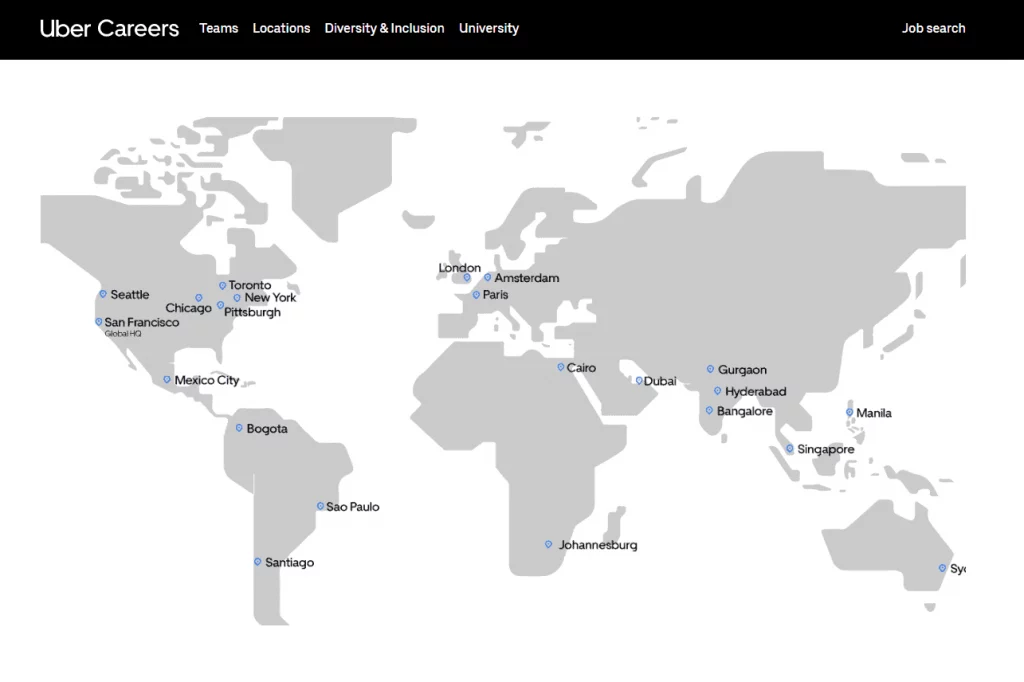
Does Uber Have a Headquarters?
Uber originates out of San Francisco. In 2009, co-founders Travis Kalanick and Garrett Camp worked from a local coworking space. The company has since outgrown its humble beginnings and moved into massive headquarters in downtown San Francisco.
Uber Headquarters in San Francisco
- Address: 1455 Market St, Suite 400, San Francisco, CA 94103
- Phone Number: 866-576-1039
- CEO email: dara_khosrowshahi@uber.com
- Primary Contact: Tomasz Krawczyk (krawczykt@uber.com)
- Secondary Contact: Troy Stevenson(stevensont@uber.com)
Uber Office NYC
The company has multiple corporate teams based in New York City. The units are in charge of day-to-day company roles mainly relating to Finance, Legal & Policy, Communications, and Public Relations.
- Address: 1028 Franklin Ave, Brooklyn, NY 11225, United States
- Phone Number: 347-447-6878
- Contact: help.uber.com
Address: 1017 HL Amsterdam, Netherlands
Email: help.uber.com
Phone: N/A
Address: Via Principe Eugenio, 24 20155 Milano (MI)
Phone: +39 02 3453 2876
Contact: help.uber.com
Address: 5 Rue Charlot, 75003 Paris, France
Phone: +33 7 65 77 67 62
Email: help.uber.com
Address: 2 Leman St, London E1 8FA, United Kingdom
Phone: +0808 189 7190
Contact: help.uber.com
Address: L 30 580 George St Sydney, NEW SOUTH WALES, 2000 Australia
Phone: +61-1300091272
Email: supportsydney@uber.com
Address: Unit No 4, 1st Floor, LBS Marg, Kurla West, Mumbai – 400070 (Centrium Phoenix Market City)
Phone: +91 (22) 339-922-33
Contact: help.uber.com
Address: Wind Tunnel Road 2nd Floor, Prabha’s Legacy, Murgesh Palya, Bengaluru, Karnataka 560017, India
Phone: +91 (889) 941-52-01
Email: supportsydney@uber.com
Uber Executive Team
Most people recognize Travis Kalanick as the former CEO and co-founder of Uber, thanks to his highly public resignations from the leadership team and the board of directors.
However, the current makeup of the Uber executive team is largely unknown to the greater public — including drivers — as is the fact that it is possible to contact each of these high-ranking team members.
Title: Chief Executive Officer
In role since: September 2017
Email: Dara_khosrowshahi@uber.com
LinkedIn: Dara Khosrowshahi
Twitter: @dkhos
Title: Chief Financial Officer
In role since: September 2018
Email: nchai@uber.com
LinkedIn: Nelson Chai
Twitter: N/A
Title: Chief People Officer
In role since: October 2018
Email: N/A
LinkedIn: Nikki Krish
Twitter: N/A
Title: Chief Technology Officer
In role since: April 2013
Email: tpham@uber.com
LinkedIn: Thuan Pham
Twitter: N/A
Title: Senior Vice President, Global Rides & Platform
In role since: June 2019
Email: andrew.macdonald@uber.com
LinkedIn: Andrew Macdonald
Twitter: @andrewgordonmac
Title: Vice President, Uber Eats
In role since: February 2020
Email: N/A
LinkedIn: Pierre-Dimitri Gore-Coty
Twitter: @pierre_dimitri
Title: CEO of Uber Advanced Technologies Group
In role since: April 2019
Email: N/A
LinkedIn: Eric Meyhofer
Twitter: N/A
Title: Senior Vice President, Marketing and Public Affairs
In role since: June 2019
Email: jill@uber.com
LinkedIn: Jill Hazelbaker
Twitter: @jillhazelbaker
Title: Chief Diversity and Inclusion Officer
In role since: March 2018
Email: N/A
LinkedIn: Bo Young Lee
Twitter: @jboyolee
Uber Board of Directors
Another influential group at Uber is the board of directors. While it’s made up of professionals from a wide variety of companies, this group essentially acts as an advisory board that helps guide the company’s decision-making.

Here are the names, titles, and LinkedIn pages for the current board, as of January 2021:
- Mandy Ginsberg, CEO of Match Group
- Ursula Burns, CEO and Chairman of VEON
- Garrett Camp, co-founder of Uber and founder of Expa
- Dara Khosrowshahi, CEO of Uber
- Wan Ling Martello, Executive Vice President of Nestlé
- Yasir Al-Rumayyan, Managing Director of Saudi Arabia’s Public Investment Fund
- Ronald Sugar, Former Chairman and CEO of Northrop Grumman (Chair of Uber Board of Directors)
- John Thain, Former Chairman and CEO of CIT Group
- David Trujillo, Partner at TPG Capital
Tips for Dealing With Difficult Uber Customer Service Reps

A lot of times, the quality of support depends on the rep you’re talking to. Sometimes, it can feel as if you’re dealing with a problematic representative. If that happens, here are some tips to help:
- Explain Your Issue Thoroughly: The rep might not have fully understood the issue the first time. Be clear with your problem, so they know what went wrong.
- Be Patient: Remember, consumer reps are people too. Sometimes, they’ve overworked. Be patient and kind, and you’ll be more likely to get a positive result.
- Keep Trying Until Your Issue Is Resolved: Don’t give up! If your issue doesn’t get resolved when you reach out in the app, reach out on Twitter.
Refunds and Credits
It may be possible to get a refund for a payment you made to Uber under certain conditions.
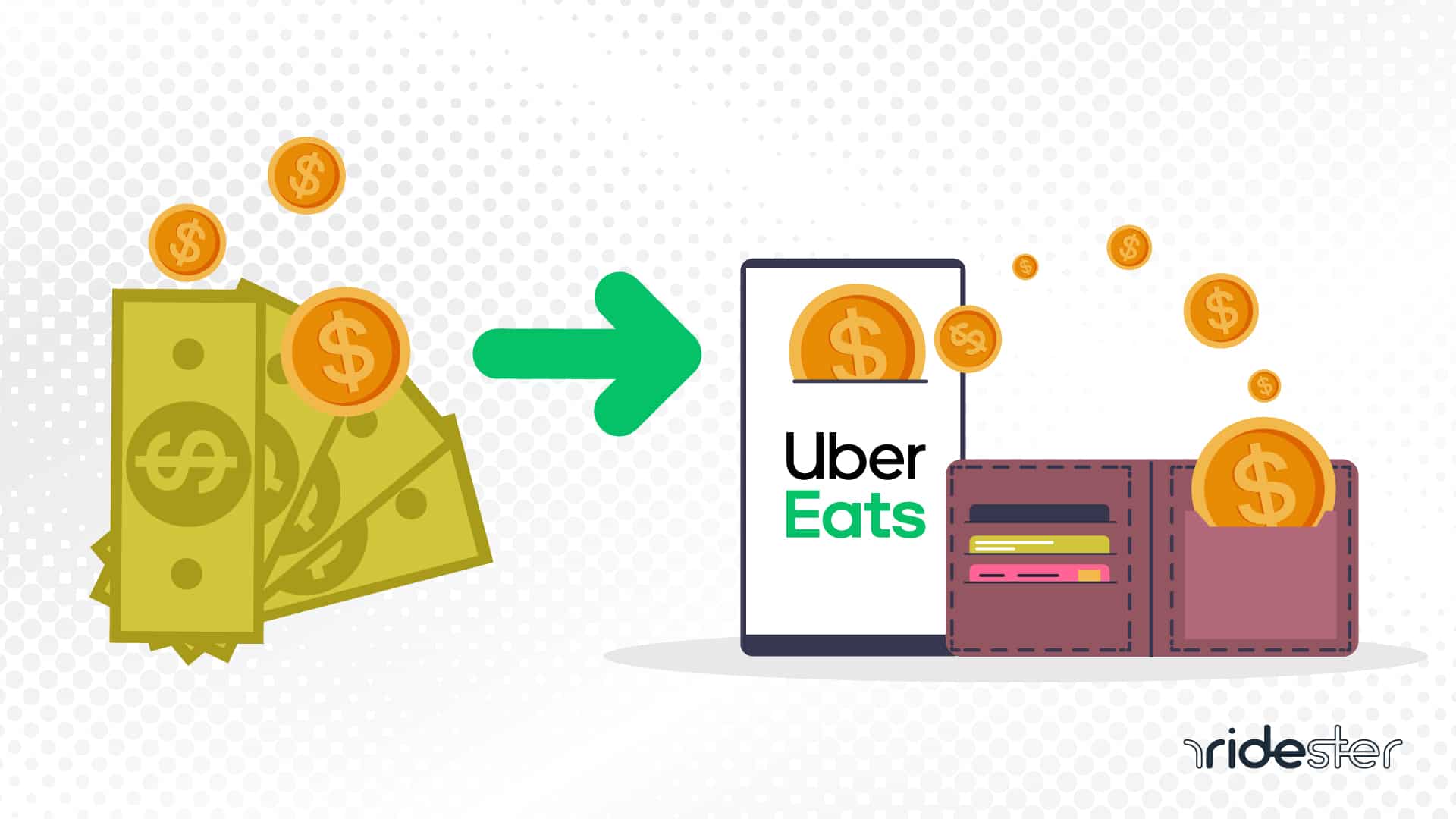
Will I Get an Uber Refund?
Is it possible to get a refund from Uber? It depends.
Some scenarios are grounds for a refund, such as if your driver didn’t show up or if they asked you to cancel the ride. Or, if they were moving towards you and you were forced to cancel, yet still charged.
You can also get a refund if the driver did not take you to your destination. The same goes for Uber Eats, especially in situations such as food that never came.
Your refund will be credited to your original payment method, but it may take a few business days. However, if you request refunds for cancellation fees too often, you may not be able to get a refund anymore.
There is a limit on how often you can dispute charges. That’s unfortunate, especially if you use Uber often. However, reaching out on Twitter may help you get a refund, even if you weren’t able to get one in the app.
Final Thoughts
We hope this article helped you figure out how to get help from Uber. Whether you are a rider or driver, you have at least a couple of options for getting help. Let us know what your experience with Uber support has been!







I am a Diamond Level Driver and I have yet to see the phone Support Icon in the app after clicking into help. And I did some digging into the Uber small print and found that the “Help” area in the app is meant to be basic “self service” support and if you find a topic which includes the ability to contact support. Then and only then will you be given the Support” icon to contact Uber support through the app.
How do I become an uber xl driver?
I cannot get my account back as my email changed and I keep trying and nothing works. I need help. I am a senior citizen veteran.
I used Uber this morning to get home from repair shop. I tried to get return trip and hit wrong button. I was immediately charged so I called the driver and explained. She said she could not change pick up so I canceled because I was at the destination needing to get to the pick up place. I have no recourse but to pay for cancellation which is insane.
My trips are not up to date – I need to retrieve receipt of the trip taken on the 13th March 2022 from Midrand to OR Tambo Airport – not on the list.
Ride toward an expensive future
‘Lack of improvements for a big consequence’
“We believe you cannot be allowed to choose between being ripped-off by our ever rising fixed prices and left conflicted on whether it’s worth the commute when needed.
That’s why Uber has cheatedly drained the pockets, off even its loyal users and will continue to do so by 2040 (perhaps into the next century, leaving Uber out-rivaled by fast growing rival taxi-ride systems).
So far well over 10% of only our London trips are unaffordable!
____________________
Best of Luck Uber, with your non-user-friendly app and inconsiderable service as a whole.
What should i do if i received a text msg giving me my uber account number …however i do not have an uber account? Is someone using my info to create an account?
I’ve uploaded my documents but license keeps saying “pending.” I want to deliver with Uber.
Why does Uber increase their price when there is an increase in pick-up time or in case of a shortage of service in one area? I understand the increasing the time but not the price. Increasing the price encourages drivers to drive unsafe to drop one customer off and get a new ride. Also, The drivers call the second person and ask if they want to ride with another person at the same price but in a shorter time.