Key Takeaways
- Uber Eats Pickup eliminates delivery and service fees, costing only food.
- Streamlines ordering process, offering control over food collection timing.
- Restaurants might increase food prices to offset Uber Eats’ commission.
- Pickup requires timing for food freshness, adding travel costs.
Can You Pick Up on Uber Eats?
Yes, Uber Eats offers a pickup option that allows you to collect your order from local restaurants in numerous cities in which the app operates.
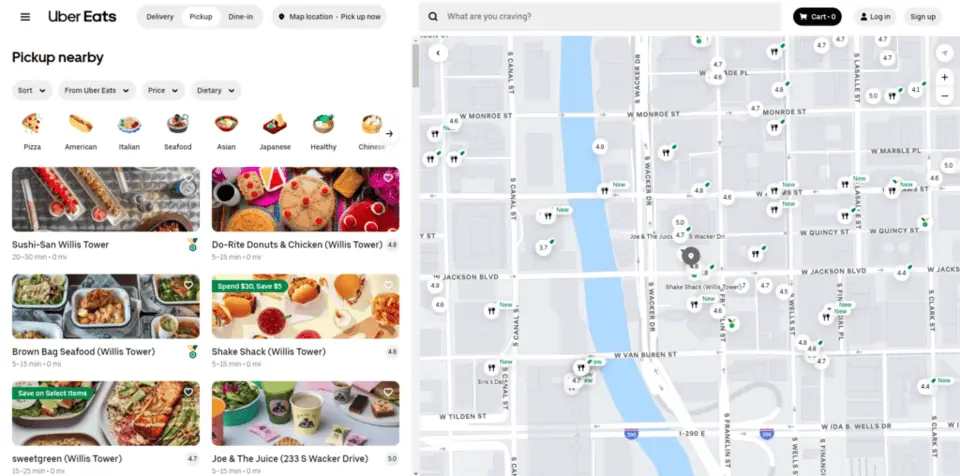
Uber Eats Pickup works by allowing you to order through the app and collect your food directly from the restaurant, bypassing delivery fees and service charges.
Instead of waiting for a delivery driver though, you can head to the restaurant at your convenience to pick up your meal, ensuring it’s fresh and exactly how you want it.
Remember, while you save on delivery and service fees with pickup, in-app menu prices may differ from those in-store.
Regardless, opting for pickup can be more cost-effective than delivery, even if it might require a bit more effort on your part.
Do You Have to Go Inside for an Uber Eats Pickup?
For an Uber Eats pickup, you generally need to enter the restaurant to retrieve your order, although this can vary by vendor .
Fast food restaurants usually require pickup at the counter, while some local eateries may accommodate requests to bring your order to your car, depending on their policies and staff availability.
Does Uber Eats Tell You When Your Order Is Ready for Pickup?
Yes, Uber Eats notifies you via the app when your order is ready for pickup. You’ll receive a notification, and you can also check the app for real-time updates.
Additionally, Uber Eats provides an estimated time for when your order will be ready, which is generally accurate, especially for fast food orders, allowing you to time your pickup accordingly.
Does Uber Charge for Pickup?
Uber Eats does not impose a pickup fee on customers, allowing them to avoid delivery and service fees.
While the app prices might be slightly higher due to the commission Uber Eats charges restaurants, opting for pickup can lead to savings for both customers and restaurants.
Restaurants are charged a 6% commission on pickup orders, which is lower than the 15-30% commission on delivery orders, making pickup a cost-effective option.
However, customers should consider their transportation costs to the restaurant, such as gas for personal vehicles or fares for public transportation.
Tipping on Uber Eats Pickup Orders
Tipping on Uber Eats pickup orders is not typically expected since customers are taking on the effort of traveling to the restaurant and collecting their food themselves.
Unlike delivery orders where drivers navigate to the restaurant, wait, and deliver to your location, pickup orders involve no such service from drivers.
However, if you wish to tip for the service received at the restaurant during pickup, such as the staff preparing your order, you may do so at your discretion.
Leaving a few dollars in a tip jar at the restaurant, if available, is a gesture of appreciation that can be shared among the restaurant staff, including chefs and waiters.
There’s no set amount for tipping on pickup orders, and it’s entirely optional.
Suggested: Do you tip on Uber Eats orders?
Pros of Using Uber Eats Pickup
The app’s pickup process streamlines how a customer can order food. It allows you to:
- Browse menus of numerous local restaurants from anywhere.
- Place your order without calling or showing up in person and waiting in line.
- Store your card information for quick payment without needing to be in person.
If you compare the pickup process to the other option of ordering food directly through a restaurant, you’ll see that it takes less time and energy. Searching for a place to eat and viewing menus is streamlined in one app that also allows you to order with only a few clicks.
You have full control over your food after it’s picked up. Some people complain about the time it takes a delivery driver to drop the food off or are uncomfortable with a stranger handling their food.
Cons of Using Uber Eats Pickup
Uber Eats charges the restaurant a six percent commission on pickup orders. Many restaurants will try to recoup this difference by increasing the food prices, so opting for pickup may not save that much money compared to delivery if you add the money you’d spend on gas into the calculation.
One of the issues with pickup compared to delivery is that you need to time your pickup right so that your food doesn’t get cold. This may be tricky if you have a longer distance to travel, other obligations in your schedule, or traffic to deal with.
How Do I Use Uber Eats Pickup?
Using the Uber Eats app, you’ll select the “pickup” option at the top of the screen.
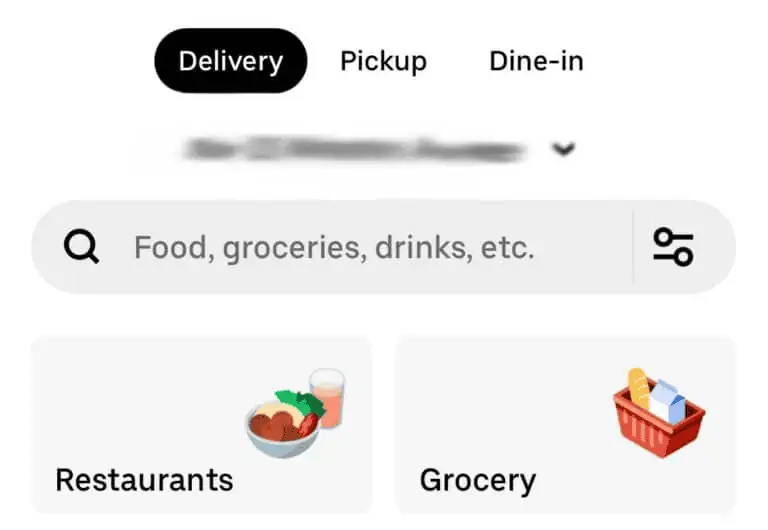
You’ll see a map of all of the options available for pickup. After you place your order, you’ll get a confirmation of your order. This includes the time it’s expected to be ready.
When the order is ready, the app will send you a notification. Once you arrive at the restaurant, you’ll need to provide your name to receive the order.
Some places may ask for your order confirmation, but most only need your name.
When to Use Uber Eats Pickup

Only use pickup if you have the time to go to the restaurant yourself and a way of getting there. Once you place a pickup order, you will need to go to the restaurant to get your food – you can’t change your mind later.
Typically, you should order Uber Eats Pickup in these situations:
- You have a car, motorcycle, bicycle, scooter, or some other way of getting to the restaurant.
- The restaurant is not far from you, and you won’t have to sit in traffic going back and forth.
- The restaurant is within walking distance.
- You’re heading somewhere, and the restaurant is on the way.
You should also consider using pickup if:
- You want to avoid the delivery fee.
- You want to avoid additional fees, like the service fee or tips.
- You are very hungry and don’t want to deal with waiting for a driver.
- It is peak delivery time, and you suspect that Uber Eats will have a hard time finding a driver.
- You are ordering from a restaurant that drivers don’t like picking up from.
- Delivery drivers have a tough time finding your home.
How to Save on Uber Eats Pickup Charges
To save on Uber Eats pickup orders, first subscribe to Uber One.
This membership, costing $9.99/month or $99/year, offers a 5% discount on eligible pickup orders from participating restaurants and stores, with a minimum order value ($15 for restaurants, $30 for other stores). Uber One members also enjoy free delivery on eligible orders.
Next, use an Uber Eats promo code.
Find and apply promo codes through the Uber Eats app under “Account” then “Promotions,” or check the Uber Eats Promo Codes page.
These strategies can help you enjoy discounts on pickup orders, with Uber One being particularly beneficial for frequent users of both pickup and delivery services.
Frequently Asked Questions
Do The Restaurant Options Differ For Delivery Versus Pickup?
The pickup feature provides a greater range of restaurant options. Delivery limits your selection due to the maximum distance the delivery driver can drive.
What Is the Best Way to Get Food Fast?
Ordering during non-peak times is best. For lunch, this is 11 a.m. to 1 p.m. For dinner, this is 6 p.m. to 8 p.m. You should also consider how popular the business is, as more popular places may take longer.
Wrapping Up
The Uber Eats app provides a convenient, fast, and cheaper option for takeout food compared to delivery. Using the pickup feature is a great option for those who can go to the restaurant themselves.
It’s important to consider the higher prices of food that the restaurants choose to charge and how it affects local businesses. If you care about supporting local small businesses, you may consider ordering directly from a restaurant instead.






