Key Takeaways
- Create an Uber Family profile to share one payment method for rides.
- Add up to five members for convenient ride-sharing and billing.
- Teen accounts offer extra safety; track their rides in real-time.
- Uber Eats and Car Seat options enhance family and group travel.
What is an Uber Family Profile?
An Uber Family profile is a feature that allows a group of people, such as family members or coworkers, to share a single payment method for Uber rides.
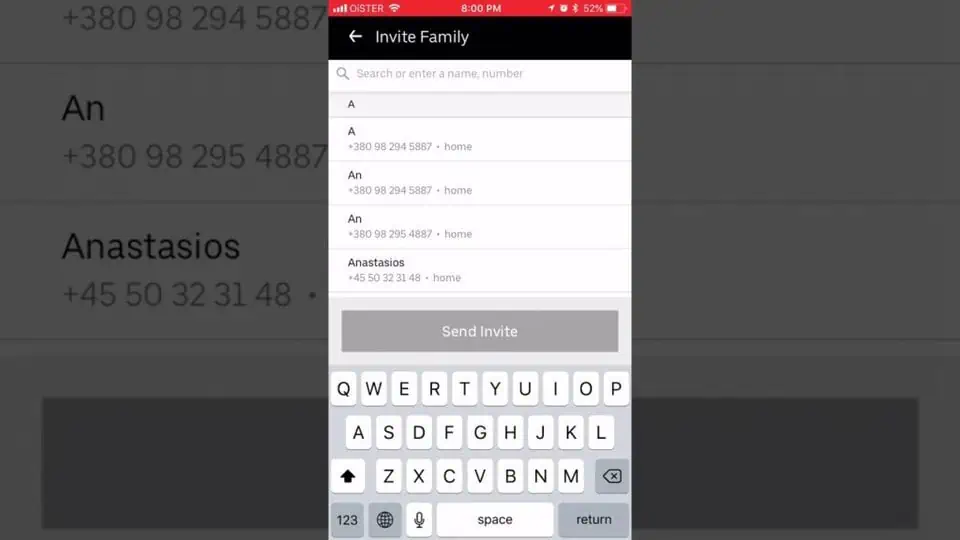
The profile organizer can invite members to join, manage the account, and see all trips and receipts. Members can choose the shared payment method for their rides, while keeping their individual accounts and payment details private.
This feature is useful for managing transportation for family members, employees, or others without sharing sensitive payment information.
Why Should You Make an Uber Family Profile?
Uber Family is great for family members, business colleagues, friends, and employees. It’s one of the best ways to seamlessly pay for someone else’s Uber trip.
By creating and inviting others to a family profile, you’ll give them access to the account and its payment method. It won’t expose the payment information, such as a credit card number, but it’ll allow authorized Uber users to use it for their rides.
You may consider using this
- For a babysitter that you pay to come to your house,
- For your kids to get around after school,
- For your employees to travel for work.
How to Set Up an Uber Family Profile
Setting up a family profile in the Uber app is easy. Here’s how:
Assign a Family Organizer
The family organizer is the person who’ll manage the account and act as the admin. This requires them to provide the group’s payment method, invite the members, and pay the bill for each ride taken.
The family organizer can see all the trips on their account. They’ll get receipts after each ride is completed and charged to the family profile.
They’ll also be able to see the trips while they’re in progress, including who and where the rider is.
Add Members to the Family Profile
You can add members to the family plan if you’re the organizer by going into your Uber account and selecting Settings. Scroll down to find the Family tab.
You can add different people to the plan by sending them an invitation. They’ll need to accept it and connect their account to join your group profile.
Keep in mind that you can only add a maximum of five people to one family profile.
How Family Profiles Work for Members
When a user is invited to join a family profile, they receive an email from Uber pointing out that they need to accept the invitation sent to them.
If they do, they need the latest version of Uber to see the family plan option in their payment methods.
When the account is first added, the default payment will be the one on the individual’s account. They can go into their Settings and change the default payment to the family plan.
Each time someone orders a ride, they’ll have the option to choose which payment method they want to use.
For people who only need the family plan for certain occasions, this is important to watch out for.
Additional Uber Family-Friendly Features
Uber has released new features in the last few years that make it easier than ever to travel with friends and family.
From accounts for teenagers to car seats, know how to take advantage of these for your next ride.
1. Teen Rides
You can add your teenager to the family account as well. In 2023, Uber added the option for teens aged 13 to 17 to have their personal Uber accounts, which are subject to extra safety measures.
All drivers for teen customers are background-checked, highly rated, and experienced. Parents can track the entire ride from their Uber profile and contact the driver if needed, too.
However, this is only available in select cities. Uber is working on bringing this feature to more cities in 2024.
2. Uber Eats
Uber expanded the family profile plan to Uber Eats as well. If you’d like to add people to your plan, head into the Uber Eats app and follow the same process explained above.
This way, it’ll be easier than ever for family or employees to order food from your account for the next gathering.
3. Uber Car Seat
Uber now offers car seats for your trips where you bring your baby along. You can find this new feature when selecting the type of ride during booking.
Scroll through the Uber ride types to find “Uber Car Seat” as an option. Selecting it will add a $10 surcharge to your ride total.
Frequently Asked Questions
Can You Leave a Family Profile?
Yes. In your Settings, you can scroll to the profile tab and find the family Settings. You’ll find the option “leave this family profile.”
Can You Remove a Family Member From the Family Profile?
Only the family organizer can remove a user from their group profile. This is done in the family tab under profile Settings. Click on the user you want to remove to find the option.
Can You Delete the Entire Family Profile?
Yes, the family profile organizer can delete the profile in their Settings. The option is under the family tab.
Wrapping It Up
Consider using Uber Family profiles if you’re looking for a way to seamlessly and securely share payment methods with your loved ones and track their rides in real-time.
The app lets you choose who you want to invite, whether they’re your friends, family, or employees and saves you time and hassle when paying for their trips.






