Key Takeaways
- Prepaid orders on Shipt are paid online before shopping begins.
- Shoppers gather items and verify orders without handling payment.
- At Target, use self-checkout and a Target employee’s device for order verification.
- No payment card needed in-store; accuracy is key when selecting items.
I recently logged onto my Shipt Shopper app to see what types of orders were available to claim, and I came across one I hadn’t actually shopped before – a prepaid order from Target.
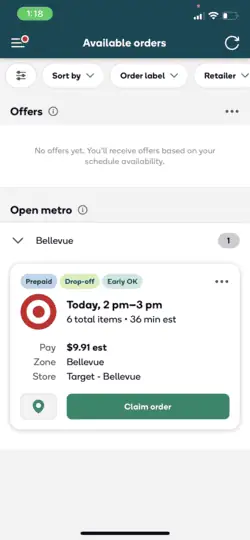
In full transparency, I’ve just recently become a Shipt Shopper, so I had to do a bit of research to find out how these types of orders work. I found out that these types of orders actually work a bit differently than standard orders.
I figured I’d put together a writeup to clarify how these work, as they can oftentimes be confusing for shoppers who haven’t done one before.
What Are Prepaid Orders on Shipt?
In Shipt’s prepaid orders, customers complete the payment for their purchases online before a Shipt shopper begins the shopping process. This setup eliminates the need for shoppers to manage any payment at the store, as the items are already paid for.
The shopper’s role is to gather the ordered items, verify the order through the Shipt app, and deliver them to the customer, ensuring a more streamlined and efficient shopping and delivery experience.
An Example of My Recent Target Prepaid Order
I recently completed a Shipt prepaid order at Target, and I’d like to share my experience to help new Shipt shoppers understand the process:
- Go to the Store: Upon receiving the prepaid order notification in my Shipt app, I headed straight to the designated Target store. It was important to ensure that I was at the correct location as specified in the order.
- Shop for Items: Using the Shipt app, I efficiently located and gathered the items listed in the customer’s order. The app was quite helpful in guiding me to the right aisles and shelves.
- Self-Checkout Area: After collecting all the items, I went to the self-checkout area. It’s different from handling a regular shopping trip since there’s no need to line up at the cashier.
- Find a Target Employee: I looked for a Target employee and informed them about the prepaid Shipt order. They were quite familiar with the process and quickly brought out a device called a Zebra, which is essential for processing Shipt orders.
- Shipt Audit App: The employee opened the Shipt Audit app on their Zebra device. This app is specifically designed to handle the verification of Shipt orders.
- Scanning the Barcode: I showed the barcode from my Shipt app, and the employee scanned it with their Zebra device. This step is crucial for order verification.
- Item Verification: The employee then cross-checked the items in my basket against the order list on their device. It was a smooth process, and thankfully, all items matched perfectly.
- Bagging the Items: Once everything was verified, I bagged the items at an empty register. This part felt just like regular shopping, except I was doing it on behalf of someone else.
- Delivery: After bagging, I was all set to deliver the items to the customer. It felt good knowing that the order was already paid for, which streamlined the delivery process.
Tips for Successfully Shopping Shipt Prepaid Orders
Remember, with prepaid orders, there’s no need to use a payment card at the store. Also, it’s vital to scan each item as you add it to your cart for accuracy.
In case of discrepancies, such as an item not scanning or being out of stock, I knew I might need to find a substitute, following the guidelines in the Shipt app.
For anyone needing more detailed information or any updates, I recommend checking the “Retailer Information” section under the Help tab in the Shipt shopper app, especially the page about Target prepaid orders.
This experience was a great learning opportunity and made me more comfortable with handling prepaid orders in the future.






