This post may contain affiliate links – which means we may receive compensation from purchases made through links on this site. Learn more ›
If you haven’t been able to tell, I’ve been on a bit of a dash cam review kick recently.
So when Nexar emailed me and asked if I wanted an opportunity to test and review one of their flagship products, the Nexar One Dash Cam, I happily obliged.
Below you will find my unbiased Nexar One Dash Cam Review.
Overview of the Nexar One Connected Dash Cam
There are quite a few things to love about this dash cam (which we’ll get to below), but I wanted to first take a moment to highlight some key features that the company heavily advertises:
1. High Resolution Video
This camera can shoot in 4K, day or night.
While the higher resolution takes up more storage space and resources while recording, the high resolution ensures that no detail goes unrecorded.
2. Connected (Always On)
A key selling point to this camera is that it is always on.
It records all the time, even while the car is off.
This is one of the biggest draws of the cam.
As long as the camera has been installed properly, a user can connect to the camera a stream and live video feed.
The capability to remotely stream means that you can see what your car sees – at any time.
Check in at any time and view live parking alerts, and even set it to automatically notify you if there is an incidient.
Because the camera records to its internal memory, as well as syncs to the cloud, you can rest assured that there are multiple redundancies in place to protect your footage.
3. Intuitive Software Platform
The platform is beautiful – packed with helpful and useful features.
Core features include collision detection, which automatically detects if the vehicle is in an accident.
It saves video as an “incident” and can even send alerts to an emergency contact.
In addition, the software platform compiles a report packed with valuable data that can be sent to an insurance company with just one tap.
Even further, the platform can be connected to Siri via smartphone, meaning the camera can be controlled using voice commands.
If you start playing around with the camera, you’ll immediately understand the great lengths that Nexar has gone to create a user-friendly, yet incredibly powerful dash cam platform.
Unboxing
Nexar sent me their Nexar One dash camera to test.
Included in the box was a Nexar One camera, the +Connectivity module, an OBD Power Kit, and all of the accessories to make it all work.
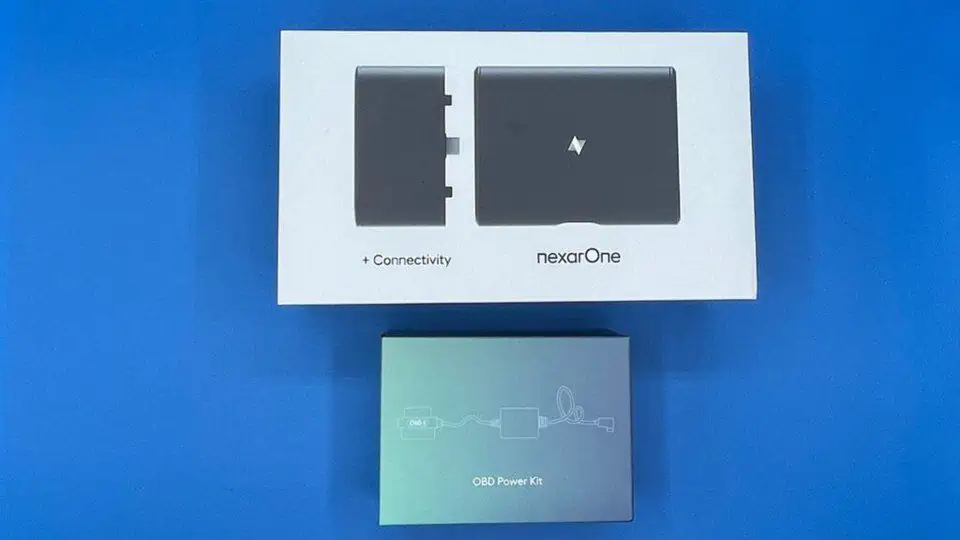
As I started taking things out of the boxes, it became clear how simple this dash cam was going to be.
Things were labeled well, and it was easy to understand what connected to what, and how to use it all.

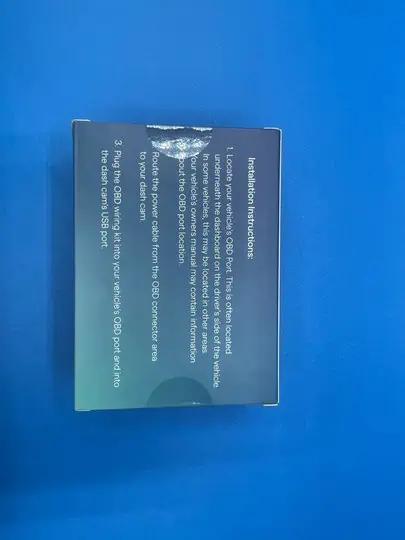
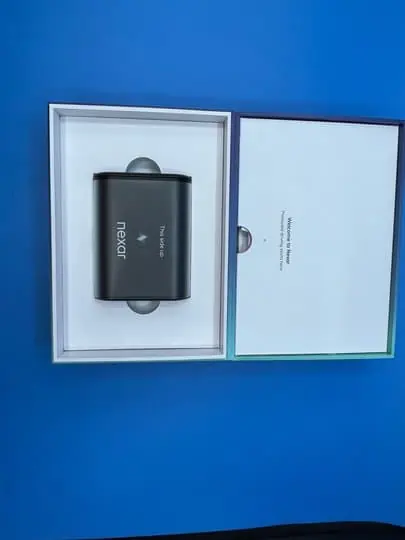


If it wasn’t clear enough though, the design team took it even further and jokingly labeled everything with instructions on what it did.
They did a good job – they got a good chuckle out of me.
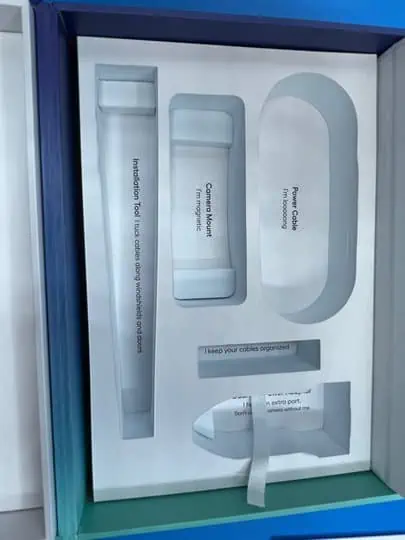
I decided that I’d like to use the included power connector cable instead of the more permanent OBD power supply.
However, I really like how the company provided the OBD power supply – I have never seen a dash camera that has this.

This is an incredibly creative way to give a dash cam power, and draw from power that doesn’t interfere with the dash board or center console.
Initial Thoughts
I was incredibly impressed by how well-designed this camera is.
Words hardly do it justice.
You sort of just have to experience it for yourself.
But believe me when I say that this is a high-quality camera.
It’s BEAUTIFUL.
Not only are the materials high quality, but it very quickly became clear to me that this camera is designed with the user in mind.

The company has chosen to include small details that set the camera above the rest, such as a cable tie that binds the excess cable, or small clips that secure the cable to a windshield or other part of the car.

These clips are a great touch.
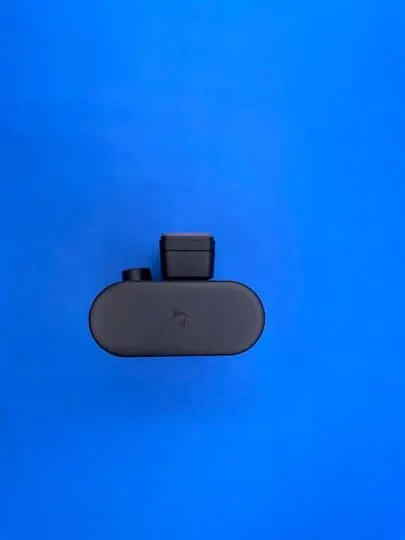
As you can see, the unit look nice from all angles.

Setting Up the Nexar One Dash Cam
Setting up the camera was about as easy as I could have asked for.
You’ll need to download the Nexar Connect app for your smartphone.
Pro Tip:
I suggest using a reliable wifi connection.
I tried doing it using my cellular connection but had some issues.
When I switched to wifi, the issue was immediately solved.
Once you download the app, create an account, and log in, you should see a screen like this:
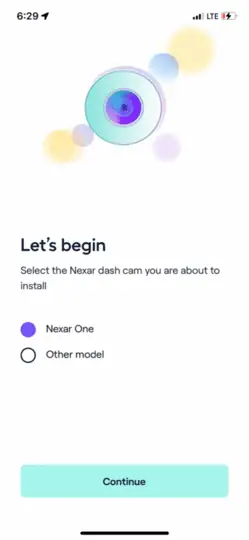
Select your model and hit “Continue”.
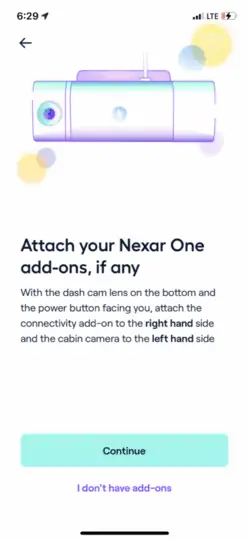
Select add-ons if applicable.
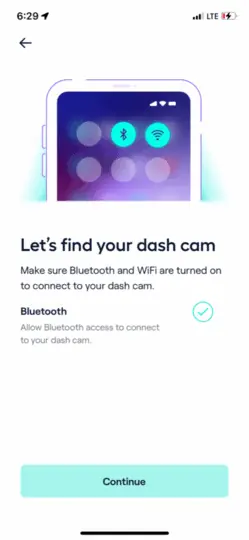
Allow a Bluetooth connection.
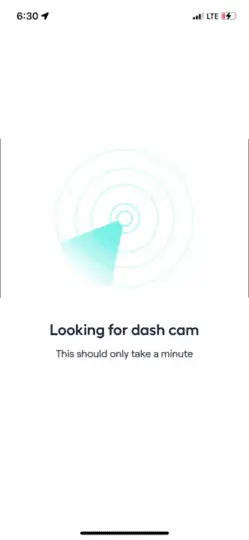
The app takes a minute or two to find your camera.
For me, it took about 15 seconds and then mine was found.
You’ll see a couple additional prompts on the screen, but after granting the correct permissions, you the setup should complete itself.
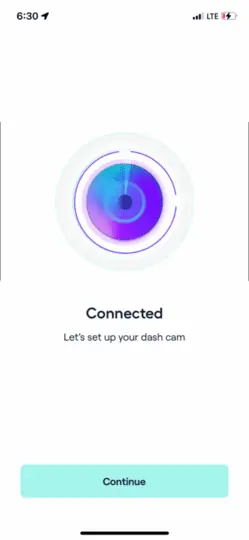
Once connected, you should be good to go.
Note: In order for this dash cam to function properly, a monthly Nexar subscription is required. At some point during the process above, you will be required to subscribe. A subscription will be billed at $9.99 per month.
The app may need to download an update for the camera, but if so, that only takes a minute or two.
In my case, it took another 60 seconds or so to download and install the update.
Once it did, I was in.
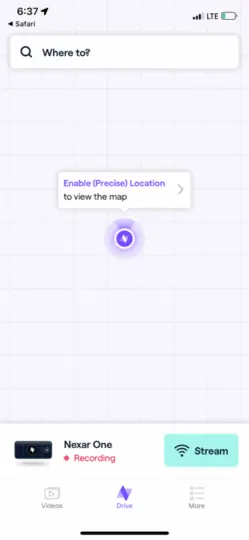
When you see this screen, you’re ready to drive.
Installation
After setup, you’re one step closer to using the camera.
Since I was using the power cable instead of the OBD adapter, installation was incredibly easy.
I simply plugged in the power cable, removed the covering to the 3M strip on the mount, and attached the unit to my windshield.

As you can see, the camera looks very nice.
It is a clean design and doesn’t take up that much space.
I think it looks pretty cool in my vehicle and would be a great conversation piece for anybody riding in my car.

One thing to note is how you mount the camera.
The power cable should be at the top of the camera, not the bottom.
As you can see from the picture below, mounting the unit properly allows the camera to swivel up and down.

I initially mounted mine incorrectly.
Since it was upside down, the camera not only wouldn’t record video correctly, but also wouldn’t swivel in a way that allowed me to record the proper field of view.
I used that little plastic pry bar to remove the camera (it really sticks on there nicely) and then re-mounted it.
No issues after that.
My Experience With This Camera
My experience actually using this dash camera was phenomenal.
Once set up, the camera just did it’s thing, which made the experience of using the camera even better than it already was.
Video Test – Driving During the Day
Conclusion: Is the Nexar One Dash Cam Worth It?
I believe this dash cam to be well worth the money.
It’s high quality, easy to use, and packed with features above and beyond what you’d normally expect from a camera at this price point.
If you want a reliable camera that consistently works great, yet is still at an affordable price point, look no further than this.
Frequently Asked Questions
Why does Nexar One have a higher price tag than other Nexar cams?
Nexar One is Nexar’s flagship connected cam.
Not only does it record in super crisp 4K video, it also includes features like remote streaming and live alerts.
This means you have 24/7 protection and eyes on your vehicle.
How does parking mode work?
When Nexar One senses impact, it will turn on and start recording the incident.
You will receive a notification and have all the proof you need if there is damage to your car.






