Are you considering buying a dash camera?
If so, the Nexar Pro could be the perfect choice for your needs.
Combining state-of-the-art technology with an affordable price point, this dash camera provides superior security and protection for drivers looking to stay safe on the road.
In this review, I’ll unpack all of its features and explore my own experiences as I tested out this product.
Keep reading to find out whether it’s worth investing in!
Overview of the Nexar Pro Dash Cam
This camera is a great bang for your buck, especially considering some core features of this camera.
Two High Quality Cameras
This unit comes with two high-quality cameras – a unit for the front windshield, and another for the rear.
Both record in 1080p and are complete with full HD image sensors.
In the case of an accident, you’re covered from bumper to bumper.
Comes With Suction Cup Mount
A huge benefit, to me personally, was the suction cup mount.
This allows a user to move the camera around, switch it back and forth between vehicles, and simple allows some flexibility that other comparable cameras on the market do not.
Built-in GPS
Built-in GPS is great for many reasons, but is a huge selling point in regards to insurance claims.
Insurance companies love data, and data points like GPS coordinates that can back up your claim and put another driver at fault allow you even more chances to win a claim.
Automatic Recording 24/7 Protection
Automatic collision detection secured to the cloud means that you can drive around without having to worry too much about using the unit – it just does it for you.
This camera not only covers accidents, but also has the capability to detect and record real-time parking and break-in incidents, and then record them and alert the user in live-time.
Additional Safety Features
Additional safety features like Nexar Emergency Alerts include a location, dash cam video, and one-tap link to dispatch 911
Easily submit insurance claims with simple summary reports. Sensor data, speed, location, impact force, and the dash cam video – takes less than a minute to produce a report
“Where did a park” feature
Unboxing
Included in the box is everything that you’d expect from a dash cam, including a main camera and secondary camera, a power cable, power adapter, and installation hardware.
Everything is labeled in simple terms – a big plus, as we all have used over-complicated devices with instruction manuals seemingly written by the engineering team.


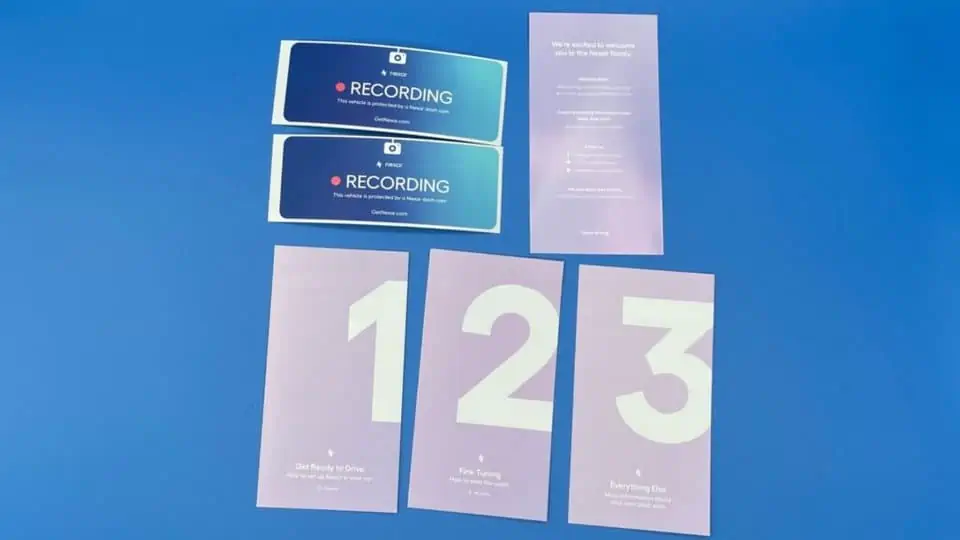

Once I opened the camera and started actually setting it up, I realized that Nexar wasn’t aiming to simply produce a high-quality dash cam, they were instead trying to shake up the dash cam industry and take the entire user experience to the next level.
Initial Thoughts
My initial thoughts on this camera were overall positive.
The camera appears to be well-designed, and it is small enough to fit pretty much anywhere on my windshield without being intrusive.

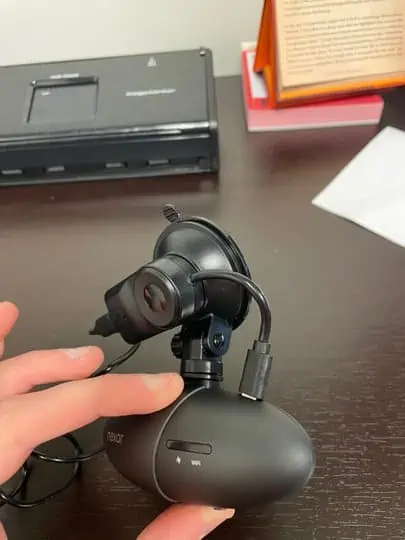
The camera was designed to be light weight, and you can tell.
It is light to hold yet powerful in terms of features.
However, there were a few downsides that I wouldn’t expect to run into with a camera at this price point.
First, I noticed that there was no memory card included with the kit.
While these are fairly cheap to buy, some other cameras (such as the Nexar Pro) come with a memory card.
Next, I noticed that while the dash cam itself was of very high quality, some of the peripherals like the charger were made of fairly inexpensive materials.

This is a very minor thing, but the sticker peeled off when I tried to take it off.
Setting Up the Nexar Pro Dash Cam
After taking the camera out of the box, I was prompted to set the camera up.
Doing so required downloading the Nexar app and then connecting the camera to the app using Bluetooth.
Here is the process to set up the camera on an iPhone.
The app walked me through every step of the process and I didn’t run into any snags.
Overall, it took roughly 5 minutes to set up and connect.
The app is very well designed and once set up and connected, can be used to control the camera.
Installation in the Vehicle
Installing the dash cam was even easier than the initial setup.
It truly was “plug and play”.
I connected the power adapter to the camera, stuck it to my windshield, and then plugged in into my vehicle’s USB port.
I heard the camera turn on, and that was it.
The unit did the rest automatically.

You can install this camera however you’d like, but it appears to be designed to be installed at the top of a vehicle’s windshield, with the power cable running up along the headliner and then down the corner pillar of the windshield.
Important Note: As you can see from this photo, the part of the camera that the power adapter is plugged into is sideways.
After about 5 minutes of driving, the camera fell off.
I did a bit of research and realize that I simply didn’t read the directions.
Once adhered to the windshield, that piece needs to be facing up so that the suction cup properly mounts to the windshield.
This camera appears to be designed to be installed at the top of the windshield, with the power facing up.
The cord runs down the side pillar of the vehicle’s windshield, which is well out of the way of the driver’s line of sight.
The 11.5 foot power cable is long enough to achieve this in most vehicles, and also comes with clips that stick to the windshield or side panels.
My Experience With This Camera
This is one of the best cameras that I have used.
The quality is unbelievable.
I won’t spend too much time writing about this, as I think the video speaks for itself:
The camera not only handled its own on the open road, but also in a variety of other settings, in both sunlight and shadow.
Regardless of the amount of light, the camera did a great job of capturing its surroundings in clear, crisp video.
Conclusion: Is the Nexar Pro Dash Cam Worth It?
Overall, I highly suggest considering moving forward with the purchase of this camera.
If you are looking for a simple plug-and-play solution, this is it.
However, if you are looking for something with more advanced capabilities and highly customizable settings, I would suggest the Vantrue Element 1.
Either way though, you can’t go wrong.





