This post may contain affiliate links – which means we may receive compensation from purchases made through links on this site. Learn more ›
If you’re in the market for a reliable dash cam, the Nextbase 522gw is worth considering.
This camera is sturdy and well-built, with a number of impressive features that sets it apart from the competition.
In this post, I’ll give you a detailed review of the 522gw, as well as my experience using it.
So, whether you’re just starting your research or are ready to make a purchase, read on for all you need to know about the Nextbase 522gw dashcam.
Overview of the Nextbase 522gw Dashcam
Before we get too deep into the review, I’d like to first talk a bit about the features that you get with this dashcam.
Nextbase certainly made some noise with its new Series 2 cameras, as they are including new features that have not been seen before in the dashcam world.
Here are some of those basic features that set the 522gw comes apart.
1. Smartphone Integration
You can connect your smartphone to the 522gw or any other Series 2 dashboard camera.
These models have built-in Wi-Fi that enables you to download the footage from the camera directly to your smartphone.
You could also download the Nextbase app from the Apple store or Android device store and connect your camera to it.
I found that this integration was one of the easiest ways to update the camera’s firmware during the setup process, which I’ll get to below.
2. Intelligent Parking Mode
The Intelligent Parking Mode feature is an option that can be selected through the menu on the 522gw.
As soon as you park your car and the ignition is turned off, the Nextbase 522gw dashcam will automatically enter into parking mode.
If the G-sensor registers movement in front, of the car or someone, bumps your car, it will turn on and record for 30 seconds.
This sensor will detect any bump or knock on your car for over a week.
The sensitivity of the G-sensor is drastically increased in parking mode, and with only the G-sensor turned on, the power consumption is incredibly low using only the internal battery.
3. Integration with Alexa
The integration with Alexa is a new and exciting feature, but it’s totally optional.
All you have to do is install the corresponding app on your phone and you can use it just like Amazon device.
This option allows you to access features like asking for directions, making phone calls, playing music, or simply find you a parking spot.
The Alexa application essentially works on your phone, the dashboard cam acts like an intermediary, but it makes things easier since you don’t have to handle your phone while driving.
The 522gw also has a dual noise-canceling microphone that picks up voice commands with ease.
Nextbase also said that they are currently working on an update that will allow you to control the dashcam with your voice, giving it commands like “take a picture” or “save this video”.
When the update comes out all you have to do is update your firmware.
4. Emergency SOS
In an event of an accident, where the driver is unconscious or unresponsive the Emergency SOS comes in as the most important new feature.
It alerts the local emergency services with your location and details.
The way that the emergency SOS works is when it detects an accident the system goes through an anti-false positive process.
If this process completes the phone enters into beacon mode, and then if the phone remains still or is unanswered, then the system sents out an emergency alert.
The alert contains your current location, but it can include some personal details like your blood type, medical history, and allergies.
If you get into an accident and there’s no one around to help you, then this new feature can save your life.
5. Rear Camera Modules
An interesting optional feature is the rear camera modules.
This allows you to install three types of different rear cameras to your vehicle.
The camera’s name is surely a mouthful, it’s called the NBDVRS2RWC.
The NBDVRS2RWC is a little camera in the shape of a ball, that u can fixate on the rear window.
There is also a rear view camera which can record inside the car as well.

Although the rear camera is connected to the main camera and it can’t function on its own.
You can also install a module that records the passenger cabin, this is useful in taxi or Uber drivers.
If you consider getting the passenger recording camera, keep in mind that it doesn’t support infrared.
This is important because while driving at night your footage of the passenger cabin won’t be so detailed and with somewhat low quality.
There are some better options on the market for a passenger cabin camera.
The third module zooms or records on the rear window.
The third module is similar to the NBDVRS2RWC.
Suggested Read: The Best Dash Cams with Cloud Storage
Unboxing
Unboxing this camera was fun, but also easy.
Unlike many other cameras that don’t actually make it that clear what is inside, the Nextbase 522gw dashcam box and manuals made it very clear what was inside.
From there, they delivered, as you can see in the pictures I took.




Inside the box was everything I would expect a dashcam to include, but also a few things I didn’t.
First, there were separate power cords for the camera: one for charging and connecting to a computer, and then a really long connected to a car outlet adapter that is meant for a car.
Secondly, there are two types of mounting brackets for the camera.
One is a mount that uses a sticky pad, and the other uses a suction cup to adhere to glass.
Last, the little stick-looking thing is actually a scraper to help you get the dashcam off your windshield or to get the sticky part off your dashboard if you mounted it using the 3M strip.
Technical Specifications
The dashboard camera has a built-in GPS (10Hz), Wi-Fi, and CPL filter.
You could also connect your smartphone and share footage through Bluetooth 4.2.
Connecting your phone through the Bluetooth feature is also called AutoSync.
You can do that by installing MyNextbase Connect app on your Android or iPhone, and the camera will automatically connect to your smartphone if you follow the instructions on the screen.
The format of the videos is Mp4 and it’s stored on the micro-SD memory card.
The 522gw supports micro-SD memory cards up to 128GB.
It supports loop recording, but you can turn it off and on.
It has an operating temperature of -20C to 45C, which is 32F to 113F, but the recommended long term storage temperature is from 0C to 25C or 32F to 72F.
The recorded footage from the 522gw gets stored on the micro-SD memory card.
The 522gw supports up to 128GB micro-SD memory cards which means it could store as much as 12 hours of footage.
It’s recommended you get a 128GB memory card with high speed so your footage won’t get overwritten.
Setting Up The Nextbase 522gw
I tried setting this camera up on my own, and quickly regretted it.
My advice would be to learn from my mistake and follow the directions from the start.
I did not do this initially and wasted a lot of time trying to set the thing up.
The setup was rather simple and didn’t take that long once I went back and read the directions.
To set up the camera, two steps are involved.
- Update the camera firmware.
- Run the camera through its initial setup once prompted.
The manual comes with a pretty handy manual for setup.
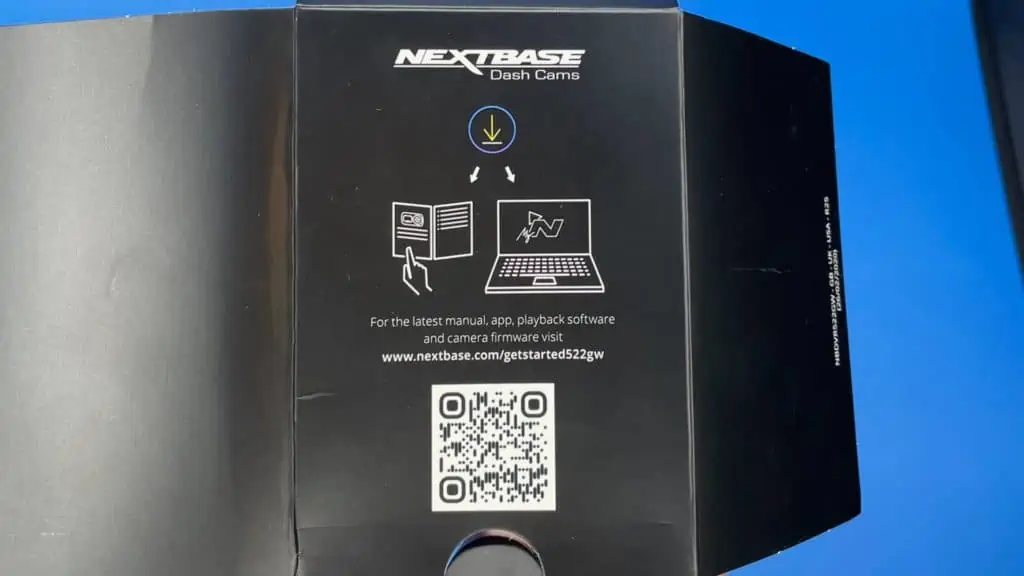
I did run into some issues with the QR code and link above, as it led to a 404 page when scanned.
The setup link for this camera can be found here though.
Once you download the firmware update and install it, the setup process only takes a few steps.
You’ll be guided through a few prompts such as language, location, and speed units preferences, but once you apply those, you’re pretty much good to go.

For a full setup tutorial, refer to this tutorial from the manufacturer itself:
Installation
The Nextbase 522gw is very easy to install since the technicians from Nextbase made it as easy as possible for the camera to fit inside most standard vehicles.
The camera itself isn’t much bigger than a newer-model GoPro, as you can see when I compare it to my GoPro Hero 10 Black.

The unit is smaller than its predecessor the 512gw, making it easier to blend in the windshield.
The measurements of the 522gw are 94mm x 53mm x 45mm.
It might not look very attractive with its plain black design, but it’s meant to be that way since plain black designs draw less attention.
This means the camera can easily be installed in most places in your car and you won’t really even know it is there.

The car power cable is connected through the cigarette lighter socket straight into the mount, therefore leaving the dashcam completely wireless and easy to move in and out of position.
I didn’t go through the proper steps of actually installing the cable, so mine hangs down in the pictures.
But you can see that the cord is supposed to run along the windshield and out of the way.

Make sure to connect the power cable to the mount though, rather than the camera itself.
If you connect the power source to the camera instead of the mount, you will run into the issue I had: the camera’s tilt will be limited and you will have a hard time adhering it properly to your windshield.


Again, follow the directions and you can avoid the mistakes that I ran into when setting up my camera.
Read More: Where to mount a dashcam
My Experience With This Camera
My experience with the Nextbase 522gw dashcam was a good one overall.
Overall, I was very happy with the performance, during both the day and night in low light.
There were a few things that could be done better, which I’ll talk through below.
- Sturdy, well-build construction
- Easy setup
- Multiple mount types
- Long charging cable
- Alexa voice integration & control
- Impressive image quality: clear & crisp
- Robust parking mode
- Port covers are somewhat aggravating
- No internal storage
- Low operating temperature
- The menu system looks a little outdated
What I Liked
The thing that surprised me about this dashcam was how easy it is to actually use.
Once set up, it is a pretty hands-off process and the Nextbase 522gw dashcam sort of just does what it was designed to do.
A few things really stood out to me that set this camera apart from others I have tested and used in the past.
1. Interface
The Nextbase 522gw interface is simple and sophisticated.
It has a 3” touch screen that allows you to operate it easily, below the display there’s a large button marked with a thick red line and the Nextbase logo.
The function of the button is to save the previous 10 seconds and the upcoming 20 seconds of footage to a protected folder on the memory card so it won’t get overwritten.
Besides this button, there are the power button and 2 buttons used for scrolling through the menu.
The takeaway: It is a sophisticated piece of technology, yet very simple to operate.
2. Video Quality
The video quality is the most important feature of any dashboard camera, and thankfully the 522gw excels in this particular.
The maximum resolution of the 522gw is 1440p at 30 frames per second or you could use the 1080p with 60 frames per second.
Many people think that the 1080p with 60 fps option is better since the 60fps allow for smoother video quality and can capture license plates easier.
Also, the camera is more sensitive at 1080p.
The video quality during the day is excellent, as you can tell from the video I made below.
It might be better to use the 1440p option when you are driving during the day since it provides better image quality, and changes to 1080p during the night, due to its higher light sensitivity.
With the video comes a stamp that shows your location, the time, and the current speed.
Although those features can be toggled with, meaning you can disable some or enable more.
The 522gw also has audio to follow with the video, but it can be muted or disabled.
The takeaway: This camera packs a serious punch in terms of video quality and customizable video preferences.
3. Parking Mode
Parking mode was one feature that I didn’t know I needed until I tried it out.
This is one of the coolest features of the whole camera, in my opinion.
While my car was sitting at my office, it kept watch of my vehicle with remarkable video quality.
If somebody were to have hit my car, tried to break in, or just walked by, it was all in full view of the camera.
As you can tell, the quality is crisp, and includes a nice date and timestamp in the lower portion of the screen.
The takeaway: Parking mode is a great feature that can act as a guard for your car, even though you don’t know you need this feature.
What I Didn’t Like
In terms of things I didn’t like about this camera, my criticism is fairly limited.
1. No Internal Storage
The first thing that stuck out to me about this camera was the lack of internal storage.
This was not a big deal for me, but for some people it might be.
However, I do like the fact that you can just add in a bigger memory card.
I think Nextbase did this by design, as storage capacity for SD cards seems to improve every year and internal storage is sort of a thing of the past.
2. Port covers are somewhat aggravating
The second, and frankly only, other thing that stuck out to me was the fact that the port covers are somewhat hard to undo during the first time of use.
Once you manage to pull them out of their slot, they open and close fairly easily.
However, to get them open initially, there is a bit of finessing required.
Frequently Asked Questions
Are you still stuck on whether or not you’d like to move forward with this purchase?
Let us address some of the most frequently asked questions below that are related to this product.
Does the Nextbase 522gw record sound?
Yes, the Nextbase 522gw records audio to complement the video recording, it also has a built-in speaker and microphone.
The sound might come in handy when an accident is occurring.
The audio recording can also be easily muted or disabled through the camera’s menu settings.
How Long Does the Nextbase 522gw Battery Last?
The 522GW has an internal battery that is designed to last around 15 minutes in emergencies.
The external power cable that comes with the dash cam can be used to recharge the internal battery or to power the dash cam continuously.
Where is the WIFI Button on the Nextbase 522gw?
The Nextbase 522gw dashcam wifi can be modified with the camera’s app.
You will need to download the app and follow the instructions to connect your dashcam to your home wifi.
Once connected, you will be able to manage all of your settings from the app, including turning on or off the wifi signal.
Conclusion: Is The Nextbase 522gw Worth It?
In summary, we must say that the Nextbase 522gw is a great camera.
It provides you with some great footage, no matter if its nighttime or daytime, it has a built-in GPS and Wi-Fi, which makes it very easy to download and edit the footage.
Along with the great footage come additional features like the emergency SOS, the Alexa integration, and the intelligent parking mode.
Overall the 522gw is worth every penny, it’s no surprise that Nextbase is the UK’s number one dashboard camera brand, with their reliable cameras at a reasonable price.






Lost phone connection twice.when you set up you have to be plugged into the Mains.informed by nextbase you have to be in the car.so have no mob connection
The G sensor is poor it does not switch on instantly, as one user stated “after someone hit his parked car the Nextbase 522gw G sensor started recording only when the person got out of their own car”
The Nextbase 522gw G sensor should begin recording instantly not after 10 seconds or so