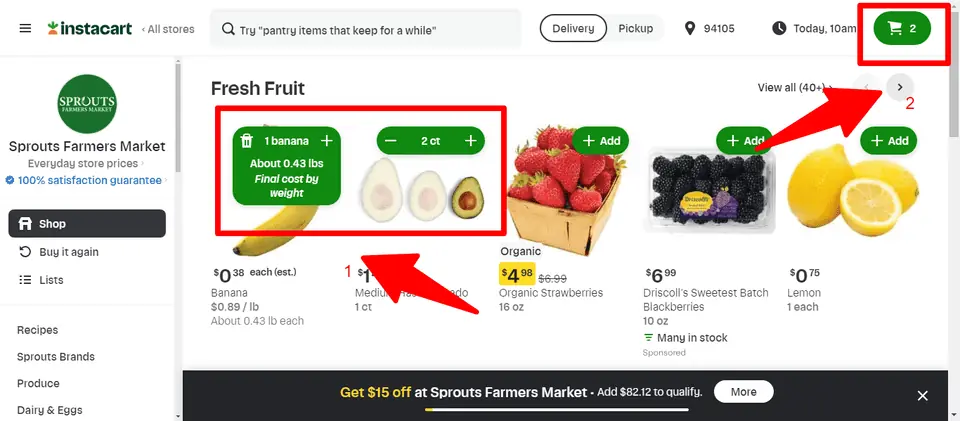Key Takeaways
- Share your account for them to shop, ensuring trustworthiness for payment details.
- Use Instacart Family+ Cart to add friends for easy shared grocery shopping.
- Send orders as gifts directly to friends, including personal notes.
- Ensure recipient’s correct address and availability for seamless delivery experience.
Can You Have Instacart Delivered to Someone Else?
You’ve probably been in a situation where you wanted to deliver groceries to a friend on Instacart but didn’t know how to.
Thankfully, it’s possible to purchase items on the site and mobile app for a third party.
Let’s see the three main ways you can use to have Instart delivered to someone.
1. Sharing Your Account With Another Person
The first way to do grocery delivery on Instacart for a third party is to share your account details with them.
Your Instacart account is tied to your payment method and card details, so it’s important to ensure that the person you’re sharing your account details with is trustworthy.
The person logs in with your details and then goes on to place the order, entering their address instead of yours, and has the package delivered to their front door.
Here are the steps the recipient can follow to do grocery shopping with your account (after you’ve granted them permission, of course):
Open the Instacart customer login portal
Search for the item(s) you want
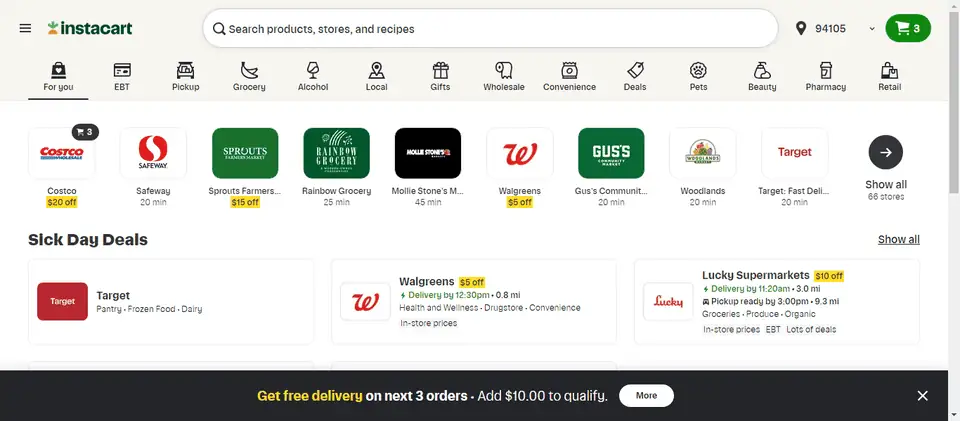
Add items to your cart
Select on the cart icon at the top right-hand corner of the page
Proceed to checkout. There’s a minimum order limit of $10, without which you’ll be unable to proceed to checkout
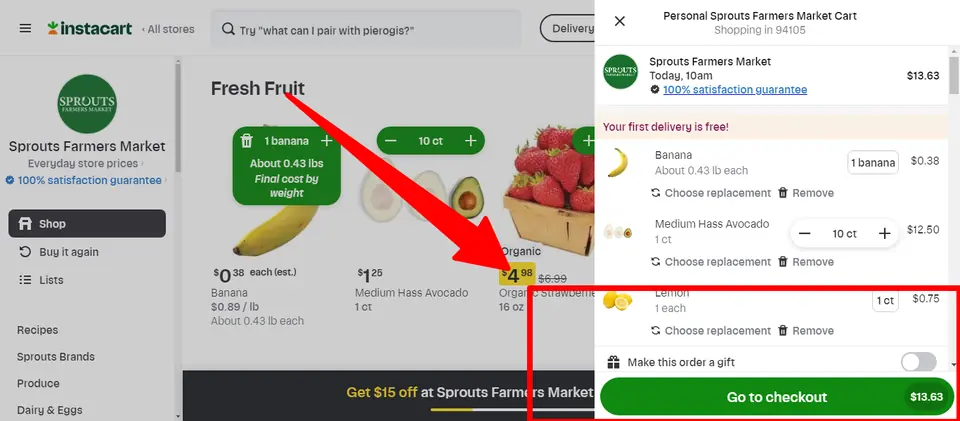
Choose between “pickup” and “delivery”
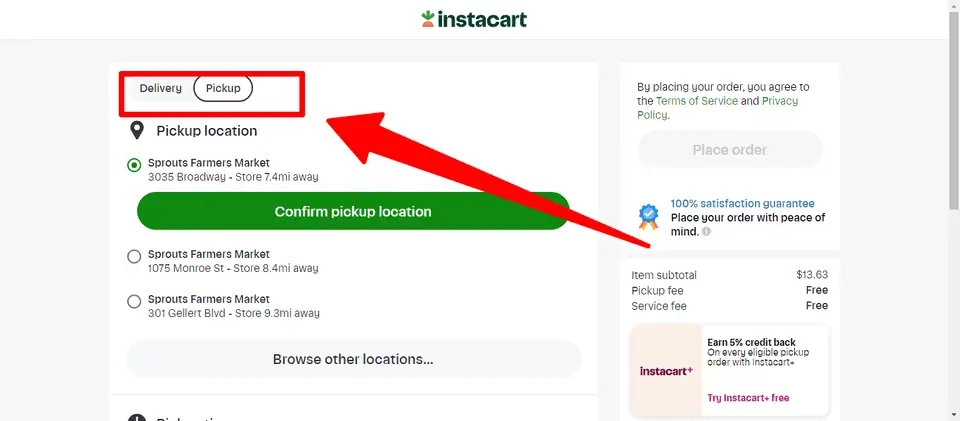
When filling in the details, the recipient enters their location and may choose to create another payment method.
This works if you have an arrangement with your friend to use the pickup or delivery service with your account while having them pay from their pockets.
2. Instacart Family+ Cart
Another alternative is to get an Instacart subscription to create a family cart.
Delivering an Instacart order to someone else is easy if the person is already an Instacart user. With the Instacart Family+ cart, you can invite family and friends in the same household to build a cart.
Creating a Family Cart
To create a family cart:
Launch the Instacart storefront
Select the three horizontal icons at the top left-hand corner of the page.
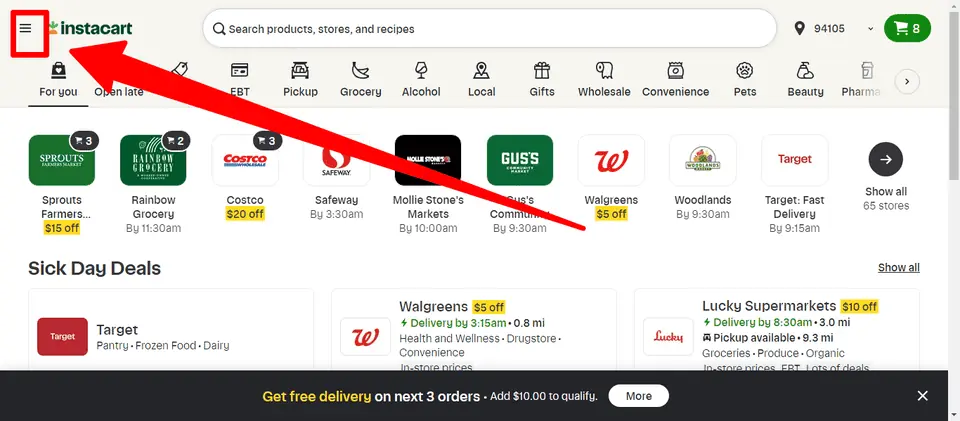
Select on your Instacart membership tab.
Select “Your Family Account”.
Select on “Send Invite”.
You can share the invite link with the order recipient via text or email. Upon receiving the notification and accepting the invite, the recipient must log in to their Instacart account or create one if they don’t already have it.
Afterward, they gain access to shopping through the family cart.
Accessing Your Family Cart
You can seamlessly switch between your personal cart and family cart on the Instacart app:
- Click on the cart icon in the bottom middle of the screen
- Tap on the gear icon at the top right-hand corner of the cart screen
- Select “Shop with personal cart” or “Shop with family cart”
You can place an Instacart order for someone else by clicking on “Shop with family cart.” Adding your friends to your family cart helps you quickly get food delivered to any one of them.
As long as you’re in the same family cart, you can check out and place orders using your payment methods. There’s no payment splitting available, though.
Everyone in the family cart gets order updates and notifications whenever you check out an order, but they can’t contact the shopper, modify the existing order, or choose replacements.
3. Send as a Gift
One of Instacart’s most user-friendly features lets you send deliveries to someone else as a gift and include catchy notes. The process involves entering the recipient’s address for Instacart shoppers to deliver.
To send food without any hassle as a gift to your friend through Instacart:
From the Instacart homepage, enter the recipient’s address to find stores near them.
Choose a store and add the items to your cart.
At checkout, toggle the “Make this order a gift” icon.
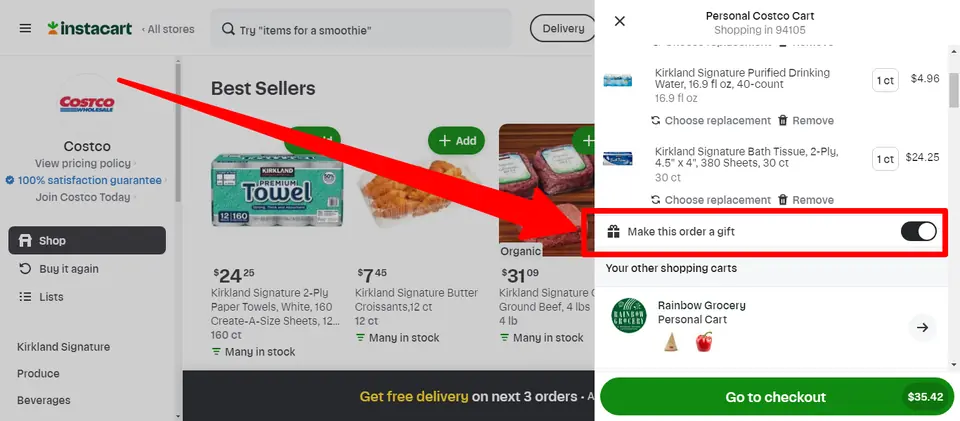
Enter the recipient’s full name and phone number in the next screen. You may add a personal message if you wish.
Select “Save”.
Select “Place Order”.
If you’re purchasing alcoholic beverages on Instacart stores for someone else, the recipient is required by law to provide ID during delivery, showing that they’re over 21 years old. Other high-value items may also require a show of identification.
Receiving an Instacart Order as a Gift
Instacart uses the recipient’s phone number to notify them of the arrival of the grocery package or other delivery instructions as required.
The recipient will also be able to track the order in real-time and reschedule the delivery to more favorable hours if needed.
If the recipient doesn’t contact Instacart within two days of receiving the delivery order notification via SMS or the sender fails to provide the recipient’s phone number, the delivery will be scheduled per the sender’s directions.
If you’re still having issues, you can reach Instacart’s Customer Experience team at 1.888.246.7822 and provide the order ID from the notification.
Tips for Delivering Instacart Orders to Someone Else
Here are some important things to know about ordering Instacart groceries and other goods for a friend:
- Always use the recipient’s correct address for the best customer experience
- Ensure that the recipient’s delivery address is in the same area as the store where the Instacart shoppers are to avoid issues with routing
- You can also include specific notes per the recipient’s preferences, e.g., where to park, whether to ring a doorbell, and other directions
- If you’re shopping for people who prefer to pick out their flavors, brands, or foods by themselves, it’s better to send them an invite to become Instacart members and order from family carts
- Alcohol deliveries can’t be left on the doorstep, and the recipient must personally receive them with state-valid ID on hand, such as a driver’s license, or a passport proving that they’re above 21
- Communicate with the recipient directly about the incoming order
Wrapping Up
Instacart is one of the biggest grocery delivery services in the country and is widely available across all major U.S. cities. It makes it possible to order food from Costco and other grocery stores for a friend halfway across the continent.
While you can share your Instacart login details with a close friend, you can also opt to have them join a family cart or send them the order directly as a gift.