Key Takeaways
- Instacart Batch Grabber: A software tool used by Instacart shoppers to automatically secure or be alerted about new delivery orders.
- Usage and Risk: Automates batch selection for efficiency but violates Instacart’s terms and can lead to deactivation.
- Alternatives: Shoppers can optimize batch acquisition by selectively choosing orders, staying in busy areas, maintaining high ratings, working efficiently, and targeting peak times.
What is an Instacart Batch Grabber?
An Instacart batch grabber, also known as an Instacart bot, is a software tool that helps Instacart shoppers secure more delivery orders, known as “batches.”
It either notifies users when new batches become available or automatically accepts these batches as they are released.
These batch grabbers are designed to give users a competitive edge by automating the batch selection process, making it faster and more efficient than manually selecting batches through the Instacart app.
However, it’s important to note that the use of such tools goes against Instacart’s terms of service and could lead to penalties, including deactivation from the platform.
Brett’s Take: Thoughts From an Expert
These tools are wildly efficient at grabbing high-paying batches, doing so far faster than a human can. It is clear why some shoppers use them to get more batches.
Using, them, however, brings up ethical concerns.
There’s a general frustration among Instacart Shoppers towards others that use batch grabbers. Their use causes legitimate shoppers lose out on batches, especially high-paying ones, which quickly disappear from the app.
This advantage is oftentimes considered “unfair”. People who use batch grabbers generally don’t talk about them, for this very reason, trying to keep it on the down-low.
The Best Instacart Batch Grabbers
Various Instacart batch grabbers exist. Let’s review a few of the best ones you should consider trying out.
1. BatchFinder
- Automatically accepts optimal batches
- Users can set preferences for earnings, item count, and store locations
- Runs discreetly in the background and notifies users of accepted batches
2. InstaMan Batch Grabber
- Automated batch selection with user preference settings
- Customizable refresh and notification options
- Accessible interface with live support
Other Batch Grabber Options [Unverified]
While BatchFinder and InstaMan are the go-to favorites among Instacart Shoppers, there are a few other options that exist.
While using these, we suggest exercising caution, as there isn’t much information out there about them.
1. Instacart Auto Clicker
The Instacart Auto Clicker batch grabber is another Android option that streamlines your delivery process. This tool actively searches for the best batches and automatically selects one for you, ensuring immediate entry into the delivery process.
For setup assistance, the responsible individual can be reached at (646)744-9455.
2. Instacart Batch Grabber Scripts
Do you have your own app developer skills and want to put them to use? Consider getting an Instacart batch grabber script. One such script is produced by Gentle Ninja and sells for $149.
You can also watch the YouTube video below to see the email contact information of another developer willing to share an Instacart batch grabber script.
3. Batch Grabbers for iPhone
Many developers will tell you that it’s more challenging to create batch grabbers for the iPhone than when developing for compatibility with an Android phone.
There are a few floating around out there, but we can’t recommend any of them specifically due to lack of reviews and trusted users.
However, the ones we have found appear to be apps that will notify you when new batches become available and also includes a “bid” function so you can gain the first chance at selecting batches.
Using these types of batch grabbers for Instacart, you can more quickly identify the best batches available, claim them, and go straight into work mode.
Brett’s Take: Thoughts From an Expert
While there are legit batch grabbers on the market, there are also a host of nefarious scams aimed at taking advantage of Instacart shoppers.
Look through any forum and you’ll see report after report of shoppers getting scammed with what they thought were real Instacart bots.
I’ve said it before and I’ll say it again. Use caution when searching for an Instacart batch grabber.
How Do You Use an Instacart Bot?
Using a batch grabber is simple. All you need to do is to install the Instacart batch grabber app and let the bot go to work for you.
Depending on your chosen Instacart bot, it will help you by either signaling you to accept a batch based on your criteria, or it will immediately accept the batch for you.
Selecting batches as quickly as possible is the main reason to use an Instacart bot inside a batch grabber app.
How Do You Get High-Paying Batches on Instacart?
Many strategies can help you get high-paying Instacart batches. Here are a few of those strategies to try on your next shift:
- Selectively choose your batches: To maximize efficiency, choose batches close to a store with fewer items, allowing for quicker completion and more batches per shift.
- Stay in high-demand areas: Select zones where competition is lower and where many customers place orders for delivery.
- Work on your customer rating: You should get more opportunities from the Instacart app by keeping your rating as high as possible.
- Work with speed in mind: To consistently boost your Instacart income, complete numerous batches by moving quickly through familiar stores and efficiently handling replacements.
- Work during peak times: You’ll get pay boosts by working during peak hours. It’s more competitive, of course, but the extra pay per batch should benefit your bank account on an overall basis.
Related: How to get more batches on Instacart
How Does Instacart Decide Who Gets Batches?
Instacart assigns batches to shoppers based on the top ratings. This means that shoppers with a high rating have more opportunities to get batches.
To increase your chances of getting more batches, you should ensure that your customer service skills are up to par.
Batches typically get assigned to the first shopper who accepts the batch offer. If you’re unavailable or choose not to pick up a particular batch, then the next highest-rated shopper will gain the ability to select it.
Other Common Questions
Whether you will use an Instacart batch grabber or select your next batch the traditional way, you may have more questions about making money with Instacart.
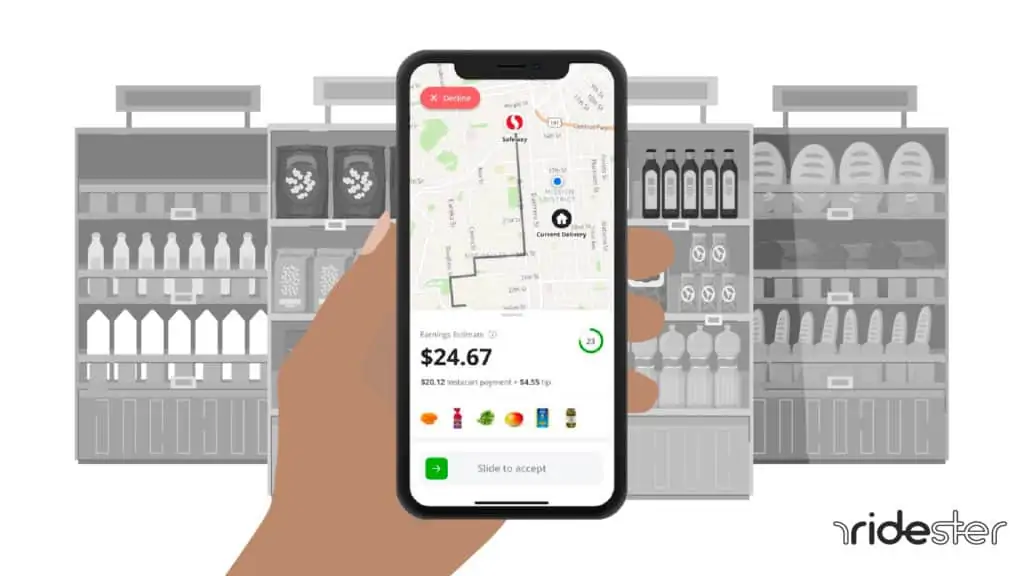
Can You Claim Multiple Batches on Instacart?
Yes, Instacart allows you to claim multiple batches, known as double, triple, or even quadruple and quintuple batches, where you shop for several customers at once and deliver their orders separately, potentially increasing your income.
What Time do Batches Start in the Morning?
Most delivery windows with Instacart start at 9 AM each morning.









Is the batch grabber illegal and would I risk getting deactivated by Instacart if I use it?
Absolutely illegal, and yes when you are caught you WILL be deactivated
It’s not illegal where you will go to jail. However against rules of Instacart and can be decativated by instacart.
Someone in my area is using a batch grabber because I never even get a chance to see decent batches. Ill be staring at my screen and the only thing that pops up over and over is “this batch has been accepted by another shopper.” And Im thinking, what batch?! Nothing ever popped up for even a millisecond! This is my full time job but now I have to go find something else because I can’t even make $40 in a whole 12 hour day anymore because of people who cheat and use these batch grabbers. And I live in Chicago, one of the busiest regions in the country. I have perfect customer rating, no order issues for months, low cancel rate, diamond cart status (which supposedly also gives priority batch access), and excellent 5g data connection. Its pathetic really that people feel no remorse in cheating their way.
confront them right in the Walmart parking lot, and then hold Walmart accountable for knowingly allowing such thing…now for 5yrs or longer
I’m not sure if this is helpful but I want you to know that I had an iPhone XR and I couldn’t understand why I wasn’t getting anything good or why I wasn’t seeing batches at all and I found out that my processor on my phone wasn’t compatible with the current platform in a way that would allow Instacart to run more smoothly and quickly for me. I had all the very same factors that you currently have, and i bought a new phone the next day and had instant results. Not sure how old your phone is however, consider investing in a new android or new iPhone, that is 2022 or newer and I’m fairly confident you will get positive results
I have a samsung 22, and I bought a cheap 2023 blue phone to test this theory, Ive tried both 5g, and 4g and same issue happens… Its not the phone its them putting people into groups that classify them which is discrimination, because it puts people into one group that gives them higher access to orders, vs less to the other group based off how they want to do this.. So if your not their special privileged pet you aint getting better access to batches which since your not en employee it violates federal law by creating a monopoly for profit, and disadvantages other peoples business income.