Key Takeaways
- You can order a wide range of items from Costco through Instacart, including groceries and prescriptions.
- Instacart provides same-day deliveries for Costco orders, with a minimum purchase requirement of $35.
- Delivery fees start at $3.99, and Costco members linked to Instacart enjoy additional benefits and discounts.
- Ordering from Costco on Instacart involves selecting items on the app, checking out, and scheduling delivery.
Can You Order From Costco on Instacart?
Yes, you can order from Costco on Instacart! Instacart has partnered with Costco locations across the US and Canada to make shopping easier when you’re tight on time or don’t want to go out.
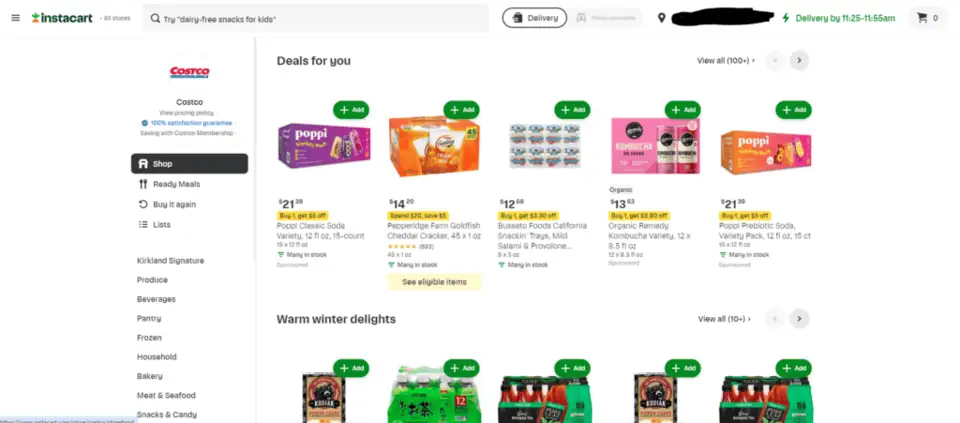
Shoppers everywhere are always happy for the opportunity to save costs on purchases. This is what makes Costco one of the most popular online retailers around.
The company’s partnership with the grocery delivery service Instacart is a way for you to access the best Costco deals and get same-day delivery services straight to your doorstep.
It’s also an easy way to shop if you don’t have the time to go shopping yourself.
What Items Can You Get From Costco Through Instacart?
Through Costco Instacart, you can order a wide range of items including groceries, pet food, household items, and prescriptions. Extra charges apply for items over 50 pounds and alcoholic beverages.
Availability varies by location and local laws. Costco prescriptions can be delivered via Instacart, with the option of Uber Pharmacy for alternative pharmacy deliveries.
Brett’s Take: Thoughts From an Expert
While the convenience of Costco delivery through Instacart is apparent, the costs can be hard to justify.
Customers tend to feel that the high prices Costco charges customers through Instacart is a bit of a betrayal of their pricing model and well-advertised value proposition – to offer bulk quality goods at discount prices.
If you are to move froward with a delivery, I highly suggest you use an Instacart+ subscription, which will save you quite a bit on delivery fees as well as offer a heavy 7% discount on items ordered.
I recently placed a Costco order through Instacart and was given a $20 promotion credit by taking advantage of a 7-day free trial of Instacart+.
After I claimed the discount and placed my order, I immediately cancelled the free trial so that I wouldn’t be automatically billed.
In addition, I suggest linking your Costco membership card to Instacart, and then using some type of cash-back credit card to make the purchase.
While the prices will still be a bit higher than if you were to shop in the actual store, taking these steps will greatly reduce the markup prices and fees you’ll have to pay.
How Do Same-Day Deliveries Work on Costco Instacart?
When purchasing perishable goods, a same-day delivery might be the only option. Instacart powers Costco’s same-day delivery service and lets you shop without setting foot inside a store.
Instacart shoppers deliver these orders during the window you’ve selected down to the time and place. You can also choose a contactless delivery service for orders like wine and other sensitive goods.
As for your general shopping, you must purchase a minimum of items worth $35 to be able to checkout on same-day delivery services.
Can You Get Same-Day Delivery Service Without a Costco Membership?
Normally, you can’t get same-day deliveries without a Costco membership. But you can access the service whenever you shop on Costco through Instacart.
It comes at a slight cost, though, as prices at the storefront are slightly higher than at your local Costco warehouse.
The same-day delivery service is available to Costco members across several big cities in the U.S. You can visit the official portal and enter the name of your city to see if it’s listed.
Depending on your area, you can expect to view all items, including groceries, healthcare prescription goods, and ready foods.
Suggested: Is Costco gas worth the discount?
How Much Does Costco Cost on Instacart?
For same-day delivery, Costco charges a delivery fee of $3.99. If you’re on Instacart+, you get free deliveries on orders above $35 per retailer.
You may incur long-distance service fees if the delivery route is over 30 minutes or includes a toll.
Individuals who choose priority windows during checkout must pay service fees of $2 per order. Such deliveries are ideal if you want your groceries, alcohol, and other items delivered within 60 minutes.
Pickup orders from certain retailers also come with a service fee.
In addition, I also suggest adding a tip to your order as a way to thank your Shopper for their service.
Instacart adds a default 5% tip, but you can change the tip amount if you’d like to give your shoppers a bigger tip. If the Shopper is visiting multiple stores, it’s also suggested to tip at least $2 per store.
It’s worth noting that the “service fee” you see on your receipt does not go to your shopper and is not a tip.
While it might sound like it goes to the shoppers because they are the ones performing the service, the service fee goes toward various operation costs on Instacart’s end.
Brett’s Take: Thoughts From an Expert
Be warned that there is a considerable markup on items ordered from Costco using Instacart, compared to in-store prices directly from the store.
For instance, croissants priced at $5.99 in-store were listed at $8.99 on Instacart.
You probably won’t notice the price difference on just one or two items, but this disparity in pricing can quickly add up, especially for larger orders.
Most customers get pretty heated about the lack of transparency regarding these markups, but I’m not sure why. Added cost simply comes with using convenient delivery platforms.
Instacart states that stores set their own prices on the platform, but the specifics aren’t outlined super well.
My Preference: I only use Instacart to shop at Costco when I am REALLY crunched for time. It is too expensive to use consistently, as doing so can easily add $50-75 to my order just by doing so.
I avoid lunch time at all costs. It’s simply too crazy for me and there are way too many people aimlessly wandering around.
Instead, I’ve found that going right when the store opens (10am for my stores) helps to avoid the rush and allows me to quickly get in and out.
Costco: How to Order on Instacart
Several healthcare, beverages, raw produce, food, dairy, cleaning and laundry, paper goods, and more items are available on Costco for Instacart users.
To place an order:
- Visit the Instacart online store on your browser.
- Click on the Costco icon.
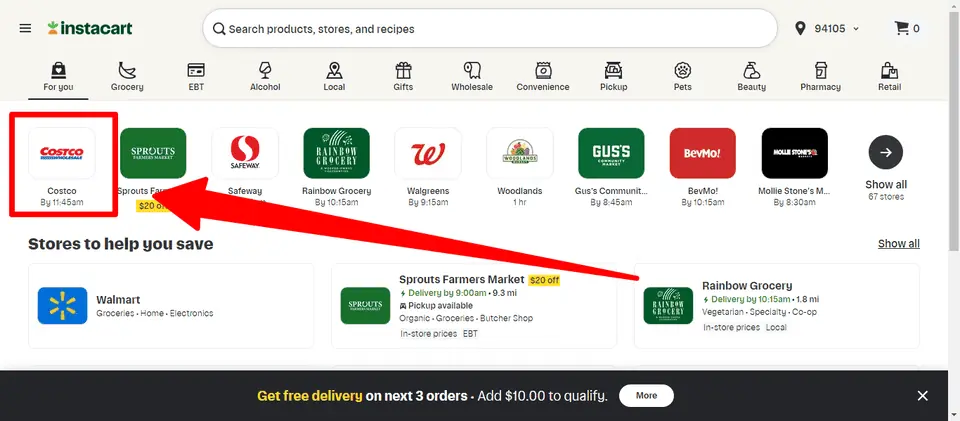
- Browse the storefront for the items you want. You can make use of the search bar to find specific items.
- Add each item you want to purchase.
- Click on the cart icon at the top right-hand corner of the page and proceed to checkout.
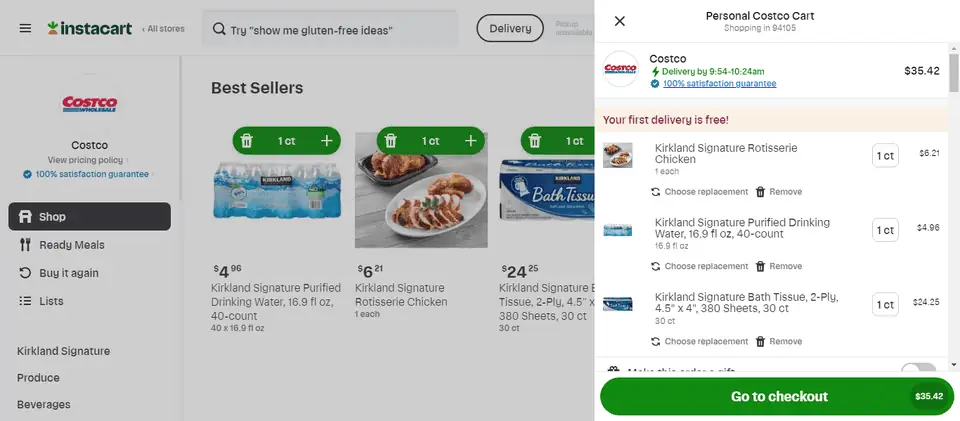
After checking out, you can choose the delivery time and verify your payment details.
How Do Prescription Orders Work on Costco Instacart?
With prescription meds, placing orders works differently. If you’re a Costco member, you’ll have to arrange for your prescription to be filled at your local participating Costco location. You can do this over the phone, online, or in person.
Once the prescription is ready, you’ll get an SMS from your Costco pharmacy. The text contains a link with the option to schedule your prescription for delivery and confirm the order.
Afterward, you can access Instacart on your browser and add it to your cart.
Related: How the Walmart Instacart partnership works for customers
Tips for Placing Costco Instacart Orders
Here are some things to know when placing orders on Costo via Instacart:
- Orders containing alcohol must have the recipient’s ID verified.
- Orders can only be delivered to one address.
- Item pricing on Instacart is higher than your local warehouse.
- About 2,000 items, including groceries, are available for same-day delivery.
What Are the Benefits of Using Costco on the Instacart App?
You can get a reduced annual Instacart+ membership for $79 if you have an active Costco membership. New Instacart users also get two free months of the package.
Linking your existing Instacart account carrying an active Instacart+ membership to your Costco account can help you save up to 7% on each purchase.
How to Link Costco Membership to Your Instacart Account
Here’s how to link your Costco membership to your Instacart:
[Tutorial: How to Add Costco Membership to Instacart (A Complete Guide)]
- Log in to your Instacart account.
- Click on the icon at the top left corner of the page.
- Click on “Loyalty Cards.”
- Enter your Costco membership number.
- Select “Verify.”
Frequently Asked Questions
How Do Substitutions Work for Costco Instacart?
For Costco Instacart substitutions, you can allow the shopper to choose a similar item, specify a preferred alternative, or opt for no substitution. Your order total will be adjusted accordingly.
Do You Need to Be a Costco Member to Order Through Instacart?
You don’t need a Costco membership for Instacart orders, but members pay less for items and get same-day delivery, while non-members have later delivery windows.
Where Is Costco Instacart Available?
Costco Instacart is available in major cities and various towns across North America, encompassing 500 Costco locations in 42 states. Check availability by searching your zip code on Instacart’s website.
Wrapping Up
Thanks to Costco’s partnership with Instacart, you can safely shop for food, alcohol, beverages, household goods, and other items on Costo and get same-day delivery.
Although Costco items have a price markup when shopping on Instacart, you can get cheap deals if you’re on Instacart+ or have a Costco membership.
Other service fees may apply to your order depending on various factors, including the route and how soon you want the items delivered.






