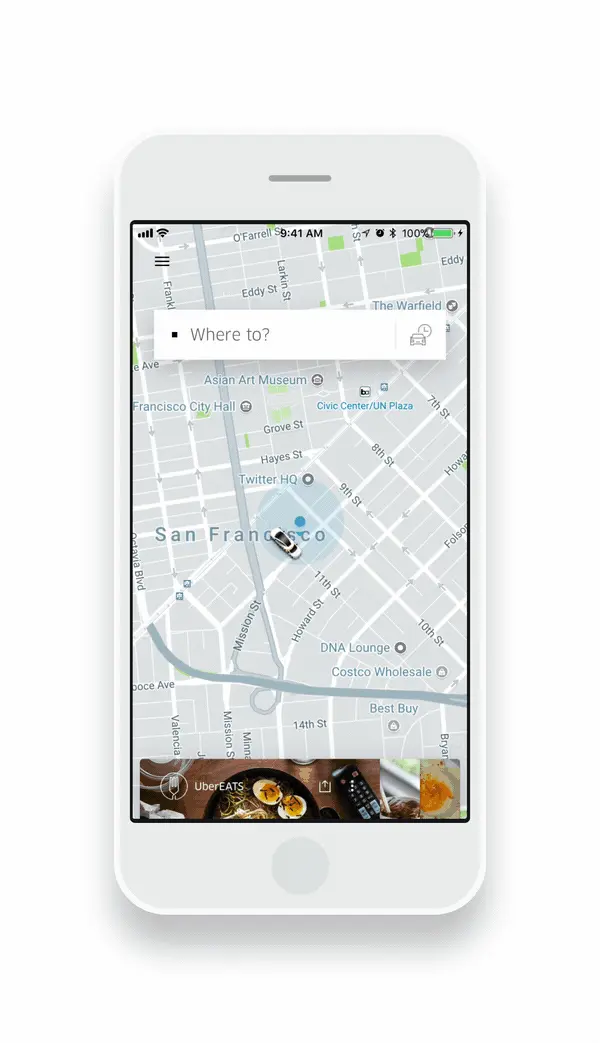Uber has added a new feature so riders can now seamlessly add multiple stops to their trip. In the old days (like up until last week!), if a rider wanted an additional destination, they would either have to manually type it into the app or request it from the driver.
Now, you can put all destinations (up to a maximum of 3) in before you order the car. Then all you have to do is jump in the car and sit back and relax. Uber will send the driver the appropriate instructions for each leg along the way. Keep in mind though, drivers lose money when they’re sitting still, so try to keep your wait times to a minimum or the driver might give you a low rating.
How to Request a Multiple-Stops Trip
According to Uber, you can request that your driver make more than one stop within the app. Here is how:
1. Open the Uber app and tap the “Where To?” box
2. Tap the “+” to the right of the box
3. Tap “Add a Stop” to add your first destination
4. Tap “Add a Stop” if you wish to add a second stop
Note: You can only add 2 extra stops
5. Tap “Save”
Stops will be made in the order they are added. To remove one of your destinations, tap the “X.”
Remember to keep each stop under 3 minutes. Fares are subject to change. You may split your fare, but it will be for the entire ride, not split by the cost to each stop.
This feature is not available on uberPOOL rides.
Related: How to split ride fares on Lyft
What Does it Cost?
Uber’s website is a little vague on whether or not they charge an “extra-stops” fee. They indicate that you’ll only pay for the additional time and distance – at the normal rates. Uber says:
“Your fares adjust as you add or remove stops, based on time and distance rates disclosed in the app.”
However, they also add:
“Note: Other applicable taxes, tolls, surcharges and adjustments may apply.”
“Surcharges” and “adjustments” could be an extra-stops fee, but they’re not saying anything more specific than that.