Key Takeaways
- You can split Lyft fares using Venmo by linking your Lyft and Venmo accounts, allowing cost sharing among passengers.
- To set up, update both apps, link accounts, and select Venmo as the payment method when booking a Lyft ride.
- After the ride, use the Venmo app to split the fare by selecting the transaction, choosing co-riders, and requesting payments.
- Alternatively, manual calculations or third-party apps like Splitwise can be used for fare splitting without Venmo.
Can You Split Fares On Lyft?
Yes, you can split fares on Lyft.
In the past, splitting fares on Lyft typically required one person to pay for the trip and get reimbursed by other riders afterward. Nowadays, Lyft has made it easier to split up the cost of rides through the rider app.
To provide its users with this option, the second-largest ridesharing company has partnered with Venmo, a peer-to-peer payment service owned by PayPal.
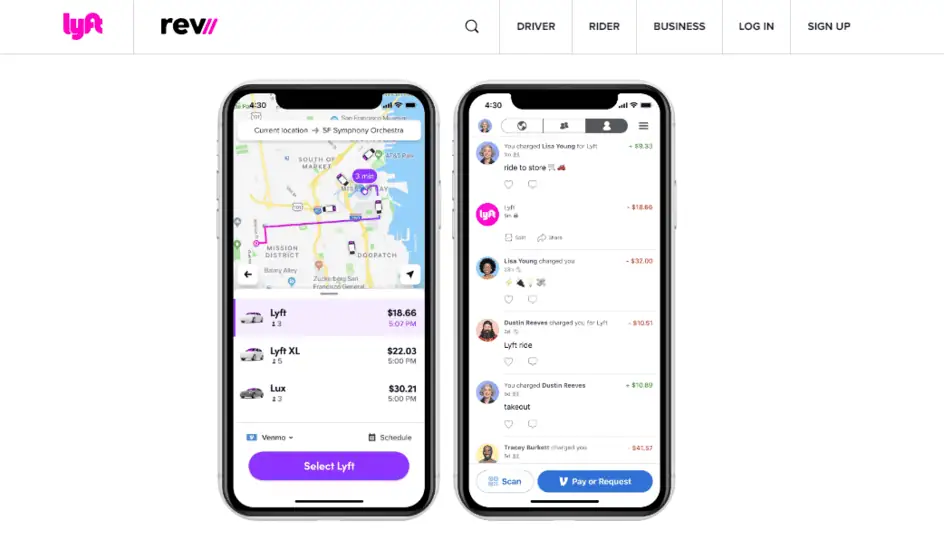
Millions of people worldwide already use Venmo to split lunch bills, pay for meals at restaurants, and buy groceries.
Venmo is a payment app you can link to your debit card or bank account to send and receive money from friends and families.
At its core, Venmo offers you a social way to pay and request funds from friends when they owe you, without having to deal with cash.
As stated on the Lyft official website, “Sixty million active Venmo users already use the platform to split dinner with friends, pay for coffee or groceries, and stay socially connected.
And they can now continue to live their financial lives on Venmo by easily paying for and splitting Lyft rides.”
How Splitting Fares on Lyft Works
To split fares on Lyft with Venmo, you must download the latest versions of the Lyft riders app and Venmo on your device.
After that, you’ll need to link both accounts, as we’ll show you next.
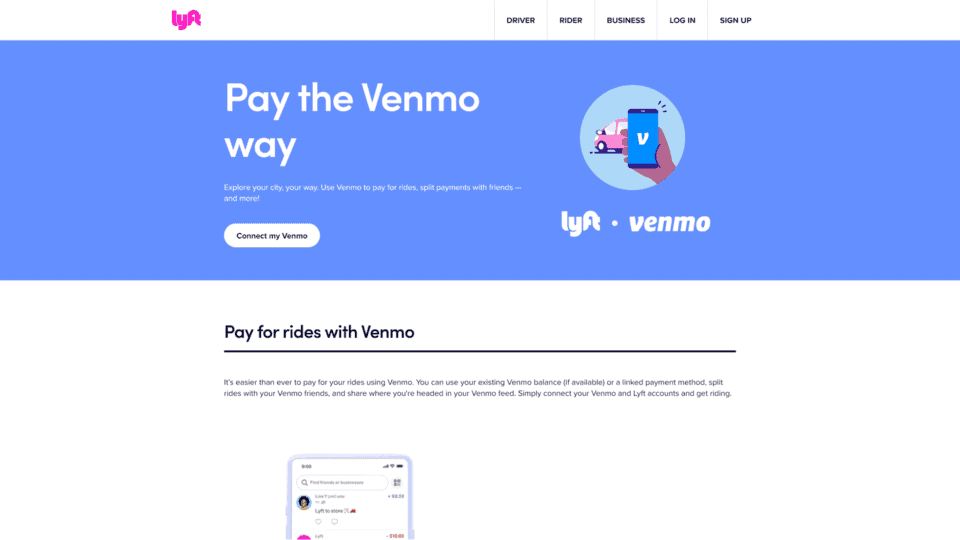
How to Connect Your Lyft Account to Your Venmo Account
First, you’ll need a Venmo account, so you can use the platform to send and receive payments. You can quickly create one here.
After that, ensure you have the latest Venmo and Lyft riders app version. Use these respective links to download Venmo Android and iOS apps.
Now, follow these easy steps to link your Venmo with your Lyft app.
- Launch the Lyft app on your device and sign in.
- Tap on the main menu and select ‘Payment’ from the options.
- Next, click on ‘Add payment method’ and select ‘Venmo.’
- Finally, tap the ‘Authorize’ button to grant Lyft permission to charge Venmo.
Once done, you can split the cost of your rides with fellow riders, along with the tips left to the driver
How to Set the Service Up
Now that you’ve done linking the services, you’ll be able to pay for your Lyft rides from your Lyft balance and split fares between co-riders.
Lyft’s Venmo integration also makes it possible to split the cost of scooter and bike rides directly from the app.
There’s no special requirement to use this feature, and both new and old Lyft accounts are eligible. Still, you can only link one Venmo account to your Lyft account.
To use this service, you must select Venmo as a payment method when booking your Lyft trip.
It’s not possible to switch once the trip has been booked, and paying via any other method on Lyft doesn’t allow you to split the fare.
You’ll see a transaction notification from Venmo after booking the ride, at which point you need to select the option to split the cost and choose co-riders.
After this step, all that’s left is to wait for your car to arrive, get on board and split the fare while on the journey.
Split Fares on Lyft From the Venmo App
After you take a ride, here’s how to pay for a ride with Venmo and easily split the fee.
1. Open Venmo
Open the Venmo app on your device.
If you have notifications enabled, you’ll see your most recent transaction in the notification tab, so you can click on it to open the transaction directly.
Otherwise, go to your payment feed and locate your most recent Lyft payment.
2. Initiate a Split
Tap on the ‘Split amount’ button next to the transaction. Venmo will prompt you to choose contacts from your list to split the cost with.
You’ll also see a small info box to add extra details about their payment.
3. Request the Split
Once done, hit the ‘Request’ button, and Venmo will automatically split the amount equally between all contacts.
If you like, you can manually adjust the amount you want each user to pay. You also have the option to leave yourself out of the calculation.
4. Confirm the Charge
After the previous three steps, Venmo will send charge payment requests of the allotted amount to each user.
Their account will be charged, and you’ll be credited once they accept.
Are There Other Ways to Split Fares on Lyft?
Of course, there are other ways to split fares on Lyft. While they may not offer the in-app convenience of Venmo, they can still help you split your Lyft ride costs easily and transparently.
If you don’t have a Venmo account yet, you can consider manual calculation or use a third-party payment app with a split pay feature.
Apps like Splitwise and Settle Up have features that allow you to split Lyft fares and other bills even with people who don’t have the apps. You can send links to request payment.
Wrapping Up
No more awkward fighting over who gets to pay the fare and how much — in 2024, splitting fares on Lyft is easier than ever.
Whether you’re hitting the town with the crew, running errands as a work team, or grabbing groceries with a neighbor, splitting your ridesharing costs makes everyone’s wallet happy.






