Key Takeaways
- Uber Eats is a food delivery platform connecting customers with local restaurants.
- Users can browse menus, order food, and track deliveries via the Uber Eats app.
- Uber Eats differs from Uber by focusing solely on food delivery.
- Launched in 2015, Uber Eats aims to make food delivery as reliable as water.
- What is Uber Eats? [An Overview]
- How Uber Eats Works [At a High Level]
- Cool Features to Know About When Using Uber Eats
- Differences Between Uber and Uber Eats
- How Much Does Uber Eats Cost?
- The Launch and Vision of Uber Eats
- Overview of Uber Eats for Drivers
- Frequently Asked Questions
- Final Thoughts: The Impact of Uber Eats
What is Uber Eats? [An Overview]
Uber Eats is a digital platform that facilitates food delivery by connecting customers with local restaurants. Through its app, users can easily browse menus, place orders, and track their deliveries in real-time.
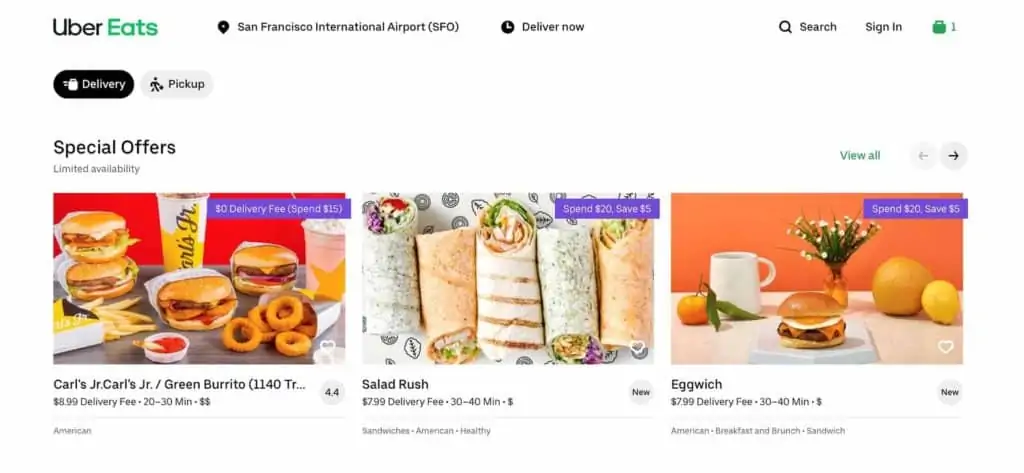
Launched in 2015, Uber Eats aims to offer reliable food delivery services globally, differentiating itself from its parent company, Uber, by focusing exclusively on the delivery of food rather than transportation services.
How Uber Eats Works [At a High Level]
Uber Eats is a popular food delivery service that allows clients to make orders online. It connects people with local restaurants and cafes to make browsing menus and placing orders a breeze.
Here’s a step-by-step guide to show you how Uber Eats Works.
Step 1: Set Up the Uber Eats App
Right off the bat, you’ll need to download the Uber Eats app to use the service. Luckily, it’s available for Android and iOS, which means you can install the software on almost any device.
As soon as you launch the app, it’ll ask you to provide a few personal details like your phone number, name, location, and banking information.
The app will also give you the chance to choose a delivery option. You get the choice between meeting your delivery agent at the door or a no-contact delivery.
Finally, Uber may ask for access to your GPS services to find restaurants in your vicinity.
Step 2: Browse the Uber Eats Catalog
Once you set up your Uber Eats account, the app will redirect you to a gallery of all the nearby restaurants. Fortunately, the interface is user-friendly and easy to use.
You can browse the options and find the dining establishment that best matches your preferences. You can organize the restaurants based on distance, the type of cuisine they serve, or even rating and popularity.
These are just a few of Uber’s intuitive filters that can make finding the best option a walk in the park.
Step 3: Place an Order
Placing an Uber Eats order is a cakewalk. After looking through all the available restaurants, you can pick one to start ordering.
Clicking on your dining choice will display its entire menu. You can then browse through the meals, select the dishes that pique your interest, and add them to your cart.
However, you should note that some items will have customization options like extra toppings and personalized sides. So, be sure to take your time while ordering and read through all the options to get the most out of your order.
Step 4: Pay for Your Order
Before you break out your credit or debit card, it’s a good idea to review your order. Sometimes clients will stay a while customizing a dish, but then forget to click “Add to cart” at the end.
So, double-check your cart to make sure that your order arrives all at once.
Once that’s out of the way, you can move on to the checkout page. At this point, the app will take you to the payment screen and display the details regarding your order fees.
This includes the service price, delivery expenses, and the final payment amount. The cost of using Uber Eats can change based on factors like delivery time, driver availability, and the distance from the restaurant to your home.
Here you can choose your preferred payment method and apply any Uber Eats promo codes you can get your hands on.
Step 5: Track Your Order
As soon as you click the purchase button, Uber Eats will send your order to the restaurant. This will get the ball rolling on your meal.
Now, all that’s left is for you to sit back and wait for your food to arrive at your doorstep.
We all know how frustrating it can be waiting for the doorbell to ring! Thankfully, the Uber Eats app will keep you updated about the status of your order. You’ll get notifications like “restaurant is preparing your order,” “driver picking order up,” and “order is on the way.”
Using the tracking feature, you can find out details like estimated time of arrival and the delivery agent’s contact information.
Lastly, it’s possible to cancel your order at this point, but you have to act fast. Uber Eats allows clients a short window where they can call off their orders without incurring additional charges.
This will typically be until your delivery person is dispatched to the merchant. If you miss this window, you may have to pay a hefty cancellation fee.
Read More: How Uber Eats works for customers
Cool Features to Know About When Using Uber Eats
While speedy food delivery is the service’s best asset, there are other great features you shouldn’t miss when ordering at Uber Eats:
1. Intuitive Filters
From its vast food categories and advanced filters allowing you to pull out food picks based on customer ratings, delivery fees, menu prices, and dietary content, Uber Eats makes food selection swift and hassle-free.
2. Smart Curation
Browse Uber Eats’s curated food picks like ‘In a Rush?’ for the places with the fastest delivery time and the ‘Buy 1, Get 1 free’ collection, ideal for getting more out of what you pay.
3. Sales Aisle
Announced on September 2023, this feature is Uber Eats’s virtual AI assistant that displays an aisle dedicated to promotions and deals. What’s more, the service is looking at beefing up this feature by accepting SNAP/EBT and healthcare benefit payments.
4. Group Ordering
Pick a restaurant and click the ‘Group Order’ button to fill up your card with food picks. Share the group link with your team so they can add their own choices.
5. Customized Delivery Schedules
Choose a delivery time of up to a week in advance in 30-minute time intervals. Indicate a specific day and time in line with your nearby restaurants’ operating hours.
6. Cancellation Support
Added the wrong food? Don’t fret. The service allows food delivery cancellation provided that the restaurant hasn’t accepted your order yet. But you need to do it quickly!
Differences Between Uber and Uber Eats
Even though they both share the same parent company, Uber and Uber Eats are two separate services that cater to different customer needs. The former is all about sharing rides and transporting people.
Uber will pair riders with drivers to help them travel from one place to another. It can also help you send or receive packages using its network of drivers.
As for Uber Eats, the service focuses on picking up and delivering food.
Since they serve distinct functions, each service has its own platform. However, with a quick glance at both apps, you’ll notice there are many similarities between the two.
For starters, they share an almost identical user interface. Plus, the process of creating an account for Uber and Uber Eats is the same.
Finally, while clients have to use two separate apps for Uber and Uber Eats, drivers can use one app to work for both services.
How Much Does Uber Eats Cost?
The cost of Uber Eats includes the price of the food, a delivery fee, service fees, and optional tip. Users see the total cost before placing an order.
Firstly, the price of the ordered food items, as set by the restaurant, forms the base cost.
On top of this, there’s a delivery fee, which varies depending on the distance between the restaurant and delivery address and can fluctuate with demand.
Additionally, Uber Eats charges a service fee, usually a percentage of the order subtotal, to cover operational costs. During busy times, prices for delivery may increase due to higher demand.
Lastly, while optional, customers can add a tip for the delivery driver.
The app provides a clear breakdown of all these costs before finalizing the order, ensuring transparency in pricing.
Read More: A thorough breakdown of Uber Eats costs
Save Money With Uber One
While these delivery fees can add up, an easy way to save money is by subscribing to Uber One.
Formerly known as Eats Pass, this is a subscription-based feature that allows you to enjoy free delivery for eligible food, groceries, etc. It’s free for the first month and costs $9.99 per month moving forward.
You can also use the subscription for the Uber ridesharing app, where you can get special member pricing and access to top-rated drivers.
The Launch and Vision of Uber Eats
Uber launched Uber Eats in 2015 to fill a massive void in the food delivery industry. The decision to enter the market was to tap into the growing demand for convenient and efficient meal delivery services.
So, the ride-sharing business chose to leverage its expansive network of drivers to pick up orders from restaurants and deliver them right to clients’ doorsteps.
This provided customers with a seamless shopping experience and allowed Uber to align with its business strategy, which is “to provide transportation as reliable as running water, everywhere, for everyone.”
The previous statement doesn’t just relate to transporting people. It also includes delivering objects and meals to clients all over the globe.
Plus, Uber Eats plays a pivotal role in driving growth and revenue diversification for Uber. The food delivery aspect of the business provides stability and additional profit streams for the company.
Overview of Uber Eats for Drivers
Aside from providing a convenient food delivery option, Uber Eats has opened the door for countless delivery drivers to work as independent contractors.
All you have to do to become an Uber Eats driver is visit the Uber website. Then, you’ll need to enter your personal information like your name, phone number, email, and location.
After that, the company will ask you for documentation to prove your identity. So, you’ll have to submit your social security number, a valid driver’s license, or a copy of your passport.
Next, Uber will run a background check to ensure that none of the drivers pose a security threat. Once you pass, you can start accepting orders on the app, making deliveries, and earning money!
The experience is quite similar to that of driving for the standard Uber rideshare service. However, there are a few differences.
For instance, with the standard service, your car will need to go through extensive testing to ensure it’s safe for riders. As for Uber Eats, the vehicle requirements are much more lax.
Frequently Asked Questions
What Is the Difference Between DoorDash and Uber Eats?
Both Uber Eats and DoorDash provide a similar service, but they’re two separate businesses. DoorDash is the larger of the two platforms and offers more customizable scheduling options.
How Does Uber Eats Earn Money?
When you order through Uber Eats, you’ll have to pay for the food, a delivery fee, and applicable taxes. The delivery fee will change based on your location and the availability of drivers.
Final Thoughts: The Impact of Uber Eats
Uber Eats has transformed the traditional food delivery landscape. No more making phone calls and waiting around for orders that take seemingly forever to arrive.
Now, with a few clicks of a button, you can order food from your favorite restaurant, pay for the meal, and track your order.
Not only is this helpful to customers, but restaurants and drivers in the gig economy benefit too!






