This post may contain affiliate links – which means we may receive compensation from purchases made through links on this site. Learn more ›
A scanner is an essential tool for drivers, mechanics, car owners, and anyone else around cars for various reasons.
A car scanner helps diagnose different mechanical problems in vehicles.
Most people turn to the device when the check engine or ABS light comes on and want to find out the reason.
The code reader plugs into the OBD2 port of a car, but the position depends on the brand and model of your vehicle.
OBD is the acronym for On-Board Diagnostics.
Next, the reader displays a generic code based on what’s wrong.
A knowledgeable DIYer or trained mechanic can identify the issue using the code and fix it.
Scanners are helpful for everyone—whether they have formal training or not.
Plus, the OBD codes are public information.
So you can use a scanner to diagnose your vehicle and search the codes online.
Here’s a guide to the best of the best.
We consider the products most accessible to customers in the U.S., besides value, price, and performance.
We also take into consideration a broad range of end-user evaluations and ratings.
- 1. Autel AL539 OBD2 Scanner
- 2. Innova 6100P
- 3. Topdon ArtiDiag500
- 4. Bosch OBD 1300
- 5. ThinkCar ThinkDiag TKD01
- 6. ThinkOBD 100 Car Scanner
- 7. Ancel BD310 Diagnostic Scanner
- 8. Nexpeak NX501 Diagnostic Scanner
- 9. Autel MaxiCom MK808 Professional Automotive Scanner
- 10. Innova CarScan Advisor 5210
- Is Buying a Car Scanner Worth It?
1. Autel AL539 OBD2 Scanner
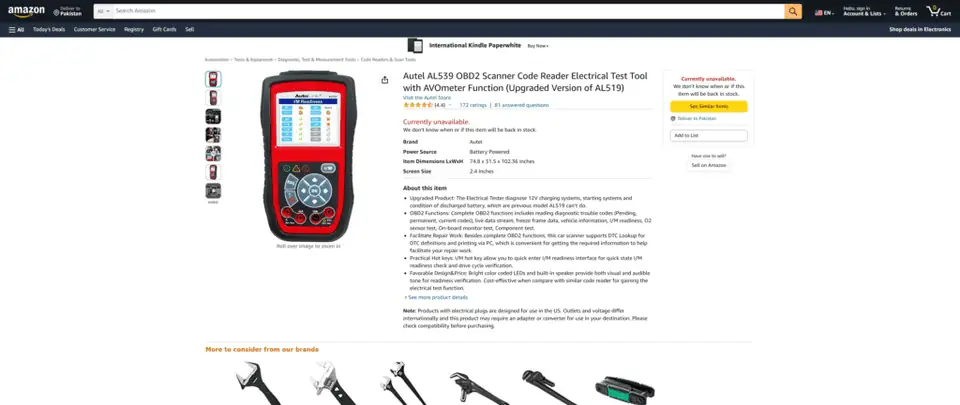
This AutoLink AL539 OBD-II automotive diagnostic scanner from Autel does more than interrogate the functions of your vehicle.
The scanner also has a built-in electrical multimeter for tracking down intermittent short circuits and burned-out fuses.
Fortunately, the AL539 is not unwieldy or huge.
The unit weighs only 10.6 ounces, measuring 6.7 x 3.6 x 1.4 inches, so there is much more space in your toolbox.
Dimensions of the Autel AL539 put it among the mid-range scanners for vehicles.
The black-and-red Autel scanner features a soft, ribbed edging, so the unit stands up to rough handling in the shop.
Included with the unit are a padded case, an OBD-II cable, and a set of multimeter test leads.
A pull-out leg in the unit lets you set it vertically on a bench or fender for hands-free viewing.
The Autel AutoLink AL539 boasts a 2.8-inch color screen for displaying icon-based, visually oriented software.
Its home screen offers you access to the items you most use, including Ready Test, Diagnostics, and fault-code lookup.
You can also review the data you store and print it.
A settings section lets you configure the scanner as you want it.
Plus, you get an icon for starting the electrical tester.
The eight-key interface of the AL539 is rudimentary but easy to master.
Unfortunately, the Autel AL539 cannot read the make, model, and year data from your car’s computer.
But, the unit will show the Vehicle Identification Number (VIN).
The AL539 is compatible with most OBD-II compliant European, Asian, and domestic cars.
It works with vehicles with the Control Area Network (CAN) universal protocol.
The AutoLink scanner can show data, such as coolant temperature and engine speed, to help you figure out hard-to-diagnose problems.
You can also test cylinder pressure, starter, and charging system.
A ReadyTest feature in the unit involves a series of tests showing a green checkmark once everything is OK and yellow or red when something needs attention.
This scanner has a digital multimeter, but you can’t use the function and the scanner at once.
Key Features
- Works with most 1996 and newer cars with OBD-II and CAN
- An easy-to-read meter for testing voltage, current, and continuity
- Bright color LEDs and a built-in speaker for visual and audible notifications
- The unit can turn off Check Engine Light, clear codes, and reset monitors
- Capable of reading live PCM data stream and live oxygen sensor test data
- A multilingual menu
- Updatable over the internet
- A one-click readiness key allows a quick state emissions check and drive cycle verification
- Retrieve manufacturer-specific and generic codes and pending codes
- A troubleshooter tips guide can help you diagnose the root cause faster
Advantages
- Includes a built-in electrical multimeter
- Reasonable pricing
- Battery test
- A pull-out stand for hands-free viewing
- Versatile
- LED indicator lights for fast diagnosis
- Large display screen
- Can graph, record, and replay live data
Disadvantages
- Battery requires recharging
- Cannot use the electrical meter and OBD-II features at the same time
2. Innova 6100P
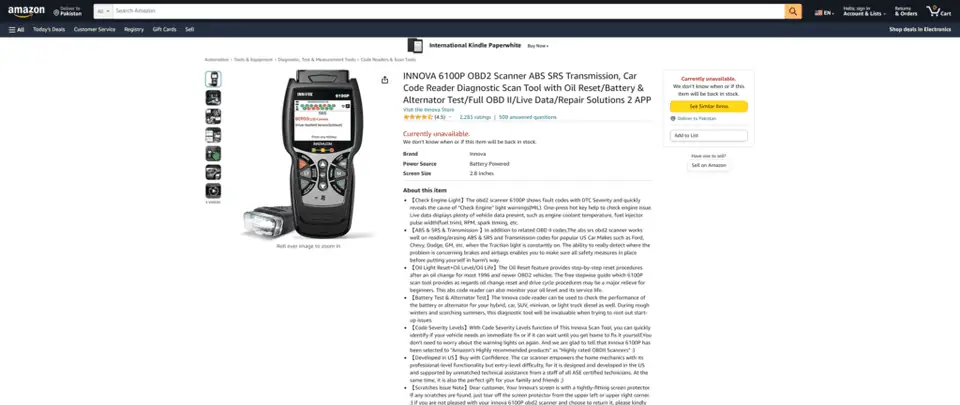
The Innova 6100P scanner can do things you would expect more expensive units to do.
For starters, the OBD-II scanner can also run connected to a mobile app.
The app can also reset the change oil light, check the charging system, suggest repairs, and show the parts required.
Innova is a brand popular for its OBD scanners that start from minimalist to professional models.
The 6100P falls right in the middle of the Innova lineup.
Featuring a blue and black design, the Innova 6100P is a small, full-function OBD scanner.
The 7.2 x 3.4 x 1.1-inch case has a comfortable cutout for resting your fingers.
This unit weighs only 6.5 ounces, so it’s easy to carry around and will not weigh down your toolbox.
The vertically oriented 6100P has a 2.8-inch color screen.
You also get LEDs for showing results from an I/M Readiness test with green showing a pass, yellow a pending fault, and red a permanent fault.
The device’s nine-button interface is efficient, but you need deliberate pressure to actuate the keys.
You also get dedicated buttons for checking the system status, fault codes, accessing live data, and erasing fault codes.
The Innova 6100P works well as a handheld OBD-II scanner with an integrated screen.
But the unit also offers wireless Bluetooth connectivity to a tablet or phone.
Innova Repair Solutions apps are available for Android and Apple devices.
Use the apps to view the same data on the handheld screen.
You can also add technical service bulletins, diagnose the severity of a problem, and run a predictive failure analysis with the apps.
Repair Solutions 2 also helps with repairs and can link to the parts you require and their prices.
The service is a unique Innova offer and one you will not find on other OBD-II scanners.
The scanner comes with a 72-inch cable that is perfect when you are working in the engine bay and need a connection.
You also get a mini USB port at the bottom of the 6100P for firmware updates and printer connectivity without using battery power.
The 6100P fires up immediately and responds when you connect it to your car.
You can turn the Check Engine light off.
Other tasks you can run with the scanner include checking the oxygen sensor, alternator, and battery.
Key Features
- Code erase key to clear fault codes
- Built-in vehicle system test
- Optional battery load for powering when connected to a vehicle and a built-in battery
- Quickly reveals Check Engine light warnings on vehicles between 1996 and 2020
- Can access the Anti-lock Braking System (ABS) to retrieve fault codes
- Checks the health status of the supplemental restraint system (airbag)
- Battery and alternator tests
- Monitors oil level and life
- Live data and data logging
- Drive cycle procedures
Advantages
- Small and light
- Handheld unit with an add-on app option
- Can run battery tests and oil light reset
- Includes comprehensive repair instructions and parts options
- A high-quality display
- Suitable for a wide range of vehicles
- LED light connector allows easy visibility
- Dual power choices
Disadvantages
- You need to purchase the USB cable separately
- The text-based interface
- Key require pressure to depress
3. Topdon ArtiDiag500
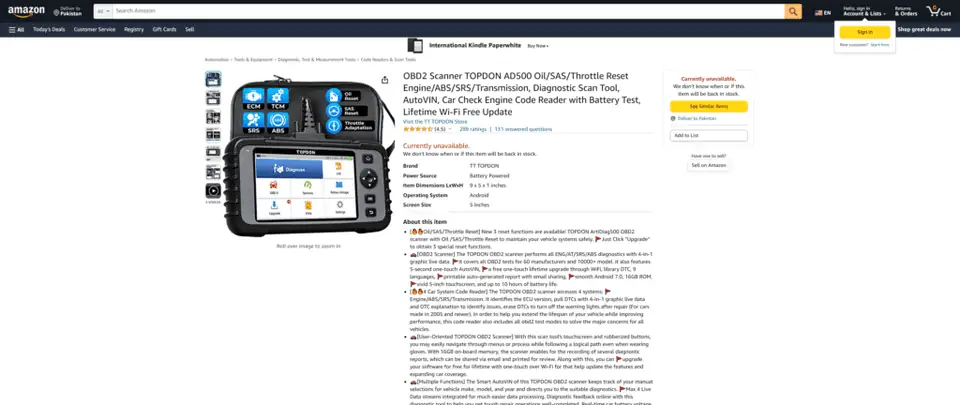
If you’re hunting for a capable OBD-II scanner, the Topdon ArtiDiag500 deserves a second look.
The unit comes with a large color touchscreen, Wi-Fi, and can dig deep into your vehicle’s operations.
The ArtidDiag500 is an automotive diagnostic scanner that straddles the line between professional and amateur users.
It also offers you a health report on the car and can turn the Change Oil light off.
The design of the Topdon ArtiDiag500 is appealing to both wannabes and professional mechanics.
Measuring about 9.1 x 4.9 x 1.4 inches, this Topdon scanner is among the biggest on this list.
A soft rubber edging ensures the unit can stand up to drops in the garage and outdoors.
The unit comes with inset grips in the grips, but it can be a hustle to hold with one hand.
You get a padded case, but you can’t fit the scanner when you have a cable attached.
Otherwise, disconnecting the cable is easy for storage.
The ArtiDiag500 may remind you of an overgrown portable gaming console with a 5-inch horizontal color touchscreen.
You get a 1280 x 800-resolution and reliable responses to swipes and touches.
The software in the Topdon ArtiDiag500 is Android 7.1 based and has icons and a battery indicator.
The unit’s main screen features sections for running an I/M pre-inspection test, Diagnose, OBD-II details, and vehicle battery voltage.
You also have icons for looking at raw data, making configuration changes, and upgrading the scanner system.
This Topdon model comes with a four-way navigation knob with an on and off switch.
Other buttons on the unit are for Home, Go Back, and OK.
The unit’s touchscreen is a convenient addition and many users find themselves drawn to it more than the buttons.
Use the ArtiDiag500 to monitor airbags and battery, anti-lock brakes, and display and graph live vehicle data.
A battery will power the unit when not connected to your vehicle, but you will need a USB power source for recharging.
The unit package also includes a USB cable without an AC adapter.
The Topdon ArtiDiag500 can show you the auto VIN of vehicles and find faults you manually introduce.
The unit’s health report takes about 30 seconds to compile and shows major concern areas such as the ABS and engine control computer.
You can also pick categories for display during the automatic scan and turn off the oil maintenance light.
Use the ArtiDiag500 to read data streams from various automotive sensors and graph them colorfully.
Anything you retrieve from the vehicle is sendable as email via a Wi-Fi connection.
Use the built-in Wi-Fi capability to update the system’s software too.
Key Features
- Thorough transmission, ABS, engine, and airbag (SRS) diagnostics for multiple car brands around the world
- One-touch free lifetime software update
- A 5-inch touch LCD combined with button navigation
- Android 7.1 system for a neat interface
- Feedback function for timely online technical help
- Recording of the diagnostics for saving as a report and sharing via email
- Easy-to-use body design
- AutoVin technology reduces diagnosis time and ensures accurate problem solving
- Multi-lingual support
- Compatible with car brands from 1996 and forward as long as they have a 16-pin OBD-II port
Advantages
- An excellent range of diagnostic tests
- Wi-Fi connectivity
- A large color LCD
- Rugged design with soft edges
Disadvantages
- Big and heavy
- Cumbersome to hold
4. Bosch OBD 1300
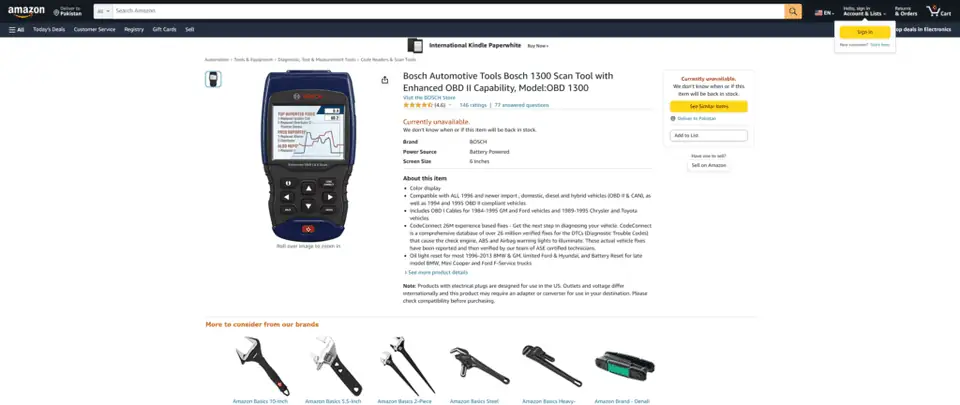
Are you looking for the best scanner for older cars?
The Bosch OBD 1300 automotive diagnostic scanner can help.
The unit comes with cables that help it connect to pre-1996 vehicles.
The Bosch OBD 1300 unit boasts cables and features that enable it to work with various vehicles, even those predating the current OBD-II standard.
You can turn off the oil change light and receive needed repair suggestions.
However, this unit needs batteries and can be heavy.
Bosch has a reputation for building quality automotive components.
Their OBD 1300 unit is a deceptive 6.8 x 2.6 x 1-inch small size, taking up less space than some units on the market.
While a lightweight, adding the 72-inch extension cable and short OBD-II brings the total weight to a heavy 1.4 pounds.
The OBD 1300 comes with eight keys and text-based navigation for easy use when handling it for the first time.
However, some find the keys are stiff and may require a second press.
You also get a 3.5-inch color screen, which is 20% larger than what you get on competing scanners.
The eight-button interface has four directional keys.
You get an on and off key, space for four AAA batteries, and an external power port.
The packaging includes a cigarette-lighter adapter without an AC input.
Use the included mini-USB port to update the OBD 1300 software.
The Bosh OBD 1300 comes with multiple OBD-II cables, so you can use it to diagnose new and old vehicles.
You have a foot-long OBD-II cable and a 6-foot extension cord for seven feet.
You also get seven extra cables for obsolete OBD-I standards.
These are cables for:
- 1980s GM models
- 1980s Ford cars
- 1989 to 1995 Chrysler vehicles
- 1984 to 1995 rectangular and round Toyota plugs
So, if you have a car from the era 1980 through 1995 that requires diagnosing, this is the scanning unit to get.
The scanner CodeConnect has details of over 26 million repair suggestions.
You can check the status of airbags and anti-lock brakes on most 1996 to 2013 cars.
It is also easy to run a pre-inspection emissions test.
Use the OBD 1300 to monitor your vehicle’s charging and battery system, which is critical for older vehicles in winter.
You can reset the battery light for vehicles such as Ford F-Series trucks, Mini Cooper, and BMW.
Key Features
- A color display screen
- Can read Diagnostic Trouble Codes (DTCs) of OBD-I vehicles to newer import and domestic vehicles
- Has CodeConnect for 26 million fixes of DTCs
- ODI and OBD-II live real-time data recording, viewing, and playback
- Read and display MIL status and emissions
- Tri-lingual manual in French, Spanish, and English
- Can update via USB port
- Option battery backup
- Airbag and ABS codes and definitions for multiple Toyota, GM, Chrysler, Honda, and Nissan vehicles
Advantages
- Small size
- Comes with repair suggestions
- A bright blue carry case
- Comes with cables for your pre-1996 vehicle
- Capable of resetting oil change light
Disadvantages
- Heavy
- Requires four AAA batteries
5. ThinkCar ThinkDiag TKD01
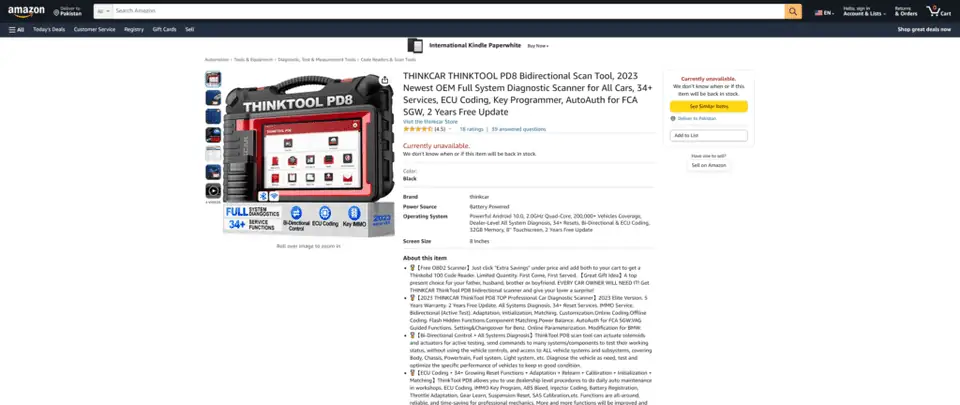
The ThinkCar ThinkDiag TKD01 is one of the biggest Bluetooth-enabled OBD2 automotive diagnostic scanners.
This unit will show extended fault codes and turn off your oil change light.
The ThinkDiag TKD01 offers you the ability to figure out manufacturer-specific and generic fault codes.
Unfortunately, using this tool requires an annual subscription after the first year, and add-on software will cost you more.
The scanner has an oval-shaped cylinder, and it’s also one of the heaviest and largest Bluetooth scanner OBD-II devices on the market.
At 3.1 x 2 x 1.1 inches and 2.7 ounces, the TKD01 is too thick to fit in some vehicles without the use of an OBD cable extension.
The model has a rugged design for those who are prone to abusing their tools and the included hard, black carrying case makes transportation easy.
An LED ring on the black-and-red scanner shows the status.
Solid blue shows connected, green for normal operation, and flashing blue for data moving.
A red light means your recent firmware update did not work.
You need to use an app when reading vehicle codes with the TKD01.
The mobile app is available for iPhones and Android phones.
The text-based app interface has a main screen for everything from OBD2 to Maintenance to a full diagnostic report you can email, share on social media, or print from your handheld device.
The App screens are colorful and bright for easy viewing.
Use the ThinkDiag app to dig up manufacturer-specific codes.
Using the app is free for 12 months, and you need to pay $40 a year for a single car manufacturer afterward.
So, you pay double if you have two vehicles from different manufacturers.
You can use the ThinkDiag TKD01 to check the anti-lock brakes, tire-pressure-monitoring system, and airbags.
The full Vehicle Modules Report shows a summary of the top items likely to go bad.
The live data from the ThinkDiag device is excellent.
However, you will not get a report on the parts that require repairs.
Each vehicle’s brand-specific software package can turn the oil light off.
This ThinkDiag scanner has a rudimentary start-up guide.
You don’t receive an instruction menu, but you can check out the extensive FAQ section on ThinkCar’s website for more information.
Key Features
- Customizable ECU coding for re-flashing vehicle control modules software
- Full OBD2 and EOBD functionality
- Access to a vehicle owner community
- Actuation tests
- Compatible with 115 vehicle manufacturers
- Comprehensive functionality via the ThinkDiag app
- 15 pre-set maintenance functions
- Live data streaming
- First scanner for Tesla
Advantages
- Reads enhanced and basic codes
- Comes with a hard case for transportation
- Many paid optional abilities are available
Disadvantages
- Hard to install
- Expensive subscription
6. ThinkOBD 100 Car Scanner
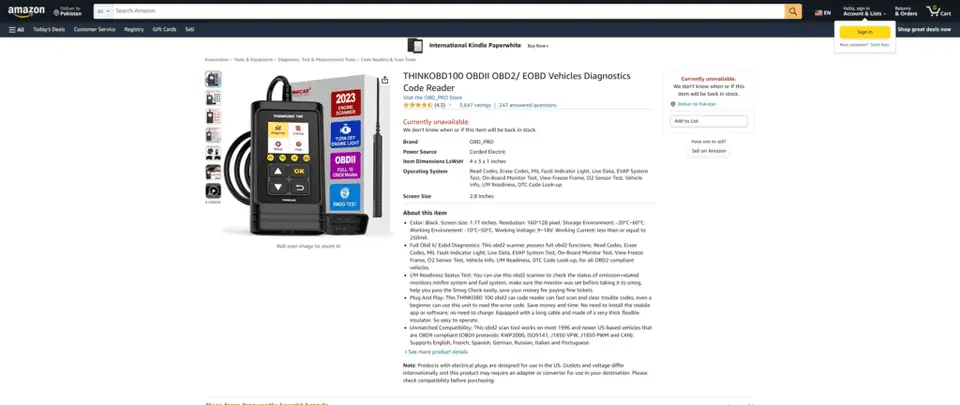
The ThinkOBD 100 is an OBD2 scan tool with proven high performance and reliability.
It supports all OBD-II functions and seven languages – German, Spanish, Portuguese, English, French, Russian, and Italian.
ThinkOBD 100 from ThinkCar complies with most OBD2 and EOBD vehicles from 1997 and recent Asian cars.
However, the unit is not compatible with JOBD-compliant vehicles.
Finally, the device has a built-in Diagnostic Trouble Codes (DTCs) lookup to save time and offer a quick overview of a problem.
This ThinkCar model has a touchscreen and button navigation.
Two navigation options make it easier for users during repairs, so you can operate the device even with greasy hands.
The ThinkOBD has a dimension of 4.72 x 2.55 x 0.79 inches and weighs 9.1 ounces.
Use the ThinkOBD 100 to get detailed vehicle information and a live data stream.
Further, you can also interrogate your vehicle’s ignition system.
The device will analyze fault codes in seconds and has a flexible insulator.
Receive lifetime free updates with the ThinkOBD 100, so you can update it whenever you want without using a computer.
Key Features
- A 1.77-inch TFT color screen
- Compatible with 1996 and newer OBD2-compliant vehicles
- Supports multiple languages
- Can read and erase codes
- Live data streaming
- On-board monitor test
- O2 sensor test
- I/M readiness testing
- MIL fault indicator light
- View freeze frame
- Supports KWP200, J1850 VPS, CAN, J1850 PWM, and ISO9141 OBD-II protocols
Advantages
- Fast reading and clearing fault codes
- Easy to use and store
- Works without requiring electricity or batteries
- A bright and easy-to-read color screen
- Performs well
- Cost-effective
Disadvantages
- Does not support all vehicle models
- No phone support
7. Ancel BD310 Diagnostic Scanner
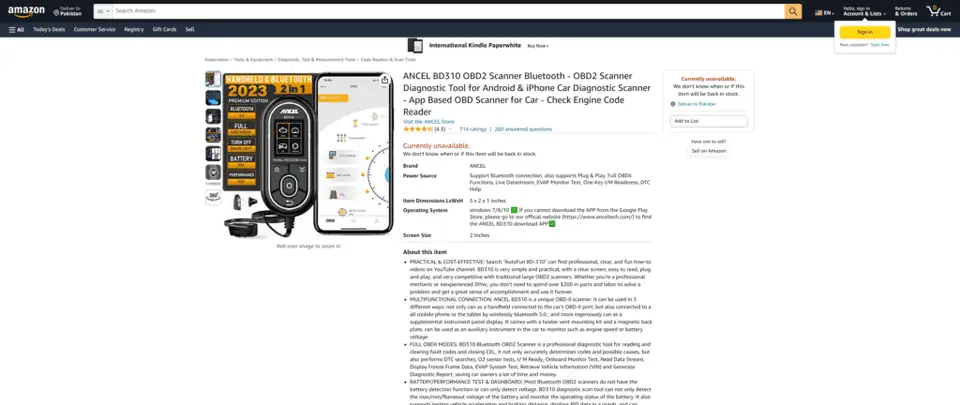
Easy-to-hold, attractive, and small, the Ancel BD310 scanner does double duty.
The device works as a handheld scanner or through Bluetooth and is also an auxiliary dashboard display!
The BD310 is one of the smallest OBD-II automotive diagnostic scanners on this list.
It is a wired unit that also connects via Bluetooth for improved flexibility.
You can also use the gadget as a supplementary gauge to measure parameters such as battery voltage and engine speed.
The small, black-and-chrome BD310 comfortably fits in the hand.
At 5.1 x 2.4 x 0.6 inches and 5.4 ounces, the device is half the size and weight of the conventional scanner—and will not fill up the vehicle glove box or center console.
You get a 2-inch color display, which may require some getting used to.
The screen has only four icons on the screen; diagnostics, live data, pre-inspection testing, and settings.
Use the Ancel BD310 as a complementary dashboard display for anything from speed and engine timing to voltage and oil temperature.
You get a heater-vent mounting kit with the unit for easy setup.
The BD310 also sends diagnostic data to your tablet or phone via built-in Bluetooth capability.
Android and iPhone dedicated apps make this scanner a versatile tool.
Key Features
- Can read engine-related fault codes and pending codes in the ECU
- Clears fault codes after repairs
- Live data streaming to monitor vehicle status
- On-board monitor testing
- Can retrieve vehicle information, including VIN, CID, and CVN
- Trip management transforms a phone into a smart trip computer
- Supports testing distance, braking, and acceleration
- Live datastream in HUD mode
- An editable dashboard
Advantages
- A tiny handheld OBD-II scanner
- Works as an additional dashboard display unit
- Boasts an elegant design
- Works on its own or with a tablet or phone
Disadvantages
- A small screen
- A minimalist interface
8. Nexpeak NX501 Diagnostic Scanner
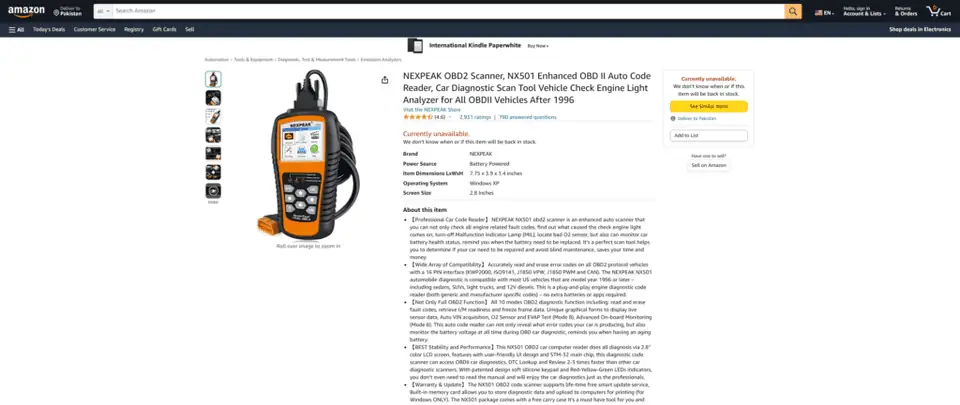
If you’re in the market for a quality car scanner tool at a good price, the Nexpeak NX501 is the way to go.
Navigate through your vehicle’s engine and identify the problem.
The NX501 from Nexpeak is one of the best scan tools on the market.
Use it to read and erase engine and emission error codes.
A new user interface and optimized software algorithm make this OBD2 a fast scanner.
Further, you also receive a lifetime of updates from a PC.
The Nexpeak NX501 employs four-graphic data so you can analyze the readings.
It’s easy to determine the emission-related and fuel efficiency errors accurately.
The onboard monitor test is focused on specific components of the engine.
The user interface is one of the critical features of the NX501 scanner.
You can read a graphical representation on the 2.8-inch screen.
An exclusive UI design provides a bright outlook for graphic and numeric presentation.
The unit comes with an extra-long cable for flexible engine diagnoses.
This Nexpeak diagnostic scanner is compatible with a variety of light-duty trucks, SUVs, and other vehicles with a manufacturing date after 1992.
Unfortunately, the NX501 is only compatible with gas and diesel models, with no hybrid car compatibility.
The storage capacity of the Nexpeak NX501 puts it above many other diagnostic scanners on the market.
Use the built-in storage space to capture and save diagnostic information for reviewing later.
You also have an option to print on PC, but you’re limited to Windows only.
NX501 offers convenient onboard emissions monitoring so you can check your vehicle status at any place and time.
USB capability facilitates easier diagnostics reading without using extra batteries.
Key Features
- A multi-lingual diagnostic interface
- Compatible with OBD-II-enabled gas and diesel vehicles
- Bright-colored LEDs and a built-in speaker offer visual and audible tones
- Print your data via PC
- Retrieves VIN, CVN, and CIN vehicle information
- A full 2.8-inch LCD
- Internet upgradable
- Reset monitors and turn off MIL
- Free lifetime updates
Advantages
- Supports battery monitoring and voltage display
- Updatable and prints out findings
- Easy to use
- The precision of data reading helps save time
- It helps reveal engine defects quickly
- Convenient to use and carry thanks to a portable case
Disadvantages
- Does not support resetting oil, SRS, ABS, and service
- The manual is not clear
- Lifetime updates are not compatible with MAC systems
9. Autel MaxiCom MK808 Professional Automotive Scanner
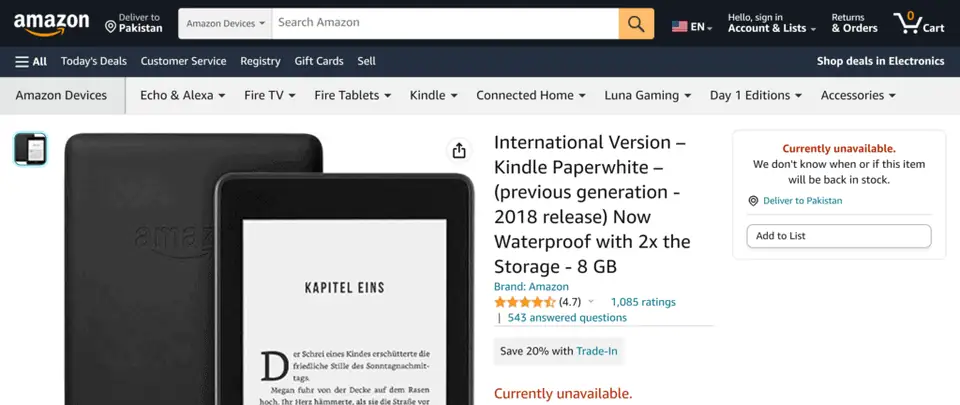
The Autel MaxiCom MK808 diagnostic scanner is a capable tablet-style tool that’s also easy to use.
It offers you all the basic functionalities you’d expect out of a scanner.
Integrating several advanced features is handy when you own a shop.
The scan tool looks like a tablet and uses the familiar and reliable Android operating system.
A fast quad-core processor in the MK808 ensures you get the answers you want fast.
The scanner has no cables to untangle, so getting a diagnosis is stress-free and fast.
The compact and sleek design of the Autel MaxiCom MK808 is convenient if you spend an entire day under the hood or only scan your vehicle’s health occasionally.
You can also store the scanner in a glove compartment, backpack, toolbox, or wherever is most convenient.
An included carry case is stylish and protective, without adding bulk.
The MaxiCom MK808 also caters to special and advanced functionality.
Its capacity to read and erase error codes, monitor the vehicle’s health status, and perform an oil reset is impressive.
You can also perform all OBD2 functions and perform special functions, such as:
- BMS service
- TPMS service
- DPF service
- ABS brake bleeding
- Oil reset service
Further, the code reader can diagnose and suggest solutions for systems, such as:
- ABS
- Engine
- Emission system
- Brake system
- Transmission
- SRS
- Wiper system
- Light system
A favorite aspect of the MaxiCom MK808 is its easy-to-connect and update capability.
Built-in wireless connectivity enables fast researching of issues you’re unfamiliar with.
Wi-Fi connectivity also allows reading and erasing fault codes from outside your car.
You can easily update the MK808 using an internet connection when you get a new car.
Each purchase comes with free updates for a year.
You get an option to pay for extra updates after one year should you upgrade to a new car model.
Key Features
- Extensive vehicle coverage
- An intuitive user interface
- A compact and sleek design
- Fast and reliable
- A wide range of functions
- Wireless connectivity
- Excellent runtime thanks to a powerful 3,200 mAh lithium-polymer battery
- Internet updatable
Advantages
- Full-system diagnosis
- Full OBD-II modes
- Key programming
- All-service functions
Disadvantages
- Compatibility issues with some vehicle makes and models
- Misleading IMMO function information
- No free lifetime updates
10. Innova CarScan Advisor 5210
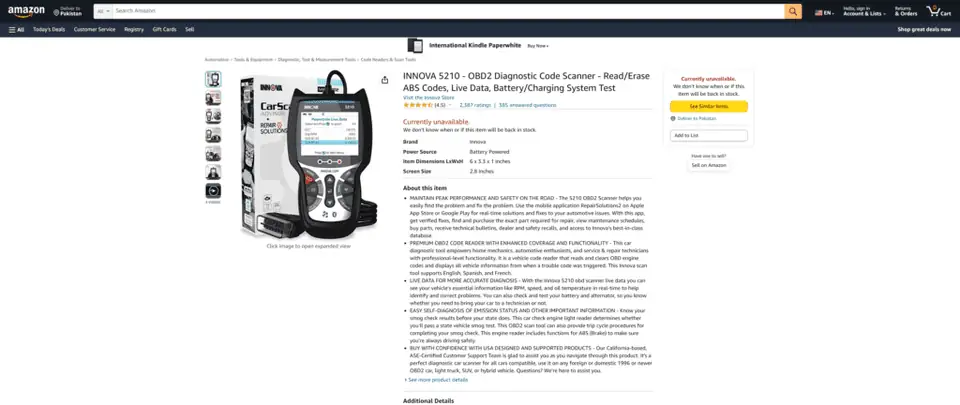
The Innova CarScan Advisor 5210 is worthy of consideration whether you are a vehicle owner trying to clear error codes or an auto-repair enthusiast looking for advanced OBD2 scan features.
This vehicle diagnostic tool is an excellent entry-level unit that comes with a host of capabilities.
The 5210 is a hand-held OBD-II scanner with a compact design that boasts a robust and intuitive button navigation interface.
Further, you get a 3-light LED system that shows emission trouble code severity at a glance.
The CarScan Advisor 5210 is compatible with Innova’s Repair Solutions 2 mobile app.
Pair the unit with the app and receive verified repair suggestions for trouble codes you’re getting.
You also gain access to technical bulletins, can plan regular maintenance, receive recall notifications, or find and purchase replacement parts.
This Innova CarScan unit has a 9-button control panel and a color display that accommodates expanded functionality and makes for easier navigation.
You get live data, freeze frame data, code reading, and smog check capabilities with the 5210.
The Innova 5210 is an excellent tool for DIYers.
You can view live data and freeze frame data for the identification of specific engine trouble sources.
Key Features
- Code severity levels allow fast identification of repair needs
- One-button reading and clearing codes
- Repair Solutions 2 app allows smartphone connectivity
- Works with domestic, European, and Asian vehicles from 1996 and newer
- A 2.8-inch color display
- Diagnose braking systems
Advantages
- Provides repair help
- A made in USA scanner
- A simple-to-use interface
- Live data streaming
- Can read generic trouble codes
Disadvantages
- Does not provide enhanced trouble codes
- You cannot graph the live data
Is Buying a Car Scanner Worth It?
Whether or not purchasing an OBD scanner is worth it is tricky because the answer varies between different people and their situations.
Some will opt to buy a car scanner as a valuable investment, while others may never use it more than twice after getting it.
For the mechanic, an OBD scanner is a worthy purchase.
You can use the device to make things easier and get more value from your money.
The car scanner makes it easier to figure out what’s wrong with your customer’s vehicle without wasting time.
Many mechanics have a scanner because of its versatile use.
A single scanner can diagnose the different car makes and models that come into your shop daily.
The OBD scanner is also an excellent purchase if you’re a motorist who pays plenty of attention to vehicles.
The code reader in your hand is an investment.
Further, the scanners come at different price points so you can get one that fits within your budget.
A scanner is also a convenient tool if you suspect a mechanic is ripping you off.
You can also use the device when purchasing a new car.
Use the scanner to uncover hidden problems before you pay.




