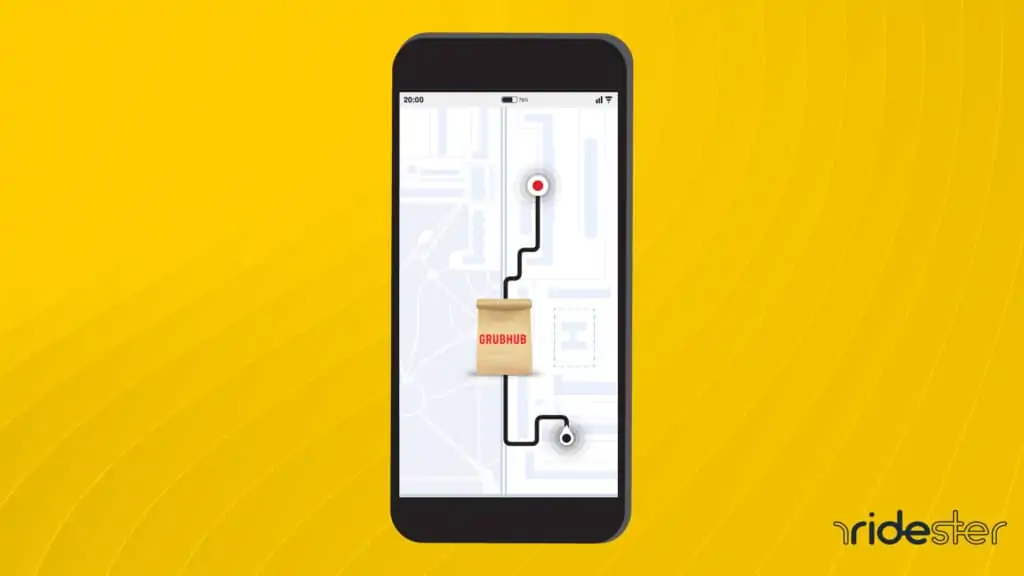Key Takeaways
- Grubhub operates in over 4,000 cities across the U.S. and the United Kingdom, including major cities.
- Restaurants on Grubhub can set their delivery radius, usually within a 5-mile range, with a maximum limit of 70 miles.
- Grubhub delivery drivers typically prefer not to drive more than 15-20 minutes from local businesses, but can deliver up to 70 miles.
- Customers cannot change their delivery location after placing an order on Grubhub but can edit their default delivery address.
Does Grubhub Deliver Everywhere?
Grubhub drivers deliver food to various cities across the United States and the United Kingdom.
They operate in over 4,000 cities in the U.S.
Whether you live in New York City, San Francisco, California, or Jersey City, you can get something from Grubhub.
Some delivery platforms like Uber Eats and Postmates Unlimited will list larger cities for delivery.
For instance, somebody who lives in West Palm Beach, Florida, would technically receive deliveries from a Miami driver despite the distance between those cities.
Does Grubhub Have a Delivery Radius?
While the precise delivery radius depends on the restaurant, most platforms serve those within a five-mile radius of the place.
When restaurant owners create an account on Grubhub, they can choose their delivery radius.
Grubhub sets the limit at 70 miles, but most stay within a much shorter range.
Restaurant owners in larger cities often set shorter radii than those in rural regions.
However, you can make the decision yourself.
Maybe you will offer free delivery to those who are closer, or discounts for someone who shops with a direct deposit instead of a credit card.
How Far Does Grubhub Deliver?
As mentioned before, Grubhub delivery drivers can drive up to 70 miles to deliver food.
However, your average independent contractor does not want to drive more than 15-20 minutes from local businesses to someone’s house.
If you live in a rural area, the drivers generally cut more slack for their delivery customers and drive a little further.
Nevertheless, it might be harder to place delivery orders from your favorite restaurant if the nearest Burger King is a 45-minute drive from your place.
For Customers: How Far Does Grubhub Deliver?
As a customer on a delivery platform app, you’re probably concerned about a fee, delivery time, and payments associated with ordering food based on the distance.
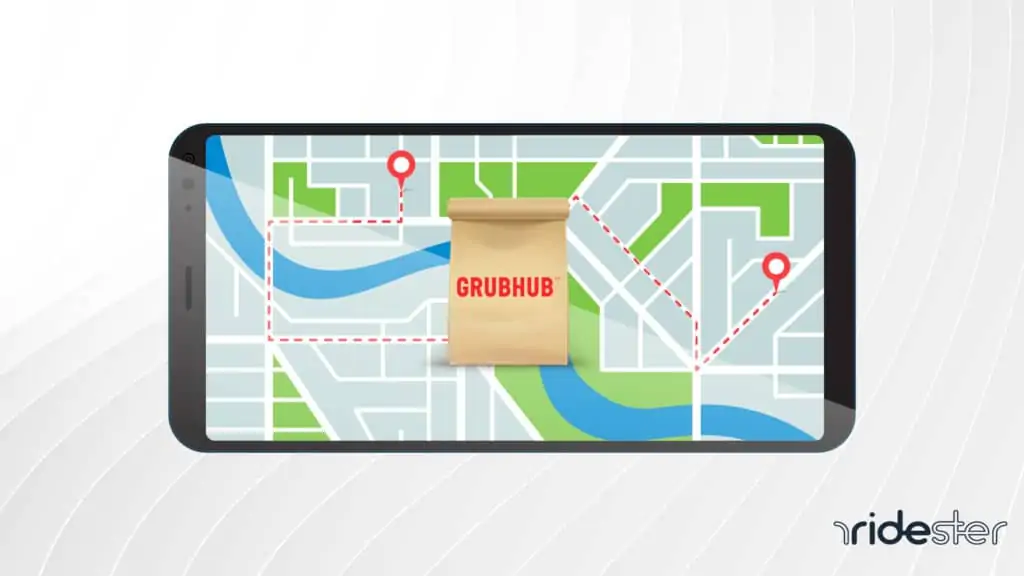
Can You Change a Grubhub Location After Placing an Order?
Once you place a Grubhub order, you cannot change your location.
You can edit the default location for delivery as often as you want.
Any other food delivery app probably won’t let you change mid-delivery either.
There are stories of Uber Eats drivers delivering food to the desired address if you contact them privately.
However, your average Uber Eats, Grubhub, Postmates, or Doordash driver probably won’t see the message on the road.
Make sure to check your address before placing your delivery order.
If you cancel the order while the restaurant prepares your food, or the driver brings your meal to you, you will likely have to pay a delivery fee.
Related: How to cancel Grubhub orders
How to Change Delivery Location Ordering Food
To change your Grubhub delivery address, open the Grubhub app and log into your account.
Press “Settings” and then “Addresses.”
You can tap the “+” button to add a new location on the app, or swipe left to edit or remove any existing ones.
When changing your address, check out which restaurant partners serve your area.
Perhaps your local Taco Bell or favorite independent restaurants don’t deliver to your side of town.
You can check a different delivery company to see if a Doordash or Postmates driver would be willing to drop food off.
For Drivers: How Far Does Grubhub Deliver?
A Grubhub driver needs to know how far they must deliver food in their region.
As a food delivery service provider, ensure you keep in mind this information.

Does Grubhub Show Distance for Drivers?
Grubhub does not directly display the number of miles a driver will go on the app.
The delivery platform provides a map from the restaurant to the customer’s house.
You can see the name, address, pay, and map.
Grubhub has experimented with giving drivers information about the miles to travel, but few have seen it on their app.
As a second measure, you can enter the distance you would have to drive on Google Maps.
How Can You Tell How Far a Delivery Is on Grubhub?
Since Grubhub only shows you a map, you can estimate the distance visually.
However, you will need to use a navigation app to discover the driver’s total distance from your present location to the local restaurant and then the customer’s address.
How to Change Delivery Region on Grubhub Driver App
If you applied to one delivery region and moved, you may need to change your location on the app.
Start by contacting Grubhub driver support. Use the same email address you used in your application.
Then, press “I’m an Applicant” and “I want to be removed from a waitlist and apply to a different market.”
Now, you enter the waitlist for that region.
On the Grubhub for Drivers app, you can update your address in the “Account” and “Personal Info” tab.
Your driving region should update.
How to Create a Delivery Boundary on Grubhub
You can make a delivery boundary using the Grubhub app.
Start by selecting “Delivery boundary” on the dropdown menu.
Then, click “Create boundary.”
In this section of the app, you can draw your boundary or select one based on the distance from a specific restaurant.
The “Draw my own” option gives you greater customization over the location, but the “Distance from my restaurant” choice is more clearly defined.
Final Thoughts
According to the Wall Street Journal, Doordash and Uber Eats are outselling Grubhub.
However, this app still holds a major market share.
If you’re interested in food delivery services, you can drive for or order from Grubhub to get food from a nearby restaurant.
Ensure you check the delivery radius for your area and see how far you’re willing to travel (or wait).