Food delivery services have popularized in recent times as people learn new ways to have fun from home.
Uber Eats, Postmates, and Doordash are all popular options, but Grubhub is a standout.
Grubhub has made trying new restaurants more convenient than ever.
All you have to do is press a few buttons on your phone to have a fresh burrito from the place across town on your doorstep.
While ordering food from our favorite restaurants can make a rocking night in, sometimes we make mistakes and need to cancel a Grubhub order.
Keep reading to learn how to cancel a Grubhub order and get a refund.
A Primer to How to Cancel Grubhub Orders
Before diving into how you can cancel Grubhub orders, let’s learn more about the process.
You need to know when you cancel the order, what happens, and your rights when terminating an order.
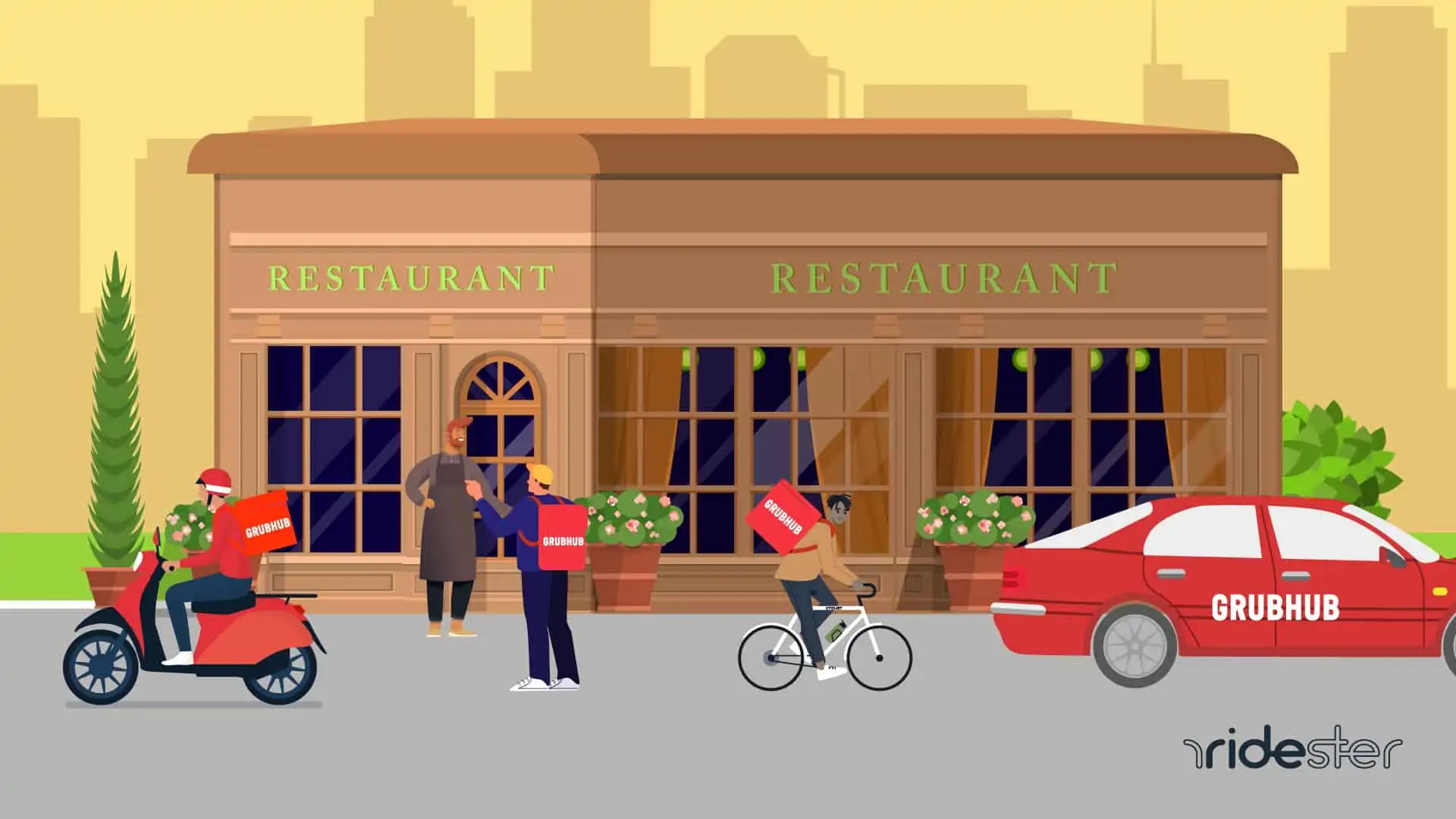
Can I Cancel Grubhub Orders Before They’re Received?
When you submit an order through Grubhub, the restaurant often starts cooking your food immediately upon receiving it.
Most of the time, the restaurant will demand compensation for anything they prepared, even if you say you don’t want it.
You can cancel a Grubhub order before receiving it if you act quickly.
Canceling it before the restaurant starts cooking will give you your best shot at not having to pay any delivery fees.
If the restaurant has begun cooking, consider asking for an edit to your order.
Maybe you can add something you forgot or request a substitute.
You will need to call the restaurant to accomplish this feat.
What Happens If I Cancel a Grubhub Order?
When you cancel a Grubhub order, the restaurant will receive notification and cease preparing your food.
A driver won’t bring you anything, and you can go about your day as if nothing happened.
You may need to contact Grubhub customer service, depending on the restaurant and the time you enact the cancellation.
They can help with canceling or changing your order to meet your needs.
The Grubhub team can inform you if it is too late to change the order, and they can help you make the most of the situation.
Overall, they want to keep you satisfied.
What Happens If a Driver Cancels an Order?
Sometimes, your order will get canceled without your input.
Most of the time, these cancellations result from the merchant, and the driver tells you.
Common reasons that a driver may cancel an order include:
- The restaurant has closed for the day
- The merchant is too busy to prepare your order
- The restaurant cannot accept your payment
While disappointing, you will generally get refunded if the driver cancels your order.
You might need to stay on top of the refunding process to guarantee that you get your money back.
What Are My Rights When Canceling Grubhub Orders?
As a customer, you have a right to a refund if Grubhub cancels your order.
Also, you should get your money back if the restaurant has not proceeded with food preparation.
Grubhub also helps you out if you get the wrong food, have missing items, or if you have an issue with the driver.
However, they cannot help you if the restaurant has made your food already and it is in transit.
You will probably have to pay.
How to Cancel a Grubhub Order
If you need to cancel or change your Grubhub order, you can do so via their website or app.

How to Cancel a Grubhub Order Through the Website
Begin by logging in to grubhub.com.
Press the Orders tab and find the one you want to change.
Press the button and edit your order or select a reason for cancellation.
You might be able to get rid of incorrect items or add something you forgot.
This technique works on most browsers, including Chrome, Safari, and Firefox.
How to Cancel a Grubhub Order Through the App
You follow a similar process to cancel a Grubhub order through the app.
It looks the same for Android and iOS smartphones.
Select the Android or iPhone app.
Make your way to the Orders page and select the most recent option.
From here, you can amend incorrect orders.
Why Can’t I Cancel a Grubhub Order?
You might not be able to cancel a Grubhub order if the restaurant has begun preparing the food.
Also, you can’t cancel if your driver is on their way.
Make sure to check the status of your order before canceling it.
Also, you might have better luck contacting Grubhub customer care.
The food delivery service workers can answer your questions over the phone or live chat to cancel the order.
Tired of the app? Learn how to delete a Grubhub account here
When to Contact the Restaurant vs. Grubhub
Before dialing the Grubhub team phone number, consider if you should contact Grubhub or the restaurant.
Grubhub can answer your questions concerning Grubhub gift cards, free deliveries, order confirmation email errors, credit card details, cash payments, promo codes, or issues with the app.
As one of the top delivery apps, Grubhub handles everything concerning getting your order to the restaurant and your food to you.
You may want to consult the Grubhub FAQs to answer any of your questions before asking someone how to reset passwords.
The FAQs cover common questions, such as your order confirmation email being in your spam folder.
While on the app or website, check out the app to see the real-time status of your order.
It updates the delivery time as needed, and you can see if the restaurant has begun preparing your order.
Once the restaurant receives your order, you will want to contact them.
They can help you with amending or canceling your order before getting too far in the food preparation process.
Most restaurants will happily exchange your order for similarly-priced menu items.
Grubhub lists the restaurant contact information on their interface to help you reach out.
Does Grubhub Give Refunds?
Grubhub gives refunds most of the time.
If you cancel the order before the restaurant makes it, you can get a refund.
They will also pay you back if the merchant or driver terminates the order.
Overall, the Grubhub refund policy is pretty lenient.
How to Get a Refund on Grubhub

Once you hit the cancel button, make sure you call Grubhub customer service to guarantee that they are getting you your refund.
Grubhub withdraws the refund from the restaurant’s account and gets it back to you in a timely manner.
If you do not receive your food, Grubhub will contact the driver to see what’s the hold-up.
They handle these issues on a case-by-case basis.
Perhaps the mileage or traffic was more than they estimated and the delivery is taking longer.
If Grubhub determines that you need a refund, they will give it to you to guarantee customer satisfaction.
Also, write that you want a refund when entering your reasoning for the cancellation.
You can cement that you need your money back by reminding Grubhub wherever possible.
If you are missing food from your order, you can call Grubhub for a refund or the restaurant for the chance to pick up the food.
They do not charge drivers for missing items and instead withdraw the money from the restaurant.
You can minimize the chances of needing to ask for a refund by analyzing your order before heading to checkout.
Also, call the restaurant once you see that they have received your order to double-check that you asked for the correct items.
How Long Does It Take for Grubhub to Refund?
Once Grubhub initiates the refund, it takes about five business days for it to enter your account.
You can check out Grubhub’s resources on refunds here.
Some financial institutions take more than five days to give you your money.
You can get an idea of when you will get your refund by checking the refund confirmation email date.
Grubhub sends this email when they initiate the refund.
Also, your refund may manifest as a disappearing original Grubhub transaction.
Other times, it will appear as a deposit to your account.
If you believe you should have received your refund by a day past, contact Grubhub and your financial institution to see if something has gone wrong.
Final Thoughts
Grubhub is a fantastic food delivery app that brings freshly cooked meals to your doorstep in minutes.
You can order early in the day to receive your food later or get it ASAP.
Whatever you choose, sometimes you need to cancel your order.
You can readily do so by following the tips in this article.
Just go onto the website or app, select the Orders tab, find the order in question, and press the Cancel button.
Before you go, check out some of the other articles on Ridester.com.
We are a leading source of information for food delivery apps like Grubhub.






