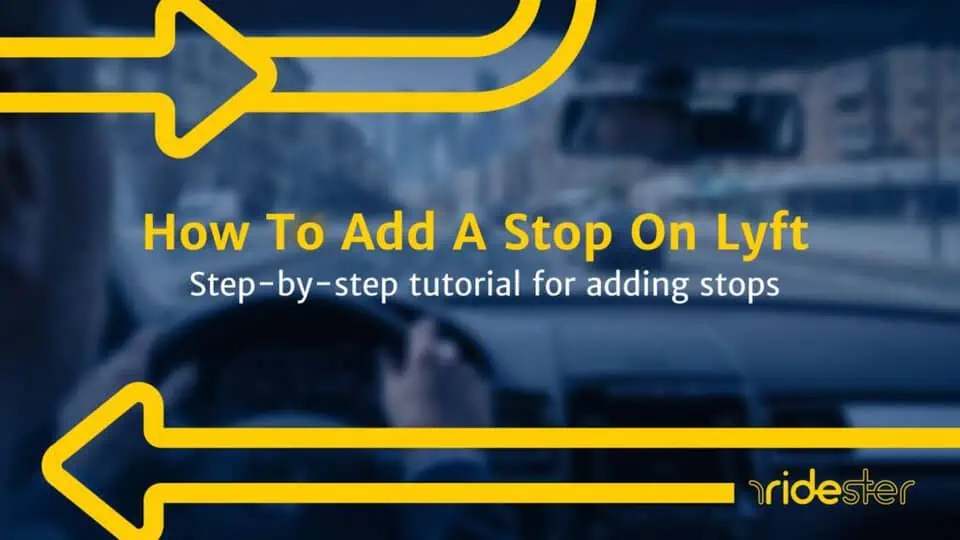Key Takeaways
- Lyft rides allow adding one extra stop; ideal for quick pickups or tasks.
- Adding stops can be done before requesting or during the ride.
- Keep stops brief, typically under 10 minutes, for driver convenience.
- Communication and upfront tips are encouraged for added stops.
Can You Add Multiple Stops To a Lyft Ride?
Yes, you can add multiple stops to a Lyft ride. This feature allows you to include one additional stop during your ride, which is useful for tasks like dropping off a friend or picking up items.
Adding a stop is simple and can be done through the Lyft app. However, it’s important to keep these stops brief, ideally under 10 minutes, to respect the driver’s time.
If a driver deems the stop unreasonably long, they have the right to cancel the trip and leave you behind. I suggest keeping this at the forefront of your mind if you extend your ride.
How to Add a Stop On Lyft Rides
The process of adding a stop to a Lyft ride is very simple, and takes only a few extra seconds to do. Here’s how.
1. Enter Initial Destination
- Find ‘Search destination’ on the main screen.
- Enable location services for easier pickup.
2. Add a Stop
- Tap the ‘+’ icon next to ‘End’ after entering the first destination.
- Use ‘Add a Stop’ to input the additional stop location.
3. Enter Final Destination
- Add the final stop in the ‘End’ box.
- Review Lyft options for the trip.
4. Request Lyft
- Select a ride option suitable for your needs.
- Choose a vehicle size based on passenger and luggage count.
- Tap ‘Request Lyft’ to find a driver.
5. Remove a Stop (If Needed)
- Tap the stop to be removed.
- Select ‘Remove Stop’ for route and driver updates.
My Experience With Passengers Who Add Multiple Stops
I highly suggest that passengers add any stops they’d like to take before they request the ride.
The ensures that the driver is aware of the route upfront, and can decide whether or not to accept or decline the trip.
As a driver, it is very frustrating to have a passenger add a stop during the trip. Not only does it throw off my planning, but it also usually ends in me having to wait for an extended period of time for some reason or another.
To clarify, additional stops are not a big deal if they’re quick stops that are on the way to wherever we are going.
For example, picking up a friend who is standing outside their house on the way to the bar.
But generally, adding a stop usually means picking something up inside of a store, getting food at a restaurant, or other time-consuming stops.
Typically, drivers find rides with multiple stops to not be financially worthwhile and if given the chance, won’t usually take them.
How to Add a Stop to a Lyft Ride [The Right Way]
While many drivers prefer not to add additional stops, others usually will if asked in the right way.
It is important to understand that drivers may have other commitments or rides lined up, and unexpected stops can disrupt their schedule.
Some drivers also use destination mode to head towards a specific area, and added stops can interfere with this.
I once stopped for food in a McDonald’s drive-through, only to get stuck there for over half an hour. During that time, Prime Time at 100% kicked in, meaning that I left a TON of money on the table by making the decision to stop.
The key is to first communicate your request to add a stop, then offer them a tip upfront, and then finally, respect their time during the stops and the ride.
At the end of the day, it is the driver’s decision on whether or not they want to make the stop. But they’ll likely accommodate the request if you do it correctly.