Key Takeaways
- Round trips are possible with Standard Lyft, Lyft XL, and Lyft Lux, but not for for Lyft Shared or Lyft Wait and Save rides.
- The cost of a Lyft round trip varies by distance, time, location, and demand surges.
- Drivers dislike round trips. Instead, they prefer short stops – long waits discouraged for efficiency.
- Can I Do a Round Trip on Lyft?
- Does Lyft Offer Round Trips?
- When to Take a Lyft Round Trip
- Tutorial: Requesting a Round Trip With Lyft
- How Much Does a Lyft Round Trip Cost?
- Practical Considerations and Etiquette for Round Trips
- Frequently Asked Questions About Lyft
- Final Thoughts: Optimizing Your Lyft Round Trip Experience
Can I Do a Round Trip on Lyft?
Yes, you can request a round trip ride using the Lyft app. To do so, simply set your original pickup location at your final drop-off destination in the app.
For example, if you’re going from your home to a store and then back home, you enter your home address for both pickup and drop-off.
Round trip rides are available while using Standard Lyft, Lyft XL, and Lyft Lux – which allow for one additional stop – but this is not an option for Lyft Shared or Lyft Wait and Save rides.
Related: How to add a stop to a Lyft ride
Does Lyft Offer Round Trips?
Not only does Lyft have numerous ride options, but they also offer exceptional round-trip services.
This feature is somewhat discrete on the application, as you won’t find the option to request a round-trip ride. Instead, you can add multiple stops to your ride request, with the last stop being the same as the pickup location.
A round-trip Lyft doesn’t have any additional or hidden fees. The pricing is the same as regular Lyft rides, which depends on the base fare, ride time, and distance.
Since round-trip Lyfts are the same as regular rides, you also get total control over the type of vehicle you request.
Keep in mind that there aren’t specific drivers for trips with multiple stops. You’ll get randomly matched with a driver, so they may or may not be willing to wait for you during multiple stops. That’s why you should inform the driver of the length of the trip beforehand.
When to Take a Lyft Round Trip
A Lyft round trip is incredibly similar to a regular ride. The only difference is the route. This ride was designed to pick up multiple passengers or for quick errands.
Accordingly, you shouldn’t expect your Lyft driver to wait an hour or pick you back up at a specific time. Even if your driver agrees to wait an extended period, it’ll all be a part of your ride time. So, you’ll get charged a fortune.
If you don’t want to wait to get matched up with another driver on your way back, scheduling the ride would be a better option.
The Lyft driver can still wait for a couple of minutes if you have a doctor’s appointment, need to pick something up, or are making a short visit. This ultimately depends on the driver and how much time they have.
The best part about booking a round trip is avoiding peak hours. There’s no need to worry about finding a quick trip back home or waiting a long time for another driver to accept your request.
What’s more, round trips are excellent for budget-conscious individuals, as they’re significantly cheaper than requesting two separate trips. That’s because you won’t have to pay the base fees twice.
Brett’s Take: Thoughts From an Expert
Most drivers HATE round trips, and I have to agree – I am one who passionately speaks out against them.
Don’t get me wrong, not all round trips are bad. There are some courteous riders who tip well and consider my needs. However, the majority do not.
The story is the same over and over again. The rider tells me they will “only be 2 minutes”, so I wait. And wait. And Wait. And Wait.
15-20 minutes later, they get in the car, apologize, and then get out without a tip once we get to their original pickup point.
Passengers mistakenly believe that making the trip a round trip is beneficial for the driver. However, it is not.
Drivers don’t receive a significant portion of the extra charge for round trips. That goes straight to Lyft.
When I check my payments later, the income that I earned as a result of waiting is minimal. I always prefer to be on the move, as I can earn far more money giving other rides than waiting for a single rider.
My Suggestion: I suggest that riders schedule two separate rides if the stop is expected to be long. This also goes for rides that you add another stop to as well.
If you expect to do a round-trip ride, be prompt, courteous, and understanding of the driver’s time.
In addition, also offer the driver a good tip at the beginning of the ride. This usually helps to offset the negative thoughts that the driver likely has about round-trip rides.
For drivers, I suggest communicating clearly with passengers about the limitations of waiting and round trips.
I personally usually just adk the riders to request another ride after their errand, since I don’t like waiting around for them (again, though, a tip can change my mind).
Tutorial: Requesting a Round Trip With Lyft
Requesting a round trip with Lyft couldn’t be simpler. Here’s all you need to do:
Step 1: Open the App
The Lyft application is pretty user-friendly. Once you install and open the ridesharing app, you’ll be able to request a ride in seconds.
First, make sure you’ve enabled location tracking, so Lyft can accurately add your pick-up location. Then, just type the first address.
Step 2: Enter Your Destination
After typing the address of your destination, you’ll get a list of locations. Alternatively, you can pinpoint the location on the map.
Once you’ve added your first destination, you’ll get to change the pickup location as well as add another stop within the app.
Step 3: Add the Final Stop
Simply click the “+” icon to enter the stop you want, which is the same as your pickup location for a round-trip. You can change the final destination or add a stop during the ride as well.
Lyft only allows you to add one stop. This way, the ridesharing platform will respect their drivers’ time while accommodating the passengers’ needs.
Step 4: Adjust the Route
If it’s your first time requesting a round-trip ride on Lyft, you should pay close attention to the route.
The reason is that Lyft drivers must follow the route set by the application. Make sure you haven’t added your final destination, which could be your initial pickup location, before your stop.
You can edit the ride easily by dragging the locations to adjust the route. Then, you’re ready to request the ride.
Step 5: Confirming Your Ride
Lastly, Lyft will provide you with multiple ride options. Whether you go for a standard Lyft or extra comfort, you can get a round trip with all types of rides.
Next to each ride type, you’ll find the estimated fare. The ride might seem to cost more at first glance.
That’s because Lyft uses surge pricing for round trips. There’s also extra mileage and waiting time to consider. Still, this is cheaper than requesting two rides.
Tips and Tricks to Keep in Mind
Round-trip rides are typically a breeze. To ensure an optimal experience for both you and the driver, try the following:
1. Clear Communication
After booking your Lyft round trip, it’s crucial to communicate with your driver, informing them about the nature of the trip. Some drivers are reluctant to accept trips where they have to wait, while others appreciate the extra pay that round trips bring.
2. Short Wait Time
Your Lyft isn’t a personal driver. Lyft drivers are contingent workers whose time is incredibly precious. Instead of waiting for you at every stop, they could be finishing more rides. For this reason, you should value your driver’s time by ensuring each stop takes as little time as possible.
3. Appropriate Tipping
Most rideshare drivers expect tips, While your driver will be well-compensated for a round-trip, these trips are more tedious than normal ones due to the wait time. You don’t have to go out of your way, though. The standard 10% tip will do.
4. Book the Round Trip in Advance
For an even faster trip, you can book your round trip in advance. Many drivers won’t accept round trips because of the waiting time. So, scheduling your ride ensures the smoothest experience.
How Much Does a Lyft Round Trip Cost?
The cost of a Lyft round trip varies based on distance, time, city location, and surge pricing during high-demand periods.
Lyft charges for both mileage and time spent, including time in traffic. However, Lyft does not compensate drivers for waiting between trips but does pay for wait times during an active trip, like waiting at a store.
To get a Lyft round trip estimate, enter the starting point, a middle destination, and the return address in the Lyft app. The app will show a cost estimate and driver arrival time.
Read More: How much does Lyft cost?
Practical Considerations and Etiquette for Round Trips
While booking a round-trip Lyft ride, there are a few things to keep in mind. Being a considerate rider goes a long way, and drivers will certainly appreciate you going the extra mile.
1. Plan Ahead
Lyft round trips should be reserved for necessary errands. After all, you wouldn’t want to go shopping or meet a friend with a timer ticking on your rideshare app!
If you’re picking something up, call beforehand to ensure your items are ready. Don’t forget to tell your Lyft driver how long you’ll be.
2. Promptly Return to the Car
Every minute you spend at your stop is accounted for. Not only does the fare increase, but your driver can also cancel the trip. For this reason, you must return to the vehicle as soon as you’re done with your errand.
If you’re unsure where your Lyft driver has parked, give them a call minutes before you leave your stop. Then, they can meet you at the exit, and you can quickly go home.
3. Understand Lyft Policy
Lyft greatly values passengers’ comfort as well as drivers’ time. When requesting a round trip, How driver pay is calculated isn’t only based on mileage, but it also includes their waiting time.
It wouldn’t make sense for Lyft to charge you for the time that you didn’t spend in the vehicle. That’s why the platform recommends that you end the ride if your stop will take over five minutes.
This way, you can request a cheaper return trip, and your Lyft driver will still get to work.
Frequently Asked Questions About Lyft
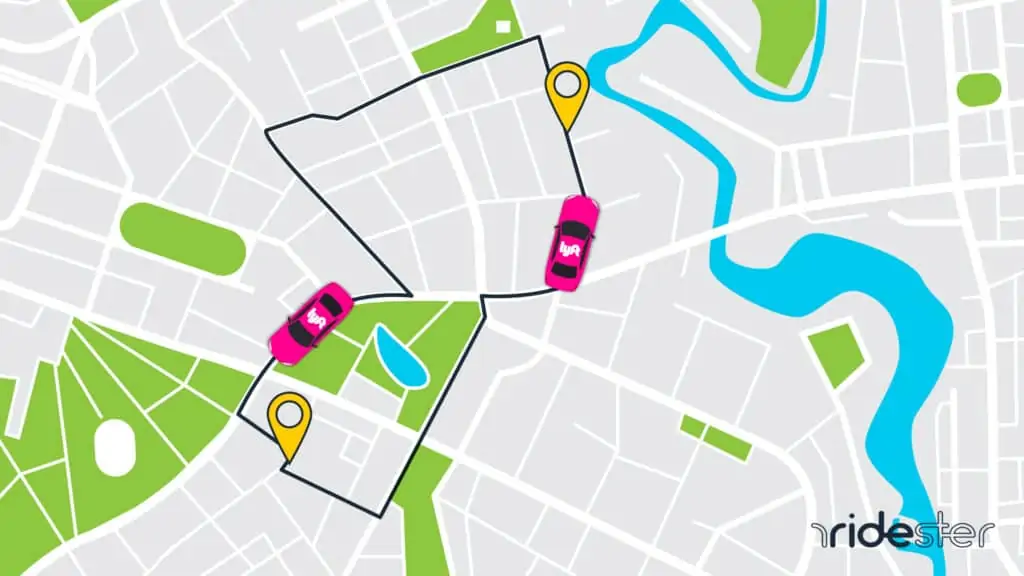
Can Lyft Pick Up Multiple Passengers?
Yes, Lyft can pick up multiple passengers, but only during a Lyft Shared ride. Since you can’t start a round trip on a Lyft Shared trip, your Lyft driver won’t pick anyone up in that case.
Can You Put Groceries in a Lyft Vehicle?
Yes, you can put groceries in a Lyft car. However, discuss this with your Lyft driver ahead of time, so they’re expecting it.
Final Thoughts: Optimizing Your Lyft Round Trip Experience
Lyft round trip is an exceptional way to save time and money when running quick errands. There isn’t a specific round-trip option on the application. All you have to do is add a stop, and then make the destination the same as your pick-up location.
Keep in mind that this budget-friendly feature should only be used for short trips. After all, you don’t want to waste your driver’s time.
You must also inform your driver of the wait time, and plan ahead to ensure they don’t wait long. If your trip is taking longer than expected, it’s best to end the ride and request a separate return trip when you’re ready.
Related: Does Uber do round trips?






