Key Takeaways
- Para integrates with major delivery platforms, offering detailed trip insights and earnings optimization.
- Features include auto-decline for low offers, earnings per mile insights, and precise pickup/drop-off details.
- Benefits drivers by enhancing job selection and efficiency across Uber, Uber Eats, Lyft, and Grubhub.
- Limitations include no full DoorDash support and potential delays in securing high-paying gigs on ParaWorks.
What is the Para App and How Does it Work?
Para operates as a comprehensive management tool for gig delivery drivers working with platforms like Uber, Uber Eats, Lyft, and Grubhub.
It enhances visibility into vital trip information that is otherwise not readily accessible, including details on payouts, distance, time, and location for each delivery offer.
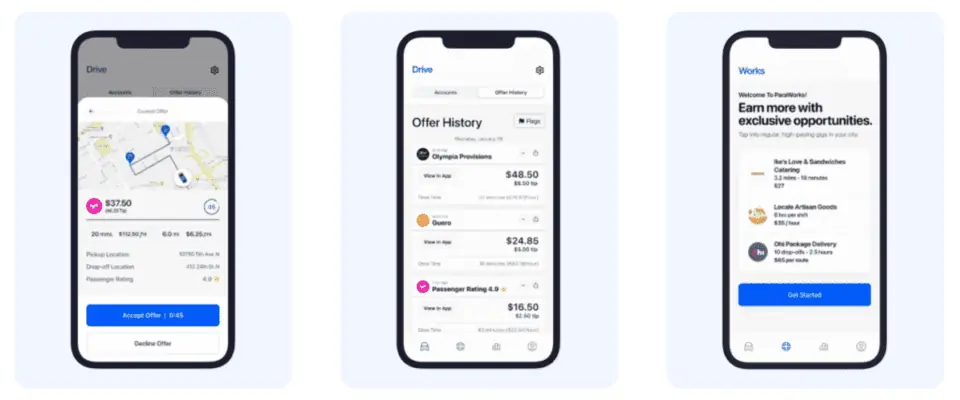
Users can set preferences to automatically reject offers that fall below their specified criteria, streamlining the decision-making process.
Additionally, Para tracks drivers’ earnings and mileage, and identifies better-paying job opportunities through ParaWorks, which ranges across various gig types such as catering, couriering, and merchandising.
This functionality is designed to optimize drivers’ income and efficiency by consolidating management of multiple gig platforms into a single application.
Some of the Para app’s partners include:
- Jimmy Johns: A sandwich chain that offers delivery services.
- Returnmates: A company that provides on-demand returns for online purchases.
- Ohi: A platform that enables same-day delivery for e-commerce brands.
- Table22: A subscription service that connects customers to restaurants.
- Dlivrd: A delivery network that connects businesses with local couriers.
What Features Does the Para App Have?
The Para app’s main features include:
1. Auto Decline
A huge part of maximizing your earnings as a gig worker is targeting the jobs that pay well and avoiding those that don’t. The Para app’s auto-decline feature is available for Uber, Uber Eats, and Grubhub.
It lets you filter out the gigs you don’t want by distance, dollars-per-hour, dollars-per-mile, payout, stacked offers, pickup and drop-off location, previously flagged offers, restaurants, and so much more.
2. Estimated and Actual Payout
Whichever of the four apps you use, you can use the Para app to view your estimated earnings upfront.
You’ll be able to make better choices when accepting orders and spend more time on profitable deliveries.
3. Food Delivery Notification
Grubhub workers can get alerts on when food deliveries will be ready to the minute. As a Grubhub gig worker, this helps you better plan your schedule and avoid delays.
This feature is unavailable for Uber Eats, Uber, and Lyft gig drivers.
4. Dollar Per Mile
The Para app helps gig drivers avoid confusion caused by hidden trip details by providing a breakdown of their estimated earnings per mile. This feature lets you see how many dollars you’ll earn per mile working on an Uber, Uber Eats, or Lyft gig.
5. Total Drive Time, Mileage, and Earnings
This feature is available with Para’s four delivery partners and lets gig workers see their total earnings, mileage, and hours spent on the road. It’s a one-app solution to help you track and plan your gas usage to save costs in the long run and monitor your earnings on each app.
6. Apartment vs. House
The Para app shows you whether the delivery address is an apartment or a house. It’s a neat way to inform yourself about deliveries that’ll require complex access codes, elevators, or long walks.
This feature is only available for Grubhub gig workers only.
7. Passenger Rating
Through the passenger rating feature, Uber and Lyft drivers can use the Para app to see the passenger rating for each ride request.
You can also set your criteria to auto-decline rides that don’t meet your standards in terms of rating if you want to avoid dealing with nasty passengers.
8. Flagging
The Para app lets you choose to flag pick-up addresses, drop-off addresses, or a particular person if you’ve had a bad experience to avoid dealing with them in the future.
When the order alert comes in, you’ll find an icon indicating if it’s from any flagged users. You can then choose to decline the offer.
9. Drop-Off and Pick-Up Address
You can see the exact pick-up and drop-off addresses for Lyft, Grubhub, Uber Eats, and Uber deliveries on the Para app. As a gig delivery driver, this extra precision will go a long way in shortening the time spent between jobs.
Brett’s Take: Thoughts From an Expert
There’s a continuous evaluation among drivers of the benefits Para offers against the potential risks of account deactivation. This calculation varies significantly among individuals based on their dependency on gig work for income.
Some drivers raise ethical concerns about using third-party apps that access gig platforms’ data, debating the fairness and legality of such practices.
There’s uncertainty and skepticism about how rigorously gig platforms enforce policies against using third-party apps. Some drivers report using Para without issue, while others cite examples of deactivation.
What Is ParaWorks?
ParaWorks is a feature of the Para app that lets gig drivers find and accept new gig types, reduce downtime, and achieve earning goals quickly.
It also lets businesses fill gig jobs quickly by onboarding the right drivers at a lower cost. With it, you can work more efficiently by picking only the profitable jobs that are worth your time.
ParaWorks offers different types of delivery jobs from various partners. It’s a handy scheme for drivers who want to make more money by delivering packages, food, and pharmaceuticals anywhere in the U.S.
On ParaWorks, your job history is your resume, so ensure you match your existing gig app ratings and experiences with the best opportunities.
ParaWorks job opportunities are currently available in the following U.S. cities:
- D.C
- LA
- Denver
- Philadelphia
- Austin
- San Francisco
- Orange County
- NYC
- Seattle
- Chicago
- San Jose
The service will soon be available in:
- Salt Lake City
- Indianapolis
- West Palm
- Trenton
- Miami
- Minneapolis
- Kansas City
- Bellevue
- Huntsville
How to Join ParaWorks
To sign up for ParaWorks, do the following:
- Download the Para app from Google or the App Store and create an account.
- Go to the Works tab and create your ParaWorks profile. You’ll need to provide information about your work history, skills, and availability.
- Browse and look for jobs available in your area.
- Complete them and get paid through GigWage.
You’ll be notified every time new jobs are released in your area.
What Is ParaPass?
ParaPass is a feature that lets you use your Para profile to prequalify for employment on gig platforms. Whenever these platforms are looking for new drivers, your Para profile will be the resume that qualifies you to work for them.
It also introduces you to new earning opportunities provided by driver-friendly businesses.
By keeping your profile up to date and completing your background check, you can unlock several delivery opportunities near you.
You’ll spend fewer hours applying for multiple driver jobs and manage all your applications from one app. On top of that, the onboarding experience is much smoother with ParaPass.
How Can You Qualify for ParaPass?
To qualify for ParaPass, you have to sign up via the app, complete your profile, and upload your background check, driver’s license, and vehicle insurance documents.
The verification process will take up to 48 hours. Para will send you notifications of delivery opportunities right after that’s done, but you’ll still need to claim and complete the available jobs in your area.
What Is Para Pulse?
Pulse is the latest feature on the Para app that lets you see live offers near you. You can access real-time pings in your city to know which areas are busy and make the best of your time on the road.
It lets you make better decisions about when and where to drive, and you can filter by rideshare, delivery, or both.
To claim your spot on Para Pulse,
- Go to the official website.
- Access the Pulse page.
- Click on “Claim Your Spot.”
- Enter your name, email address, phone number and city.
- Press “Submit.”
What Are The Advantages and Disadvantages of the Para App?
Para has several advantages that you might find helpful, including:
- A smooth integration with Uber, Uber Eats, Grubhub and Lyft.
- Advanced tools to help gig delivery drivers monitor their earnings.
- A Flagging feature to flag restaurants or customers that you’ve had bad experiences with in the past.
- Access to customer ratings to avoid dealing with customers with low ratings.
- Details about pickup and dropoff locations, which help you save time and gas while delivering.
However, be wary of the following disadvantages:
- The platform’s tools aren’t available for DoorDash drivers
- It can take a while before you get high-paying gigs on ParaWorks
- Its features aren’t available on all of its partner gig apps
Tips for Using the Para App
To make the most of the Para app, you should deliver for at least two delivery platforms: Uber, Uber Eats, Lyft, or Grubhub.
If there’s any downtime in between, you can fill it with exclusive gigs from ParaWorks and earn up to $50 per hour.
You can also follow these tips:
- Assess the total payout to know if a gig is worth your time or not
- Don’t dismiss small orders altogether, as they may be worth more than you know
- Pay close attention to the total driver time, in addition to mileage. Long hours spent on the road reduce your earnings per hour.
- Use the flagging feature wisely to avoid restaurants or customers who’ll only waste your time.
- Be consistent with your ParaWorks deliveries to earn more money
Is the Para App Legit?
Some users have expressed concern that using the Para app may violate the terms of service of Uber, Uber Eats, Lyft, and Grubhub.
But the Para app promises that there are no grounds for account deactivation on its partner platforms for using its tools.
Para has over 100,000 active gig delivery workers who have connected their accounts with gig platforms. Also, Para reports that 35% of its users have reported a 30% or more increase in earnings since they joined the app.
At the end of the day, whether you use Para or not is up to you. If you have any further inquiries about the platform’s legitimacy, you can reach out to their support.
Wrapping Up
The sign-up process for ParaWorks is designed to get you instantly on board, whether you’re a Grubhub, Uber, Uber Eats, or Lyft delivery driver.
It lets you skip the line, speed up the onboarding, and quickly get started with completing exclusive ParaWorks jobs.
Deliveries via ParaWorks range from alcohol, food, and catering delivery to large appliances, pharmaceuticals, and auto parts. The details vary from platform to platform, but the Para app gives you as much information as possible before you start gigs.






