PayPal Food Delivery: Which Food Delivery Apps Accept PayPal?
Though it’s easy for a business to set up PayPal payments, not all of the food delivery apps accept it. Luckily, a handful do.
- DoorDash
- Uber Eats
- Grubhub
- Postmates
- Seamless
- Goldbelly
- Boxed
1. DoorDash
DoorDash does not directly support PayPal for account linking. However, there’s a way around this.
You can use DoorDash digital gift cards, which can help you save on high delivery fees. These gift cards can be purchased either directly from DoorDash or via PayPal.
If you choose to buy from DoorDash, you’ll need to provide credit card details, bypassing the security features of PayPal.
On the other hand, if you opt to buy the gift card through PayPal:
- Visit the appropriate online page.
- Select the desired gift card amount.
- Ensure you indicate the gift card is for personal use.
- The gift card will then be emailed to the address associated with your PayPal account.
Please note: receiving the gift card can take between four to 24 hours. It’s a good idea to have one ready before you get a craving!
2. Uber Eats
Uber Eats operates in numerous countries and in most, it accepts PayPal as a payment method. They also accept credit cards, debit cards, and cash.
To link your PayPal to Uber Eats:
- Open the Uber Eats app and go to your wallet.
- Click on “Add Payment” and select the PayPal option.
- Log in to your PayPal account to link it, enabling hassle-free purchases.
3. Grubhub
Grubhub accepts a wide variety of payment methods, including PayPal, cash, debit and credit cards, and even Venmo. To link your PayPal to Grubhub:
- Navigate to the settings in your Grubhub app.
- Update your payment information, and you’ll see a list of accepted methods.
- Choose PayPal and, if desired, set it as your default payment option.
4. Postmates
Postmates doesn’t support PayPal directly. However, similar to DoorDash, there’s an alternative solution.
The Postmates app accepts Google Pay, which you can link to your PayPal account. We’ll guide you through the necessary steps in a subsequent section.
5. Seamless
Seamless, while a part of Grubhub, operates independently. It offers features such as donating to support local eateries and rewards for regular users.
Just like Grubhub, Seamless directly accepts PayPal. Other payment options include cash, credit cards, gift cards, Apple Pay, and Android Pay.
6. Goldbelly
Goldbelly offers an interesting take on food delivery – it is a gourmet food subscription service.
While it accepts credit cards, Apple Pay, Android Pay, and Samsung Pay, PayPal is also an option. However, to use PayPal, you must place your order via the website, as the app doesn’t support it.
7. Boxed
Boxed simplifies bulk purchasing, offering delivery of food, groceries, and household items right to your doorstep. The company observed that 21% of customers prefer quick checkout, leading them to provide various payment methods.
Alongside PayPal, they accept Google Pay, Android Pay, Apple Pay, credit cards, and debit cards.
Popular Restaurants That Accept PayPal
Using digital payments isn’t just an option if you’re having food delivered. Many popular fast-food restaurants now accept this mobile technology.
You can use it when you’re ordering food through their app, online ordering, as a digital option when you pay in the restaurant, or by purchasing restaurant-specific eGift Cards.
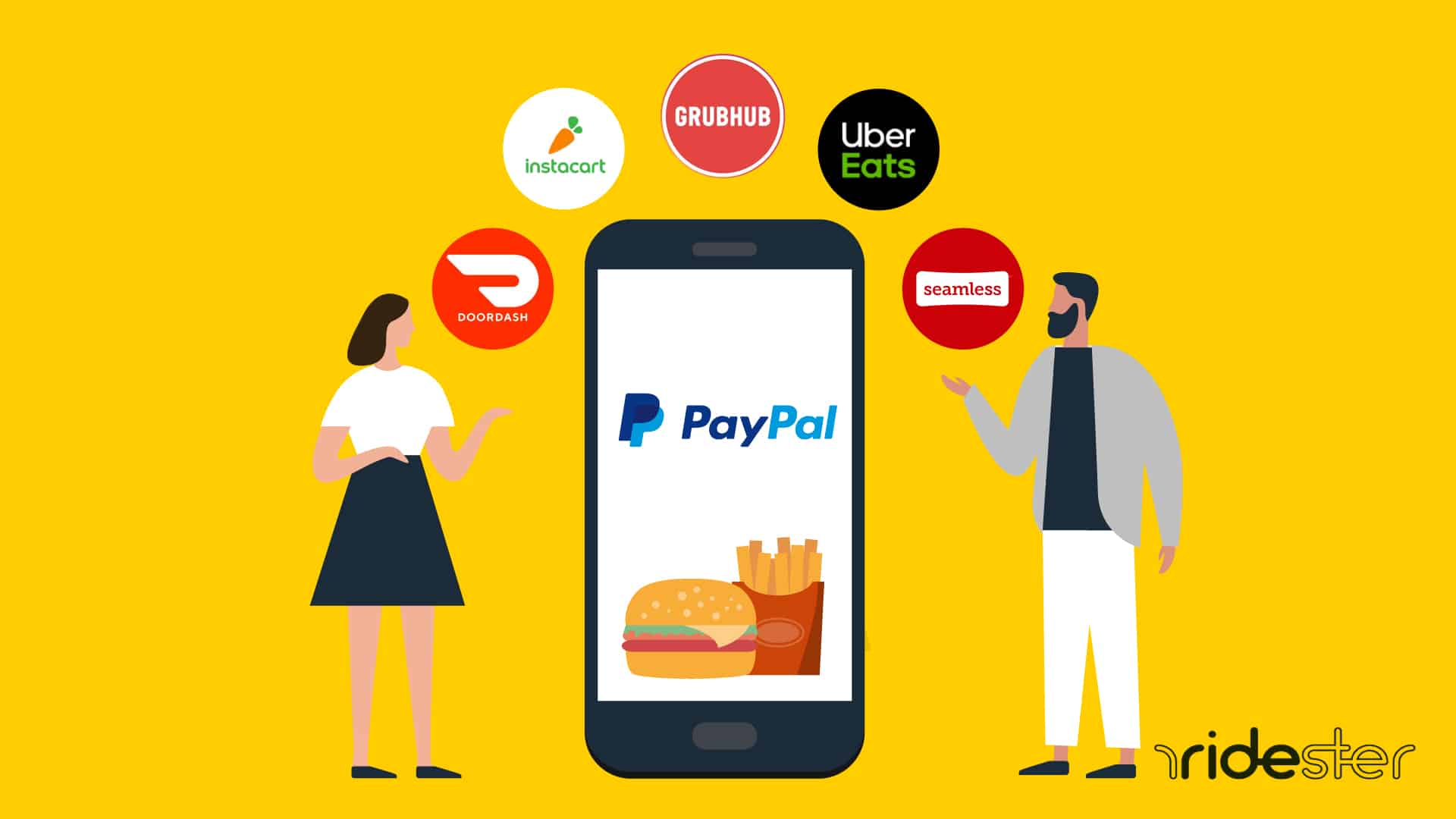
Fast food restaurants that accept PayPal in various forms include:
- Burger King
- Starbucks
- McDonald’s
- Kentucky Fried Chicken
- Chick-Fil-A
- Subway
- Firehouse Subs
- Papa John’s
- Panera Bread
Dine-in restaurants that accept PayPal include:
- The Cheesecake Factory
- Outback Steakhouse
- Applebee’s
- Buffalo Wild Wings
- Chili’s Grill & Bar
How to Order Food With PayPal
PayPal offers multiple ways to pay for your food, beyond just using the funds in your account or linking to your bank and credit card.

1. Paypal Cash Card
This operates much like a digital credit card. Users can effortlessly load money onto this card without being bound by minimum balance requirements or any monthly charges. It’s versatile and can be utilized at any venue that accepts Mastercard.
2. Paypal QR Codes
Another increasingly popular method is through QR codes. In recent years, many restaurants have integrated contactless payments by employing QR codes.
By simply opening the PayPal app and choosing the “Scan/Pay” option, patrons can employ their phone’s camera to scan the provided QR code at the restaurant. After entering the due amount for their meal, a quick send finalizes the transaction.
How to Add PayPal to Google Pay
Setting up payment methods on your Samsung Pay app is a straightforward process. Here’s how you can integrate your PayPal account for seamless transactions.”
- Download and open the Samsung Pay app.
- In the wallet section, tap the “+” icon to add a payment method.
- Select the option to add PayPal.
- Log into your PayPal account to authorize access.
- Once set up, you can use Samsung Pay at restaurants just like a credit or debit card.
- To use it as a debit card, configure a PIN within your PayPal settings.
If you’d rather see this process step-by-step, check out the video tutorial below:
How to Add PayPal to Samsung Pay
Like the process with Google Pay, adding PayPal to Samsung Pay is also simple:
- Download and launch the Samsung Pay app.
- In the wallet section, tap the “+” icon to introduce a new payment method.
- Choose the PayPal option and log in to give the app access.
- Samsung Pay can be used at restaurants similarly to a credit or debit card.
- For debit card functionality, establish a PIN in your PayPal settings.
See the video below if you’d like to see this process step-by-step as well.
Benefits of Using PayPal for Food Purchases
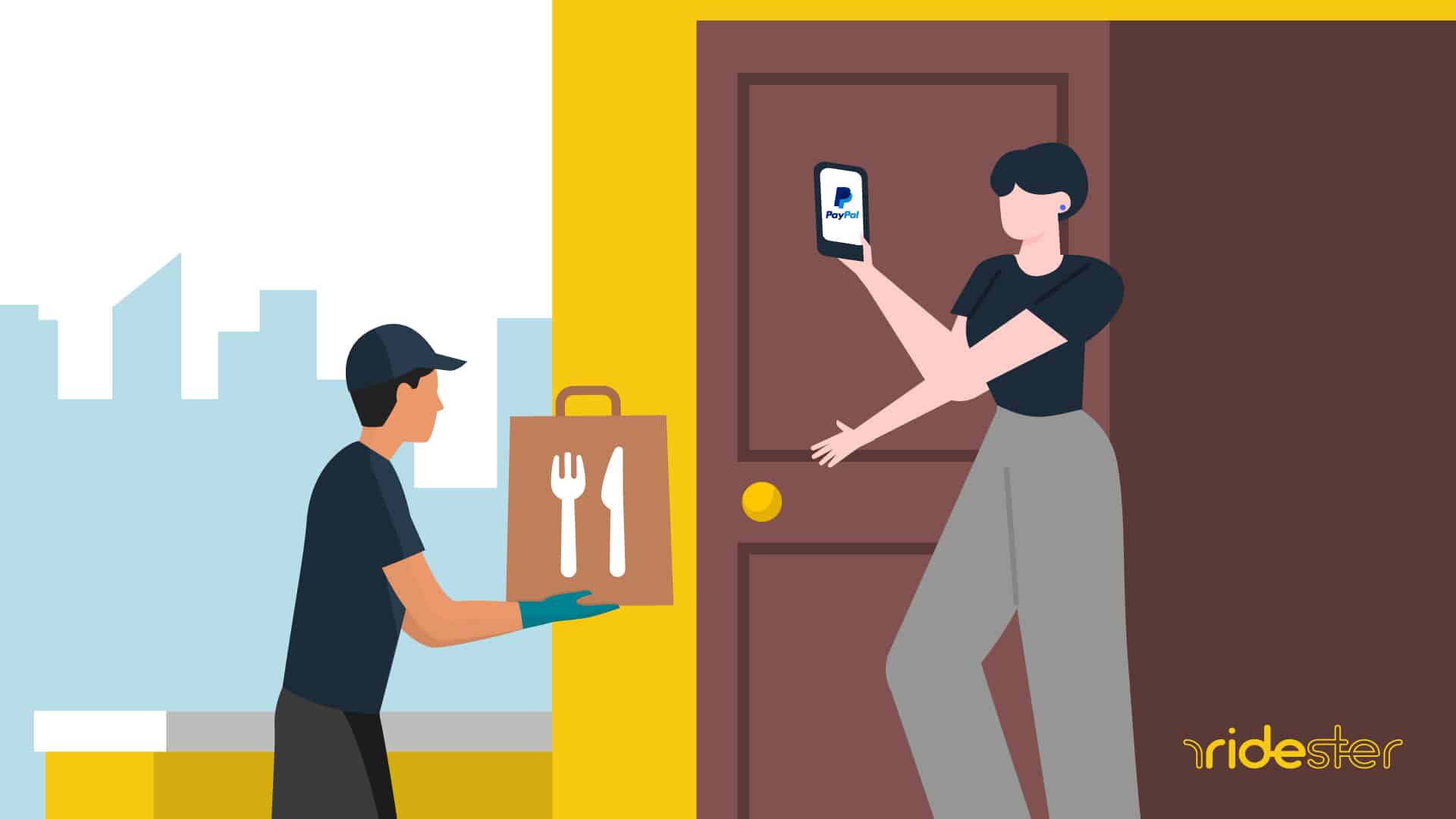
PayPal is an encrypted site, so it’s safe to input information about your bank accounts, credit cards, and debit cards.
Because it’s a secure website, you can rest easy knowing that the information transferred to other vendors is also encrypted.
Paying for food purchases through PayPal keeps your financial information secure on the PayPal site.
When you order from DoorDash or Papa John’s and pay via credit card, they have that information in their system.
Their systems may also be safe, but the data is out there in one more place than if you used PayPal for everything.
Also, let’s be honest: it’s easier to buy things with PayPal.
You can order food and other items with one click, instead of having to get up, go find your wallet, and type in all of your credit card information.
Therefore people are more likely to buy things from websites that accept PayPal.
Frequently Asked Questions
Now that you know the different apps and restaurants that take PayPal, you should feel more secure about using digital payments for food delivery. If you need to clear anything up, here are some of the most frequently asked questions.
How Can I Put Money in My PayPal Account?
You can link your bank account to your PayPal account and transfer money with no fees.
You’ll click on “Wallet” and select your bank account, then type in how much money you want to transfer. It takes three to five days for the money to show in your account.
How Long Does PayPal Take to Receive Money?
If you’re sending money from your bank account, it can take anywhere from three to five days, but sometimes can be as quick as two.
As soon as funds are being sent or received, you’ll see the transaction in your PayPal account history and can click on it for more details.
How Can I Get My Money From PayPal Without a Bank Account?
You can use PayPal without having a bank account. When you have money in your account that you want to cash out, you have to request a paper check.
If you have a PayPal Debit Card, you could withdraw money from your PayPal account at an ATM as you would with a bank account.





DoorDash accepts PayPal. Been using it for a couple years. Just log into DoorDash online, click PAYMENTS, select PAYPAL to link your account