How to Redeem Grubhub Gift Cards
If you’re here because you’re the recipient of a Grubhub gift card, or if you’ve just purchased a gift card for yourself, you’ll need to know how to use your Grubhub credit.
The gift card redemption process is a natural part of checking out on Grubhub.
Once you’ve selected your restaurant, added your preferred menu items to your cart, and reached the checkout page, simply tap “Add a gift card” to enter your gift card number.
Then, tap “Add to my account” before proceeding with placing your order.
Your gift card balance should automatically be applied to this order, as well as future orders if there’s any balance left.
If you ever need to check your balance, head to this page and submit your gift card number.
Where to Buy a Gruhub Gift Card
1. Grubhub.com
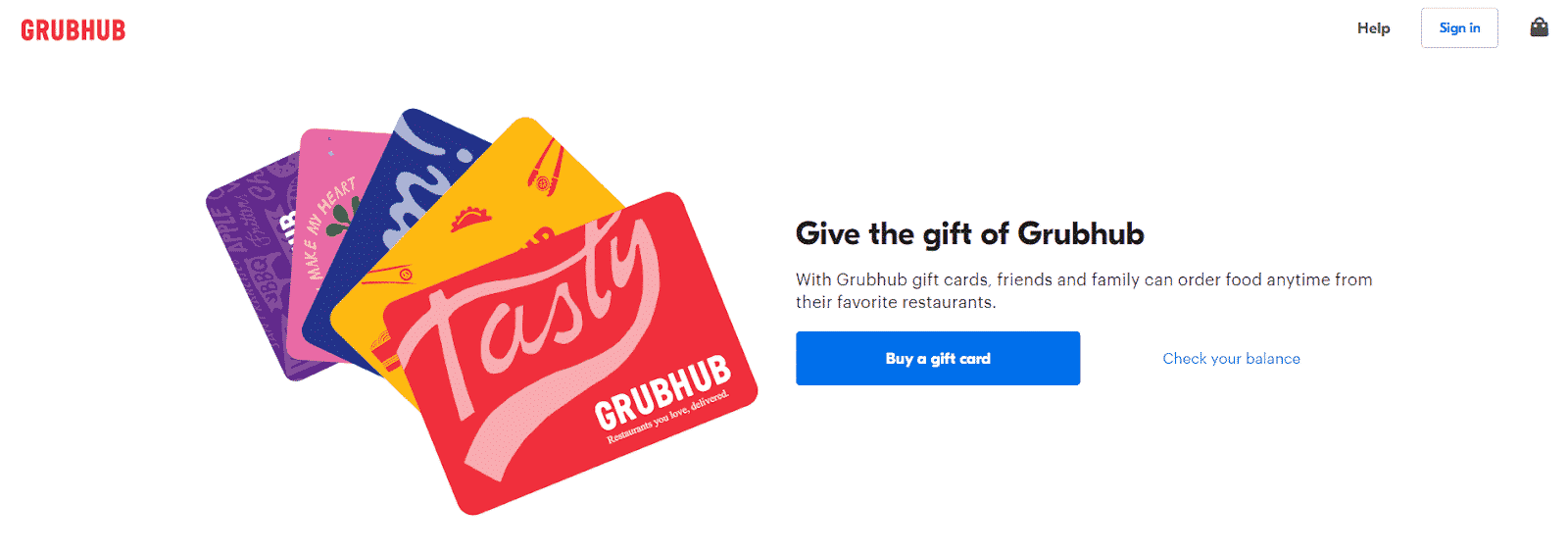
Purchasing Grubhub gift cards directly from the company’s website is the best way to tailor your purchase to your needs.
On Grubhub.com, you can easily choose between physical and digital gift cards, as well as load any amount of money between $10 and $1,000 (in increments of $5).
No Grubhub account is necessary to make a purchase.
To purchase a gift card for yourself or for a friend from Grubhub.com, follow this simple 10-step process:
1. Head to grubhub.com/giftcards and tap “Buy a gift card.”
2. Select “To a Friend” or “It’s for Me,” filling in your and your recipient’s names if sending to a friend.
Tap “Continue.”
3. Choose whether you’d like to “Send a digital card” or “Send a physical card.”
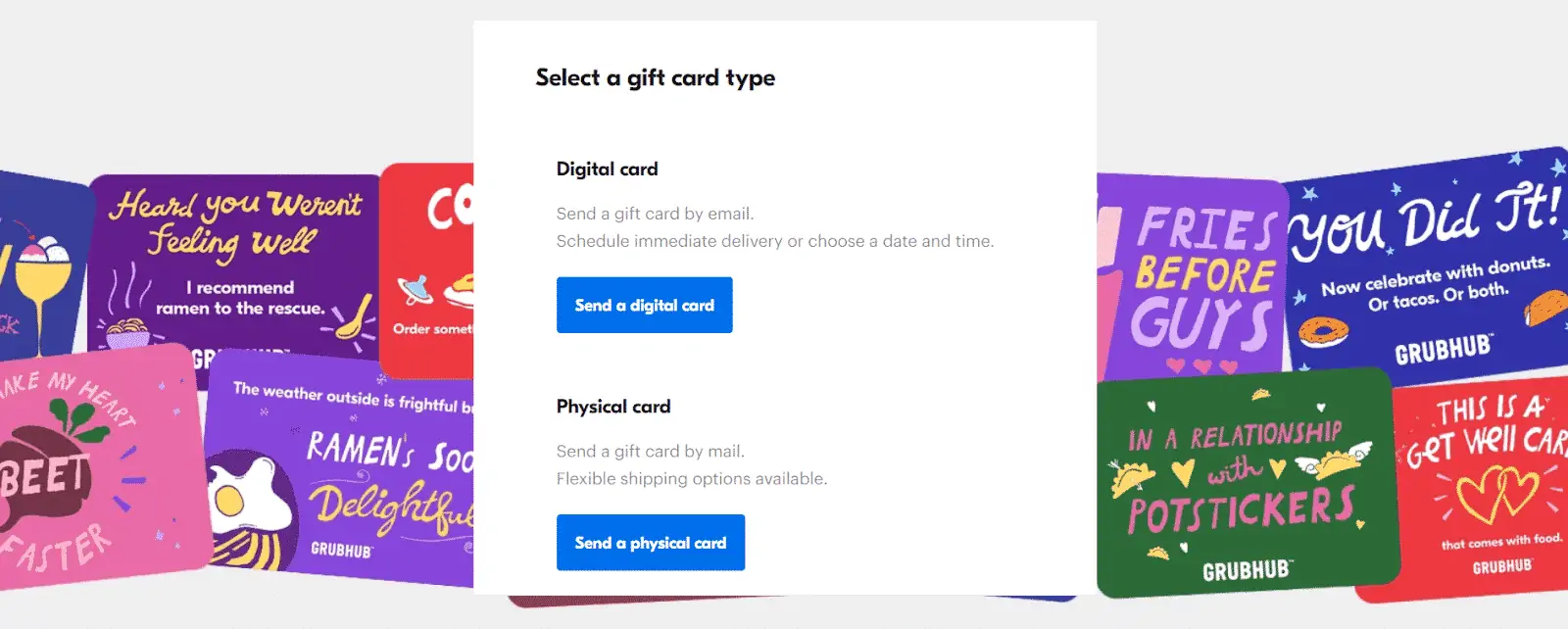
4. Select a gift card design (you’ll only have one option for physical gift cards).
5. Select or type in the amount of money you’d like to load, then tap “Continue.”
Again, you can select any amount between $10 and $1,000, in $5 increments.
You can also opt to purchase multiple gift cards of the same amount, but the maximum order total is $2,000 per day.
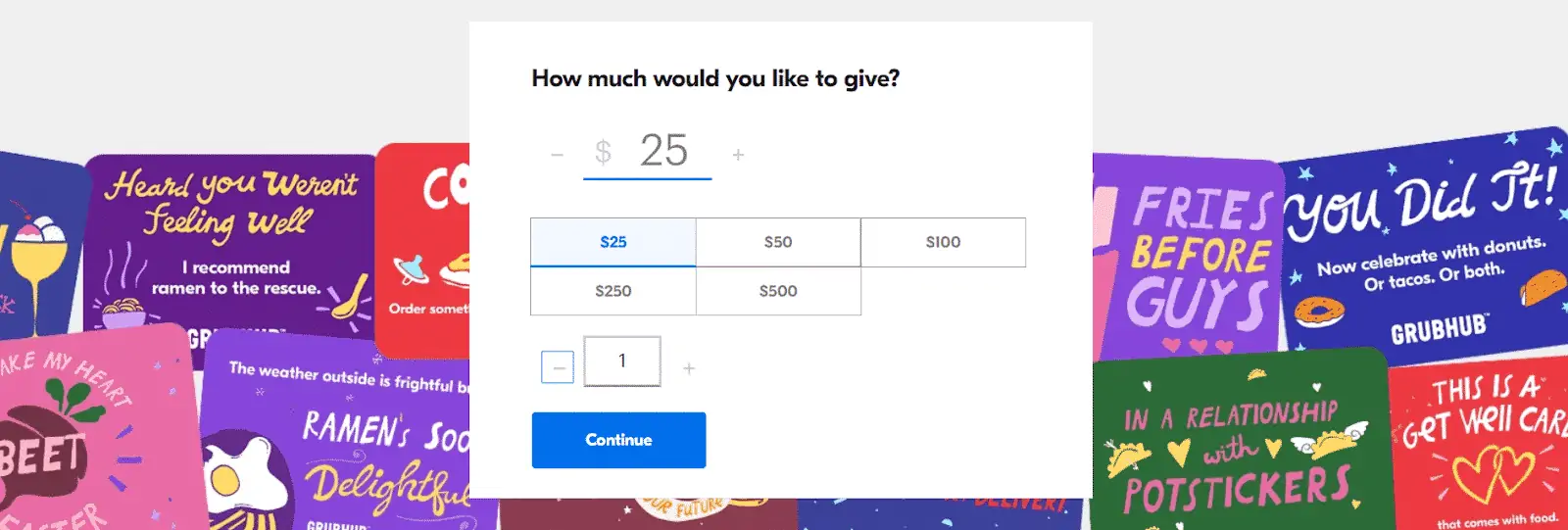
6. If sending a Grubhub gift card to a friend, fill in a personalized message for them to see if desired.
Otherwise, tap “Continue.” This step does not apply to anyone purchasing a gift card for themselves.
7. Fill in the requested delivery details. For digital gift card deliveries, you’ll need to provide a recipient email and, if you don’t want the card sent immediately, a delivery date and time.
For physical gift card deliveries, you’ll need to provide a recipient name and mailing address (this cannot be a P.O. box).
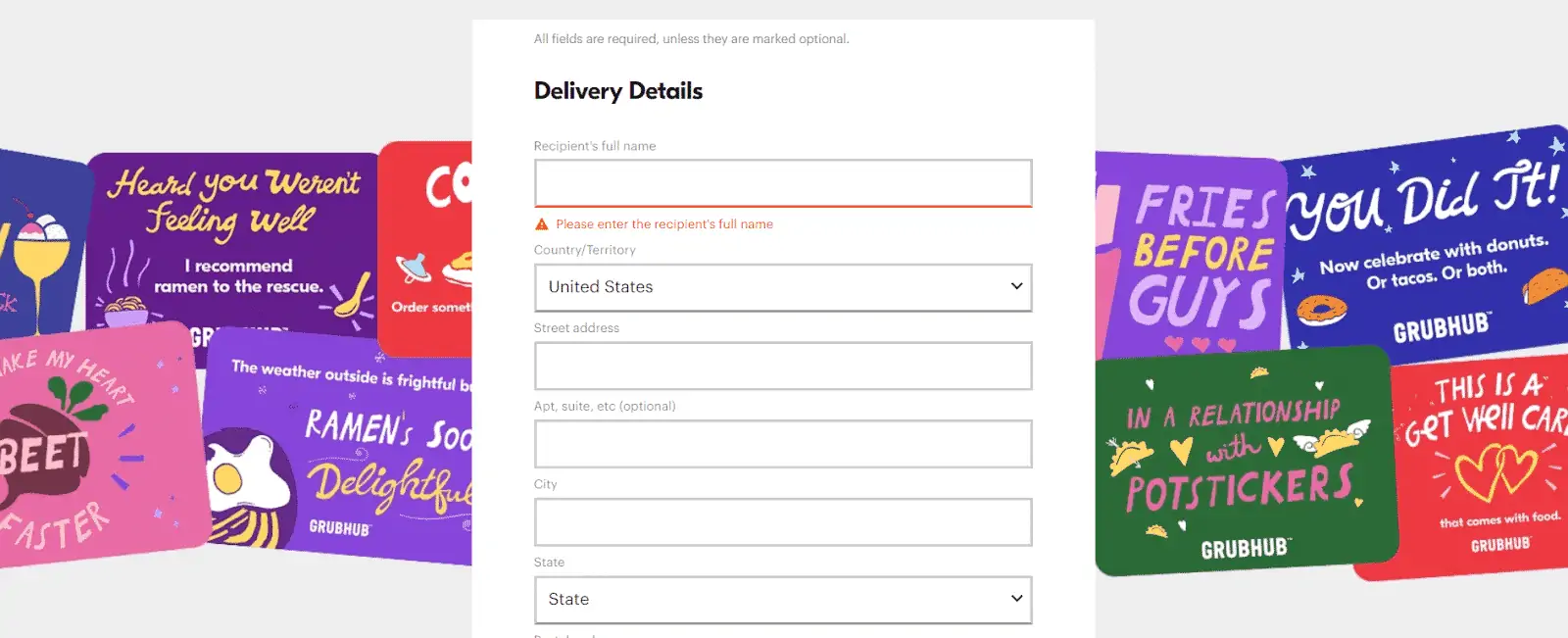
8. For physical gift card deliveries, select your preferred shipping method, then tap “Continue.”
You can select “FREE USPS First Class,” which allows your card to arrive within 7-10 business days.
Alternatively, you can expedite your order with paid FedEx shipping (starting at $9.99).
This step does not apply for e-gift card purchases.
9. Review your cart and click “Continue.”
10. Select “Credit/Debit card” or “PayPal” as your payment method, then enter your card information and billing address or connect your PayPal account.
Grubhub accepts Visa, Discover, MasterCard, and American Express credit cards and debit cards.
Once you finish following the checkout prompts, you will get an order confirmation and your Grubhub gift card will be delivered within your selected time frame.
Make sure to contact Grubhub customer service if you don’t receive your gift card on time and haven’t received any updates.
2. Amazon
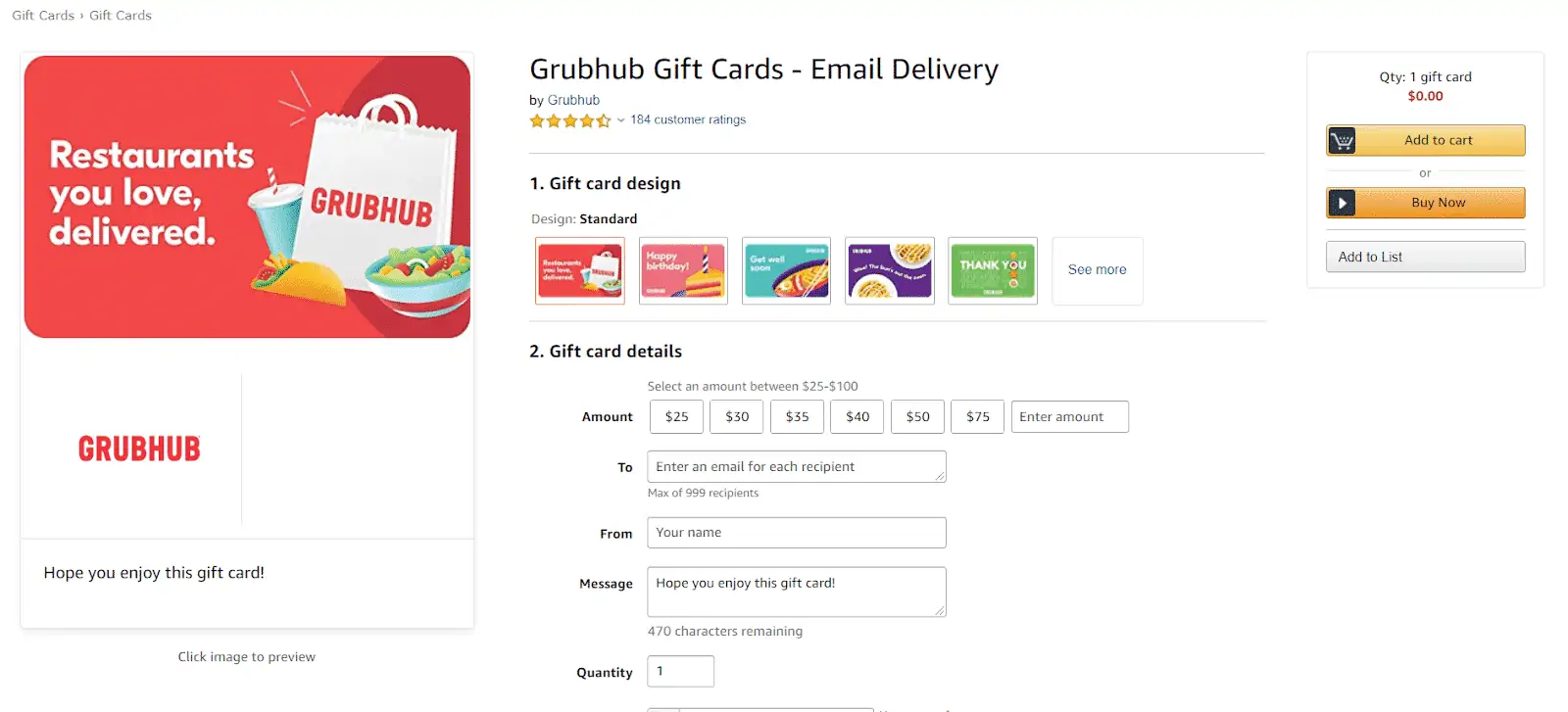
If you already have an active Amazon account, purchasing a Grubhub gift card can actually be the most convenient method.
With your payment information and billing address already saved to your account, checking out is a breeze on this online marketplace.
When buying through Amazon, you have two options:
- Email delivery: Start at this digital gift card link to email your gift to your friend or to yourself. Then, select a design and a gift card amount between $25 and $75 (no increment requirements) and enter your recipient’s email, your name, your message, and delivery date. Tap “Buy Now” when complete to proceed to checkout.
- Mail delivery: Start at this physical gift card link to send or receive your card by mail. You can choose a $50 or $75 gift amount before proceeding to checkout. If sending the gift card directly to a friend, make sure to update your delivery address to your friend’s address before completing your order.
Your Amazon gift card balance cannot be used to make this purchase, but purchasing through Amazon definitely gives you a speedier checkout option.
When sending a Grubhub e-gift card through the site, you can even enter multiple emails to send as much as 999 gift cards at once.
3. Target
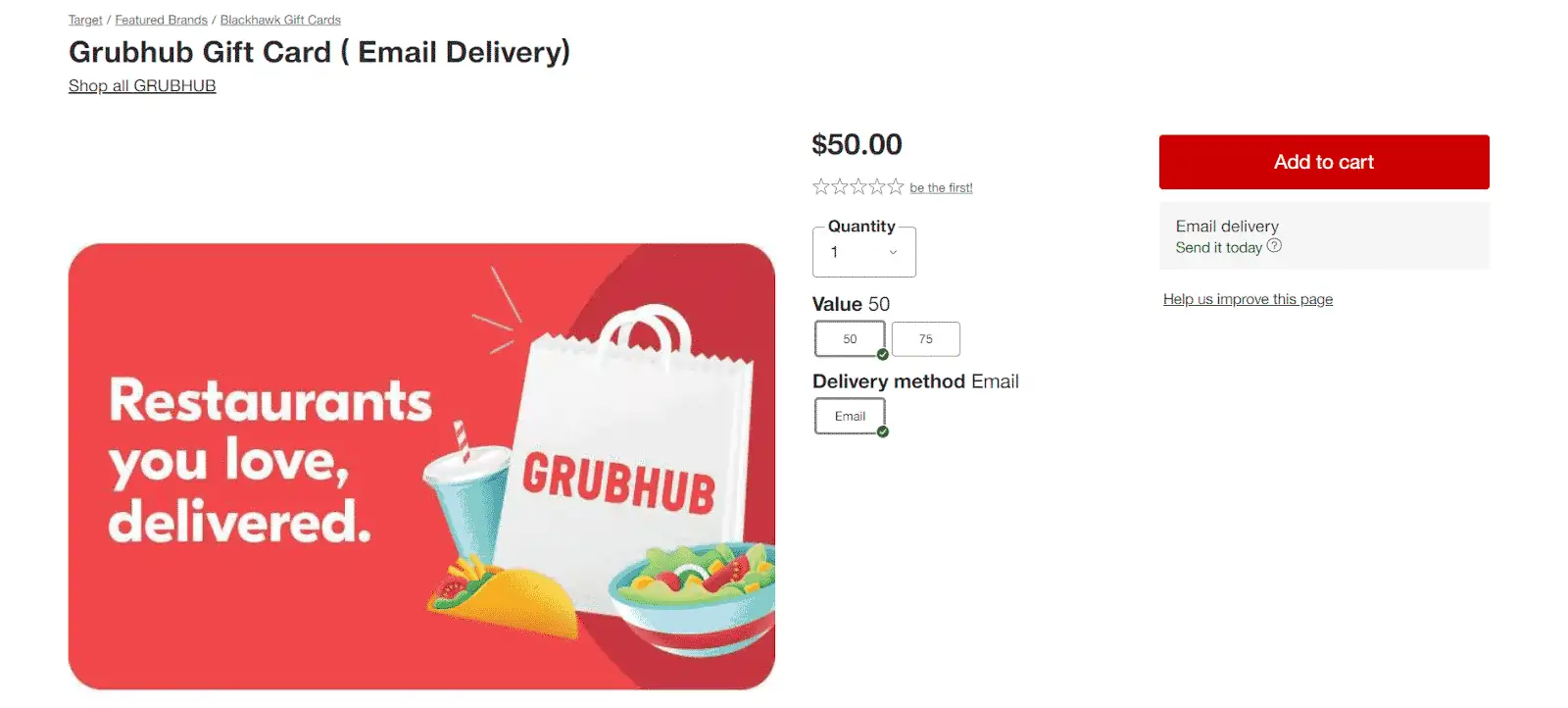
If you’re in a hurry for a physical gift card and don’t want to pay the expedited shipping fees on Grubhub.com, visiting a Target store near you is your best bet.
Many Target locations carry Grubhub gift cards, usually for $50 or $75.
There’s no way to check online for the availability of these physical gift cards, but you can always try calling your local Target store before heading over.
Regardless, swinging by Target is definitely worth the savings, since overnight shipping on Grubhub.com can cost over $20 for a single gift card.
If you’re just looking for an e-gift card, Target does also offer email delivery on its site, though with more limited options.
On this product page, you can buy a $50 or $75 gift card to email to yourself or someone else.
4. PayPal
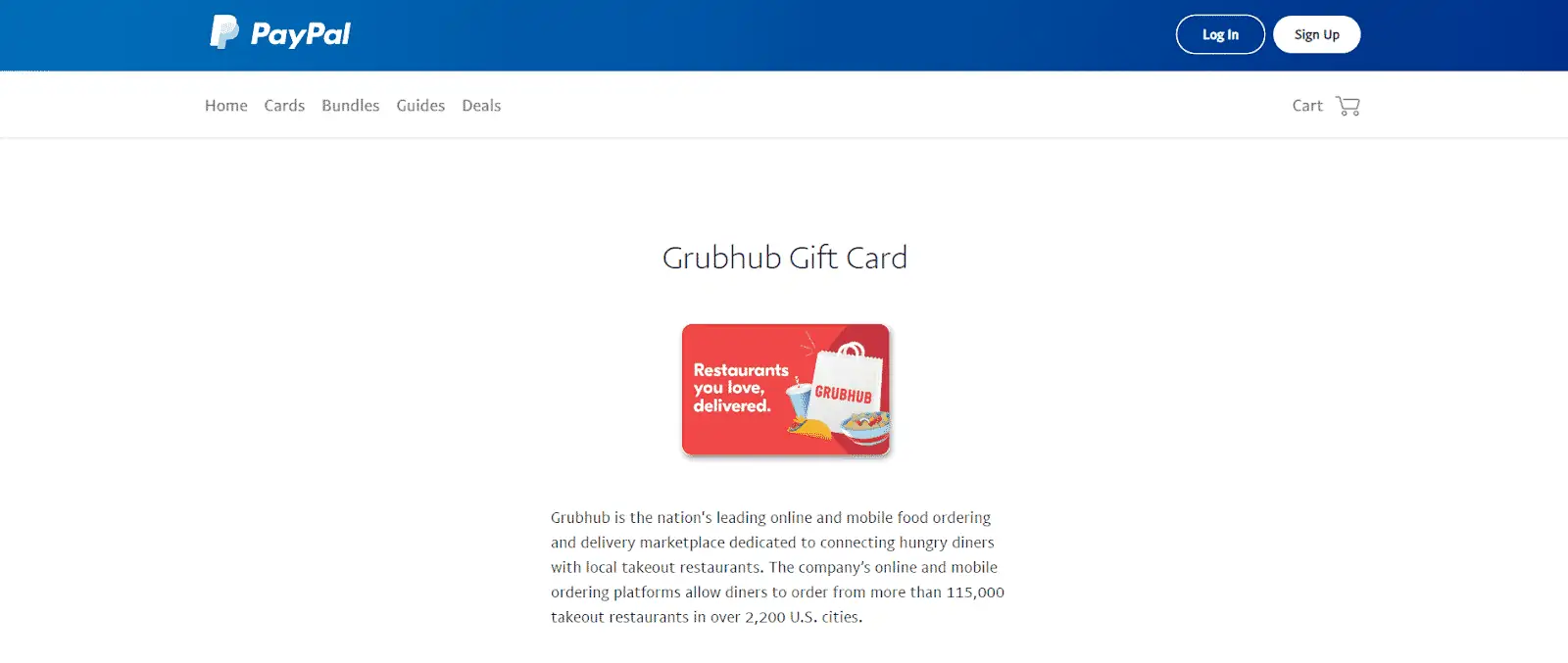
Digital Grubhub gift cards are also available for purchase on PayPal.
Much like purchases on Amazon, PayPal helps you save time in the checkout process, since you likely already have payment methods saved to your account — or even a PayPal balance to simply apply.
PayPal is also the only platform on which you can purchase gift cards as low as $5.
To buy a Grubhub gift card through PayPal, simply head to this purchase link and enter any gift card amount between $5 and $100 (in $1 increments).
Then, select if the gift card is for you or a friend.
If you’re purchasing a gift, you’ll just have the extra step of adding your recipient’s email, your name, a personal message, and a delivery date before adding the e-gift card to your cart.
When you’re ready, tap on your cart on the upper right side of your screen to start checking out.
5. Safeway
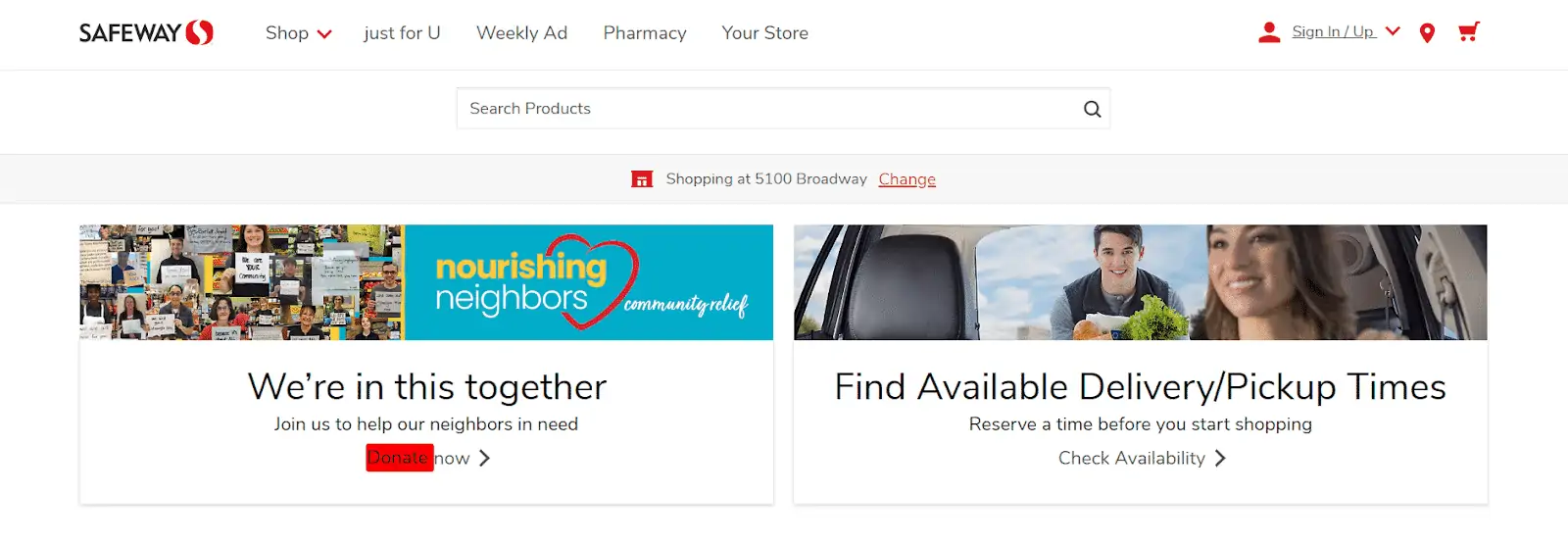
If there’s no Target that’s conveniently near you, your local Safeway may be able to help you out with your last-minute physical gift card needs.
Safeway is the only other officially listed carrier of physical Grubhub gift cards, which means there’s a good chance that you can find them on your next grocery shopping trip.
Like Target, Safeway doesn’t offer a way to check if Grubhub gift cards are in stock before you arrive, but there’s no harm in calling or swinging by.
Unfortunately, Safeway does not allow you to purchase Grubhub gift cards online for delivery or pick-up.
6. eGift Card Websites
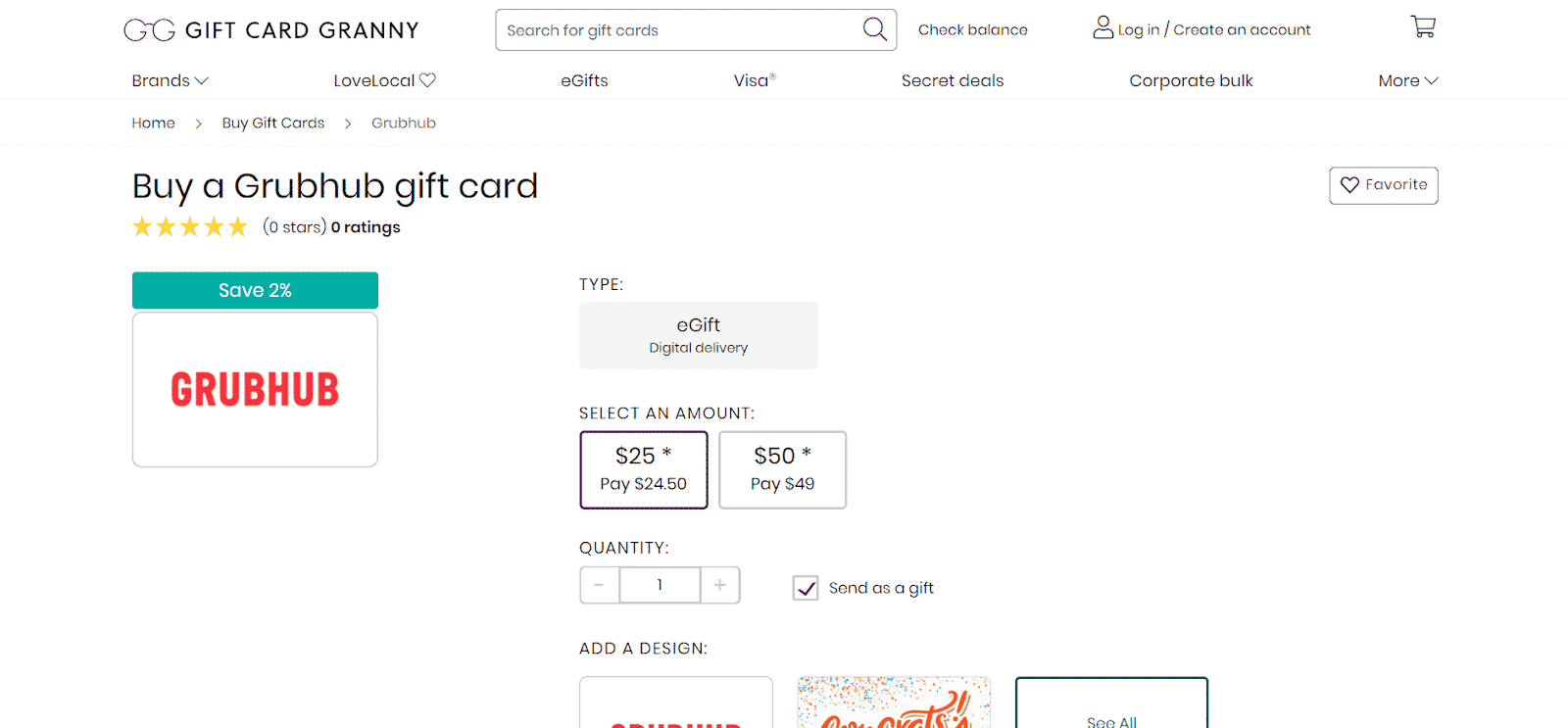
Finally, you can opt to purchase from third-party gift card websites, which typically carry gift cards from a wide variety of retailers.
These websites include platforms like Gift Card Mall, GiftCards.com, and even GiftCardGranny, which allows you to buy Grubhub gift cards at a discount when they’re in stock.
Much like on Amazon and PayPal, most of these sites will simply require you to select a gift card amount and enter your and your recipient’s name and email before checking out.
The perk of using these sites is being able to send e-gift cards from multiple retailers at once, if you have specific gifts in mind for each of your friends.
Before you leave your payment information, make sure you do your research on the e-gift card site you’re purchasing from.
While the three e-commerce sites we mentioned are reputable, there is definitely a chance of running into a scam when purchasing from an unknown retailer.
Related: A complete guide to Uber Eats gift cards
Frequently Asked Questions
Grubhub gift cards are a great way to send delicious food to your loved ones, coworkers, and even yourself — no matter what the recipient loves to eat.
If you’re interested in learning more about your gift card options, read these FAQs:
Can I use Grubhub promo codes or existing credits to purchase Grubhub gift cards?
Unfortunately, Grubhub does not allow promo codes or existing credits to be used to purchase gift cards, even when you’re buying straight off of Grubhub.com.
You must choose one of the valid payment methods and pay in full every time.
Can I save money by purchasing Grubhub gift cards in bulk?
If you’re planning on purchasing over $2,000 in gift cards in one go, you will need to create a bulk account instead of going through the traditional gift card purchasing process.
This is great for any organizations that want to stock up on presents, thank you gifts, contest prizes, and more, as you may even qualify for value-based savings.
Of course, you can always buy in bulk to save money if you’re a highly dedicated Grubhub customer, as well.
Can I use my Grubhub gift card credit on Seamless orders?
Although the Seamless mobile food ordering platform is owned by Grubhub, uses Grubhub drivers, and functions exactly like Grubhub, gift cards cannot be used across platforms.
Unlike Uber and Uber Eats, which link your Uber Cash balance on one account, Grubhub and Seamless function as two separate platforms that require two different accounts.
Luckily, all Seamless restaurants should be available on the Grubhub app, so your recipient won’t be missing out if you opt for a Grubhub gift card.
If you do know someone who’s committed to the Seamless brand, you can still purchase Seamless gift cards on the company’s website.
The process basically works the same as when you purchase gift cards from Grubhub.com.





