Key Takeaways
- Uber Connect offers same-day package delivery service, where drivers pick up and deliver packages to the desired location.
- Deliveries are typically completed within 30 minutes, varying by package size, traffic, and distance.
- Use the Uber app to order the service, specifying pickup and drop-off locations, and track the package in real-time.
- Certain items like animals, alcohol, weapons, and perishables are not allowed for delivery via Uber Connect.
- What is Uber Connect?
- How Uber Connect Works
- How Much Does Uber Connect Cost?
- Where is Uber Connect Available?
- Types of Deliveries and Limitations
- Safety and Security Measures
- Comparing Uber Connect with Traditional Delivery Services
- How to Ship Something With Uber Connect
- Tips for Using Uber Connect Effectively
- Real-World Applications of Uber Connect
- Uber Connect for Drivers
- Frequently Asked Questions
- Wrapping Up
- Sources
What is Uber Connect?
Uber Connect is a service offered by Uber that allows users to send same-day delivery packages.
Uber Connect functions much the same way as Uber rides, in that a delivery driver picks up the package and delivers it to the desired location.
This service simplifies the shipping process by eliminating the need for postage, shipping labels, or trips to the post office. This service offers a more immediate and hassle-free alternative to traditional shipping, especially for local deliveries.
It’s particularly convenient for local deliveries, which can be completed in a much shorter time compared to traditional shipping methods.
Users simply pack their items, select Uber Connect in the app, and a driver will arrive to pick up and deliver the package.
How Fast Is Uber Connect?
Uber Connect typically completes deliveries within 30 minutes, though this can vary based on the package’s size, traffic, and the distance to be covered. This service provides a faster option for same-day deliveries compared to traditional carriers like Amazon Flex, UPS, or FedEx.
Essentially, it’s similar to having an Uber driver quickly transport your items across town, similar to how you might personally deliver a birthday cake to a relative’s party, but without the effort on your part.
How Uber Connect Works
Now that we’re clear on the purpose of Uber Connect, let’s take a look at how to order the service!
To use Uber Connect, you will first need to download the Uber app while ensuring you also have a payment method selected. You will also need to ensure that Uber Connect is available in your specific area.
Once you’ve installed and opened the Uber app, click “package” on the home screen of the app.
This will then give you the option to either ‘send a package’ or ‘receive a package’.
The app will then prompt you to give the address of where the package is being picked up and where it is going. Once you have filled in this information, click ‘confirm package’.
A delivery driver will then be sent to the retrieval address to pick up the package. You will also be able to track the package as the item is picked up, driven, and delivered – just as you would in Uber rides!
What Items Are Prohibited From Uber Connect?
You can’t ship anything illegal, dangerous, or fragile. Here’s the complete breakdown of Uber Connect’s prohibited item list.
- Animals and people
- Alcohol
- Weapons, firearms, and ammunition
- Pharmaceutical products, supplements, vitamins, and over-the-counter medications
- Perishable food or beverages (dairy products or raw meat)
- Drug paraphernalia, recreational drugs, or tobacco products
- Gift cards, money, transferable securities, or lottery tickets
- Fragile items
- Stolen goods
- Pornographic or obscene material or sexual aids
- Hazardous materials, including flammable or poisonous materials
- Livestock, blood, fluids, animal parts, or regulated species (prohibited seeds, for instance)
- Any item you don’t have explicit permission to send
As Uber Connect is a same-day delivery service, there are also limitations on the distance that an item can be delivered.
Typically, delivery is available only for a certain location such as within a city or certain geographical area. This makes it a perfect service for across-town items you need sent urgently, whether for work or to friends and family.
Related: What is Uber Direct? A similar service to Connect
How Much Does Uber Connect Cost?
The cost of Uber Connect is based on a pricing structure similar to that of an Uber ride, which includes a base fare, a minimum fare, and additional charges based on time and distance.
This means that the base fare is determined by the distance of the delivery as well as how long the delivery is estimated to take.
The service has a set minimum charge, regardless of the trip’s distance or duration. If the driver waits for more than two minutes at the pickup location, an additional fee of $0.35 per minute is added. Before confirming the service, the Uber app provides an estimated price for the delivery.
Here’s a sample of the fare breakdown for Uber Connect:
- Base fare: $1.44
- Per minute: $0.34
- Per mile: $1.07
- Booking fee: $3.45
- Long pickup fee: $0.61
While customers can get a general idea of the costs involved, longer trips typically incur higher charges.
Brett’s Take: Thoughts From an Expert
Prices will also likely be higher when there is higher demand, such as during peak hours. A booking fee is also included in the Uber Connect cost, and you may also want to add a tip for the driver.
The Uber app will inform you of the total price of your delivery before you accept the service.
Where is Uber Connect Available?
Uber Connect, initially launched in 25 cities across the United States, Australia, Canada, and Mexico, is now available in over 5,000 selected cities within these countries.
To find out whether Uber Connect is available in your area, simply open the Uber app. If the ‘package’ button is present, then you’re in luck!
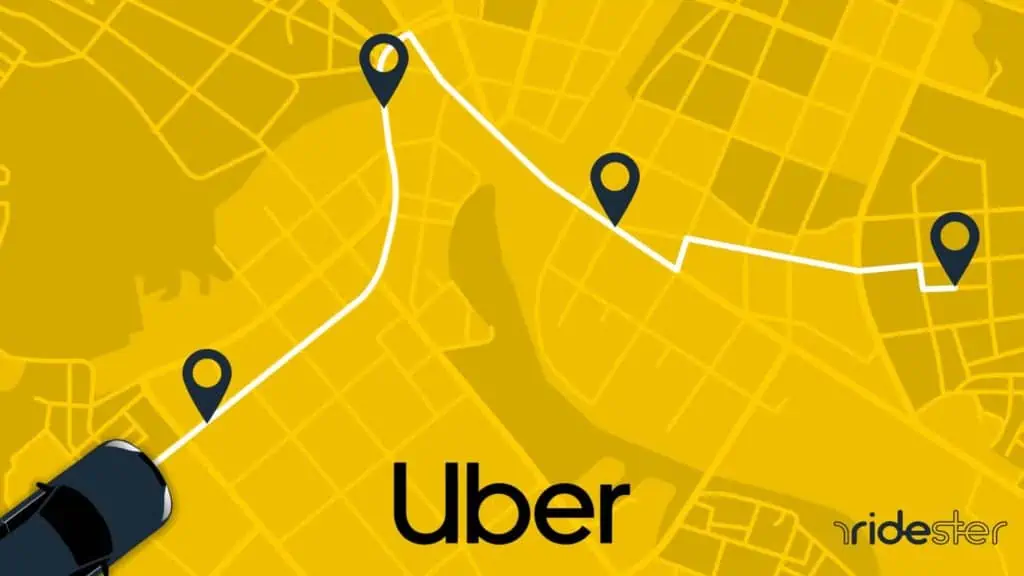
Types of Deliveries and Limitations
It’s also important to note that there are restrictions on the types of items that may be sent through Uber Connect.
First and foremost, items must be able to fit into the trunk of a car, and must not be excessively heavy or of excessively high value. Specifically, items must not weigh more than 30 pounds or exceed $100 USD in value.
There are also a considerable number of items that are prohibited, which include things such as alcohol, drugs, flammable items, or explosives.
It’s a good idea to check specific regulations for your area before sending your item, as these regulations may differ across locations.
Uber Connect also now allows you to send return deliveries, in which they will return items to stores you purchased from on your behalf.
Safety and Security Measures
In terms of safety precautions, Uber Connect also has a contactless delivery option, just as it does for Uber rides. In this case, the driver will leave the item in a safe place at the delivery address.
To ensure that your delivery remains safe, you can track the progress of your delivery as your driver picks it up until it is delivered. This way, you know where your item is at all times!
When placing your order on the app, the driver will also ask for the recipient’s name. This ensures that the right person receives the delivery and that it doesn’t get into the wrong hands.
Uber Connect also remains safe for drivers by prohibiting dangerous items such as flammables that could cause injury to the driver. Uber Connect also does not allow excessively heavy items.
Comparing Uber Connect with Traditional Delivery Services
So, how does Uber Connect stack up in comparison to traditional package delivery services?
One of the great benefits of Uber Connect over other traditional services is its ability to perform last-minute deliveries.
Using courier services requires pre-planning and bookings beforehand. Therefore, when you have items you need delivered straight away, courier services won’t do the job!
Additionally, courier service may not always offer same-day deliveries. In contrast, Uber Connect allows you to order a driver instantly and deliver the item straight away.
In addition, Uber Connect offers additional safety in the ability for you to track the item in real-time on the Uber app. Therefore, you can see where your item is at all times and can see exactly when the item was delivered to the recipient!
How to Ship Something With Uber Connect
To ship something using Uber Connect, follow these steps:
- Open the Uber app and log in to your account.
- Choose the Uber Connect option.
- Agree to the terms and conditions.
- Verify that your package does not contain any prohibited items.
- Input your pickup location.
- Select the size of your package.
- Enter the drop-off location.
- When prompted, provide the recipient’s name.
- Review and confirm the cost estimate.
- Finalize your order.
Upon confirming your order, you’ll see the estimated arrival time of the driver, the shipping cost, and a map indicating the pickup and drop-off locations. Uber will then assign a nearby driver for your package.
You will receive a notification when the driver reaches the pickup location. There’s an option to give special instructions to the driver if needed. Ensure your package is securely packed and does not exceed 30 pounds.
Meet the driver at the pickup location, confirm they have taken the package, and placed it securely in the vehicle. Inform the recipient to be ready to receive the package from the driver at the drop-off location.
Tips for Using Uber Connect Effectively
To make your experience with Uber all that much smoother, there are a few things you can do along the way.
Once you have placed your order in the app, your driver will likely communicate with you to ask for the name of the recipient. Ensure you communicate back to the driver clearly to ensure your parcel falls into the right hands.
Additionally, it’s vital to ensure your parcel is packaged appropriately. This will make handling easy for the driver, as well as ensure the item does not get damaged.
For example, if you’re sending important documents across town, make sure they are in a waterproof, protective folder or other appropriate packaging!
Lastly, ensure you have your package ready when the driver arrives. This will avoid any additional waiting costs for you and make the delivery easier for the driver.
Real-World Applications of Uber Connect
To demonstrate how useful Uber Connect can be, let’s take a look at some situations where the service can be a lifesaver!
Maybe you have a friend or family member who’s come down with the flu or a cold. Send them a care package through Uber Connect to show you’re thinking of them.
You might also want to send a thank-you gift to a friend or family member to return a favor. Uber Connect is a great way to get that gift to them if you’re low on time.
Do you have a pile of packages that you’ve meant to return but never gotten around to? Uber Connect now returns deliveries so you don’t have to! Simply order a driver to return your goods for you and save yourself the hassle.
Lastly, Uber Connect is perfect for deliveries of items that you may have left behind at home on your way to work!
Simply have a driver pick the items up from you and deliver them straight to you when you need it.
Uber Connect for Drivers
While working as an Uber driver, you can add Uber Connect to your regular UberX, Uber Eats, and other driving duties.

How Much Do Uber Connect Drivers Make?
Uber Connect drivers typically earn between $5 to $20 per trip, with earnings similar to those of UberX, UberXL, and Uber Eats drivers. The pay depends on the duration and distance of each trip. Additionally, providing excellent customer service can lead to tips, which can increase earnings beyond the average for Uber drivers.
Is It Worth It To Drive for Uber Connect?
You might wonder how well Uber Connect works to help you earn more income as an Uber driver. Let’s look at the pros and cons.
Uber Connect adds a way to make extra money
It’s a flexible gig that you can do on your own time
You can work as much or as little as you want
Uber Connect is only available in select cities
You might need to drive long distances to deliver packages
You may find parking difficult in busy locations
How to Sign Up for Uber Connect
To sign up for Uber Connect:
- Check Availability: Uber Connect is not available in every city. Ensure it’s available in your area.
- Wait for an Invitation: If Uber Connect is available, you’ll receive an invitation through the Uber app or via email.
- Accept the Offer: If you receive an email invitation or a notification in the Uber app’s Work Hub, click to accept the offer.
- Agree to Terms: You’ll need to agree to the terms and conditions specific to the Uber Connect program.
Once these steps are completed, you’ll be ready to start accepting trips with Uber Connect.
How to Deliver a Package Using Uber Connect
To deliver a package using Uber Connect, follow these steps:
- Accept the Trip: Like any Uber driving opportunity, accept the Uber Connect trip in the app.
- Pickup: Drive to the pickup location, where the customer will meet you at the door to hand over the package.
- Delivery: Drive to the drop-off location and deliver the package to the recipient.
- Information Access: During delivery, you’ll have access to the recipient’s name, drop-off address, and options to message or call them through the app.
- In Case of Absence: If the recipient is not at the drop-off location, contact the sender after waiting for five minutes. Use the delivery details in the Uber app to message or call them.
- Delivery Options: The sender or recipient has two options if delivery is difficult:
- They can request you to leave the package at the recipient’s door, but this must be in writing within the app for your protection.
- Alternatively, they may ask you to return the package to the sender’s location, for which Uber will compensate you.
- Support Contact: If you can’t reach the sender or recipient after waiting more than five minutes, contact Uber Support for assistance via the app.
Frequently Asked Questions
What is the Size Limit for Uber Connect?
Items for delivery must fit into the trunk of a medium-sized car and must not exceed a weight of 30 pounds. If delivery is by bike or scooter, the item must weigh less than 15 pounds and needs to be able to fit into a backpack.
Is Uber Connect Worth It?
Yes, Uber Connect is worth it. Uber Connect allows you to send items across town with little notice, for efficient same-day delivery at a reasonable price, with minimum hassle.
Can you use Uber Connect for food?
No. You can’t use Uber Connect to ship food. However, you can use Uber Eats to have food delivered by a driver.
Does Uber Connect pick up packages for people?
Yes, Uber Connect picks up packages from customers. Users are advised to meet drivers curbside for convenience. If needed, special instructions for parking and locating the customer can be provided through the app.
Wrapping Up
As we’ve seen, Uber Connect is a great way to send an item across town at the last minute for a fast delivery.
Whether you want to send a gift, need important documents delivered, or are busy at work and can’t deliver an item to friends and family yourself, Uber Connect allows you to arrange a delivery quickly without prior arrangement!
You can also be assured that your item is safe as you track it through the app in real-time to its destination. Next time you need to get an item from A to B but you’re short on time, consider trying Uber Connect!
Sources
The sources we reviewed to write this article.
See Sources
- https://www.uber.com/us/en/item-delivery/
- https://play.google.com/store/apps/details?id=com.ubercab&hl=en_US&gl=US
- https://www.uber.com/en-AU/blog/connect-pricing/
- https://www.ridester.com/uber-connect/
- https://www.theverge.com/2021/12/16/22838302/uber-connect-cities-same-day-delivery-expand
- https://www.uber.com/newsroom/uber-package-returns/
- https://help.uber.com/riders/article/package-delivery-faq?nodeId=8fa2306b-c14d-4f0b-9395-4c4523a81e85
- https://www.ridester.com/uber-services/
- https://www.ridester.com/package-delivery-services/






