Key Takeaways
- Uber receipts are sent via email after each ride and detail fare, tips, and fees.
- Access receipts through the Uber app by selecting “Your Trips” then “Receipt.”
- Resend missing receipts via the app or check spam folders for misplaced emails.
- Use Uber for Business for centralized receipt management and easier reimbursements.
What is an Uber Receipt?
An Uber receipt is a digital record of your ride or delivery that details the charges at a high level. These include the trip fare or delivery cost, subtotal, tolls, surcharges, tips, the total amount, and the payment method.
Each Uber receipt will look a bit like this:
- Trip fare: $X.XX
- Subtotal: $X.XX
- Tolls, surcharges, and fees: $X.XX
- Tip: $X.XX
- Total: $XX.XX
- Payment Method: $XX.XX
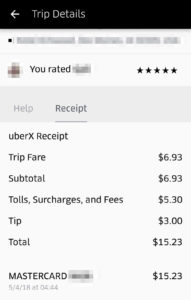
Additional charges, for example, specific funds or surcharges, may also appear. However, it might not break down individual tolls and fees in detail.
How to Get an Uber Receipt [Tutorial]
Uber receipts are easy to understand, but they’re not always so easy to find.
Luckily, there are three ways to view your receipt: on Uber.com, in the Uber app, and in the email copy of the receipt you get after each ride.
1. How to Get an Uber Receipt Using the App
The Uber app will likely be the most straightforward way to find and view your receipts. Instead of digging through your email, you can simply follow these steps.
Quick Overview:
- Navigate to the Uber app on your device.
- Tap the menu icon and select “Your Trips.”
- Select the ride and tap “Receipt.”
- Take a screenshot of your receipt.
First, open the Uber app and tap on the menu icon in the upper lefthand corner:
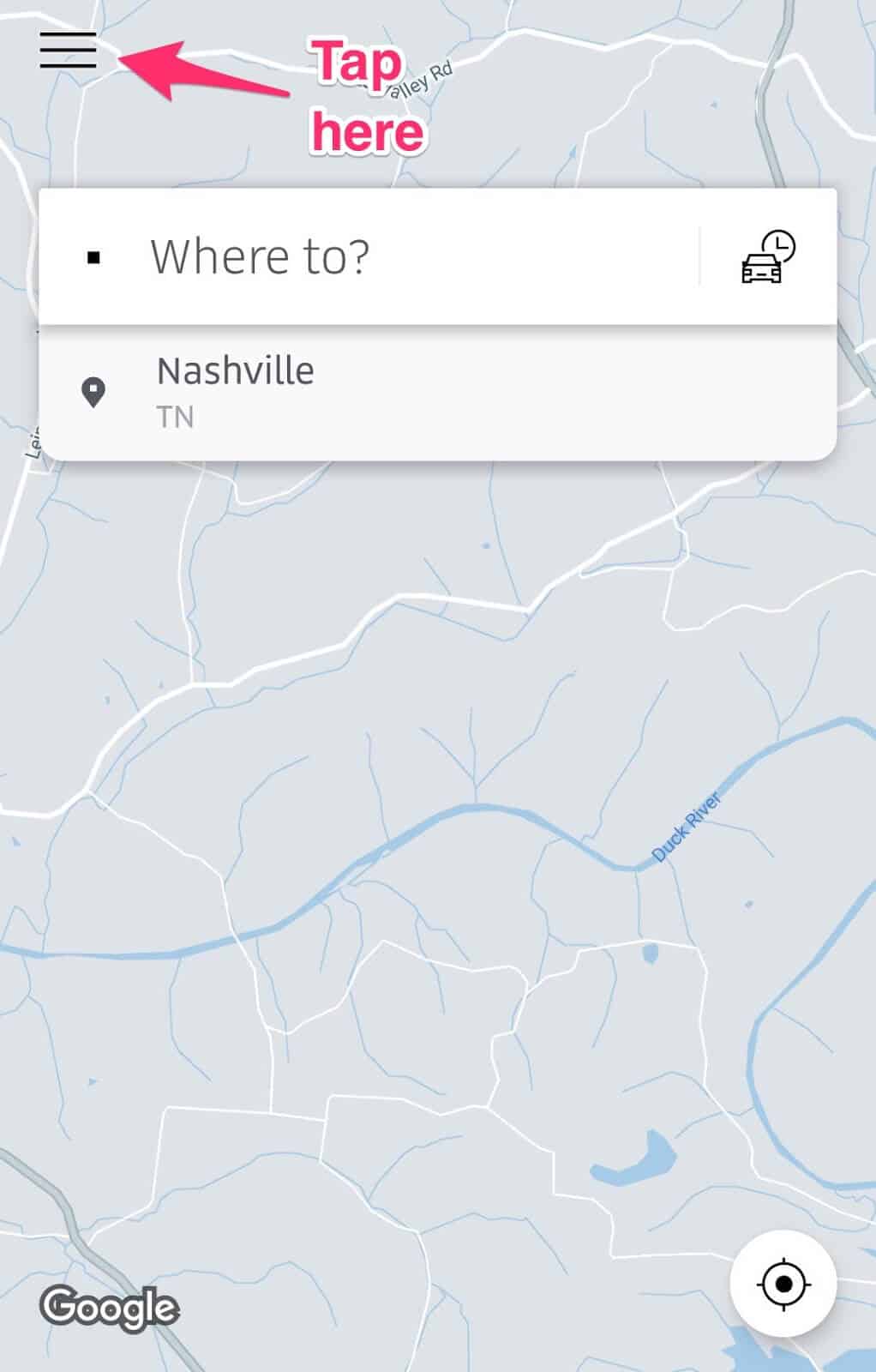
Then, tap on the option that says “Your Trips”:
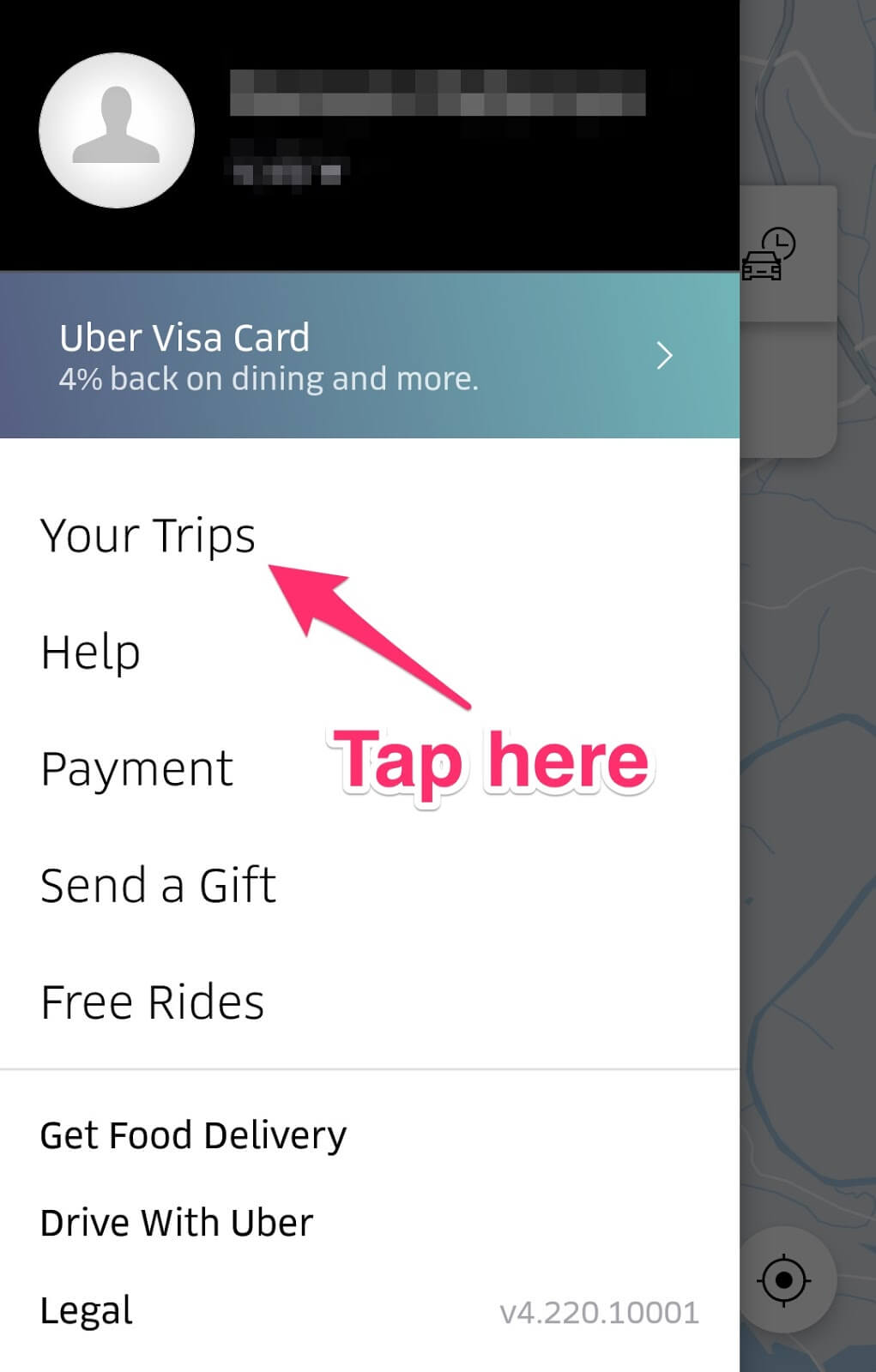
Once you’ve opened this menu, you can view summaries for past trips. To view the complete details for a given receipt, tap on it:
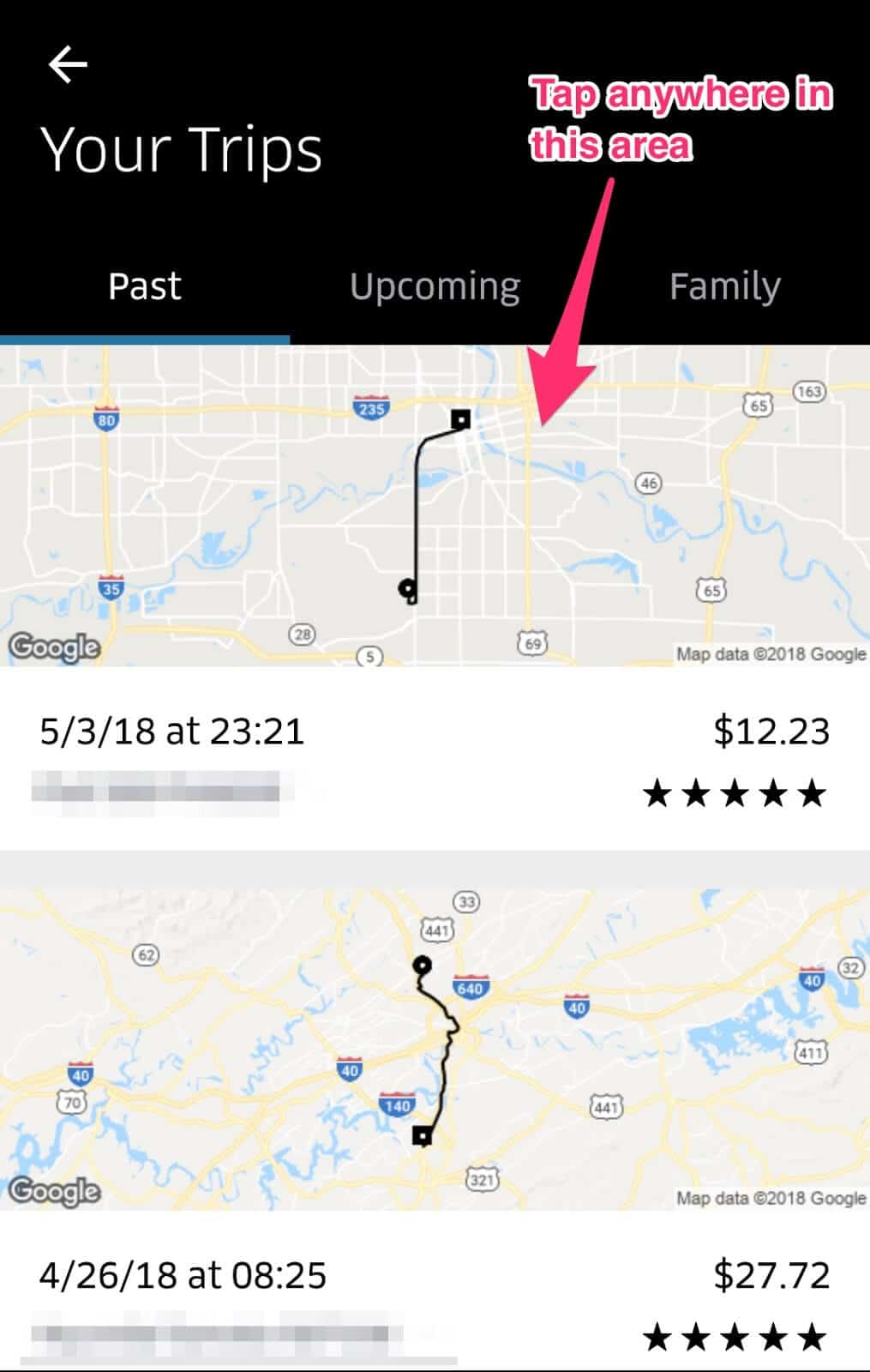
Once you’ve done that, you’ll see a bit more info. To get the financial details, tap where it says “Receipt”:
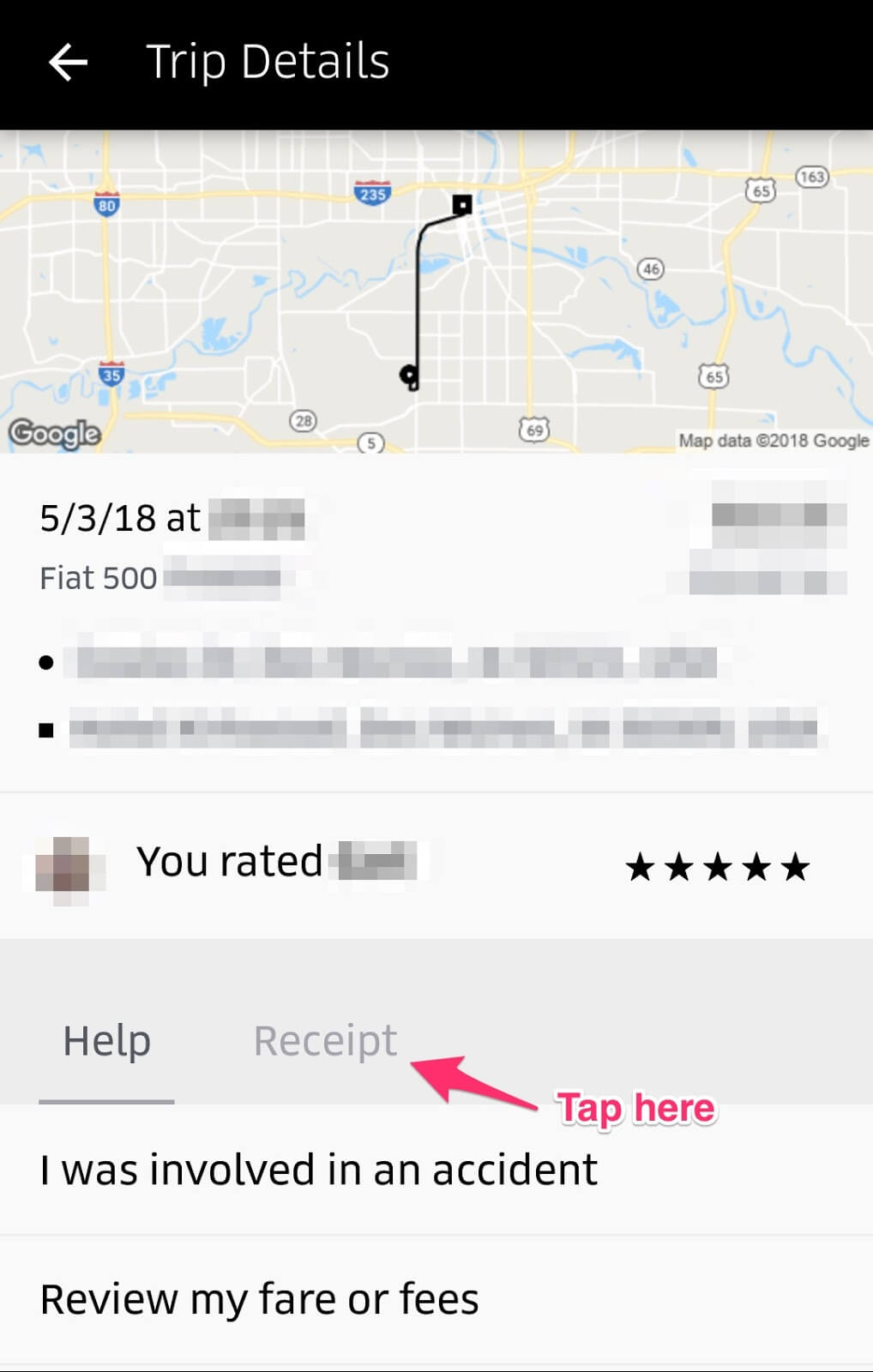
From there, you’ll see all the info you need:
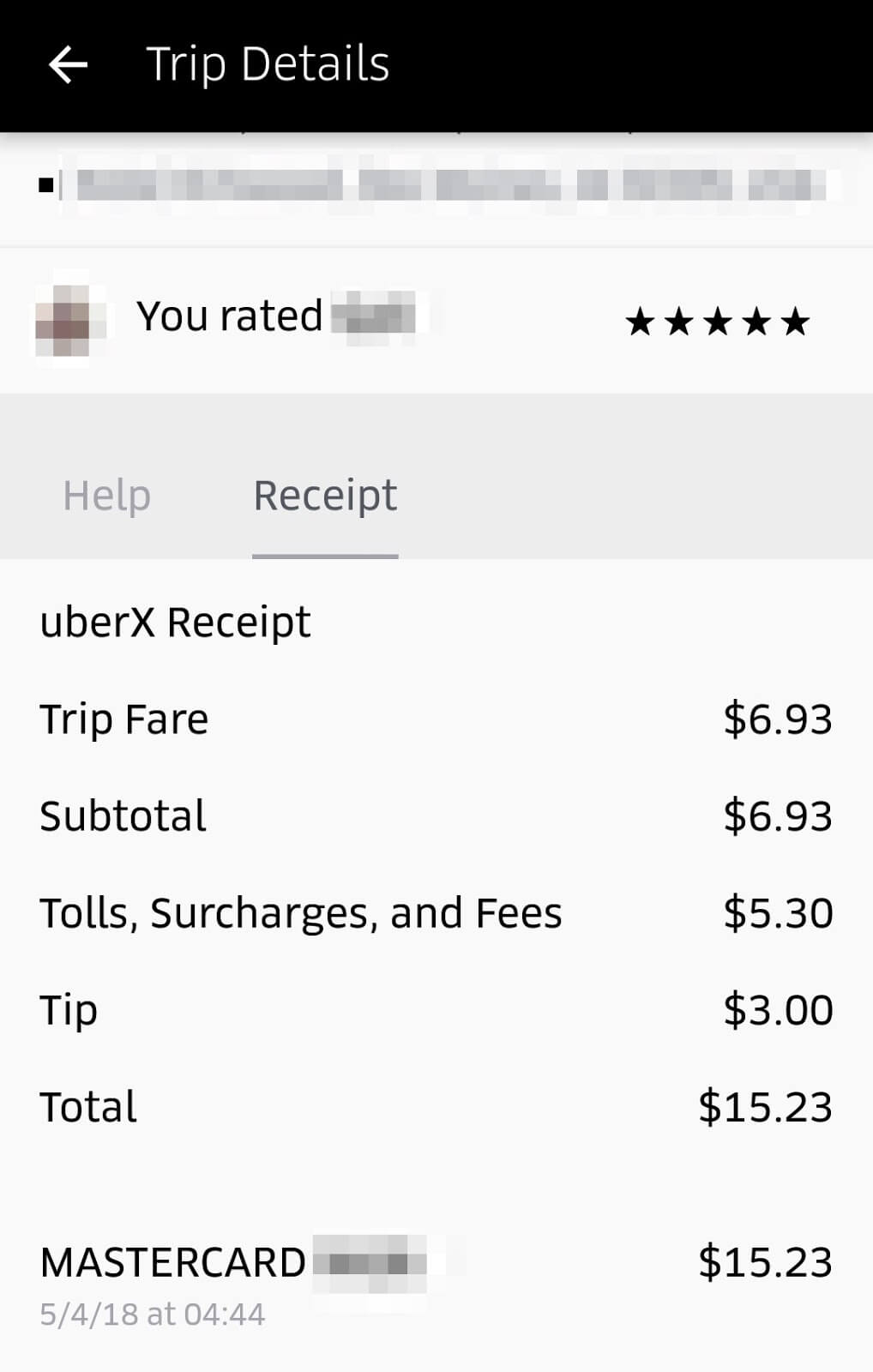
Once you have your screenshot, confirm it shows all necessary information. Then, send it to your company for reimbursement.
If your company wants a record directly from Uber, you can send the receipt directly to the appropriate party. Then, tap “Resend Receipt” in the app to get a new copy emailed.
2. On the Uber Website
If you’d prefer to view your receipts using the Uber website, that’s possible as well.
First, you’ll need to access your Uber account by going to riders.uber.com.
Sign in using your credentials, and then you should see a page listing your complete Uber trip history.
To get to a detailed receipt for each, tap on the arrow next to each line:
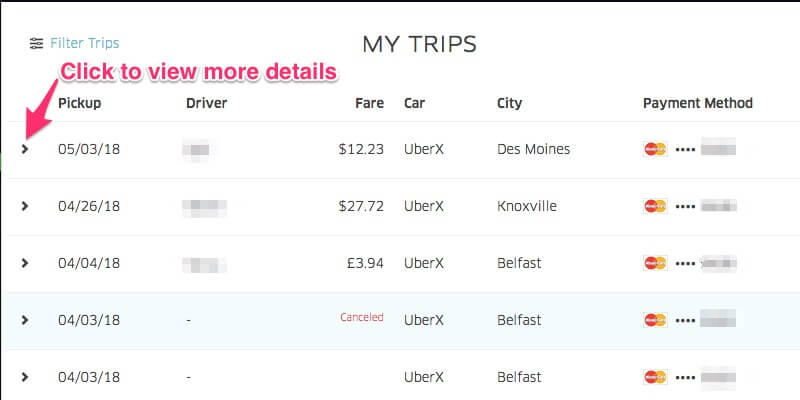
You’ll see a screen like the one below:
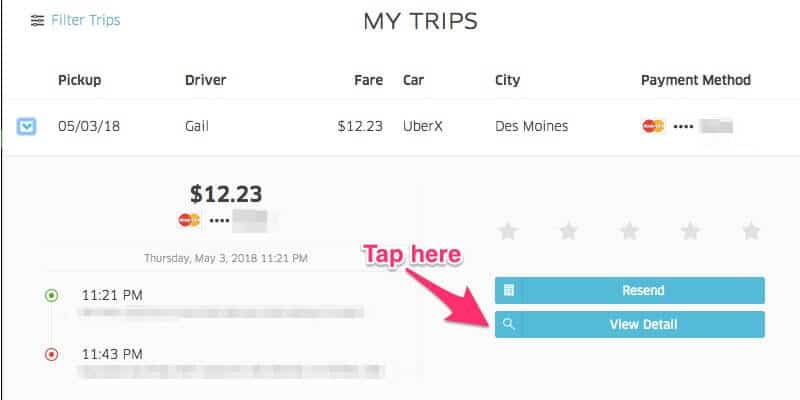
Tap “View Detail” to get the complete receipt information:
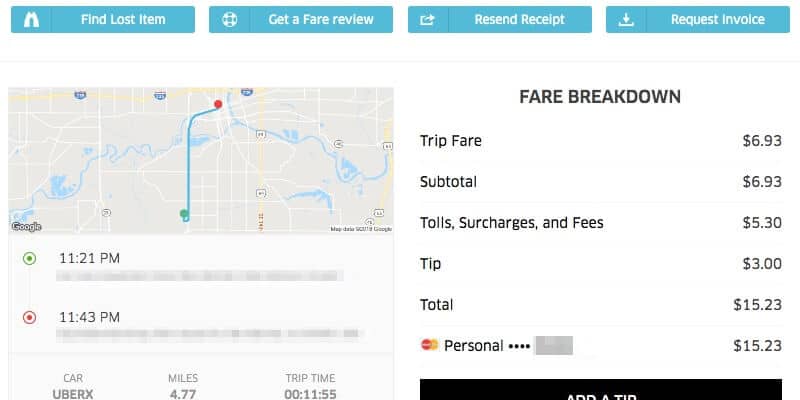
From the screen above, you’ll see the same complete receipt, as well as a few other options that can be useful for bookkeeping purposes, including a downloadable invoice that you can save to email or print.
You can also hit the “Resend Receipt” button if you had trouble getting the receipt email.
3. How to Get an Uber Receipt Using Email
The third option for getting a copy of your Uber receipt is through your email. If you just took the ride, you should be able to find the confirmation email easily in your recent emails.
However, if you didn’t receive the email or it’s buried among other messages, you can do one of two things.
- Resend the email using the “Resend Receipt” link in the Uber app.
- Search your email messages for the receipt.
Searching through your email messages takes longer, so resending the receipt will probably be your best option.
In either case, you’ll have a copy of your receipt to email to the appropriate department at work.
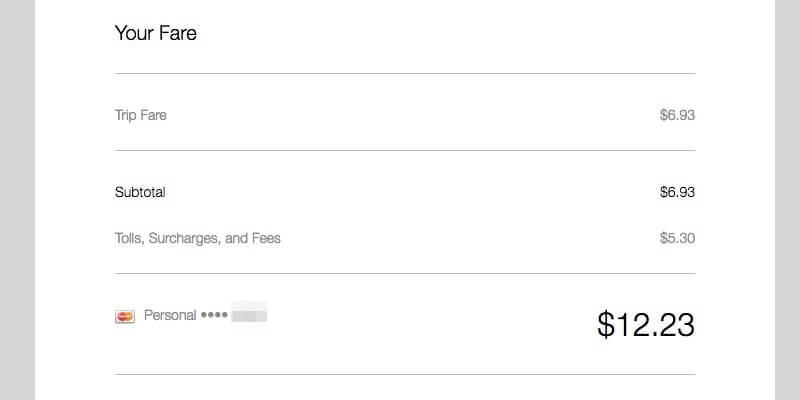
Alternative: View Your Uber Ride History
When you need to view multiple rides, it’s easiest to go into the app and view your full ride history. Viewing your entire ride history is helpful if you can’t remember the date you took a ride on.
To access your complete ride history, do the following:
- Navigate to the Uber app
- Tap the menu icon at the top of the screen.
- Tap “Your Trips.”
A list of your recent trips should appear. Then, choose the trips or trips you need a receipt for and take a screenshot.
The steps above should ensure that you can get your receipt for most purposes. However, sometimes you may run into issues specifically with getting your receipt via email.
If you haven’t received an email receipt for a trip, try the following troubleshooting steps:
1. Check your junk mail folder
If you’re using an email program with a strong spam filter (such as Gmail), receipts could end up in junk.
To keep this from happening in the future, follow your email provider’s instructions for “whitelisting” the email address used to send the receipts.
2. Confirm the email address you’re using
Be sure that you’re checking the email address you have on file with Uber. You can view your email address within your Uber profile, which you can access by opening the Uber menu and tapping your profile picture.
3. Understand the steps to resend receipts for premium Uber rides
In the section where we discussed how to view your Uber receipts online, we mentioned that you can hit the button that says “Resend Receipt” to have another copy sent to the email you have on file.
This only works for economy Uber rides, however, which include UberX, UberXL, and UberPOOL.
If you took a premium ride such as UberBLACK, you’ll have to follow a different set of steps to get a new copy of your receipt emailed to you:
First, visit the Uber Help Center and select Trip Issues and Refunds:
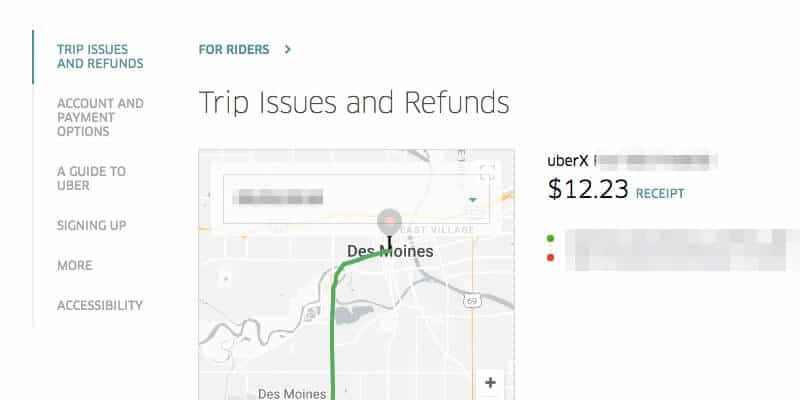
Scroll down, and click on “I need an invoice for my Premium trip” under the section “I had a different issue”:
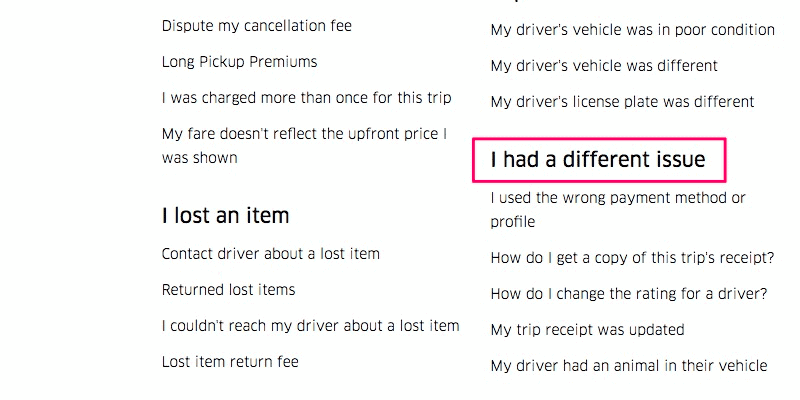
Note that the above will only be an option if you’re viewing info for a past premium trip.
4. Look into Uber for Business for easier reimbursements and receipt management
If you want to simplify the way you deal with Uber receipts, you (or the executives at your company) can set up an Uber for Business account.
With this in place, you (or your employees) can use a work email address to set up a separate Business profile within the Uber app.
This puts all receipts in a centralized place that your accounting team can easily access, eliminating the need for individual employees to submit receipts.
Other Common Questions
Do Uber Receipts Show Location?
Yes, Uber receipts include detailed location information, displaying a trip map, date, time, and pickup and dropoff locations in your account, aiding in precise recordkeeping.
Do Uber Receipts Show Tip?
Yes, Uber receipts include tip details. For work-related trips, consult your company’s tipping policy, as there may be guidelines on minimum or maximum tip amounts.
How Does an Uber Ride Show up on a Bank Statement?
Uber rides appear on bank or credit card statements, but workplaces typically require more detailed Uber receipts rather than bank statements for reimbursements. If you can’t access official receipts, consult your supervisor on the acceptability of statement entries.






