What Is Postmates?
Postmates is a popular goods and food delivery service, allowing users to order almost anything, from restaurant meals to personal items. Founded in 2011 in San Francisco, it was acquired by Uber in 2020 and integrated into the Uber Eats network.
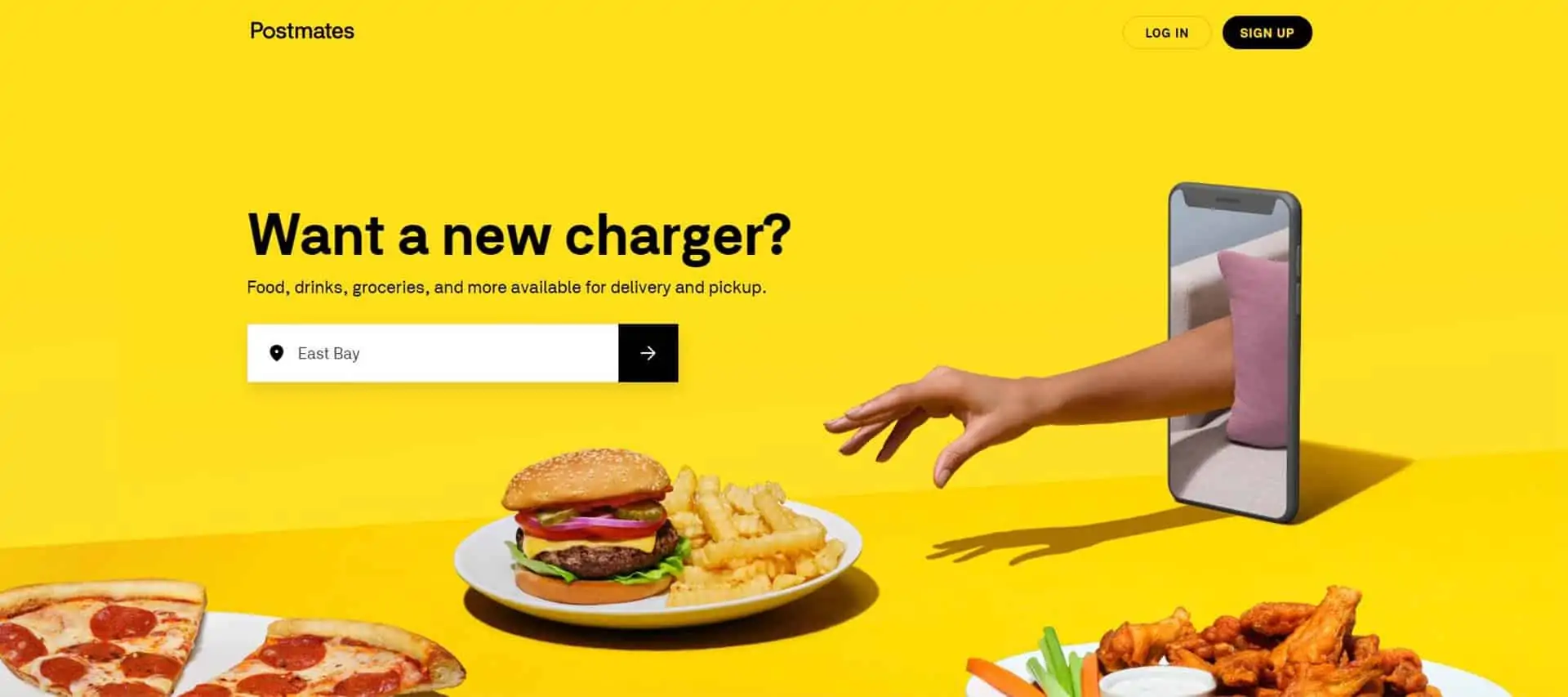
Although it still functions as a standalone app, orders made through Postmates are facilitated by Uber Eats’ restaurant partners and delivered by independent contractors known as couriers. These couriers use their own vehicles, including bikes and scooters in some cities.
The service is prominent in many U.S. cities, with Los Angeles recording the highest sales in 2021. While Postmates boasts a vast range of deliverables, there are exceptions, such as gift cards, live animals, guns, explosives, and any controlled or illegal substances.
The company, valued at $400 million, is a testament to the rising gig-economy trend, and it continues to be a significant player in the on-demand delivery sector.
How Does Postmates Work?
Postmates is a user-friendly platform that connects customers with a variety of local establishments, from restaurants to grocery stores.
Users simply browse and place orders via the app or website, and then choose from delivery, pickup, or dine-in options. For those selecting delivery, real-time tracking allows users to monitor their order’s progress and courier location.
Payment is made online, and while the full amount is charged to the user, Postmates takes a commission, and a delivery fee is applied where relevant.
After receiving their items, users have the opportunity to rate the service and tip the courier.
Postmates Order Options
While Postmates delivery is the primary service offered on the app, you do have a few additional order options that you can take advantage of.
Here are three order options you can choose from:
- Delivery: When selecting a standard delivery, you can choose for your driver to bring your meal straight to you, meet you outside, or leave the order at your door for a no-contact delivery.
You can even schedule a delivery on your checkout page, if you don’t want it delivered right away. - Pickup: If you want to avoid delivery fees and tips, you can order from Postmates’ “Pickup” tab instead.
Instead of being assigned to a driver, you’ll need to pick up your order yourself, but you can relax at home until the app tells you your takeout is ready. - Party: Another way to save is by ordering from Postmates’ “Party” tab.
A Postmates Party groups your order with that of other customers who chose the same restaurant. Your order may take a bit longer, since your driver may make a few stops before you, but you’ll get your delivery fee waived. Party orders must be $15 or more and be submitted within a five-minute time frame.
What makes Postmates particularly unique is the fact that it offers more than food.
In addition to offering delivery from thousands of restaurant partners nationwide, Postmates also delivers office supplies, alcohol, pet supplies, convenience store goods, and other household essentials.
Though not at the same scale as Instacart or Shipt, Postmates does offer grocery delivery in some markets, too.
Some of the major food and retail chains that you can order from include Starbucks, Chipotle, Subway, McDonald’s, Papa John’s Pizza, Walgreens, 7-Eleven, Staples, and PetSmart.
How Much Does Postmates Cost?
Postmates charges a delivery fee based on your distance from the restaurant. Typically, this fee ranges from $0.49-3.99 for most restaurant orders and $5.99-$9.99 for grocery orders.
Additionally, a variable service fee and a sales tax are applied. If an order doesn’t meet the market’s minimum (often $12), there’s a $1.99 small cart fee. Tipping the driver is customary, though optional.
During peak times, Postmates introduces “Blitz” pricing, similar to Uber’s SURGE. This surge pricing can increase delivery costs up to 1.75 times the original fee, based on demand. However, “Unlimited subscribers” are exempt from Blitz pricing.
While Postmates provides an estimated cost at order placement, actual prices can sometimes differ due to fluctuating menu prices. If you cancel after food preparation starts, you may incur charges for the meal and a cancellation fee, and potentially the delivery and service fees.
To save money, users can use promo codes, refer others, explore daily deals, or subscribe to Postmates Unlimited. For $9.99/month or $99/year, this subscription offers free delivery on orders above a certain minimum, excludes Blitz pricing, and provides access to exclusive deals and events.
How to Order Food on the Postmates App
Once you download the Postmates app on your iPhone or Android and complete the simple sign-up prompts, ordering food on the Postmates app is easy.
Start by selecting “Delivery,” “Pickup,” or “Party” from the tabs at the top of your screen.
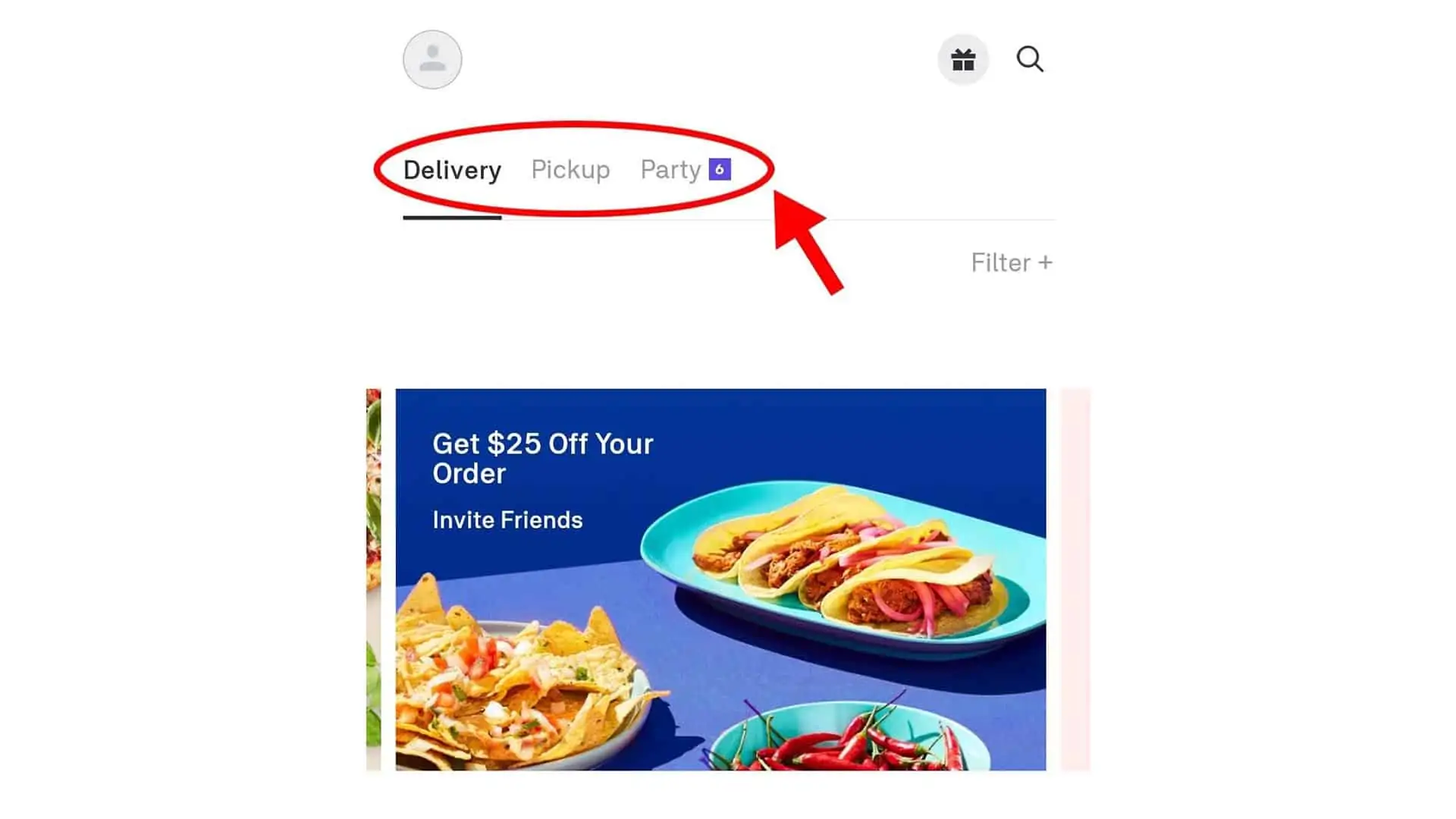
Then, start browsing your merchant options by scrolling down or filtering your results.
Once you find a place you want to order from, tap the merchant.
Once you see the restaurant’s menu, tap on the items you want to order, customizing or adding notes as needed, and add them to your cart.
When you’re done selecting menu items, tap “View Order” at the bottom of your screen.
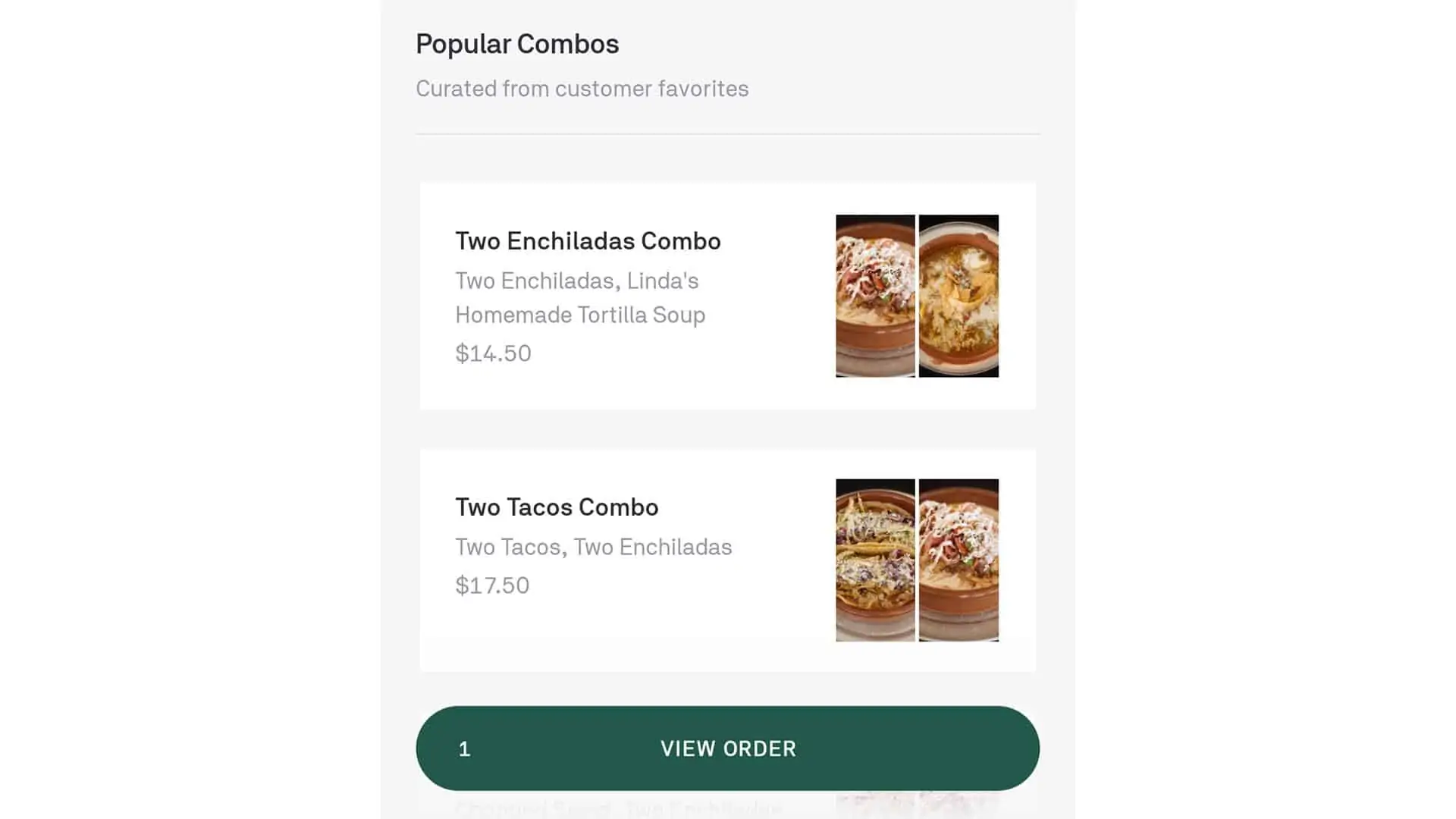
Make sure your order and order total — including taxes, fees, and any discounts — are correct on the checkout page.
Then, tap “Review Order” to confirm or edit your delivery address, delivery time, and payment method.
Tap “Order Delivery” to submit your request.
Frequently Asked Questions
When you understand how Postmates works, you can navigate the app easily right from the start.
These answers to frequently asked questions will help you get to know the food delivery service even better before you sign up:
1. Where is Postmates available?
Postmates is currently available in all 50 U.S. states, including major cities like San Francisco and New York City, as well as Washington, D.C.
You can see a complete list of Postmates markets on this cities page.
2. How quickly should I expect my Postmates order to arrive?
Your estimated delivery time will always depend on how far away your selected restaurant is and how long the restaurant estimates it will take to finish preparing each order.
This is usually around 30 to 50 minutes, give or take.
3. What payment methods does Postmates accept?
Postmates accepts credit card, debit card, and Google Pay.
If you ever need to update your payment method, just head to the settings section of your app and tap “Payment” to add your new card or account details.
4. Is there a minimum age for users to use Postmates?
All Postmates users must be at least 18 years old.
If you want to order alcohol on the platform, you must be 21 years old with a government-issued ID, as your delivery driver will request to verify your age upon arrival.
5. Can I change my order after I’ve placed it on the Postmates app?
The Postmates app gives you the ability to contact your courier.
If you want to change something on your order, contact your courier as soon as you can.
Just note that if your change involves the courier needing to meet additional tasks, the delivery may take longer than the time stated when you ordered.
6. Does Postmates pricing change at peak times of high demand?
Yes.
Blitz pricing is put in place when delivery demands are higher than normal, such as during peak times.
The increased pricing is aimed to encourage Postmates couriers to be available, helping ensure delivery time frames gets met.
You’ll be informed on the app when you place your order that Blitz pricing is in place, and you will have a chance to delay or cancel your order if you are uncomfortable with the premium cost.
7. What are the most common Postmates deliveries?
8. How Long Do Postmates Deliveries Take?
When an order is accepted on Postmates, an “estimated delivery time” will be displayed to the customer.
The calculation takes a number of different factors into consideration when assessing your order, such as the:
– Location of the Postmate
– Food preparation time
– Amount of traffic
– Distance from the pickup location
Of course, countless elements can have an impact on delivery time.
9. Does Postmates Offer Free Delivery?
people often wonder if there’s a way to waive the delivery charge involved when using Postmates.
In general, the Postmates delivery fee ranges from $3.99 to $5.99, depending on the required travel distance and whether or not it’s during peak hours.
The delivery fee is also capped with certain Postmates partners, such as Chipotle.
During peak hours, the delivery prices can end up surging.
However, before confirming your order, you will always be notified of your total delivery price.
Postmates also offers a subscription service known as Postmates Unlimited.
The cost is usually $9.99 per month, billed one time annually.
Quite often however, Postmates will run a special discount where they offer the service at 30% off, or $6.99 per month.
Here is what’s included with a Postmates Unlimited subscription:
– $0 delivery fee on all orders over $20
– All merchants are included with no exceptions
– No surge pricing during peak hours at any time
– Alcohol and groceries delivered in under 30 minutes for free, no matter your order size
If you are going to make regular use of the Postmates service, this subscription model provides fantastic value.
Now that we’ve answered your biggest question — “How does Postmates work?” — you can easily take advantage of the platform for your convenience. The food delivery app and all of its options are incredibly simple to navigate. With Postmates, ordering from any local store or restaurant can be done in just a few taps, with whatever device you want to use.
If you want to compare your options before selecting your go-to food delivery platform, start by reading our Postmates vs. Grubhub breakdown.






