Key Takeaways
- Amazon may refund shipping fees if your delivery is late, subject to specific eligibility criteria.
- The refund policy isn’t widely advertised; start at Amazon’s “Help” or “Contact Us” to pursue refunds.
- Your address, shipping option, order timing, and payment must align with Amazon’s guidelines, and delivery must be over 24 hours late.
- You might get a Prime membership extension, a full refund, or Amazon credits depending on the delay and your order history.
- Does Amazon Have a Late Delivery Refund?
- Where Does Amazon Advertise This Policy?
- How to Quality For an Amazon Late Delivery Refund
- Compensation for Late Deliveries on Amazon
- How to Get an Amazon Refund for a Late Delivery [Step-By-Step]
- Alternative: Chat With Amazon Support
- Frequently Asked Questions
- Wrapping Up
Does Amazon Have a Late Delivery Refund?
Yes, Amazon does offer a late delivery refund, but it’s contingent on a number of specific conditions that customers must meet.
The refund policy is part of Amazon’s delivery guarantee, which promises to refund shipping fees if the company fails to meet its delivery commitments.
This guarantee is applicable when purchasing items with a promised delivery date.
Where Does Amazon Advertise This Policy?
Amazon’s late delivery refund policy is something of an open secret — it exists, but customers might overlook it if they don’t know what to look for.
This refund policy isn’t well-advertised, often leaving customers who’ve experienced delays unaware of their right to refunds or replacements. The company doesn’t prominently display this information, possibly preferring to address delivery issues individually.
For those inconvenienced by late arrivals, discovering how to claim a refund involves some effort, typically starting at the “Help” section or via the “Contact Us” page. Knowing and pursuing this policy allows customers to seek due refunds and holds Amazon accountable for timely delivery.
How to Quality For an Amazon Late Delivery Refund
To be eligible for an Amazon late delivery refund, you must meet several criteria:
- Shipping Address: The package must be shipped to an eligible address that you have accurately provided.
- Advertised Shipping Option: The selected shipping option should match the one that Amazon advertised at the time of purchase.
- Order Timing: You need to place your order within the specified “Order Within” timeframe indicated on the product page.
- Payment Processing: Your payment method should be successfully charged before the “Order Within” timer runs out.
In addition, for the refund to apply, the item must be delivered at least 24 hours beyond the guaranteed delivery date.

Exceptions to the Amazon Late Delivery Refund Policy
- Incorrect Address Provided: If you enter an ineligible or incorrect address (like the wrong street number), the delivery won’t qualify for a refund.
- Different Shipping Option Selected: Choosing a shipping option different from the one guaranteed by Amazon on the product page disqualifies the order for a refund.
- Order Placed After Deadline: If the order is placed after the “Order Within” countdown expires, it’s not eligible for a refund.
- Payment Issues: Delays caused by unsuccessful payment processing are not covered by Amazon’s refund policy.
- Delivery Less Than 24 Hours Late: Packages arriving less than 24 hours after the promised delivery time are not considered late for refund purposes.
- Uncontrollable Circumstances: Factors like severe weather, natural disasters, or labor strikes, which are beyond Amazon’s control, do not warrant a refund.
It is worth noting that Amazon Prime members enjoy certain shipping perks, but they are also subject to the same refund eligibility criteria as non-Prime customers when it comes to late deliveries.
Compensation for Late Deliveries on Amazon
When Amazon doesn’t meet the promised delivery timeline, customers may be eligible for various forms of compensation:
- Prime Membership Extensions: For Amazon Prime members, one common form of compensation for late deliveries is an extension of their Prime membership, which could range from one month to more, depending on the situation.
- Full Refunds: In certain cases, Amazon may provide a full refund of the shipping fees or even the entire order cost, depending on the specifics of the delay and the customer’s order history.
- Amazon Credits: Amazon might also offer credits that can be applied to future purchases. These credits are a way to apologize for the inconvenience and to encourage customers to continue shopping with Amazon.
Each compensation case is evaluated individually, and the type of compensation offered may depend on the customer’s order history and the extent of the delay.
How to Get an Amazon Refund for a Late Delivery [Step-By-Step]
There are a few different ways to get a refund from Amazon for the late delivery of your product.
1. Verify Eligibility:
Ensure that your order was eligible for guaranteed delivery. This includes confirming that the shipping method was advertised on the product detail page, the address was eligible, the order was placed before the “order within” countdown, the payment was successfully charged before the deadline, and no unforeseen circumstances (like severe weather) occurred.
2. Access Amazon’s Contact Us Page
Navigate to Amazon’s ‘Contact Us’ section.
3. Select Order
Choose ‘An Order I Placed.’ Find the order that was delivered late.
4. Report Issue
Select ‘Problem with an order,’ then ‘Shipping or delivery issues,’ followed by ‘Shipment is late.’
5. Choose Contact Method
Decide whether you want to communicate via phone, email, or live chat.
6. Explain Your Issue
Once in contact with a customer service representative, explain that your package arrived later than the guaranteed delivery date.
7. Provide Details
Be ready to provide your order number and any relevant details of the delivery issue to the representative.
8. Await Solution
The representative will verify the status of your package and offer a solution or compensation based on Amazon’s policies and your Prime membership status, if applicable.
9. Confirm Resolution
Ensure you receive a confirmation email or message from Amazon regarding the resolution of your issue.
10. Check for Refund or Credit
Monitor your Amazon account or your original form of payment for the refund or credit that was agreed upon.
11. Follow-Up if Necessary
If you do not see the refund or credit within the time frame given by the representative, follow up with Amazon’s customer service for an update.
Alternative: Chat With Amazon Support
One of the quickest ways to get the issue settled is to live chat with the Amazon company directly.
When chatting with Amazon through their Customer Service page, you will provide information such as:
- Order number
- Name on the account
- Details about the delivery issue
If for whatever reason they can’t solve the problem through chat, they will schedule a phone call with you and a customer service representative.
My Experience Getting an Amazon Replacement Using Customer Support Chat
I am an Amazon Prime member and recently ordered a small bracelet using the service. It was supposed to get shipped within 2 days, but something happened and I noticed that it was taking a lot longer than usual. So, I checked the order status.
To my surprise, the order status system prompted me to take action – either request a refund or request a replacement. I selected the “Request a refund” option and the system then prompted me to open a support chat with a representative.
After a few messages back and forth, the support rep issued a replacement. I got a new tracking number and order receipt, and that was it.
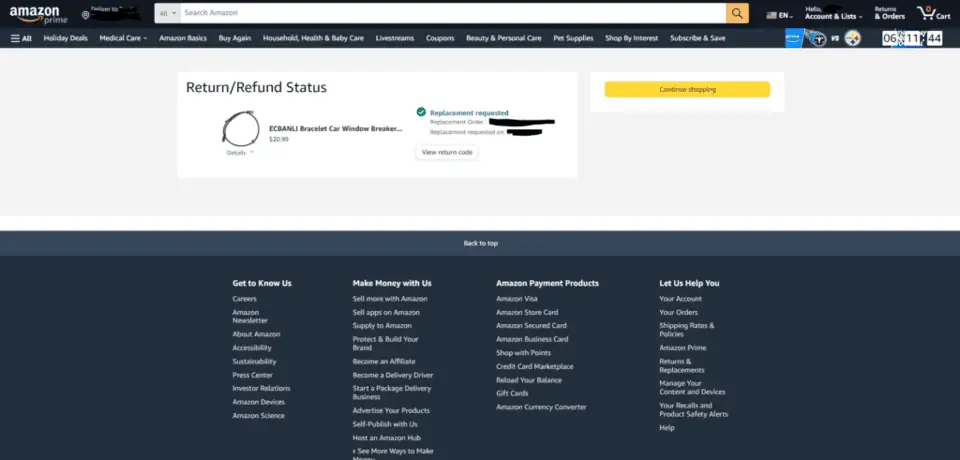
Within a few days, the new bracelet showed up to my house, and the issue was solved.
One thing that stuck out to me was the fact that Amazon made it very, very clear that if the lost/late item was eventually delivered, I would not have to send it back – even if I received a return label from the seller.
They seemed to go above and beyond for customers, but almost discount sellers. I am not really sure how the stuff behind the scenes worked, but I figured if the late item eventually showed up, I’d still do the right thing and return it, as I had the replacement and I only paid for one.
Frequently Asked Questions
Dealing with the refunds and returns processes for different companies can get confusing. Below are some of the top questions about the Amazon Late Delivery Refund.
Do you have to return the items after they arrive?
No, you don’t have to return the items. You will receive a refund for shipping charges, not for the total purchase price of the item.
Do you have to be a Prime member?
No, you do not have to be part of the Prime program to utilize the Delivery Guarantee. All who purchase from the company can participate in this refund option.
How often can you get a late delivery refund?
While there is no limit specified, if you are routinely claiming that your packages are delivered late, it is a possibility that Amazon will investigate the issue more thoroughly. This process may lead to a delay in getting your refund.
Wrapping Up
The inconvenience of a late package delivery is a common annoyance, yet recourse is often limited. However, Amazon steps up by offering a Late Delivery Refund policy, where you can get your shipping charges reimbursed if you meet certain criteria.
If you’re facing a delay, you can easily begin the refund process by reaching out to Amazon through their online chat or via your orders page.
If you’ve navigated this path with Amazon’s Delivery Guarantee, we’d love to hear about your experience. Feel free to share your story in the comments below.






