Key Takeaways
- Contact the driver via the Uber app to report lost items.
- Leave a detailed message if the driver doesn’t answer your call.
- Agree on a convenient time and place to collect found items.
- Uber charges a $20 fee for the driver’s time to return items.
How Do I Contact Drivers About a Lost Item?
The first step to reclaiming your lost item is to call the driver. Take the following steps if you have access to the Uber app on your mobile phone:
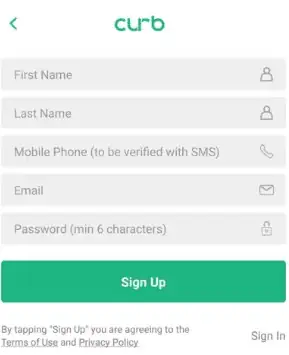
- Press the Menu icon (three lines) and navigate to “Trips.”
- Select the trip on which you left the item behind.
- Select “Find Lost Item,” then “Contact driver about a lost item.”
- Input your phone number, then click “Submit.” You’ll get a callback from Uber support to connect you with the driver.
- Should the driver answer the phone, describe the items you left for them. If they confirm that they have your belongings, agree to meet up at a mutually convenient time and place.
- If the driver doesn’t answer the phone, leave a detailed voicemail describing your item and a contact number for them to reach you at.
Suggested: How to contact Uber if you lost your phone
A Few Key Things to Note
Uber drivers aren’t full-time employees. They’re independent contractors, meaning they’re neither responsible for the lost items nor obligated to return them to you once a trip ends.
- Uber doesn’t guarantee that a driver has your items, even if you’re sure you left them in your Uber. They don’t guarantee that the driver will deliver them to you.
- Drivers will likely connect with you to return your belongings during their work hours, but it depends on their availability. Ensure you respect the driver’s time by being punctual.
- Once you retrieve your lost items, Uber will charge you a $20 fee to pay for the time the driver spends returning your item.
- If you leave a contact phone number with a driver, they have access to that phone number for as long as it’s functional. It’s optional, though; leaving a message through Uber suffices.
- If someone else requested the trip for you, they must report the items left via their Uber app instead. It makes it easier for the support team to connect you with the right driver.
How to Report Lost Items Without the Uber App
If you don’t have access to your Uber app for any reason, including having left your phone behind, follow these steps:
On Another Personal Device
- Click here and input your login details.
- Input your alternate phone number.
- Click “Submit.”
- Wait for Uber to connect you to the driver.
On a Relative’s or Friend’s Device
- Go to the Menu icon on the Uber app.
- Select “I lost an item.”
- Tap “My friend/relative lost their phone in an Uber.”
- Provide the required details.
- Within 24 hours, Uber will try to contact the driver to connect them with you.
What Happens to Your Forgotten Items in an Uber?
If you’re lucky, you’ll be able to retrieve the items you lost. However, this depends on your ability to contact the driver and their willingness to return it if they find it.
You must understand that the lost item is potentially gone for good unless you manage to persuade the driver to return it to you.
Why? For every trip you request, Uber’s terms state that you’re responsible for the items you bring with you on the ride.
If you leave anything behind after the trip, the decision to return it rests on the driver. Since they’re independent contractors, Uber doesn’t force them to return it. It only facilitates communication.
There are some cases where drivers have refused to return the lost items. In such cases, some Redditors suggest that you politely plead with the driver if you can still contact them. You can also offer them a generous tip to pay for their troubles.
What Happens If the Driver Doesn’t Attempt a Return?
If more than two days have gone by with no attempt from the driver to return your items, describe your item to Uber and they’ll try to help you get it back. Fill in your details here and wait for the best!
Final Thoughts
It’s not the end of the world if you forget your jewelry, laptops, car keys, wallets, or even your bags in an Uber. You won’t be the first!
Uber makes it easy for you to get your items back with only a few steps. Once you contact the driver, describe the items you left behind and schedule a mutually convenient time and place to get them back. If you need any further help, contact Uber support.
Remember, the Lost and Found Index found that the most common time riders report missing items is 11:00 p.m. on Saturday and Sunday. If you’re heading out with an Uber ride at these times, hold on to your belongings!






