Key Takeaways
- DoorDash Storefront allows restaurant owners to create customizable online ordering pages.
- Offers a variety of features including customer analytics and multiple payment options.
- No commissions or monthly fees, just a 2.9% + $0.30 processing fee per order.
- Accessible through DoorDash partner sign-up, with support for multiple web platforms.
What is DoorDash Storefront?
DoorDash Storefront is a tool for restaurant owners to create an online ordering page directly on their websites.
The system provides a customizable page builder and order processing system, enabling restaurants to receive orders through various methods without charging commissions or monthly fees.
And because DoorDash is a technology platform by nature, Storefront users can expect innovative features like customer analytics, multiple payment options, promotions, and Google integration, all designed to boost online sales and customer engagement.
How DoorDash Storefront Works
Once you register on the DoorDash Marketplace, Storefront becomes available. It equips your website with two main functionalities: the ability to create a customized page and to process orders.
With its fully customizable page builder, you can tailor your storefront to match your brand’s identity, incorporating specific colors, fonts, your logo, and other unique elements.
This customization ensures that your customers can easily recognize your storefront when placing orders.
For processing orders, Storefront integrates seamlessly with your existing DoorDash tablet or point-of-sale (POS) system. You also have the option to receive orders through email or over the phone.
Upon setting up your storefront, you receive a URL that can be shared with customers. This link can be added to your Google My Business profile and other online platforms to attract more customers.
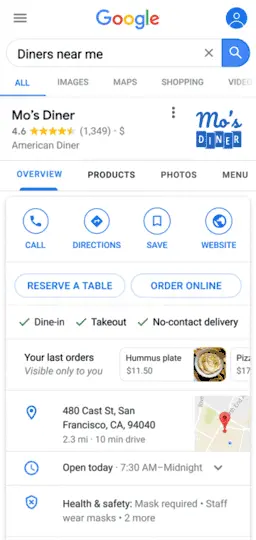
Interestingly, you don’t necessarily need a dedicated website to benefit from Storefront; a Yelp page or a social media profile is sufficient for leveraging this feature, making it an accessible and powerful tool for merchants to expand their online presence and sales.
DoorDash Storefront’s Features
When you set up shop using Storefront, you get access to several features that help you manage your business:
- Customer Data: The service provides a Report Builder that can generate downloadable and customizable reports on your customers. You can collect information like names, addresses, phone numbers, and so on. What’s more, you can use the data to understand your customers’ lifetime value.
- Multiple Payment Options: Storefront lets you accept payments through your customers’ preferred methods. They can checkout using Apple Pay, Venmo, PayPal, or credit and debit cards. Storefront also integrates with eCard Systems, Valutec, and Paytronix, meaning your customers can redeem gift cards.
- Promotions: You can create promotions and limited-time offers through the Storefront platform. The technology lets you offer discounts on large orders, free delivery, and more to encourage purchases.
- Gift Cards: Storefront lets you create loyalty programs, provide loyalty points, and offer redeemable gift cards to your patrons. You can drive more sales and encourage repeat business.
- Order With Google Integration: Storefront lets you receive orders through Google Search and Maps. This feature minimizes friction by reducing the time it takes your customers to open your website and, eventually, their wallets. Rather than visit your website, they can use the “Order Online” button on your Google My Business profile.
All of the above features are easy to use and make incentivizing purchases a breeze.
How Much Does DoorDash Storefront Cost?
To use the Storefront product itself, restaurant owners can expect to pay a 2.9% processing fee, plus $0.30 for each order booked through the system. There are no monthly, setup, or per-order fees, making the platform accessible without fixed costs.
The primary expense for using DoorDash Storefront is this payment processing fee, applied to the total order value, including taxes and any other charges.
Unlike the commissions charged for orders through DoorDash’s marketplace, which can vary between 15% and 30%, Storefront orders are commission-free.
However, merchants using additional DoorDash services may face other costs, such as delivery commissions.
In essence, DoorDash Storefront offers a cost-effective way for merchants to process online orders directly from their websites, with the main cost being the payment processing fee.
To access DoorDash Storefront, a partnership with DoorDash Marketplace is required, integrating Storefront as part of the comprehensive services offered to merchants.
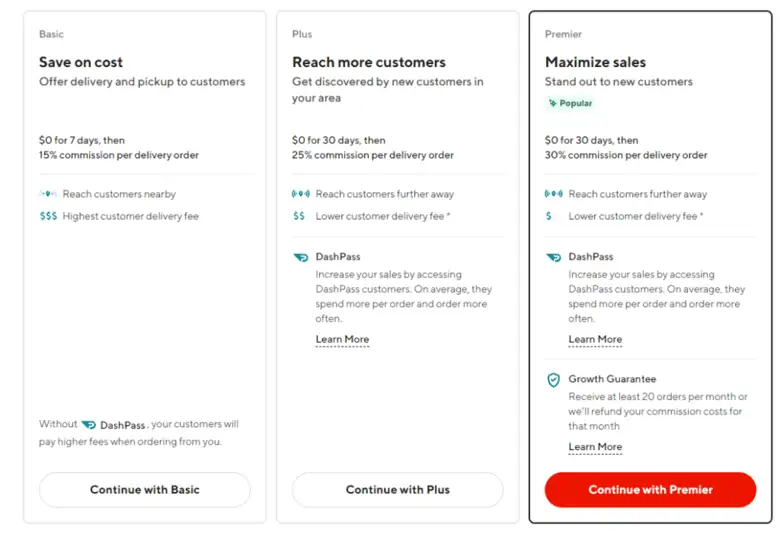
During the signup process, I suggest carefully selecting options. For example, if you select the option to rent a DoorDash tablet as your POS system, you’ll notice a $6/week charge.
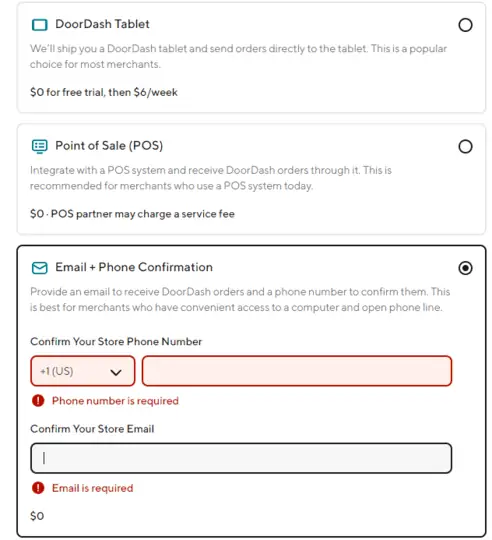
These charges can add up after a while, and work against the initial cheap nature of the Storefront subscription can easily be offset by selecting the wrong option here.
How to Set Up DoorDash Storefront
Here’s how to set up a DoorDash Storefront in four steps:
Step 1: Sign Up as a DoorDash Partner
Step one involves registering as a partner on DoorDash. First, navigate to the Storefront signup page.
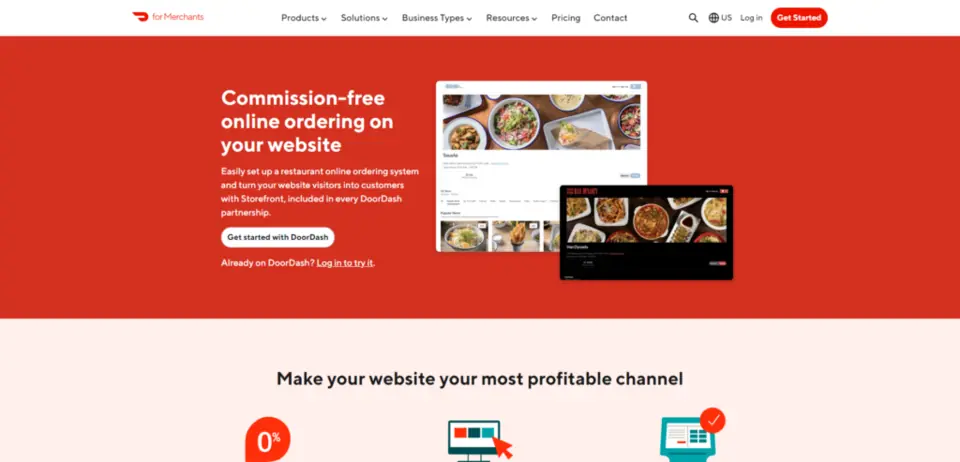
Enter your business’s details in the form and click the “Get Started” button to proceed. If you’re already registered, you can log in here.
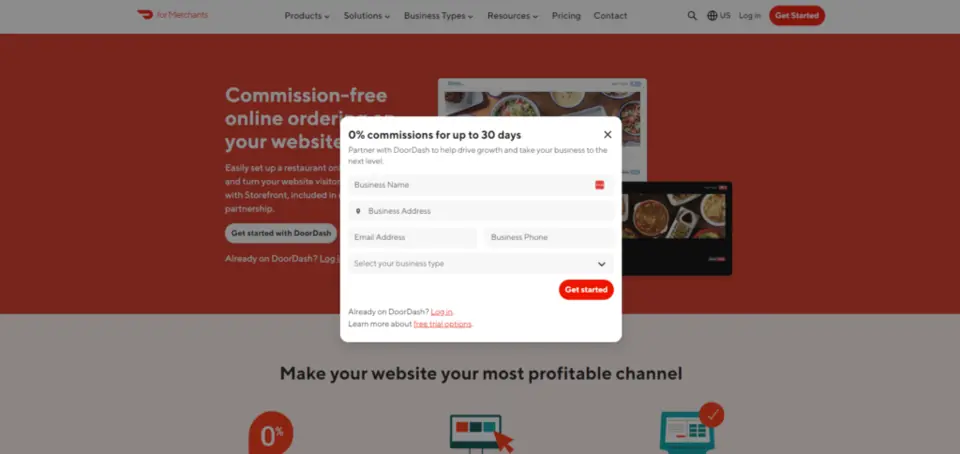
Next, you’ll be taken to an account creation screen. You’ll need to enter some basic information like your name, email address, phone number and password.
If you already have an account, you can once again log in to skip this step.
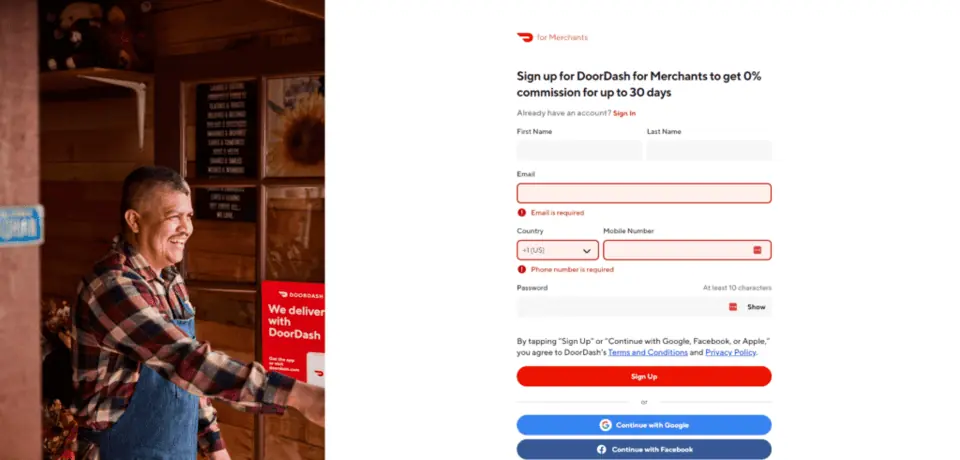
Pro Tip: If you’re interested in learning how to become a DoorDash merchant, check out our detailed explanation of the process and requirements.
Step 2: Sign Up for Storefront
Next, you’ll go through a brief onboarding process to get started.
The questions you’re asked depending on which option you selected (restaurant, grocery store, flower shop, etc…) in the last step. Answer them all to proceed.
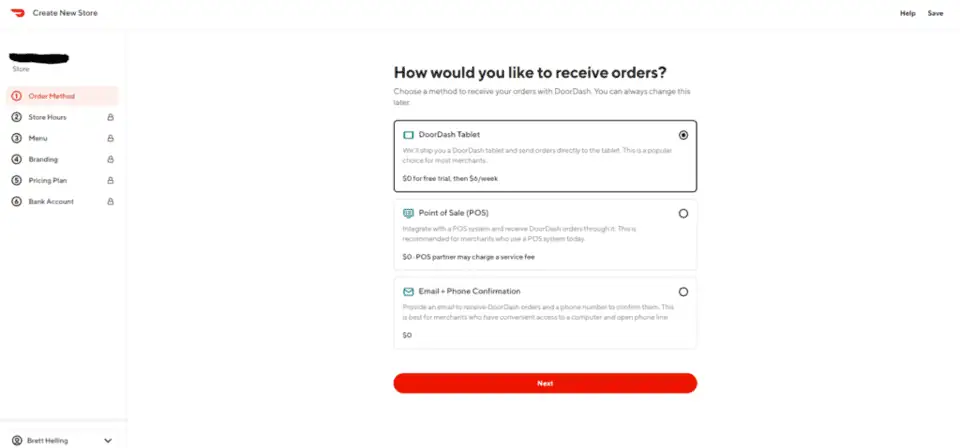
The process of setting up a restaurant on Storefront took me roughly 5 minutes. DoorDash makes this incredibly easy to do.
Log in to the Merchant Portal and click on “Add Storefront” to sign up for it. The sign-up process shouldn’t take more than a few seconds to complete.
Step 3: Design Your Storefront
After signing up for Storefront, start customizing. By DoorDash’s estimate, the design process shouldn’t take you more than an hour. Having your brand elements (fonts, color codes, images, etc.) on hand should help speed up the process.
Step 4: Get Your Storefront Link
When you’re done customizing, get the link to your storefront. Share it wherever your restaurant is featured online, and announce it to your customers on social media. Getting your storefront set up with DoorDash is straightforward.
Compatibility and Support
You can implement storefront links on several online platforms, including:
- Wix
- Squarespace
- Shopify
- GoDaddy
- WordPress
- Weebly
Many of the implementations require that you give a member of the DoorDash team access to your website. If you run into any issues using the service, you can contact DoorDash Merchant Support in three ways:
- Email or Telephone
- DoorDash’s Help Center
- Through the Merchant Portal
DoorDash’s phone support is available 24/7. Please note that the wait times may be long, especially during peak hours. If you’re experiencing issues with the DoorDash app, check out our troubleshooting guide for possible fixes.
Brett’s Take: Is DoorDash Storefront Worth It?
While DoorDash’s Storefront system does a great job of enabling restaurants to set up their own online ordering platforms, it does come with hidden costs despite its appeal.
Restaurants face a 2.9% credit card fee plus 30 cents per order, alongside customer-paid delivery and service fees, making direct orders potentially more expensive than using DoorDash’s main platform. This could deter customers from ordering directly.
However, I believe customers to prioritize convenience over price most of the time. You probably won’t find a hungry customer comparing the prices side-by-side.
In contrast, exclusive online ordering platforms offer a more viable solution with flat monthly fees, no additional charges for delivery or high volumes, seamless POS integration, and the flexibility to choose delivery partners, ensuring a more sustainable and profitable operation for restaurants.
My Suggestion: Check out Storefront and learn what it can do for your business.
I suggest reaching out to DoorDash and seeing whether their Storefront option or their regular option would be a better fit. They’ll have guidance to give you and help you find the option that is best for you.
Final Thoughts
Setting up a DoorDash Storefront is an awesome avenue for bringing in more online sales for your restaurant. Its page builder is intuitive, and the shareable link you get after customizing your storefront makes off-site promotion effortless.
Its features aren’t to be sneezed at either. All of them have been included to help your restaurant get sales and motivate customer spending.
If you run a restaurant and are thinking of partnering with DoorDash, make signing up for Storefront a priority.
Update History
Current Version
Update History
- Post re-written from scratch
- Old, outdated post replaced
March 14, 2024: Reviewed for accuracy
March 14, 2024: Written by Brett Helling






