Key Takeaways
- Website Help Center: Ideal for comprehensive guidance on app features, earnings, troubleshooting, and FAQs. Use this as your first point of contact.
- In-App Support: Report issues directly while on the move. Best for immediate assistance with order issues, earnings queries, and app glitches.
- Phone Support: Use as a last resort when other channels fail. Not prominently advertised, but effective for complex or urgent queries. +1 (855) 743-0457
- Email Follow-Ups: Mainly for updates on existing support tickets. Not for initiating support requests but useful for tracking ongoing issues. (support@custhelp.com)
The flexibility and freedom associated with gig work can be quite rewarding, as it breaks away from the strict endeavors of 9-to-5 jobs and enjoy more freedom and flexibility while making money.
However, for gig economy workers, having reliable support is a must, not a convenience. This is especially true for Spark drivers who need to handle various aspects with plenty of chances for things to go wrong.
That’s where this article comes in handy, as I’ll break down the various spark driver support channels, explore their functionalities and reliability, and show you practical tips to get the best possible support service.
- 5 Ways To Contact Spark Driver Support In 2024
- Accessing Spark Driver Support
- Types of Support Available
- Emergency Assistance and Safety Support
- Common Issues and Troubleshooting Tips
- Feedback and Continuous Improvement
- Additional Resources and Community Support
- Best Practices for Efficient Support Resolution
- Frequently Asked Questions
- Wrapping Up
5 Ways To Contact Spark Driver Support In 2024
Spark Driver is a part of Walmart Inc, so it follows the company’s footsteps when it comes to its support policies.
All in all, Spark Driver support is a mixed bag. This is because the platform offers an excellent help center that covers tons of topics and inquiries, offering outstanding automated support.
However, it lacks heavily when it comes to human contact. Unfortunately, you’ll need to go through plenty of hoops to actually reach a support agent in person. Here’s a brief look at the different support channels offered by Spark Driver.
1. Spark Driver Website Help Center
This one is simply the most reliable resource when it comes to supporting Spark Drivers.
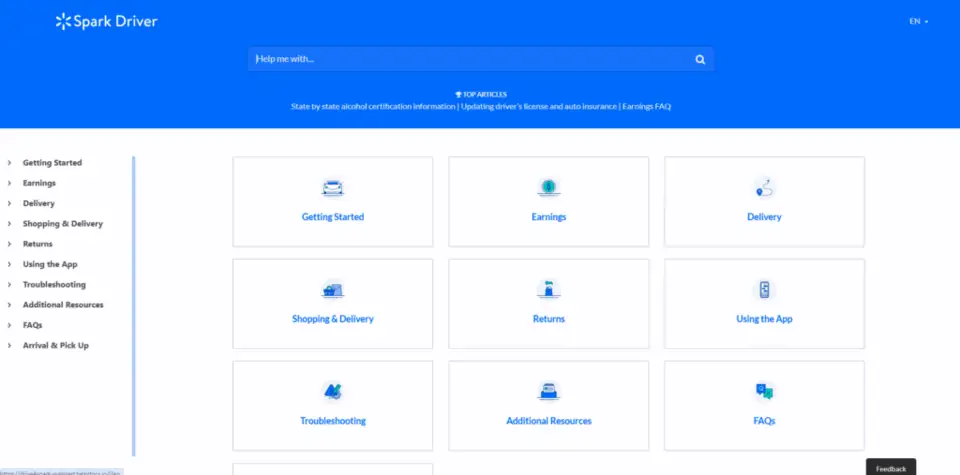
The official Spark website has a dedicated help center to help you with just about anything you can think of, including:
- Getting started and enrolling in the platform.
- How to use all the features of the Spark Driver app.
- A complete breakdown of your potential earnings along with rewards programs and tax filing.
- A guide for various shopping, delivery, and arrival situations that you might encounter and how to deal with each one of them.
- A troubleshooting guide for all the errors and problems you may come across while using the app.
- Additional resources, information, and frequently asked questions
2. Spark Driver FAQs
In addition to the digital help desk, Spark Driver also has a dedicated frequently asked questions section.
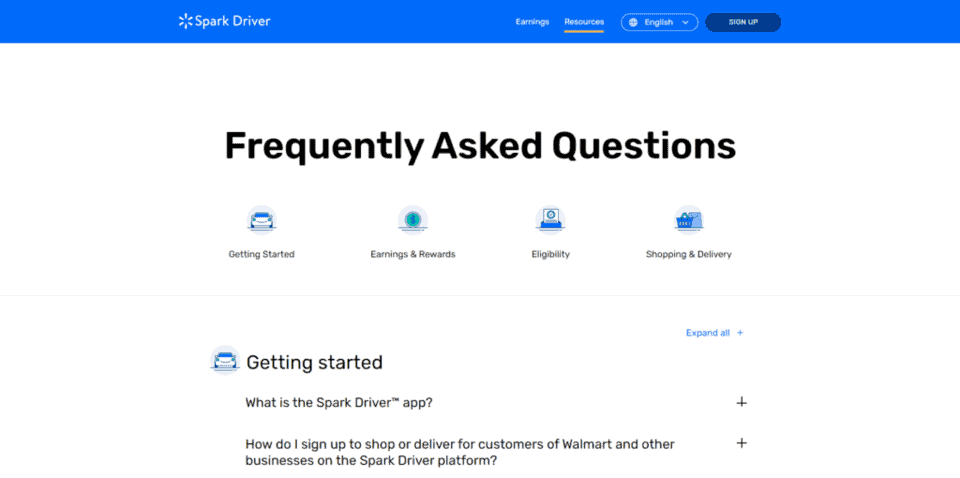
Technically speaking, these FAQs are different from the ones included in the previous section. However, they share a lot of topics and cover them from different angles.
The section helps in clarifying the few points that may not be clear enough for Spark Drivers in the help desk section.
Spark Driver did a good job organizing the questions based on the main topic. This makes it a bit easier to find what you’re looking for.
3. In-App Support
In-app support is available on any device that runs the Spark Driver app, whether you’re using an iOS or Android smartphone.
While using the app, Spark Drivers can report any issue to the support team to receive direct help. In addition to completing orders and reporting issues, you can also use the app for the following purposes:
- Keep track of your earnings
- Check offers, promotions, and incentives.
- Learn more about your State’s driver legal information
- Access the resource center and certifications
- Send suggestions to improve the app or the service
After reporting an issue through your app, especially during delivery, the app will connect you with a customer support agent, either through chat or phone.
4. Phone Support
Although Spark Driver has dedicated phone support lines, the platform doesn’t provide them anywhere. In fact, I’ve searched both the official website and the app to find the number to no avail.
That being said, there are some phone numbers circulating online that are claimed to be Spark Driver support. These include:
- (855) 743 0457 – labeled the most popular number online
- (877) 947 0877
- (800) 966 6546
- (800) 925 6278 – labeled for legal inquiries
The main reason why Spark Drivers support doesn’t publicly share the number online is that phone support is second-tier support. This means that it’s only used if first-tier support (including help center information and in-app reports) doesn’t solve the problem.
As such, you should only use these numbers as a last resort, as they’re not among the official channels to seek help with Spark Driver.
5. Does Spark Driver Have Email Support?
Spark Driver support does have an email address. However, you can’t use this email as a channel for receiving support.
Instead, the email is only to provide drivers with information on their current support tickets and follow up with updates.
Emails from this address typically mention that you shouldn’t reply to any of the emails it sends because the support team doesn’t check the inbox.
Brett’s Take: Thoughts From an Expert
I’ve noticed that drivers seem to be fairly frustrated with the support they’ve received when reaching out to contact Spark support. A few things that can help this are:
1. Escalate to tier 2 support
Spark’s support infrastructure appears to have 2 tiers of support. Tier 1 is a sort of “catch all” for mass requests, and Tier 2 is more specialized and helpful.
If you’re having a complex issue (like a deactivation), it’s worth asking to be transferred to Tier 2 support. You may have difficulties in getting through to this level, but keep trying.
2. Leveraging LinkedIn and Email
Some drivers have found success by reaching out directly to executives via LinkedIn or email. This can be a more direct approach when traditional support channels are unhelpful. I have also done this before and it has worked fairly well.
Spark drivers facing issues with support should consider escalating their concerns through various channels, including Tier 2 support, direct contact with Walmart’s corporate office, or reaching out to executives via LinkedIn or email.
Persistence, clear communication of issues, and leveraging community advice are key to navigating the support system effectively.
Accessing Spark Driver Support

Now that you know more about Spark Driver support, you might be wondering about reaching out to get help. In this section, I’ll show you the steps you need to take if you want to report an issue as a driver on your device.
Keep in mind that the following guide applies to both iOS and Android devices with slight differences between the two:
- Launch your Spark Driver app.
- On iOS, tap the “More” icon at the bottom bar – On Android, swipe right to bring the sidebar or press the More icon at the top left.
- Scroll down the menu and press the “Report Issue” tab.
- You’ll find various categories for the issue you’re reporting. Select the one that fits your problem. If it doesn’t suit any of them, choose “Specific Issue”, then confirm.
- Fill out the text box with information about your issue. Make sure that you’ve described the problem with as many details as possible, then tap “Save”.
- Attach a photo that describes your issue when applicable. This is optional but it’ll speed up your query significantly.
- Check if you need to add any extra comments, then press “Send” when you’re ready.
After sending your request, a support agent will review it and get back to you shortly after. This usually happens within a few minutes but can take up to 48 hours.
Types of Support Available
Spark Driver offers a variety of support services to assist drivers with several issues. These include but are not limited to:
- Technical Assistance: This one helps with troubleshooting app problems, such as glitches, crashes, login issues, etc.
- Payment Queries: The app allows you to keep track of your earnings and provide information about rewards/incentives and how they work.
- Dispute Resolution: This one is usually managed through the Report Issue feature, which handles deactivation appeals, rating issues, and general complaints.
- Order Issues: Spark covers details of missing, damaged, and lost products in the help center, but you can also report them through the app.
- Vehicle-Related Support: This includes support for accidents or traffic-related problems.
Emergency Assistance and Safety Support
Spark driver doesn’t have a specific protocol for emergency assistance. However, it provides a guideline for what a driver should do in such situations.
First, in the case of an immediate threat, you should always prioritize calling emergency services rather than contacting Spark Driver support.
If the problem doesn’t impose an immediate threat, but you can’t find any instructions about how to deal with it in the help center, you should report the issue directly, either by phone or through the “Report Issue” feature on the app.
Common Issues and Troubleshooting Tips
Among the most common issues associated with the Spark Driver app are crashing and infinite loading.
You can solve most app problems by updating the app to the latest version and/or removing the cache.
You should also check your internet connection and make sure that you have a strong signal if you’re on a mobile data plan.
Sometimes, it can be a temporary problem from the Spark Driver Servers and should go away on its own after a while.
Hard rebooting your device and reinstalling the app also solves a lot of issues, although this seems to be more effective with Android devices.
Feedback and Continuous Improvement
Spark Driver stands out when it comes to automated help. However, the app is trailing behind in the human contact department.
Currently, the platform is focused on reducing fraud and identity scams where some drivers register under various names to get more orders, according to a report by Business Insider.
Yet, the platform welcomes suggestions and feedback from its users, including drivers. You can do this by submitting your suggestions in the help section of the app following the same steps above.
Additional Resources and Community Support
Besides the official help center, you can also find valuable resources and community support for Spark Drivers.
The most active community for Spark Drivers is the r/SparkDrivers subreddit. This one is an unofficial community for Walmart delivery drivers where you ask questions and seek help from its 30,000+ members.
Besides Reddit, SparkDrivers also has a community on Facebook, but it’s relatively smaller and not as active as
Best Practices for Efficient Support Resolution
Now that you know more about Spark, here are some helpful tips to help you effectively communicate with support services:
- Prepare all the necessary information for queries, including any items or screenshots of the problem you’re encountering.
- Start with help center and FAQs then try in-app support. Don’t opt for phone calls unless you can’t find a solution for your problem or the FAQs instruct you to contact support.
- Communicate your issue clearly and describe that problem with as many details as possible. This should also include time and location.
- You don’t need to add any personal information or information about your device, as they’re automatically shared with your query.
- Provide your feedback after completing your query to help Spark Driver improve its support
Frequently Asked Questions
Can I Have Two Spark Driver Accounts?
The short answer to this question is no. According to Spark Driver’s official website, using multiple accounts is strictly prohibited and could lead to deactivation. This also applies to sharing accounts.
There’s no mention of using multiple delivery apps, so you can use other apps alongside Spark Driver for improved flexibility.
Can Spark Drivers Have a Passenger?
The Spark Driver terms of use don’t specifically prohibit having a passenger in the delivery vehicle. This means that passengers are technically allowed in the vehicles.
However, during Spark deliveries, you’re not allowed to have rideshare passengers, so you can’t do both at the same time.
Additionally, passengers should never participate in the delivery process because they’re not authorized by Spark Drivers.
Wrapping Up
This marks the end of today’s guide about Spark Driver support and the proper channels to access its services.
Finding the right method while navigating Spark Drivers support is the key to solving your problem quickly, so make sure that you use the available channels for a smoother work experience.







